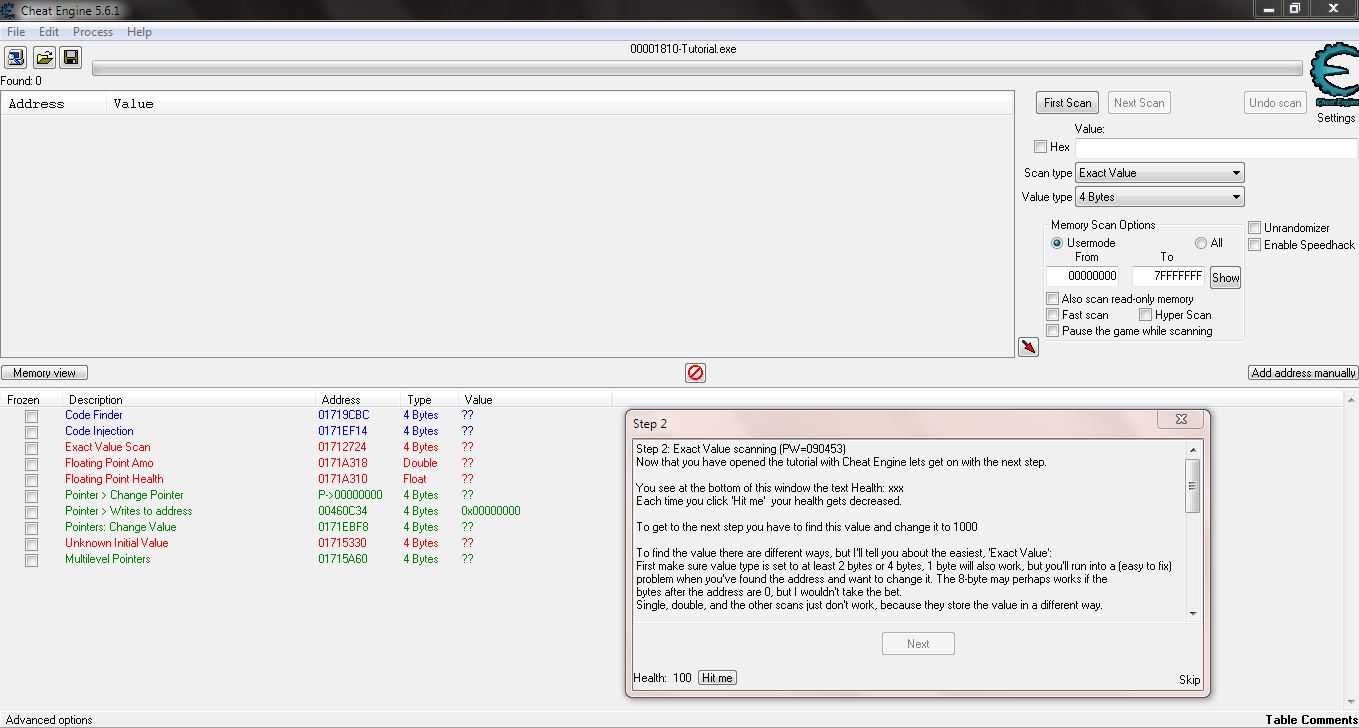| View previous topic :: View next topic |
| Author |
Message |
SaifdH4ck3r
How do I cheat?
![]() Reputation: 0 Reputation: 0
Joined: 28 Jun 2009
Posts: 4
|
 Posted: Sat Aug 28, 2010 6:20 pm Post subject: [Help] Cant save trainers.... Posted: Sat Aug 28, 2010 6:20 pm Post subject: [Help] Cant save trainers.... |
 |
|
Hey Guys..
I am new with this CE, but anyway i ve done first 7 tut's
I am trying to make a trainer for a flash game (any basically lets say comando 2)
When i create and save the trainer it is saved perfectly and works fine, but when i close the game and reopen game and trainer it doesnt work any more...
any suggestions?
Thnx
|
|
| Back to top |
|
 |
xcynic
Cheater
![]() Reputation: 0 Reputation: 0
Joined: 28 Aug 2010
Posts: 31
|
 Posted: Sat Aug 28, 2010 7:06 pm Post subject: Posted: Sat Aug 28, 2010 7:06 pm Post subject: |
 |
|
Got the same problem with Everybody edits.
I thought using pointers would help, but it did not in my case. Have you tried using pointers?
|
|
| Back to top |
|
 |
SaifdH4ck3r
How do I cheat?
![]() Reputation: 0 Reputation: 0
Joined: 28 Jun 2009
Posts: 4
|
 Posted: Sun Aug 29, 2010 5:31 pm Post subject: Posted: Sun Aug 29, 2010 5:31 pm Post subject: |
 |
|
| yes i have tried but didnt helped at all when ever i restart the game it just wont work i think there is somthin or somstep i am missin?
|
|
| Back to top |
|
 |
XaLeX
Expert Cheater
![]() Reputation: 0 Reputation: 0
Joined: 19 Aug 2008
Posts: 226
|
 Posted: Sun Aug 29, 2010 5:51 pm Post subject: Posted: Sun Aug 29, 2010 5:51 pm Post subject: |
 |
|
| Then you're not using them right. This happens because memory is allocated dynamically, and pointers are the way to get around it. Check the pointer tutorials in the tutorial section.
|
|
| Back to top |
|
 |
SaifdH4ck3r
How do I cheat?
![]() Reputation: 0 Reputation: 0
Joined: 28 Jun 2009
Posts: 4
|
 Posted: Mon Aug 30, 2010 4:30 pm Post subject: Posted: Mon Aug 30, 2010 4:30 pm Post subject: |
 |
|
| XaLeX wrote: | | Then you're not using them right. This happens because memory is allocated dynamically, and pointers are the way to get around it. Check the pointer tutorials in the tutorial section. |
First of all Thnx for your rep,,,
Now i did CE Tutorial step 1-7 and made a CT with that and saved it.
Now when i open that CT and CE TUT, it simply doesnt work idk y
i got windows 7 and using the most recent version of CE....
Any suggestions?
| Description: |
|
| Filesize: |
140.8 KB |
| Viewed: |
6458 Time(s) |
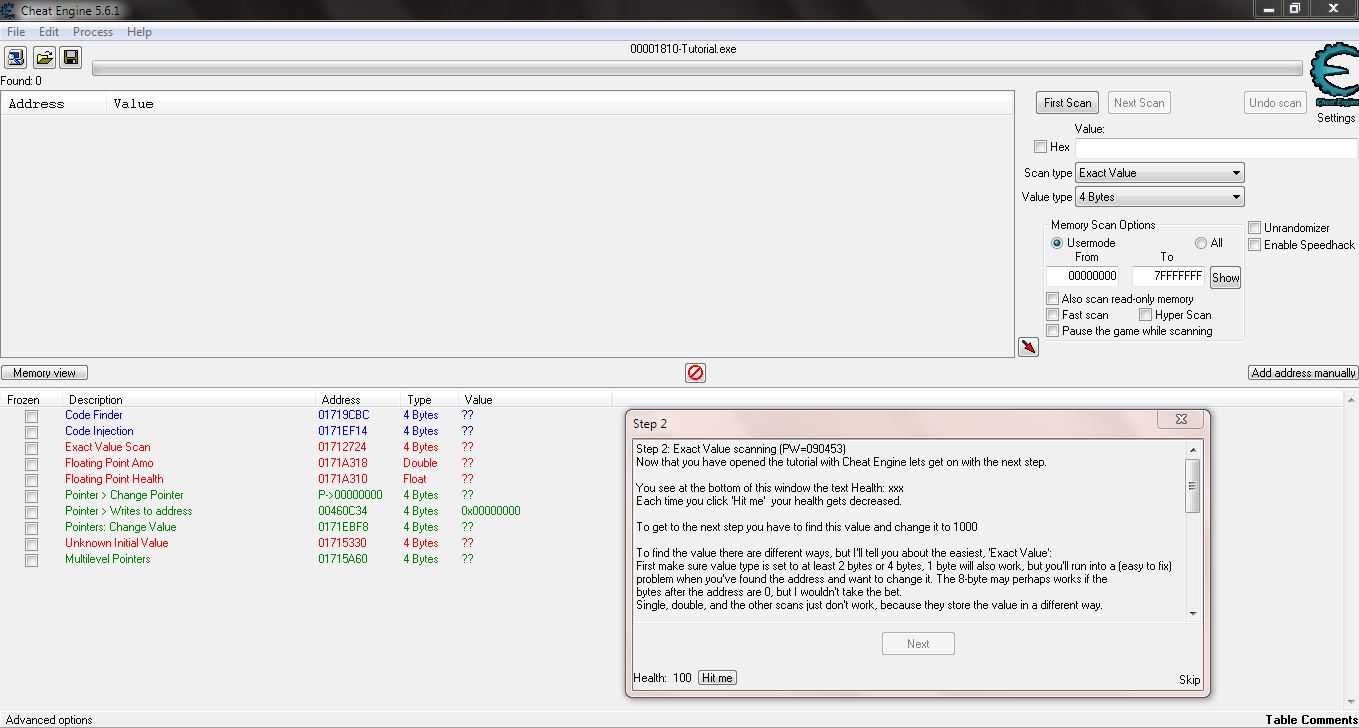
|
|
|
| Back to top |
|
 |
Geri
Moderator
![]() Reputation: 111 Reputation: 111
Joined: 05 Feb 2010
Posts: 5627
|
 Posted: Mon Aug 30, 2010 5:14 pm Post subject: Posted: Mon Aug 30, 2010 5:14 pm Post subject: |
 |
|
Your table contains only 1 pointer so maybe that one would work but the rest of them surely not because they are saved as static addresses in Your table. Try to use the pointer scanner if You are stuck with pointers. Richt-click on a valid address and choose "Pointer scan for this address". Then if You have found some pointers, You can filter the results until You find some reliable pointers which are working correctly.
And by the way, You can't really make always reliable pointers for flash games. They are working differently from normal games.
http://forum.cheatengine.org/viewtopic.php?t=517666
Before You start to hack flash games with CE, I recommend to read this and think about it before You continue. You will just waste Your time if jump into it and You are trying to hack it with the advanced methods of the CE tutorial.
http://szemelyesintegracio.hu/cheats/41-game-hacking-articles/88-hacking-flash-games-with-ce
_________________
|
|
| Back to top |
|
 |
SaifdH4ck3r
How do I cheat?
![]() Reputation: 0 Reputation: 0
Joined: 28 Jun 2009
Posts: 4
|
 Posted: Mon Aug 30, 2010 6:22 pm Post subject: Posted: Mon Aug 30, 2010 6:22 pm Post subject: |
 |
|
Thnx alot dude, well i just made a CT for Step 1 and Step 2 ^^
but cant seem to find pointer for step 3 
Anyway thnx alot i got wat you mean and i am not particularly interested in flash games but i am interested in CE and how it works
-Saif
|
|
| Back to top |
|
 |
Geri
Moderator
![]() Reputation: 111 Reputation: 111
Joined: 05 Feb 2010
Posts: 5627
|
 Posted: Mon Aug 30, 2010 6:57 pm Post subject: Posted: Mon Aug 30, 2010 6:57 pm Post subject: |
 |
|
If You use the pointer scanner, You will have a bunch of pointers.
Find the address, right-click on it and choose "Pointer scan for this address". Leave it to run for a while then stop it (or wait until it is done, but You will have plenty of results even this way). Then You will have a list with a bunch of pointers.
Exit from the Tutorial, start it again, find the address again.
Click on "Memory browser" in CE and choose Tools->Pointer scanner (or just press CTRL+P in the memory browser).
In the pointer scanner, click on File->Open and load the file where You have saved the pointers from the first scan. Now You will see that most of them are not valid or pointing to a wrong address. Click on Pointer scanner-> rescan memory. Then type in the new address of the value and CE will filter out those pointers from the list which are still pointing to the correct address.
Then again, close the tutorial, start again, check if the pointers are good and if not, filter them even more (but You will see that most of them are pointing to the right address now).
When You filter the pointers, You do the same as when You search for values, but instead of changing the value and filter until You find a correct one, You filter pointers which are always pointing to the correct address until You find reliable, always working pointers.
_________________
|
|
| Back to top |
|
 |
angelababy
Newbie cheater
![]() Reputation: -1 Reputation: -1
Joined: 01 Aug 2010
Posts: 22
|
 Posted: Wed Sep 01, 2010 3:20 am Post subject: Posted: Wed Sep 01, 2010 3:20 am Post subject: |
 |
|
I thought using pointers would help, but it did not in my case. You have found some pointers, You can filter the results until You find some reliable pointers which are working correctly.
_________________
Welcome to my paintings website - |
|
| Back to top |
|
 |
|