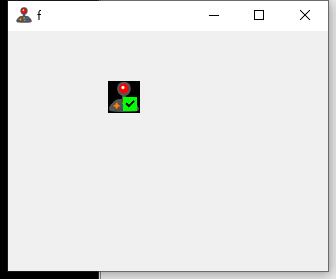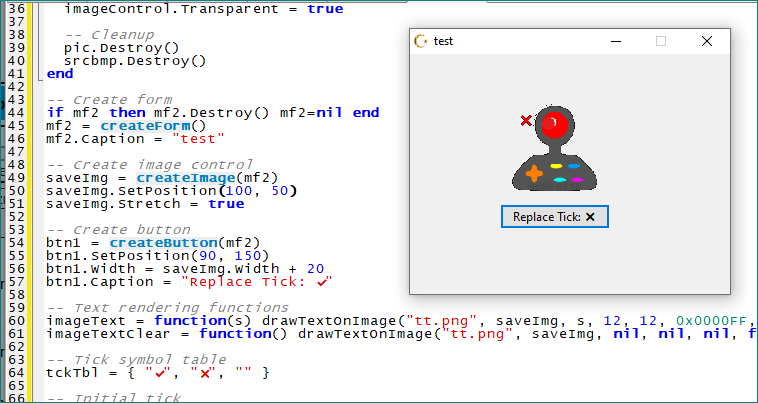.lua
Expert Cheater
 Reputation: 1 Reputation: 1
Joined: 13 Sep 2018
Posts: 203
|
 Posted: Mon Oct 27, 2025 4:30 am Post subject: Image and bitmap transparency issues Posted: Mon Oct 27, 2025 4:30 am Post subject: Image and bitmap transparency issues |
 |
|
1.As shown in the figure, due to some unknown reason, the image is not a transparent background.
2.Download the CT example below and remove the suffix .lua
2.I hope you can help me solve the transparency issue
| Description: |
|
| Filesize: |
4.1 KB |
| Viewed: |
1875 Time(s) |
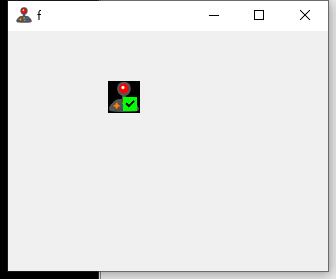
|
| Description: |
|

Download |
| Filename: |
SaveImage.CT.lua |
| Filesize: |
151.5 KB |
| Downloaded: |
140 Time(s) |
|
|
AylinCE
Grandmaster Cheater Supreme
 Reputation: 37 Reputation: 37
Joined: 16 Feb 2017
Posts: 1533
|
 Posted: Tue Oct 28, 2025 7:02 am Post subject: Posted: Tue Oct 28, 2025 7:02 am Post subject: |
 |
|
I haven't tried the code with an icon.
I assume you can also use the icon in a "png" format.
Here's a clean code that works:
| Code: | function drawTextOnImage(imageSource, imageControl, text, x, y, fontColor, showText)
-- Load image source
local pic = type(imageSource) == "userdata" and imageSource or createPicture()
if type(imageSource) ~= "userdata" then
pic.loadFromStream(findTableFile(imageSource).stream)
end
local originalBmp = pic.getBitmap()
local w, h = originalBmp.Width, originalBmp.Height
-- Create new bitmap
local srcbmp = createBitmap(w, h)
srcbmp.TransparentColor = 0x000000
srcbmp.Transparent = true
-- Copy original image into new bitmap
srcbmp.Canvas.copyRect(0, 0, w, h, originalBmp.Canvas, 0, 0, w, h)
-- Optionally draw text
if showText then
srcbmp.Canvas.Brush.Style = 1 -- bsSolid
srcbmp.Canvas.Font.Color = fontColor or 0x0000FF
srcbmp.Canvas.Font.Size = 12
srcbmp.Canvas.Font.Style = fsBold
srcbmp.Canvas.Font.Quality = 'fqCleartype'
srcbmp.Canvas.TextOut(x or 10, y or 10, text or "✔")
-- Debug pixel color (optional)
-- local px = srcbmp.Canvas.getPixel(x or 10, y or 10)
-- print(string.format("Pixel color at (%d,%d): 0x%X", x or 10, y or 10, px))
end
-- Apply bitmap to image control
imageControl.Picture = srcbmp
imageControl.TransparentColor = 0x000000
imageControl.Transparent = true
-- Cleanup
pic.Destroy()
srcbmp.Destroy()
end
-- Create form
if mf2 then mf2.Destroy() mf2=nil end
mf2 = createForm()
mf2.Caption = "test"
-- Create image control
saveImg = createImage(mf2)
saveImg.SetPosition(100, 50)
saveImg.Stretch = true
-- Create button
btn1 = createButton(mf2)
btn1.SetPosition(90, 150)
btn1.Width = saveImg.Width + 20
btn1.Caption = "Replace Tick: ✔"
-- Text rendering functions
imageText = function(s) drawTextOnImage("tt.png", saveImg, s, 12, 12, 0x0000FF, true) end
imageTextClear = function() drawTextOnImage("tt.png", saveImg, nil, nil, nil, false) end
-- Tick symbol table
tckTbl = { "✔", "✖", "" }
-- Initial tick
imageText("✔")
local tck = 1
-- Button click logic
btn1.OnClick = function()
tck = tonumber(tck) + 1
if tckTbl[tck] ~= "" then
imageText(tckTbl[tck])
else
imageTextClear()
tck = 0
end
local s = (tck == 0) and tckTbl[#tckTbl] or tckTbl[tck]
btn1.Caption = "Replace Tick: " .. s
end
|
| Description: |
|
| Filesize: |
38.51 KB |
| Viewed: |
1824 Time(s) |
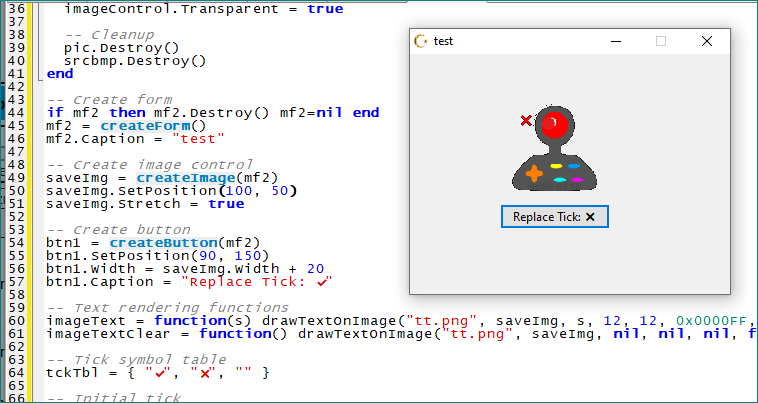
|
_________________
|
|

 Reputation: 1
Reputation: 1 Reputation: 37
Reputation: 37