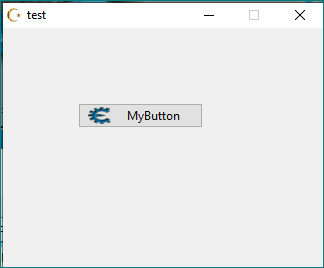| View previous topic :: View next topic |
| Author |
Message |
Game Hacking Dojo
Master Cheater
 Reputation: 1 Reputation: 1
Joined: 17 Sep 2023
Posts: 250
|
 Posted: Wed Jan 01, 2025 12:24 pm Post subject: Create Button with an Icon Posted: Wed Jan 01, 2025 12:24 pm Post subject: Create Button with an Icon |
 |
|
How to give a button an icon?
Using createButton() I can't even get hints despite adding the hint property and setting showhint to true.
I believe this is another kind of button used in Cheat Engine called SpeedButton. Allowing imageIndex and hints to show. But how do I create one?
And does createCECustomButton() help here if so could you please provide an example using createCECustomButton()?
|
|
| Back to top |
|
 |
Dark Byte
Site Admin
 Reputation: 471 Reputation: 471
Joined: 09 May 2003
Posts: 25833
Location: The netherlands
|
 Posted: Wed Jan 01, 2025 3:22 pm Post subject: Posted: Wed Jan 01, 2025 3:22 pm Post subject: |
 |
|
speedbutton yes, but not currently implemented in CE.
And CECustomButton doesn't really help, though you can make a nice rounded button with it.
My suggestion is to use an image that changes when you click it. Maybe even change it when hovered over by the mouse (mouseenter/mouseleave)
_________________
Do not ask me about online cheats. I don't know any and wont help finding them.
Like my help? Join me on Patreon so i can keep helping |
|
| Back to top |
|
 |
AylinCE
Grandmaster Cheater Supreme
 Reputation: 37 Reputation: 37
Joined: 16 Feb 2017
Posts: 1533
|
 Posted: Wed Jan 01, 2025 5:09 pm Post subject: Posted: Wed Jan 01, 2025 5:09 pm Post subject: |
 |
|
| Code: | if mf2 then mf2.Destroy() mf2=nil end
mf2 = createForm()
mf2.Caption="test"
local spbtn = {}
spbtn.btn7 = createComponentClass('TSpeedButton', mf2)
spbtn.btn7.Parent = mf2
spbtn.btn7.Height=25
spbtn.btn7.Left=75
spbtn.btn7.Top=75
spbtn.btn7.Width=125
spbtn.btn7.OnClick=function() print("Image Index: "..spbtn.btn7.ImageIndex) end
imglst1 = createImageList(mf2)
imglst1.Height = spbtn.btn7.Height - 8
imglst1.Left=2
imglst1.Top=4
imglst1.Width = 23
imgpath1 = [[C:\yourImageFolder\yourImageName.png]]
icn1 = createPicture()
icn1.loadFromFile(imgpath1)
img1=createImage(mf2)
img1.align=alClient
img1.stretch=true
srcbmp = createBitmap()
srcbmp = icn1.getBitmap()
imglst1.Add(srcbmp)
img1.Picture.Bitmap.Width=imglst1.Width
img1.Picture.Bitmap.Height=imglst1.Height
img1.Picture.Bitmap.Canvas.clear()
imglst1.draw(img1.Picture.Bitmap.Canvas,0,0,2)
spbtn.btn7.Images = imglst1
spbtn.btn7.ImageIndex = 0
spbtn.btn7.Caption=" MyButton "
srcbmp.Destroy()
icn1.Destroy()
img1.Destroy() |
-- or ..
Color buttons:
https://forum.cheatengine.org/viewtopic.php?t=621680
| Description: |
|
| Filesize: |
5.14 KB |
| Viewed: |
8041 Time(s) |
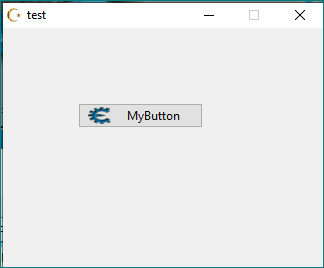
|
_________________
|
|
| Back to top |
|
 |
Game Hacking Dojo
Master Cheater
 Reputation: 1 Reputation: 1
Joined: 17 Sep 2023
Posts: 250
|
 Posted: Wed Jan 01, 2025 6:13 pm Post subject: Posted: Wed Jan 01, 2025 6:13 pm Post subject: |
 |
|
| Thank you )
|
|
| Back to top |
|
 |
|

 Reputation: 1
Reputation: 1 Reputation: 471
Reputation: 471 Reputation: 37
Reputation: 37 Reputation: 1
Reputation: 1