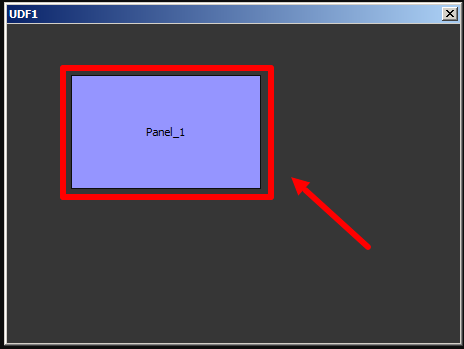|
Cheat Engine
The Official Site of Cheat Engine
|
| View previous topic :: View next topic |
| Author |
Message |
Roman012
!BEWARE! Deletes post on answer
![]() Reputation: 0 Reputation: 0
Joined: 25 Dec 2022
Posts: 40
|
 Posted: Wed Jul 12, 2023 5:46 am Post subject: move an object inside the Form Posted: Wed Jul 12, 2023 5:46 am Post subject: move an object inside the Form |
 |
|
is it possible to move an object inside a form?
Like for example
function UDF1_FormMouseDown(sender, button, x, y)
UDF1.dragNow()
end
| Description: |
|
| Filesize: |
5.33 KB |
| Viewed: |
2046 Time(s) |
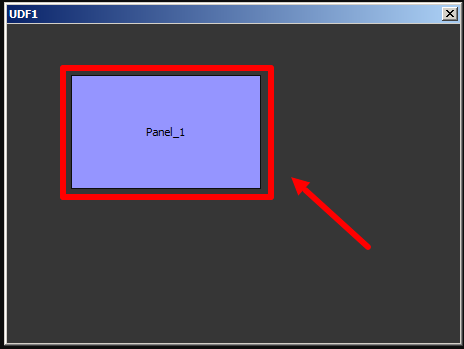
|
|
|
| Back to top |
|
 |
AylinCE
Grandmaster Cheater Supreme
 Reputation: 37 Reputation: 37
Joined: 16 Feb 2017
Posts: 1554
|
 Posted: Wed Jul 12, 2023 1:08 pm Post subject: Posted: Wed Jul 12, 2023 1:08 pm Post subject: |
 |
|
Code sample that @Corroder shared sometime.
You can now apply it to all objects in the Form.
| Code: | if fm1 then fm1.Destroy() fm1=nil end
fm1 = createForm()
fm1.Height=400 fm1.Width=450
p1 = createPanel(fm1)
p1.Name="p1"
p1.Height=60 p1.Width=80
p1.Top=50 p1.Left=100
p2 = createPanel(fm1)
p2.Name="p2"
p2.Height=60 p2.Width=80
p2.Top=250 p2.Left=180
local moving = false
function dragObj(obj)
obj.OnMouseDown=function(sender, button, x, y)
moving=true
start={}
start.x,start.y=sender.clientToScreen(x,y)
start.relx=x
start.rely=y
end
obj.OnMouseMove=function(sender, x, y)
if moving then
local cx,cy=sender.clientToScreen(x,y)
local px,py=sender.parent.ScreenToClient(cx,cy)
local newx,newy
newx=px-start.relx
newy=py-start.rely
print((obj.Name..".Left=%d \n"..obj.Name..".Top=%d\n\n"):format(newx,newy))
sender.Left=newx
sender.Top=newy
end
end
obj.OnMouseUp=function(sender, button, x, y)
moving=false
end
end
--use
--dragObj(UDF1.CEPanel1)
dragObj(p1)
dragObj(p2)
|
_________________
|
|
| Back to top |
|
 |
Corroder
Grandmaster Cheater Supreme
 Reputation: 75 Reputation: 75
Joined: 10 Apr 2015
Posts: 1668
|
 Posted: Wed Jul 12, 2023 8:46 pm Post subject: Posted: Wed Jul 12, 2023 8:46 pm Post subject: |
 |
|
Another primitives way. Without mouse trail effect.
| Code: |
---GUI FORM----
if f then f.destroy() end
f = createForm()
f.Caption = 'Whatever...'
lbl = createLabel(f)
lbl.Left = 10
lbl.Caption = 'My Label'
edt = createEdit(f)
edt.Left = 10
edt.Top = 60
edt.Text = 'My Edit Box'
pnl = createPanel(f)
pnl.Left = 100
pnl.Caption = 'My Panel'
-- Control ---
local down = false
function ObjMouseDown(sender, x, y)
down = true
end
function ObjMouseMove(sender, x, y)
if down == true then
local x,y = getMousePos()
x,y = f.ScreenToClient(x,y) --- change form name here
sender.Top = y
sender.Left = x
end
end
function ObjMouseUp(sender, x, y)
down = false
end
f.show()
lbl.OnMouseDown = ObjMouseDown
lbl.OnMouseMove = ObjMouseMove
lbl.OnMouseUp = ObjMouseUp
edt.OnMouseDown = ObjMouseDown
edt.OnMouseMove = ObjMouseMove
edt.OnMouseUp = ObjMouseUp
pnl.OnMouseDown = ObjMouseDown
pnl.OnMouseMove = ObjMouseMove
pnl.OnMouseUp = ObjMouseUp
|
Your home work, try to put the sender (components/objects) as a global variable. So, when call the drag function just need e.q :
| Code: | obj.OnMouseDown = ObjMouseDown
obj.OnMouseMove = ObjMouseMove
obj.OnMouseUp = ObjMouseUp |
see @Aylin example above
_________________
Stealing Code From Stolen Code...
And Admit It.. Hmmm....Typically LOL |
|
| Back to top |
|
 |
Roman012
!BEWARE! Deletes post on answer
![]() Reputation: 0 Reputation: 0
Joined: 25 Dec 2022
Posts: 40
|
 Posted: Thu Jul 13, 2023 2:20 am Post subject: Posted: Thu Jul 13, 2023 2:20 am Post subject: |
 |
|
| Many thanks
|
|
| Back to top |
|
 |
AylinCE
Grandmaster Cheater Supreme
 Reputation: 37 Reputation: 37
Joined: 16 Feb 2017
Posts: 1554
|
 Posted: Fri Jul 14, 2023 12:51 pm Post subject: Posted: Fri Jul 14, 2023 12:51 pm Post subject: |
 |
|
Just boredom.
Add the code between the marked lines to your existing code.
Just edit the Trainer.Form name. (fm1 = UDF1 etc.)
| Code: | --############################################################################--
--############################# Your drag code ##############################--
local selObj = ""
function dragObj()
if isKeyPressed(VK_LEFT) then
selObj.Left = selObj.Left - 1 -- 2 or 10 lines..
print((selObj.Name..".Left=%d \n"..selObj.Name..".Top=%d\n\n"):format(selObj.Left,selObj.Top))
end
if isKeyPressed(VK_RIGHT) then
selObj.Left = selObj.Left + 1
print((selObj.Name..".Left=%d \n"..selObj.Name..".Top=%d\n\n"):format(selObj.Left,selObj.Top))
end
if isKeyPressed(VK_UP) then
selObj.Top = selObj.Top - 1
print((selObj.Name..".Left=%d \n"..selObj.Name..".Top=%d\n\n"):format(selObj.Left,selObj.Top))
end
if isKeyPressed(VK_DOWN) then
selObj.Top = selObj.Top + 1
print((selObj.Name..".Left=%d \n"..selObj.Name..".Top=%d\n\n"):format(selObj.Left,selObj.Top))
end
end
if keyTim1 then keyTim1.Destroy() keyTim1=nil end
keyTim1 = createTimer() keyTim1.Interval=100 keyTim1.Enabled=false
-- fm1 = UDF1 --or your Trainer form name ..
fm1.OnClick=function() -- UDF1.OnClick
if selObj=="" then
print("Please click and select object!")
else
if keyTim1.Enabled==false then
keyTim1.Enabled=true
else
keyTim1.Enabled=false
end
end
end
for i = 0, fm1.ComponentCount - 1 do -- UDF1.ComponentCount
local obj1 = ""
print(fm1.Component[i].Name)
obj1 = fm1.Component[i]
obj1.OnClick=function() selObj=obj1 print(obj1.Name) end
end
keyTim1.OnTimer=dragObj
--############################################################################--
--############################################################################-- |
How to use?
1) Click on the object you want to relocate. (If all goes well, it will print the name of the clicked object.)
2) Click on an empty area of the form. (The timer will run to read the gesture keys. Click the form again to stop.)
3) Use the Up, Down, Left and Right keys on the keyboard. The object you select will move according to the given command.
test:
| Code: | if fm1 then fm1.Destroy() fm1=nil end
fm1 = createForm()
fm1.Height=400 fm1.Width=450
fm1.PopupMode=0
p1 = createPanel(fm1)
p1.Name="p1"
p1.Height=60 p1.Width=80
p1.Top=50 p1.Left=100
p2 = createPanel(fm1)
p2.Name="p2"
p2.Height=60 p2.Width=80
p2.Top=250 p2.Left=180
--############################################################################--
--############################# Your drag code ##############################--
local selObj = ""
function dragObj()
if isKeyPressed(VK_LEFT) then
selObj.Left = selObj.Left - 1 -- 2 or 10 lines..
print((selObj.Name..".Left=%d \n"..selObj.Name..".Top=%d\n\n"):format(selObj.Left,selObj.Top))
end
if isKeyPressed(VK_RIGHT) then
selObj.Left = selObj.Left + 1
print((selObj.Name..".Left=%d \n"..selObj.Name..".Top=%d\n\n"):format(selObj.Left,selObj.Top))
end
if isKeyPressed(VK_UP) then
selObj.Top = selObj.Top - 1
print((selObj.Name..".Left=%d \n"..selObj.Name..".Top=%d\n\n"):format(selObj.Left,selObj.Top))
end
if isKeyPressed(VK_DOWN) then
selObj.Top = selObj.Top + 1
print((selObj.Name..".Left=%d \n"..selObj.Name..".Top=%d\n\n"):format(selObj.Left,selObj.Top))
end
end
if keyTim1 then keyTim1.Destroy() keyTim1=nil end
keyTim1 = createTimer() keyTim1.Interval=100 keyTim1.Enabled=false
-- fm1 = UDF1 --or your Trainer form name ..
fm1.OnClick=function() -- UDF1.OnClick
if selObj=="" then
print("Please click and select object!")
else
if keyTim1.Enabled==false then
keyTim1.Enabled=true
else
keyTim1.Enabled=false
end
end
end
for i = 0, fm1.ComponentCount - 1 do -- UDF1.ComponentCount
local obj1 = ""
print(fm1.Component[i].Name)
obj1 = fm1.Component[i]
obj1.OnClick=function() selObj=obj1 print(obj1.Name) end
end
keyTim1.OnTimer=dragObj
--############################################################################--
--############################################################################-- |
I'm just testing different ideas. 
_________________
|
|
| Back to top |
|
 |
|
|
You cannot post new topics in this forum
You cannot reply to topics in this forum
You cannot edit your posts in this forum
You cannot delete your posts in this forum
You cannot vote in polls in this forum
You cannot attach files in this forum
You can download files in this forum
|
|

 Reputation: 37
Reputation: 37 Reputation: 37
Reputation: 37