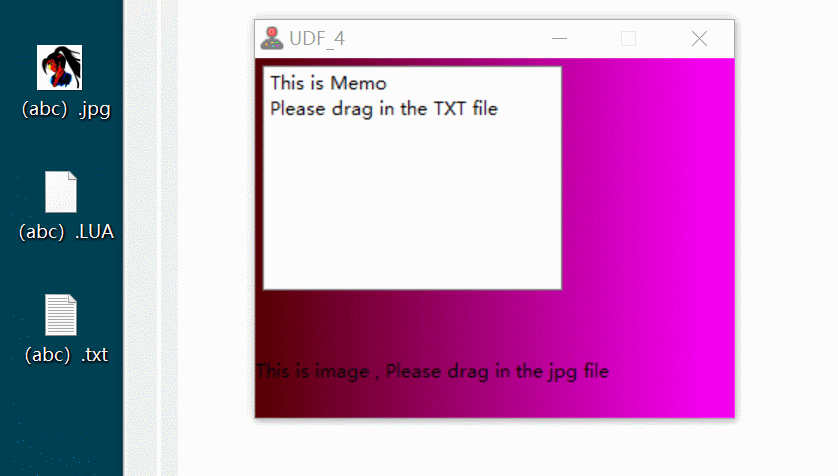|
Cheat Engine
The Official Site of Cheat Engine
|
| View previous topic :: View next topic |
| Author |
Message |
Corroder
Grandmaster Cheater Supreme
 Reputation: 75 Reputation: 75
Joined: 10 Apr 2015
Posts: 1668
|
 Posted: Fri Sep 18, 2020 3:04 pm Post subject: Allow Drop File Posted: Fri Sep 18, 2020 3:04 pm Post subject: Allow Drop File |
 |
|
How to use Allow Drop File on form components?.
i.e: Drag and drop text file to CEMemo or an Image to CEImage?
Any example?
_________________
Stealing Code From Stolen Code...
And Admit It.. Hmmm....Typically LOL |
|
| Back to top |
|
 |
Dark Byte
Site Admin
 Reputation: 472 Reputation: 472
Joined: 09 May 2003
Posts: 25877
Location: The netherlands
|
 Posted: Fri Sep 18, 2020 3:46 pm Post subject: Posted: Fri Sep 18, 2020 3:46 pm Post subject: |
 |
|
in the form's OnDropFiles event fetch the current mouse cursor position
then use screenToClient(x,y) on the controls to figure out which control the mouse is over
_________________
Do not ask me about online cheats. I don't know any and wont help finding them.
Like my help? Join me on Patreon so i can keep helping |
|
| Back to top |
|
 |
Corroder
Grandmaster Cheater Supreme
 Reputation: 75 Reputation: 75
Joined: 10 Apr 2015
Posts: 1668
|
 Posted: Fri Sep 18, 2020 10:42 pm Post subject: Posted: Fri Sep 18, 2020 10:42 pm Post subject: |
 |
|
Thanks DB, the script below is an example to drag components on the form:
| Code: | memo = UDF1.CEMemo1
image = UDF1.CEImage1
local down = false
function ObjMouseDown(sender, x, y)
down = true
end
function ObjMouseMove(sender, x, y)
if down == true then
local x,y = getMousePos()
x1,y1 = UDF1.ScreenToClient(x,y)
sender.Top = y1
sender.Left = x1
end
end
function ObjMouseUp(sender, x, y)
down = false
end
UDF1.show()
memo.onMouseDown = ObjMouseDown
memo.onMouseMove = ObjMouseMove
memo.onMouseUp = ObjMouseUp
image.onMouseDown = ObjMouseDown
image.onMouseMove = ObjMouseMove
image.onMouseUp = ObjMouseUp |
But, I am sorry for not clear information. What I mean is to drag and drop file from explorer to the controls.
i.e : drag a text file from explorer to CEMemo and the text automatically as CEMemo Text, or an image to CEImage, etc.
Similar like do in Lazarus (with listbox control), example:
| Code: | procedure TForm1.FormDropFiles(Sender: TObject; const FileNames: array of String);
var
i: Integer;
begin
for i := Low(FileNames) to High(FileNames) do
ListBox1.Items.Add(FileNames[i]);
end;
end; |
I try port to CE Lua:
| Code: | form.AllowdropFiles = true
function form_FormDropFiles(sender, FileNames)
FileNames = {}
for i = 0, #FileNames do
ListBox1.Items.Add(FileNames[i]);
end
end
|
Of course doesn't work. So, is there any ways to do it properly in CE Lua?.
_________________
Stealing Code From Stolen Code...
And Admit It.. Hmmm....Typically LOL |
|
| Back to top |
|
 |
Dark Byte
Site Admin
 Reputation: 472 Reputation: 472
Joined: 09 May 2003
Posts: 25877
Location: The netherlands
|
 Posted: Sat Sep 19, 2020 1:27 am Post subject: Posted: Sat Sep 19, 2020 1:27 am Post subject: |
 |
|
of course that won't work as you're throwing away the filenames tables before you read through it
and do you assign that function to OnDropFiles ?
_________________
Do not ask me about online cheats. I don't know any and wont help finding them.
Like my help? Join me on Patreon so i can keep helping |
|
| Back to top |
|
 |
.lua
Expert Cheater
 Reputation: 1 Reputation: 1
Joined: 13 Sep 2018
Posts: 203
|
 Posted: Sat Sep 19, 2020 2:06 am Post subject: Posted: Sat Sep 19, 2020 2:06 am Post subject: |
 |
|
| Code: | if f then f.destroy() end
f=createForm()
f.FormStyle='fsSystemStayOnTop'
f.AllowDropFiles=true
m=createMemo(f)
m.setSize(200,150)
m.setPosition(5,5)
m.Lines.Add('This is Memo')
m.Lines.Add('Please drag in the TXT file')
img=createImage(f)
img.Stretch=true
img.Align='alClient'
function setPrompt(str,v)
img.Canvas.clear()
img.Canvas.gradientFill(0,0,img.width,img.height,0x55,0xff00ff,v)
img.Canvas.Brush.Style=1
img.Canvas.textOut(0,200,str)
end
setPrompt('This is image , Please drag in the jpg file',1)
f.OnDropFiles=function(sender,filename)
for k,v in pairs(filename) do
local fi=('.txt' or '.ini' or '.lua')
local path,name = string.match(string.lower(v),'(.*\\)(.*)')
local txt=string.match(string.lower(v),'(.*)%.txt')
local jpg=string.match(string.lower(v),'(.*)%.jpg')
if jpg then
img.Picture.loadFromFile(jpg..'.jpg')
setPrompt('Current file:'..path..name,0)
elseif txt then
local file=io.open(utf8ToAnsi(txt)..'.txt','r')
if file then m.Lines.Add(file:read('*a')) file:close() end
setPrompt('Current file:'..path..name,0)
else
beep() setPrompt('The file is not in jpg or txt format',0)
end
end
end |
| Description: |
|
| Filesize: |
265.1 KB |
| Viewed: |
2190 Time(s) |
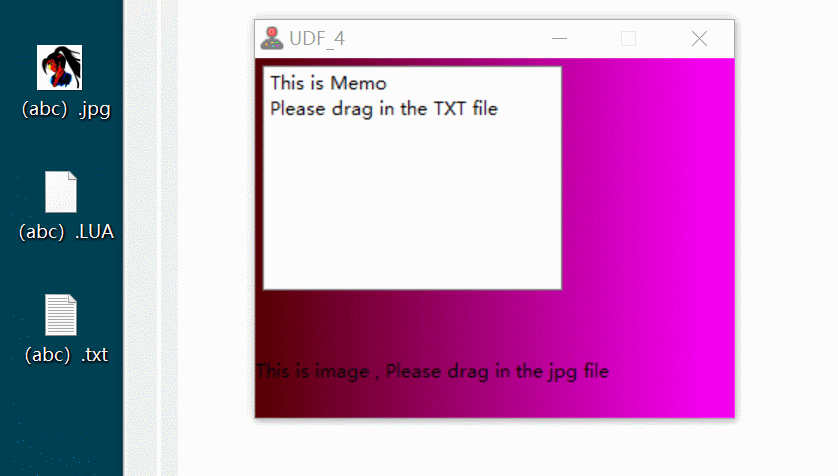
|
|
|
| Back to top |
|
 |
Corroder
Grandmaster Cheater Supreme
 Reputation: 75 Reputation: 75
Joined: 10 Apr 2015
Posts: 1668
|
 Posted: Sat Sep 19, 2020 4:26 am Post subject: Posted: Sat Sep 19, 2020 4:26 am Post subject: |
 |
|
Thanks DB and lua... my bad, not really understand what I am trying to do by follow some articles for lazarus/delphi style to drag and drop process.
It's work and this is script according to my needs.
| Code: | if f then f.Destroy() end
f = createForm()
f.setSize(600, 400)
f.Position = 'poScreenCenter'
f.Caption = 'Test Drag And Drop'
f.AllowdropFiles = true
memo1 = createMemo(f)
memo1.setSize(580,340)
memo1.setPosition(10,10)
memo1.ScrollBars = 'ssAutoBoth'
btn1 = createButton(f)
btn1.setSize(150, 30)
btn1.setPosition(225, 360)
btn1.Caption = 'Clear Memo Text'
f.OnDropFiles=function(sender,filename)
for k,v in pairs(filename) do
local txt = string.match(string.lower(v),'(.*)%.txt')
if txt then
local file=io.open(txt..'.txt','r')
if file then
local content = file:read('*a')
file:close()
memo1.Clear()
memo1.Lines.Text = content
else
showMessage('file error')
end
end
end
end
btn1.OnClick = function(sender)
memo1.Clear()
end
|
_________________
Stealing Code From Stolen Code...
And Admit It.. Hmmm....Typically LOL |
|
| Back to top |
|
 |
.lua
Expert Cheater
 Reputation: 1 Reputation: 1
Joined: 13 Sep 2018
Posts: 203
|
 Posted: Sat Sep 19, 2020 4:55 am Post subject: Posted: Sat Sep 19, 2020 4:55 am Post subject: |
 |
|
You'd better write it safely, because if you have a file name with wide characters, it may appear that the file does not exist
| Code: | | local file=io.open(utf8ToAnsi(txt)..'.txt','r') |
|
|
| Back to top |
|
 |
Corroder
Grandmaster Cheater Supreme
 Reputation: 75 Reputation: 75
Joined: 10 Apr 2015
Posts: 1668
|
 Posted: Sat Sep 19, 2020 5:29 am Post subject: Posted: Sat Sep 19, 2020 5:29 am Post subject: |
 |
|
| .lua wrote: | You'd better write it safely, because if you have a file name with wide characters, it may appear that the file does not exist
| Code: | | local file=io.open(utf8ToAnsi(txt)..'.txt','r') |
|
Yes, I know. The script I made has no error handle checking. Actually I am use functions IsDirExist() or IsFileExist including check if the file name contains native characters or not, and use assertion too.
Thank to remind me
_________________
Stealing Code From Stolen Code...
And Admit It.. Hmmm....Typically LOL |
|
| Back to top |
|
 |
|
|
You cannot post new topics in this forum
You cannot reply to topics in this forum
You cannot edit your posts in this forum
You cannot delete your posts in this forum
You cannot vote in polls in this forum
You cannot attach files in this forum
You can download files in this forum
|
|

 Reputation: 472
Reputation: 472 Reputation: 472
Reputation: 472 Reputation: 1
Reputation: 1 Reputation: 1
Reputation: 1