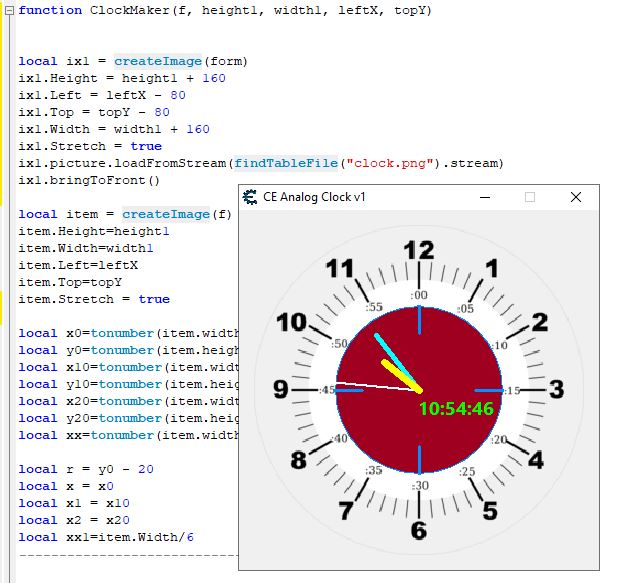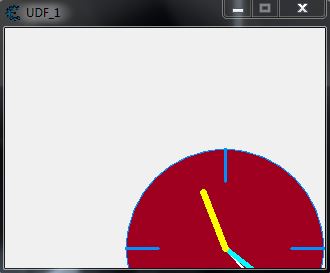|
Cheat Engine
The Official Site of Cheat Engine
|
| View previous topic :: View next topic |
| Author |
Message |
AylinCE
Grandmaster Cheater Supreme
 Reputation: 37 Reputation: 37
Joined: 16 Feb 2017
Posts: 1549
|
 Posted: Wed Feb 26, 2020 1:57 pm Post subject: CE Analog clock method. Manual / Plugin Posted: Wed Feb 26, 2020 1:57 pm Post subject: CE Analog clock method. Manual / Plugin |
 |
|
CE Anolog clock method. Manual / Plugin
something = requires (something.lua or dll)
something else = requires (somethingElse.lua or dll)
CE can perform many functions without requiring it.
I believe it. CE Masters are good coders.
Here is the Analog clock method and requires only CE.
| Code: | function ClockMaker(f, height1, width1, leftX, topY)
local item = createImage(f)
item.Height=height1
item.Width=width1
item.Left=leftX
item.Top=topY
item.Stretch = true
local x0=tonumber(item.width / 2)
local y0=tonumber(item.height / 2)
local x10=tonumber(item.width / 2)
local y10=tonumber(item.height / 2)
local x20=tonumber(item.width / 2)
local y20=tonumber(item.height / 2)
local xx=tonumber(item.width / 2)
local r = y0 - 20
local x = x0
local x1 = x10
local x2 = x20
local xx1=item.Width/6
------------------------------------
if ix3 then ix3.destroy() ix3 = nil end
local ix3 = createLabel(f)
ix3.Font.Size = item.Width / 12
ix3.Font.Style = "fsBold"
ix3.Font.Color = "0x00FF00"
ix3.AutoSize = false
ix3.Alignment= "taCenter"
ix3.Height = item.Height / 8
ix3.Width = item.Width / 2
ix3.Left = item.Left + 80
ix3.Top = item.Top + item.Height - 80
local s = tonumber(os.date('%S'))
local m2 = tonumber(os.date('%M')) * 60
local h2 = tonumber(os.date('%I')) * 3600
--print(h2.." - "..m2.." - "..s)
local m = tonumber(os.date('%M')) local h = tonumber(os.date('%I'))
-------------------------------------
function test(timer)
local x,y = item.screenToClient(x,y)
local bm=item.picture.Bitmap
bm.Width=item.Width
bm.Height=item.Height
local Canvas = bm.Canvas
Canvas.clear()
bm.Canvas.Brush.Color="0x2000a0";
bm.Canvas.roundRect(0, 0, item.Height, item.Width, item.Height, item.Width);
r = math.random(x0)
y = y0 - r
if r < xx then r=xx end
s = s + 1
x = x0 + math.floor(r * math.sin(s * math.pi/30))
y = y0 - math.floor(r * math.cos(s * math.pi/30))
r = math.random(x10)
if r then r=xx - 15 end
local x1,y1 = item.screenToClient(x1,y1)
y1 = y10 - r
m2 = m2 + 1
x1 = x10 + math.floor(r * math.sin(m2 * math.pi/1800))
y1 = y10 - math.floor(r * math.cos(m2 * math.pi/1800))
if r then r=xx - 40 end
local x2,y2 = item.screenToClient(x2,y2)
y2 = y20 - r
h2 = h2 + 1
x2 = x20 + math.floor(r * math.sin(h2 * math.pi/21000))
y2 = y20 - math.floor(r * math.cos(h2 * math.pi/21000))
Canvas.pen.Color = "0xFFFFFF"
Canvas.pen.Width = 2
Canvas.line(x, y, xx, xx) --s
Canvas.pen.Color = "0xFFFF00"
Canvas.pen.Width = 5
Canvas.line(x1, y1, xx, xx) --d
Canvas.pen.Color = "0x00ffff"
Canvas.pen.Width = 7
Canvas.line(x2, y2, xx, xx) --h
Canvas.pen.Color = "0xFF9000"
Canvas.pen.Width = 3
Canvas.line(xx1*6, xx1*3, xx1*5, xx1*3) --15 >> 3
Canvas.line(xx1*3, xx1*6, xx1*3, xx1*5) --30 >> 6
Canvas.line(0, xx1*3, xx1, xx1*3) --45 >> 9
Canvas.line(xx1*3, xx1, xx1*3, 0) --60 >> 0-12
bm.TransparentColor=clBlack
item.Transparent=true
if s >= 60 then s=0 m=m + 1 end
if m >= 60 then m=0 h=h + 1 end
if h >= 13 then h=1 end
------------------------------------
ix3.caption=(h..":"..m..":"..s)
ix3.bringToFront()
end
if t then t.destroy(); t=nil end
t=createTimer()
t.Interval = 1000
t.onTimer = test
end
--use of
--ClockMaker(f, height1, width1, leftX, topY)
--form = you Trainer name
ClockMaker(form, 200, 200, 120, 120) |
Note; The codes on the market are blended. A clock image can be added to the developable background. (ClockFon.JPG)
Enjoy it! 
| Description: |
|
| Filesize: |
77 KB |
| Viewed: |
15618 Time(s) |
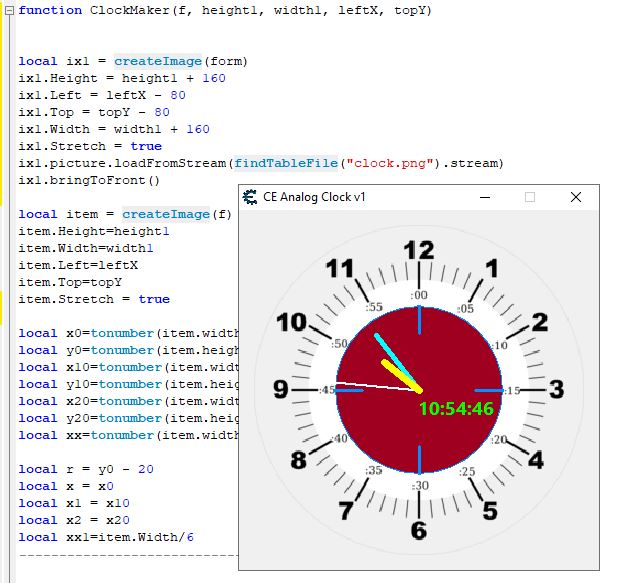
|
| Description: |
|

Download |
| Filename: |
ClockMaker.lua |
| Filesize: |
2.88 KB |
| Downloaded: |
1342 Time(s) |
_________________
|
|
| Back to top |
|
 |
Corroder
Grandmaster Cheater Supreme
 Reputation: 75 Reputation: 75
Joined: 10 Apr 2015
Posts: 1668
|
 Posted: Thu Feb 27, 2020 10:26 am Post subject: Posted: Thu Feb 27, 2020 10:26 am Post subject: |
 |
|
Good work!. Congratulations!
I have tested your script whit just make a form and the result as shown on the attached picture and I have my own created too.
| Description: |
|
| Filesize: |
15.88 KB |
| Viewed: |
14948 Time(s) |
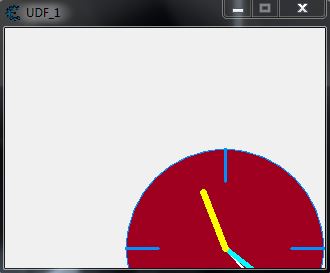
|
| Description: |
|
| Filesize: |
29.13 KB |
| Viewed: |
14948 Time(s) |

|
_________________
Stealing Code From Stolen Code...
And Admit It.. Hmmm....Typically LOL |
|
| Back to top |
|
 |
AylinCE
Grandmaster Cheater Supreme
 Reputation: 37 Reputation: 37
Joined: 16 Feb 2017
Posts: 1549
|
 Posted: Thu Feb 27, 2020 3:52 pm Post subject: Posted: Thu Feb 27, 2020 3:52 pm Post subject: |
 |
|
The main structure of the code is already @Corroder from your archive. 
This is the feasibility coding for "Anolog Clock" only.
It requires a lot of Mathematics, and nobody, the hour in my script, noticed the wrong mathematics of the "Scorpio" hand. 
If I find a free time, I will also deploy lines 1-12.
But as I said, it requires a lot of math.
Note; If it won't block you, you can share the code in the picture.
_________________
|
|
| Back to top |
|
 |
Corroder
Grandmaster Cheater Supreme
 Reputation: 75 Reputation: 75
Joined: 10 Apr 2015
Posts: 1668
|
 Posted: Thu Feb 27, 2020 6:40 pm Post subject: Posted: Thu Feb 27, 2020 6:40 pm Post subject: |
 |
|
What I mean is your clock isn't center on the form.
It's not too much math calculation for draw clock hand. Below are the functions I used to calculate the degree for each clock hands.
| Code: | abs = math.abs
sin = math.sin
cos = math.cos
rad = math.rad
function getLocalDateTime()
datetime = os.date("*t")
return datetime
end
function clock12ToDeg(clockVal)
if clockVal >= 12 then clockVal = clockVal-12 end
degVal = 90 - (30 * clockVal)
return degVal
end
function clock60ToDeg(clockVal)
if clockVal >= 60 then clockVal = clockVal-60 end
degVal = 90 - (6 * clockVal)
return degVal
end
function degToClock(degree, r,x,y)
if x == nil then x = clockX end
if y == nil then y = clockY end
if r == nil then r = clockR end
-- get position of a clock hand's degree
mx = x + r * cos(rad(degree))
my = y + r * sin(rad(degree))
return mx, my
end |
You said:
....... and nobody, the hour in my script, noticed the wrong mathematics of the "Scorpio" hand.
I think is too difficult to understand with your statement above, so maybe because of that, you got no response from peoples.
Event me, don't know what is mean the 'Scorpio' hand.
Maybe more easy to understand if you said 'hour hand', 'minute hand' and 'second hand' or 'clock long hand', 'clock short hand' and 'clock seconds hand'.
_________________
Stealing Code From Stolen Code...
And Admit It.. Hmmm....Typically LOL |
|
| Back to top |
|
 |
AylinCE
Grandmaster Cheater Supreme
 Reputation: 37 Reputation: 37
Joined: 16 Feb 2017
Posts: 1549
|
 Posted: Fri Feb 28, 2020 1:13 am Post subject: Posted: Fri Feb 28, 2020 1:13 am Post subject: |
 |
|
If it's used for the form, just edit the code below.
| Code: | ClockMaker(form, 200, 200, 120, 120)
--or
--ClockMaker(form, 240, 240, 10, 10)
--or
--ClockMaker(form, 100, 100, 110, 110)
--or
--ClockMaker(UDF1, UDF1.CEImage1.Height - 60, UDF1.CEImage1.Width - 60, UDF1.CEImage1.Left + 30, UDF1.CEImage1.Top + 30) |
------------------------------
Translation; Although I wrote it as "needle", it gave the result "Hand".
But I think some terms are global;
Scorpio, minute hand etc.
Understood; "Hand" if written alone,
If it is written in the clock method; "Scorpio hand - Hour hand" etc.
------------------------------
What I mean by mathematics;
| Code: | if form then form.destroy() form = nil end
if t then t.destroy() t = nil end
if syntaxcheck then return end
if not form then
form = createForm()
form.Height = 360
form.Width = 360
form.caption="CE Analog Clock v1"
--form.Position = poDesktopCenter
form.OnClose = function()
form = nil
return caFree
end
end
local ix2 = createImage(form)
ix2.Height = form.Height - 110
ix2.Left = 55
ix2.Top = 55
ix2.Width = form.Width - 110
ix2.Stretch = true
local ix3 = createLabel(form)
ix3.Font.Size = 20
ix3.Font.Style = "fsBold"
ix3.Font.Color = "0x00FF00"
ix3.AutoSize = false
ix3.Alignment= "taCenter"
ix3.Height = 35
ix3.Width = 120
ix3.Left = 121
ix3.Top = 190
local ix4 = createLabel(form)
ix4.Font.Size = 20
ix4.Font.Style = "fsBold"
ix4.Font.Color = "0x00FF00"
ix4.AutoSize = false
ix4.Alignment= "taCenter"
ix4.Height = 35
ix4.Width = 120
ix4.Left = 121
ix4.Top = 220
local x0=120
local y0=120
local s = 0 --tonumber(os.date('%S'))
local m = 0
local h = 12
local m2 = 0
local h2 = 0
local r = y0 - 20
local x = x0
function test(timer)
local s1 = tonumber(os.date('%S'))
local m1 = tonumber(os.date('%M'))
local h1 = tonumber(os.date('%I'))
if not form and t then t.destroy(); t=nil return end
local x,y = ix2.screenToClient(x,y)
bm=ix2.picture.Bitmap
bm.Width=ix2.Height
bm.Height=ix2.Width
local Canvas = bm.Canvas
Canvas.clear()
bm.Canvas.Brush.Color="0x2000a0";
bm.Canvas.roundRect(0, 0, 240, 240, 240, 240);
r = math.random(x0)
y = y0 - r
if r < 120 then r=120 end
s = s + 1
x = x0 + math.floor(r * math.sin(s * math.pi/30))
y = y0 - math.floor(r * math.cos(s * math.pi/30))
--m = m + 1
if r then r=90 end
x1 = x0 + math.floor(r * math.sin(m2 * math.pi/1800))
y1 = y0 - math.floor(r * math.cos(m2 * math.pi/1800))
m2 = m2 + 1
if r then r=70 end
x2 = x0 + math.floor(r * math.sin(h2 * math.pi/18000))
y2 = y0 - math.floor(r * math.cos(h2 * math.pi/18000))
h2 = h2 + 1
Canvas.pen.Color = "0xFFFFFF"
Canvas.pen.Width = 2
Canvas.line(x, y, 120, 120) --s
Canvas.pen.Color = "0xFFFF00"
Canvas.pen.Width = 5
Canvas.line(x1, y1, 120, 120) --d
Canvas.pen.Color = "0x00ffff"
Canvas.pen.Width = 7
Canvas.line(x2, y2, 120, 120) --h
--print(s.."- x: "..x.." y: "..y.." r: "..r) --120, 120)
Canvas.pen.Color = "0xFF0000"
Canvas.pen.Width = 3
---- Here is Mathematics :)
Canvas.line(165, 40, 179, 17) --5 >> 1
Canvas.line(195, 77, 223, 60) --10 >> 2
Canvas.line(240, 120, 200, 120) --15 >> 3
Canvas.line(190, 160, 223, 180) --20 >> 4
Canvas.line(163, 195, 179, 224) --25 >> 5
Canvas.line(120, 240, 120, 200) --30 >> 6
Canvas.line(77, 195, 60, 224) --35 >> 7
Canvas.line(45, 165, 16, 181) --40 >> 8
Canvas.line(0, 120, 40, 120) --45 >> 9
Canvas.line(47, 77, 16, 60) --50 >> 10
Canvas.line(76, 45, 60, 17) --55 >> 11
Canvas.line(120, 40, 120, 0) --60 >> 0-12
bm.TransparentColor=clBlack
ix2.Transparent=true
ix3.bringToFront()
if s > 60 then s=0 m=m + 1 end
if m > 60 then m=0 h=h + 1 end
if h > 13 then h=1 end
ix3.caption=(h1..":"..m1..":"..s1)
ix4.caption=(h..":"..m..":"..s)
end
if t then t.destroy(); t=nil end
t=createTimer()
t.Interval = 1000
t.onTimer = test |
It is overwritten a lot, but it is a beginner level to edit. 
Note: You have nice coding, congratulations @Corroder
_________________
|
|
| Back to top |
|
 |
Corroder
Grandmaster Cheater Supreme
 Reputation: 75 Reputation: 75
Joined: 10 Apr 2015
Posts: 1668
|
 Posted: Fri Feb 28, 2020 12:10 pm Post subject: Posted: Fri Feb 28, 2020 12:10 pm Post subject: |
 |
|
Good idea, but the clock time not set to local time and between analog vs digital doesn't match.
| Description: |
|
| Filesize: |
75.69 KB |
| Viewed: |
14823 Time(s) |

|
_________________
Stealing Code From Stolen Code...
And Admit It.. Hmmm....Typically LOL |
|
| Back to top |
|
 |
AylinCE
Grandmaster Cheater Supreme
 Reputation: 37 Reputation: 37
Joined: 16 Feb 2017
Posts: 1549
|
 Posted: Fri Feb 28, 2020 4:51 pm Post subject: Posted: Fri Feb 28, 2020 4:51 pm Post subject: |
 |
|
From another project it was irregular sharing.
When I thought of mathematics, I left it halfway.
My first code has a local time compatibility detail. 
Just change the code below.
| Code: |
--local s = 0 --tonumber(os.date('%S'))
local m = 0
local h = 0
local s = tonumber(os.date('%S'))
local m2 = tonumber(os.date('%M')) * 60
local h2 = tonumber(os.date('%I')) * 3000 --The watch may request compliance math. 3000 works fine for me.
local r = y0 - 20
local x = x0 |
OK. I will create a regular code.
I will add a few more details.
I will publish when it is finished. 
_________________
|
|
| Back to top |
|
 |
|
|
You cannot post new topics in this forum
You cannot reply to topics in this forum
You cannot edit your posts in this forum
You cannot delete your posts in this forum
You cannot vote in polls in this forum
You cannot attach files in this forum
You can download files in this forum
|
|

 Reputation: 37
Reputation: 37 Reputation: 37
Reputation: 37 Reputation: 37
Reputation: 37 Reputation: 37
Reputation: 37