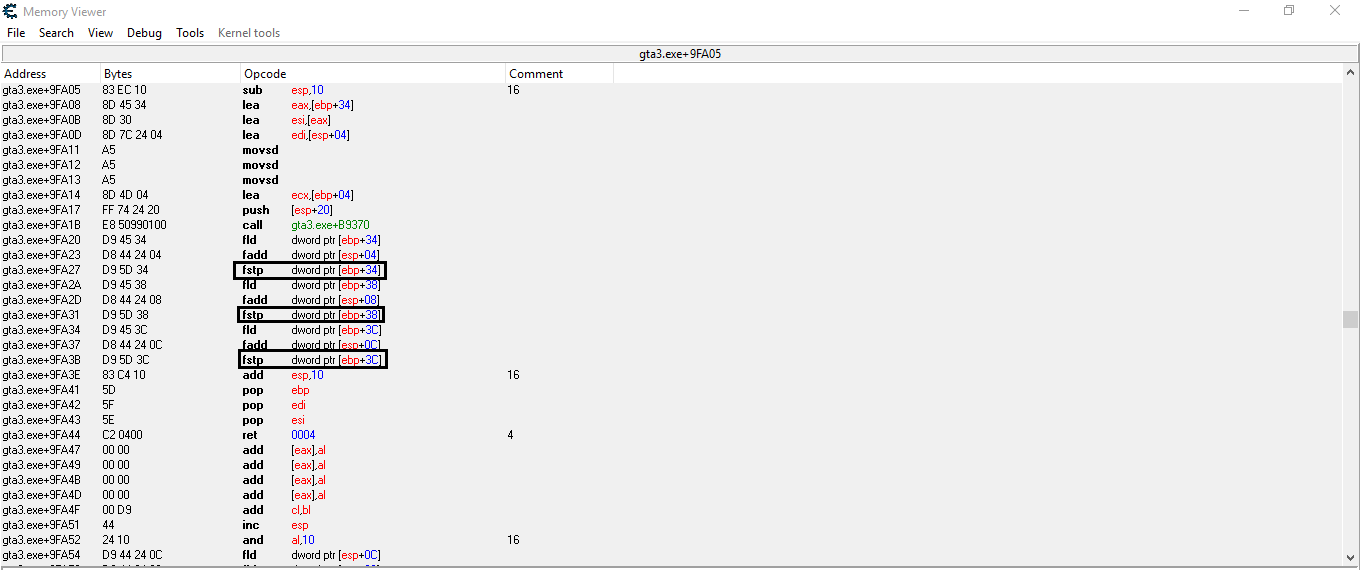| View previous topic :: View next topic |
| Author |
Message |
jeck00119
Cheater
![]() Reputation: 0 Reputation: 0
Joined: 11 Aug 2014
Posts: 27
|
 Posted: Fri Aug 19, 2016 8:02 am Post subject: [HELP]Save/Load coordinates script problem! Posted: Fri Aug 19, 2016 8:02 am Post subject: [HELP]Save/Load coordinates script problem! |
 |
|
Hi! I'm trying to save and load coordinates, but I can't do this to work!
(I'm a little noob  ) )
Thanks in advance for your help!
[ENABLE]
alloc(newmem,2048)
label(returnhere)
label(originalcode)
label(exit)
label(z_coord)
label(x_coord)
label(y_coord)
label(save_coord)
label(load_coord)
label(s_enable)
label(l_enable)
registersymbol(s_enable)
registersymbol(l_enable)
"gta3.exe"+9FA27:
jmp newmem
nop
returnhere:
newmem:
cmp [s_enable],1
je save_coord
cmp [l_enable],1
je load_coord
jmp originalcode
save_coord:
mov [s_enable],0
push edx
mov edx,[ebp+38]
mov [x_coord],edx
mov edx,[ebp+34]
mov [z_coord],edx
mov edx,[ebp+3C]
mov [y_coord],edx
pop edx
jmp originalcode
load_coord:
mov [l_enable],0
cmp [z_coord],0
je originalcode
push edx
mov edx,[x_coord]
mov [ebp+38],edx
mov edx,[z_coord]
mov [ebp+34],edx
mov edx,[y_coord]
mov [ebp+3C],edx
pop edx
originalcode:
fstp dword ptr [ebp+34]
fld dword ptr [ebp+38]
exit:
jmp returnhere
x_coord:
dd 0
z_coord:
dd 0
y_coord:
dd 0
s_enable:
dd 0
l_enable:
dd 0
[DISABLE]
dealloc(newmem)
"gta3.exe"+9FA27:
fstp dword ptr [ebp+34]
fld dword ptr [ebp+38]
unregistersymbol(s_enable)
unregistersymbol(l_enable)
|
|
| Back to top |
|
 |
++METHOS
I post too much
![]() Reputation: 92 Reputation: 92
Joined: 29 Oct 2010
Posts: 4197
|
 Posted: Fri Aug 19, 2016 12:10 pm Post subject: Posted: Fri Aug 19, 2016 12:10 pm Post subject: |
 |
|
| Did you add the custom addresses to your table (i.e. the s_enable and l_enable) and assign hotkeys to them to set their values to 1?
|
|
| Back to top |
|
 |
jeck00119
Cheater
![]() Reputation: 0 Reputation: 0
Joined: 11 Aug 2014
Posts: 27
|
 Posted: Fri Aug 19, 2016 12:28 pm Post subject: Posted: Fri Aug 19, 2016 12:28 pm Post subject: |
 |
|
| ++METHOS wrote: | | Did you add the custom addresses to your table (i.e. the s_enable and l_enable) and assign hotkeys to them to set their values to 1? |
Yes,I did.Nothing happens.
|
|
| Back to top |
|
 |
++METHOS
I post too much
![]() Reputation: 92 Reputation: 92
Joined: 29 Oct 2010
Posts: 4197
|
 Posted: Fri Aug 19, 2016 12:42 pm Post subject: Posted: Fri Aug 19, 2016 12:42 pm Post subject: |
 |
|
| Then check to make sure that you are using the correct instruction for your injection point (and) that no other addresses are being accessed by that instruction (it's likely that you will have to filter them out so that only your player coordinates are affected).
|
|
| Back to top |
|
 |
jeck00119
Cheater
![]() Reputation: 0 Reputation: 0
Joined: 11 Aug 2014
Posts: 27
|
 Posted: Fri Aug 19, 2016 12:57 pm Post subject: Posted: Fri Aug 19, 2016 12:57 pm Post subject: |
 |
|
| ++METHOS wrote: | | Then check to make sure that you are using the correct instruction for your injection point (and) that no other addresses are being accessed by that instruction (it's likely that you will have to filter them out so that only your player coordinates are affected). |
Only the player accesses the instruction.The coordinates are saved but they don't load or something like this,I don't know.
| Description: |
|
| Filesize: |
29.44 KB |
| Viewed: |
8085 Time(s) |
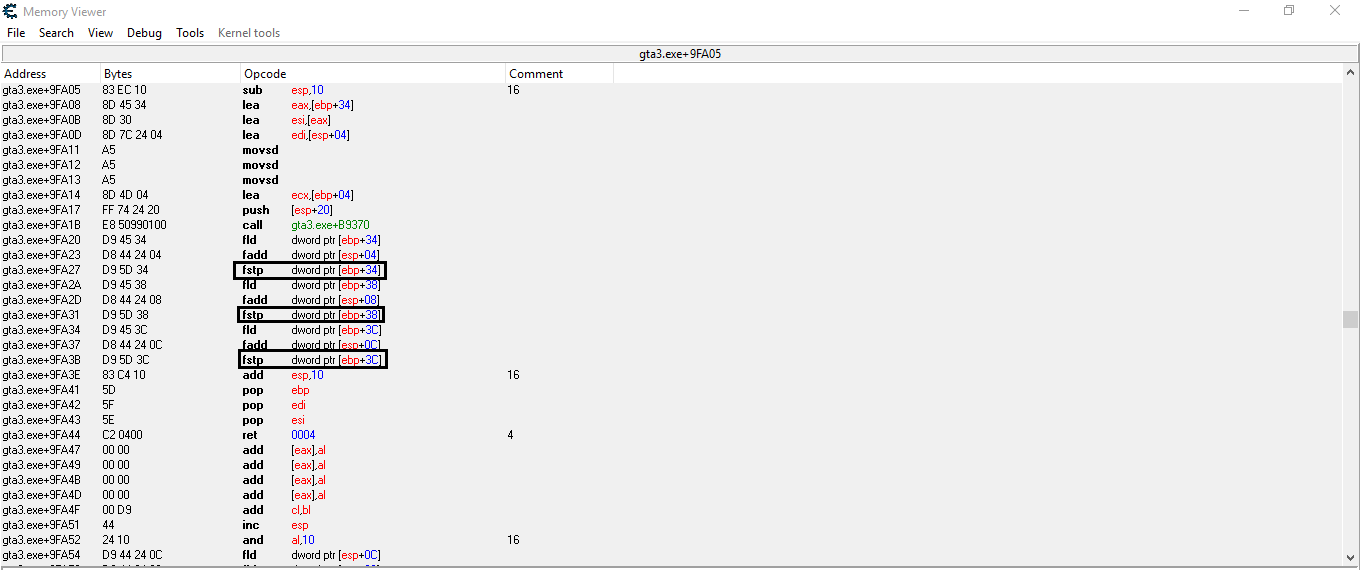
|
|
|
| Back to top |
|
 |
++METHOS
I post too much
![]() Reputation: 92 Reputation: 92
Joined: 29 Oct 2010
Posts: 4197
|
 Posted: Fri Aug 19, 2016 2:56 pm Post subject: Posted: Fri Aug 19, 2016 2:56 pm Post subject: |
 |
|
Right-click on the first instruction: fstp dword ptr [ebp+34] and check to see what addresses it accesses.
In your cheat table, when you press your hotkey to save your coordinates, it should flicker from 1 and then back to 0 really fast. Does it do that? Additionally, when you press your hotkey to load your coordinates, does it flicker from 1 to 0, or just stay as 1?
|
|
| Back to top |
|
 |
jeck00119
Cheater
![]() Reputation: 0 Reputation: 0
Joined: 11 Aug 2014
Posts: 27
|
 Posted: Fri Aug 19, 2016 6:07 pm Post subject: Posted: Fri Aug 19, 2016 6:07 pm Post subject: |
 |
|
Sorry for the delay:(!!The instruction is accessed only by the player and the save/load hotkeys flick from 1 and then back to 0 fast.I don't know what to do. 
|
|
| Back to top |
|
 |
++METHOS
I post too much
![]() Reputation: 92 Reputation: 92
Joined: 29 Oct 2010
Posts: 4197
|
 Posted: Fri Aug 19, 2016 8:58 pm Post subject: Posted: Fri Aug 19, 2016 8:58 pm Post subject: |
 |
|
| There may be a better injection point. Try to inject using an instruction that, if NOP'd, does not allow your character to move. Doing so, may require you to incorporate a filter, but you can simply use the current instruction for that.
|
|
| Back to top |
|
 |
jeck00119
Cheater
![]() Reputation: 0 Reputation: 0
Joined: 11 Aug 2014
Posts: 27
|
 Posted: Sat Aug 20, 2016 4:00 am Post subject: Posted: Sat Aug 20, 2016 4:00 am Post subject: |
 |
|
| Thanks a lot for your help,Sir! I will try.
|
|
| Back to top |
|
 |
|