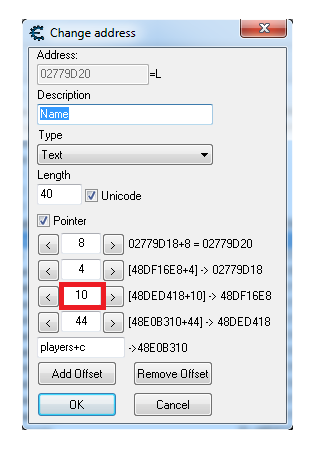| View previous topic :: View next topic |
| Author |
Message |
Naragatto
How do I cheat?
![]() Reputation: 0 Reputation: 0
Joined: 19 Apr 2015
Posts: 3
|
 Posted: Sun Apr 19, 2015 12:36 am Post subject: Variable as a Pointer Offset Posted: Sun Apr 19, 2015 12:36 am Post subject: Variable as a Pointer Offset |
 |
|
First time posting 
So my idea is.
We have a pointer [P->XXXXXXXX]
So what im trying to do is, when i double click the pointer on the table(lower part of CE), the "Change Address Window" comes up, and there is the pointer with the offsets. --> Image attached.
Its part of a Player structure.
Is there a way to use a variable, instead of the "10" marked on the image??
In this case, its based on the inventory slot, c = 1, 10 = 2, 14 = 3...
So what im ask for??
A way to set a variable, when i change that variable value, my Offsets get this value.
| Description: |
|
| Filesize: |
26.55 KB |
| Viewed: |
5871 Time(s) |
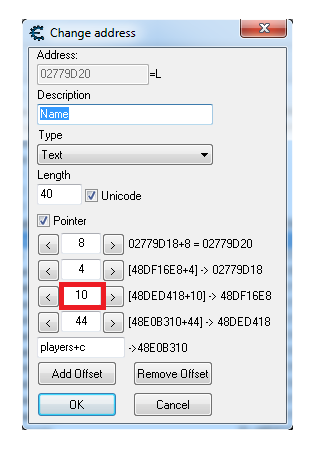
|
|
|
| Back to top |
|
 |
Dark Byte
Site Admin
 Reputation: 472 Reputation: 472
Joined: 09 May 2003
Posts: 25875
Location: The netherlands
|
 Posted: Sun Apr 19, 2015 4:56 am Post subject: Posted: Sun Apr 19, 2015 4:56 am Post subject: |
 |
|
where would you get the variable from? (how would you input it)
for now you'll have to use lua and a timer to update that offset
_________________
Do not ask me about online cheats. I don't know any and wont help finding them.
Like my help? Join me on Patreon so i can keep helping |
|
| Back to top |
|
 |
Naragatto
How do I cheat?
![]() Reputation: 0 Reputation: 0
Joined: 19 Apr 2015
Posts: 3
|
 Posted: Sun Apr 19, 2015 9:08 am Post subject: Posted: Sun Apr 19, 2015 9:08 am Post subject: |
 |
|
| Dark Byte wrote: | | where would you get the variable from? (how would you input it) |
No idea, tried for 4~ hours after posting this and gave up.
| Dark Byte wrote: | | for now you'll have to use lua and a timer to update that offset |
No need for it i think, i will have to do it manually.
PS: As a suggestion, it would be Perfect if we could set something like my first post.
|
|
| Back to top |
|
 |
|

 Reputation: 472
Reputation: 472