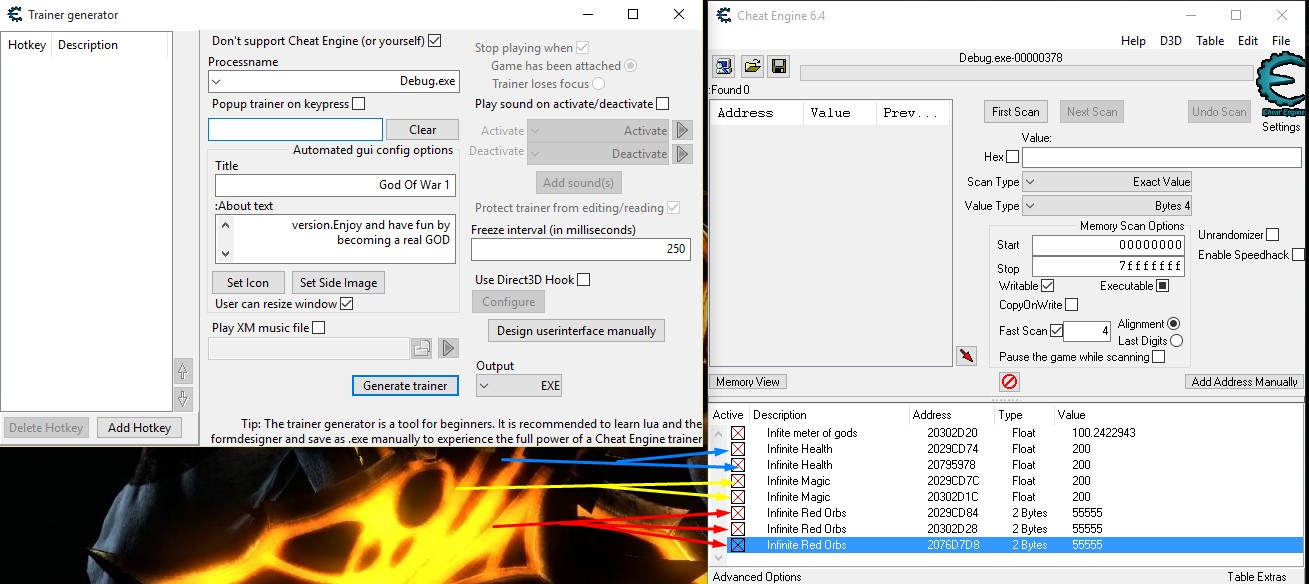|
Cheat Engine
The Official Site of Cheat Engine
|
| View previous topic :: View next topic |
| Author |
Message |
MegaScience
Cheater
![]() Reputation: 0 Reputation: 0
Joined: 15 Apr 2013
Posts: 35
|
 Posted: Sun Aug 25, 2013 12:29 am Post subject: Combining a smaller table/assembler code into a master table Posted: Sun Aug 25, 2013 12:29 am Post subject: Combining a smaller table/assembler code into a master table |
 |
|
I am attempting to combine SunBeam's BioShock Infinite table with mgr.inz.Player's small table. However, while versed in other coding languages, Assembler code confuses me greatly. I have figured out some of the format by looking over SunBeam's code, but mgr.inz.Player's code confuses me. If someone could successfully combine the code and show me so I may take example, I would be grateful. I am trying to bind mgr.inz.Player's code to Numpad 4:
SunBeam's Table: http://forum.cheatengine.org/viewtopic.php?t=565557
mgr.inz.Player Table: http://forum.cheatengine.org/viewtopic.php?p=5481849#5481849
SunBeam's Table covers several functions with keybinds for them. I am attempting to add mgr.inz.Player's ToggleUI to that. The best I achieved at one point was being able to manually toggle it within Cheat Engine's window, while trying the keybind ingame caused fatal crashes. My current code works, but the ToggleUI function does not work at all:
The code I have now: http://pastebin.com/Ur7MgwTt
The main portion that confuses me is this:
| Code: | [TOGGLEUI_AOB+16]:
TOGGLEUI: |
There is no precursor in SunBeam's code for me to go on to figure out how the portion in [] works, let alone that TOGGLEUI is empty. Furthermore, I doubt this method of achieving the effect is compatible with the form SunBeam has done his code in, so I'd also need to convert it.
|
|
| Back to top |
|
 |
mgr.inz.Player
I post too much
 Reputation: 222 Reputation: 222
Joined: 07 Nov 2008
Posts: 4438
Location: W kraju nad Wisla. UTC+01:00
|
 Posted: Sun Aug 25, 2013 8:02 am Post subject: Posted: Sun Aug 25, 2013 8:02 am Post subject: |
 |
|
| Quote: | | Code: | [ToggleUI_AOB+16]:
ToggleUI:
jmp ToggleUI_exit
@@:
ToggleUI_exit:
push C8
call Sleep
jmp KeyHandlerThread |
|

No, it doesn't work that way 
| Code: | [TOGGLEUI_AOB+16]:
TOGGLEUI: |
This is a trick. Few people uses it. That way I can get address from executable+readonly memory section, with aobscan.
You can merge tables, open first CT file, then click menu File->Load (or ctrl+O) and choose second CT file. Message window will pop up: "Do you wish to merge the current table with this table". Click "yes". You can set hotkey for "Find address of 'toggle UI'" and "toggle UI". Just highlight "toggle UI" and press Ctrl+H, then click "create hotkey" (set value to 1, ==showUI). And create another hotkey ()set value to 0, ==hideUI).
If you want to combine AA script "Cheat Handler" with my script "Find address of 'toggle UI'". Just copy entire ENABLE section of my script, and paste it in ENABLE section of SunBeam script, do the same with DISABLE section.
If you want, I can merge both AA scripts for you, and I will add another keypress to SunBeam KeyHandlerThread.
Edit: added CT file.
| Description: |
|

Download |
| Filename: |
BioShockInfinite.CT |
| Filesize: |
16.45 KB |
| Downloaded: |
1143 Time(s) |
_________________
|
|
| Back to top |
|
 |
MegaScience
Cheater
![]() Reputation: 0 Reputation: 0
Joined: 15 Apr 2013
Posts: 35
|
 Posted: Sun Aug 25, 2013 9:28 am Post subject: Posted: Sun Aug 25, 2013 9:28 am Post subject: |
 |
|
Thank you for combining the tables for me. Comparing the original to yours helps me understand, as well. Very helpful.
Yeah, that part of the code was me trying to format your code the same way SunBeam had his. I could tell that looked wrong, but I wasn't sure how your code worked to determine otherwise. I felt like I needed some code like "move dword 1" or... something... SunBeam had said to toggle the dword, but I don't know Assembler to understand exactly what that entails.
I started by putting each section of your code under the same relative sections in his code. Then I tried to format it to be keybound the same way he had done it, so that I could activate it among everything else.
I do know about the keybind menu Cheat Engine has, although I was trying to directly hook your code into his so it all works on the same... level, I suppose. Thinking back, I think I actually managed to do it - I just didn't do the activation correctly for that situation... I think.
Comparing your code, I can see why I wouldn't understand. I don't know specific commands yet, wasn't sure where to start for doing this specific action. I'll have to start getting versed in this, I think I'll have courses on it in the future anyway. "xor"... Also, you removed most of the UserdefinedSymbols, which I suppose makes sense since I couldn't find them referenced anywhere else in the file. Not sure I understand changing Toggler's address, though. I suppose with the additional data, it's location was moved and needed to be updated?
|
|
| Back to top |
|
 |
mounirmimou
How do I cheat?
![]() Reputation: 0 Reputation: 0
Joined: 12 Oct 2015
Posts: 1
Location: Algeria
|
 Posted: Mon Nov 30, 2015 3:41 pm Post subject: merging 3 addresses into one Posted: Mon Nov 30, 2015 3:41 pm Post subject: merging 3 addresses into one |
 |
|
Hey guys I wish some1 could help me.I want to merge 3 adresses into one those adresses keep the same value frozen I mean if I delete one of them the value change.So in trainer generator I don't want to use all the three adresses I just want to use them as one address.Please help
I put a picture showing the adresses I want to merge one is infinite red orbs 3 adresses--2for infinite magic and 2 for infinite health thanks
| Description: |
|
| Filesize: |
188.59 KB |
| Viewed: |
10585 Time(s) |
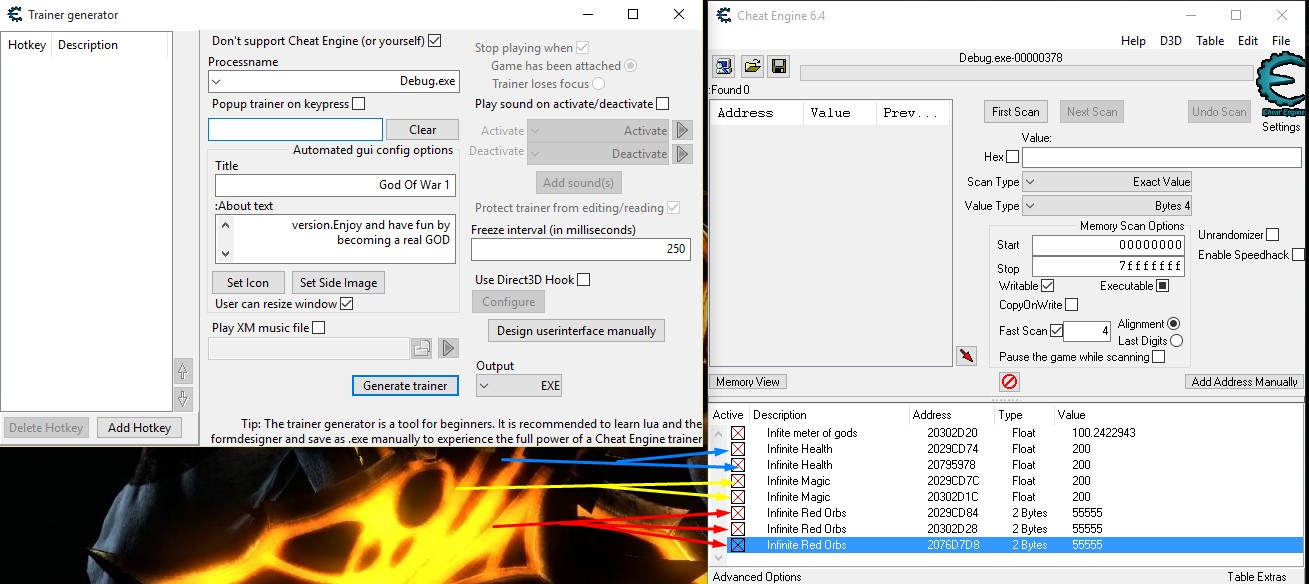
|
|
|
| Back to top |
|
 |
Rydian
Grandmaster Cheater Supreme
 Reputation: 31 Reputation: 31
Joined: 17 Sep 2012
Posts: 1358
|
 Posted: Mon Nov 30, 2015 6:02 pm Post subject: Posted: Mon Nov 30, 2015 6:02 pm Post subject: |
 |
|
Well as a trick you could set them all to the same hotkey and then go to "Design interface manually" and set all three on top of eachother so it looks like one.
_________________
|
|
| Back to top |
|
 |
|
|
You cannot post new topics in this forum
You cannot reply to topics in this forum
You cannot edit your posts in this forum
You cannot delete your posts in this forum
You cannot vote in polls in this forum
You cannot attach files in this forum
You can download files in this forum
|
|

 Reputation: 222
Reputation: 222 Reputation: 31
Reputation: 31