| View previous topic :: View next topic |
| Author |
Message |
InternetIsSeriousBusiness
Grandmaster Cheater Supreme
 Reputation: 8 Reputation: 8
Joined: 12 Jul 2010
Posts: 1268
|
 Posted: Wed Mar 30, 2011 2:38 pm Post subject: [Help] Flash Player crashing [/Help] Posted: Wed Mar 30, 2011 2:38 pm Post subject: [Help] Flash Player crashing [/Help] |
 |
|
Well, my dad's computer is pretty old, 8 years, and is running Windows XP Professional 32bit with Service Pack 1.
Okay, the problem is, that the Flash player will crash at random times, like you could be watching a Youtube video for minutes, and then all of the sudden it crashes. It crashes really on anything in Flash.
I checked the error log in Firefox, no errors that could make the plug-in crash, showed up.
I recently took off this virus called Anti Vira AV. It was a fake virus scan eliminating your anti virus to work, not letting you use your internet, pinging your internet, not letting command prompt or task manager to come up, ect... It wouldn't let him use anything really until you hit "buy this product". Google "Anti Vira AV" to learn more about this virus, if you are curious on what it is.
That's when he called me up on the phone, and I came and fixed it. I fixed it by restarting the computer, then since the virus came up on start up, I hurried up and went to task manager before the virus's process started, and found the process' name while it was booting up, and I ended it. Then I did a virus scan with his regular virus scan and quarantined it.
His proxy setting are set to where now only his default browser has access to get in the internet. Which in his case, is Firefox.
He says ever since the virus came, it has been crashing. Is this related? How would I fix it? |
|
| Back to top |
|
 |
SF
I'm a spammer
 Reputation: 119 Reputation: 119
Joined: 19 Mar 2007
Posts: 6028
|
 Posted: Wed Mar 30, 2011 4:30 pm Post subject: Posted: Wed Mar 30, 2011 4:30 pm Post subject: |
 |
|
Reinstall all of flash (plugin and the windows app)? Try a different browser? Properly remove the infection so you don't have to limit it to only one browser?
_________________
|
|
| Back to top |
|
 |
InternetIsSeriousBusiness
Grandmaster Cheater Supreme
 Reputation: 8 Reputation: 8
Joined: 12 Jul 2010
Posts: 1268
|
 Posted: Wed Mar 30, 2011 6:38 pm Post subject: Posted: Wed Mar 30, 2011 6:38 pm Post subject: |
 |
|
| SF wrote: | | Reinstall all of flash (plugin and the windows app)? Try a different browser? Properly remove the infection so you don't have to limit it to only one browser? |
I have already reinstalled it, didn't work.
I've tried many browsers and they all either crash completely, or crash just the Flash plug-in. The virus is completely removed, but that is not even what I am worried about. I am worried that it has corrupted files, seeing as this was a smart virus on an old Windows XP OS with SP1. Limiting it to one browser has nothing to do with Flash Player crashing. He just wanted it to be so if he ever gotten another virus, it would be harder for them to remotely hack your computer. |
|
| Back to top |
|
 |
Garavito
Master Cheater
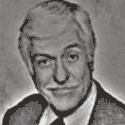 Reputation: 0 Reputation: 0
Joined: 21 Jun 2009
Posts: 387
|
 Posted: Wed Mar 30, 2011 7:13 pm Post subject: Posted: Wed Mar 30, 2011 7:13 pm Post subject: |
 |
|
Format your HDD, and reinstall Windows.
Problem solved.
_________________
|
|
| Back to top |
|
 |
InternetIsSeriousBusiness
Grandmaster Cheater Supreme
 Reputation: 8 Reputation: 8
Joined: 12 Jul 2010
Posts: 1268
|
 Posted: Wed Mar 30, 2011 7:21 pm Post subject: Posted: Wed Mar 30, 2011 7:21 pm Post subject: |
 |
|
| Japex wrote: | Format your HDD, and reinstall Windows.
Problem solved. |
It's not my computer, it's my dads. He said that reinstalling windows is a last resort. I just can't do that since it is not mine. |
|
| Back to top |
|
 |
SF
I'm a spammer
 Reputation: 119 Reputation: 119
Joined: 19 Mar 2007
Posts: 6028
|
 Posted: Wed Mar 30, 2011 8:04 pm Post subject: Posted: Wed Mar 30, 2011 8:04 pm Post subject: |
 |
|
Anything in the Windows event log? For Windows XP... -> Click Start, and then click Control Panel. Click Performance and Maintenance, then click Administrative Tools, and then double-click Computer Management.
Also, moving to Computer Talk
_________________
|
|
| Back to top |
|
 |
PunkMilitia
Grandmaster Cheater Supreme
 Reputation: -1 Reputation: -1
Joined: 14 Jun 2007
Posts: 1270
Location: South England.
|
 Posted: Fri Apr 01, 2011 5:39 pm Post subject: Posted: Fri Apr 01, 2011 5:39 pm Post subject: |
 |
|
Ok OP, this is quite complicated, so listen up ok?
first get a pen and paper.
Go on yoru computer and download the following:
avast
Malwarebytes' Anti-Malware
MSE
1: Put it all on a USB stick or CD or any other medium you like.
2: Boot up your dads computer into safe mode without networking (F8 on startup) now, press start, run and type in msconfig, got to the startup tab and click disable all, go to services tab and click on the option that says hide all microsoft services or some crap now your left withservices you can disable but don't be haste about this - only disable the services that look like they could be the virus
3: Restart into safe mode again (don't question) and open up the medium you copied the files onto and install them all.
MSE will be left on the computer forever as a thin line of defence for your dad.
Run WMAMW full scan if it asks you to restart restart back into safe mode.
Install Avast and run it (feel free to uninstall after full scan)
The reason you are installing all 3 is because sometimes virus slip through one anti virus.
That's it. Good luck and have fun? 
Also to prevent this please, pelase tell yoru dad that if he's oin a website and it says he has a virus to just press X at the top and if it persist just restart or something.. |
|
| Back to top |
|
 |
SF
I'm a spammer
 Reputation: 119 Reputation: 119
Joined: 19 Mar 2007
Posts: 6028
|
 Posted: Fri Apr 01, 2011 10:13 pm Post subject: Posted: Fri Apr 01, 2011 10:13 pm Post subject: |
 |
|
| PunkMilitia wrote: | Ok OP, this is quite complicated, so listen up ok?
first get a pen and paper.
Go on yoru computer and download the following:
avast
Malwarebytes' Anti-Malware
MSE
1: Put it all on a USB stick or CD or any other medium you like.
2: Boot up your dads computer into safe mode without networking (F8 on startup) now, press start, run and type in msconfig, got to the startup tab and click disable all, go to services tab and click on the option that says hide all microsoft services or some crap now your left withservices you can disable but don't be haste about this - only disable the services that look like they could be the virus
3: Restart into safe mode again (don't question) and open up the medium you copied the files onto and install them all.
MSE will be left on the computer forever as a thin line of defence for your dad.
Run WMAMW full scan if it asks you to restart restart back into safe mode.
Install Avast and run it (feel free to uninstall after full scan)
The reason you are installing all 3 is because sometimes virus slip through one anti virus.
That's it. Good luck and have fun? 
Also to prevent this please, pelase tell yoru dad that if he's oin a website and it says he has a virus to just press X at the top and if it persist just restart or something.. |
Installing multiple anti-virus/malware/etc isn't recommended. They can and probably will conflict with eachother.
_________________
|
|
| Back to top |
|
 |
PunkMilitia
Grandmaster Cheater Supreme
 Reputation: -1 Reputation: -1
Joined: 14 Jun 2007
Posts: 1270
Location: South England.
|
 Posted: Sat Apr 02, 2011 4:44 am Post subject: Posted: Sat Apr 02, 2011 4:44 am Post subject: |
 |
|
| SF wrote: | | PunkMilitia wrote: | Ok OP, this is quite complicated, so listen up ok?
first get a pen and paper.
Go on yoru computer and download the following:
avast
Malwarebytes' Anti-Malware
MSE
1: Put it all on a USB stick or CD or any other medium you like.
2: Boot up your dads computer into safe mode without networking (F8 on startup) now, press start, run and type in msconfig, got to the startup tab and click disable all, go to services tab and click on the option that says hide all microsoft services or some crap now your left withservices you can disable but don't be haste about this - only disable the services that look like they could be the virus
3: Restart into safe mode again (don't question) and open up the medium you copied the files onto and install them all.
MSE will be left on the computer forever as a thin line of defence for your dad.
Run WMAMW full scan if it asks you to restart restart back into safe mode.
Install Avast and run it (feel free to uninstall after full scan)
The reason you are installing all 3 is because sometimes virus slip through one anti virus.
That's it. Good luck and have fun? 
Also to prevent this please, pelase tell yoru dad that if he's oin a website and it says he has a virus to just press X at the top and if it persist just restart or something.. |
Installing multiple anti-virus/malware/etc isn't recommended. They can and probably will conflict with eachother. |
This is to eliminate the virus, after it's gone you uninstall the other 2 like I said and just keep the one on as I said you need mroe than one on sometimes just to find the virus as some don''t pick it up - this is what I use to eliminate virus's like this at the shop. |
|
| Back to top |
|
 |
AhMunRa
Grandmaster Cheater Supreme
![]() Reputation: 27 Reputation: 27
Joined: 06 Aug 2010
Posts: 1117
|
 Posted: Mon Apr 04, 2011 9:15 am Post subject: Posted: Mon Apr 04, 2011 9:15 am Post subject: |
 |
|
@OP you won't get any errors, and I highly doubt the virus that was attached had anything to do with the Flash crashing. I have a fresh install of Win 7 and anything Flash related crashes under Firefox. Always has about every other Flash update I will get these crashes. Most times if I leave the sliders (fast forward or rewind alone) the app won't crash. I think it's more an interaction between FF and Flash.
_________________
<Wiccaan> Bah that was supposed to say 'not saying its dead' lol. Fixing >.> |
|
| Back to top |
|
 |
InternetIsSeriousBusiness
Grandmaster Cheater Supreme
 Reputation: 8 Reputation: 8
Joined: 12 Jul 2010
Posts: 1268
|
 Posted: Mon Apr 04, 2011 2:23 pm Post subject: Posted: Mon Apr 04, 2011 2:23 pm Post subject: |
 |
|
| AhMunRa wrote: | | @OP you won't get any errors, and I highly doubt the virus that was attached had anything to do with the Flash crashing. I have a fresh install of Win 7 and anything Flash related crashes under Firefox. Always has about every other Flash update I will get these crashes. Most times if I leave the sliders (fast forward or rewind alone) the app won't crash. I think it's more an interaction between FF and Flash. |
As I said, it does either crash the Flash plugin, or crash the browser. |
|
| Back to top |
|
 |
AhMunRa
Grandmaster Cheater Supreme
![]() Reputation: 27 Reputation: 27
Joined: 06 Aug 2010
Posts: 1117
|
 Posted: Mon Apr 04, 2011 2:55 pm Post subject: Posted: Mon Apr 04, 2011 2:55 pm Post subject: |
 |
|
That's odd, mine has never crashed the browser only the flash plugin. Do you have any other plugins installed? Does it affect IE as well? What version of FF is it?
You could also try here, http://support.mozilla.com/en-US/kb/Firefox%20crashes this will show you how to use about:crashes to track recent reported crashes. This may help you to narrow down what the offender is.
_________________
<Wiccaan> Bah that was supposed to say 'not saying its dead' lol. Fixing >.> |
|
| Back to top |
|
 |
|

 Reputation: 8
Reputation: 8 Reputation: 119
Reputation: 119 Reputation: 8
Reputation: 8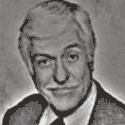 Reputation: 0
Reputation: 0 Reputation: 8
Reputation: 8 Reputation: 119
Reputation: 119 Reputation: -1
Reputation: -1 Reputation: 119
Reputation: 119 Reputation: -1
Reputation: -1 Reputation: 8
Reputation: 8


