| View previous topic :: View next topic |
| Author |
Message |
Gypsy++
Master Cheater
![]() Reputation: -1 Reputation: -1
Joined: 25 Aug 2010
Posts: 398
|
 Posted: Thu Jan 13, 2011 11:58 pm Post subject: How do I fix this? (monitor) Posted: Thu Jan 13, 2011 11:58 pm Post subject: How do I fix this? (monitor) |
 |
|
Hello, I was playing Minecraft today, and I noticed I couldn't see shit @ night. I had my gamma raised on my integrated card, and I could see everything @ night. But now, with this new video card, I don't know how to to raise the gamma. I've gone to Nvidia control panel, everything.
GT 220 1GB DDR3
Latest Drivers
Thanks in advance!
|
|
| Back to top |
|
 |
atom0s
Moderator
 Reputation: 205 Reputation: 205
Joined: 25 Jan 2006
Posts: 8587
Location: 127.0.0.1
|
 Posted: Fri Jan 14, 2011 12:56 am Post subject: Posted: Fri Jan 14, 2011 12:56 am Post subject: |
 |
|
1. Right-click desktop.
2. Choose Nvidia Control Panel
3. Select "Video" under the tree control on the left.
4. Select "Adjust video color settings".
5. Choose Gamma tab on right side and adjust as needed.
_________________
- Retired. |
|
| Back to top |
|
 |
Gypsy++
Master Cheater
![]() Reputation: -1 Reputation: -1
Joined: 25 Aug 2010
Posts: 398
|
 Posted: Fri Jan 14, 2011 2:10 am Post subject: Posted: Fri Jan 14, 2011 2:10 am Post subject: |
 |
|
| Wiccaan wrote: | 1. Right-click desktop.
2. Choose Nvidia Control Panel
3. Select "Video" under the tree control on the left.
4. Select "Adjust video color settings".
5. Choose Gamma tab on right side and adjust as needed. |
Didn't work 
|
|
| Back to top |
|
 |
Dacnomania
Expert Cheater
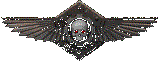 Reputation: 1 Reputation: 1
Joined: 03 Sep 2010
Posts: 124
|
 Posted: Fri Jan 14, 2011 2:44 am Post subject: Posted: Fri Jan 14, 2011 2:44 am Post subject: |
 |
|
| I can change my settings via right clicking on my desktop, You might want to have a look in your control panel.
|
|
| Back to top |
|
 |
ZacTheSin
I post too much
![]() Reputation: 6 Reputation: 6
Joined: 09 May 2006
Posts: 2657
|
 Posted: Fri Jan 14, 2011 2:51 am Post subject: Posted: Fri Jan 14, 2011 2:51 am Post subject: |
 |
|
With what Wiccaan said, is it there and didn't do it as much as your old card, or are the settings not there at all?
_________________
If someone helps you, why not  Rep them? Rep them? |
|
| Back to top |
|
 |
AhMunRa
Grandmaster Cheater Supreme
![]() Reputation: 27 Reputation: 27
Joined: 06 Aug 2010
Posts: 1117
|
 Posted: Fri Jan 14, 2011 10:37 am Post subject: Posted: Fri Jan 14, 2011 10:37 am Post subject: |
 |
|
Did you disable the integrated card?
_________________
<Wiccaan> Bah that was supposed to say 'not saying its dead' lol. Fixing >.> |
|
| Back to top |
|
 |
Gypsy++
Master Cheater
![]() Reputation: -1 Reputation: -1
Joined: 25 Aug 2010
Posts: 398
|
 Posted: Fri Jan 14, 2011 5:19 pm Post subject: Posted: Fri Jan 14, 2011 5:19 pm Post subject: |
 |
|
No, I'm not using the integrated card right now. I'm using Geforce GT 220. If nothing's plugged in the integrated graphics, integrated graphics doesn't boot. I was able to change my gamma in the Intel Media Accelerator or whatever it's called. I tried changing gamma in Nvidia CP but there's no changes. It won't work for some odd reason. I tried changing it through the monitor settings, but I can't get it the way i want. 
|
|
| Back to top |
|
 |
|

 Reputation: 205
Reputation: 205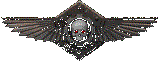 Reputation: 1
Reputation: 1

 Rep them?
Rep them?