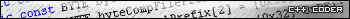| View previous topic :: View next topic |
| Author |
Message |
bladecarol
Cheater
![]() Reputation: 0 Reputation: 0
Joined: 18 Apr 2010
Posts: 32
|
 Posted: Sun Jul 11, 2010 9:35 pm Post subject: Any IDE for C Posted: Sun Jul 11, 2010 9:35 pm Post subject: Any IDE for C |
 |
|
Hi Iam a looking an IDE where i can programate it with C >.<! Can be there some IDE For Language C  ! hehehe i will be very gratefull ! hehehe i will be very gratefull  ! in especial i wanna do an aplication for a laundry an interfaze graphic so if not can someone tell how to make windows and all that in C that will be very helpfull ! in especial i wanna do an aplication for a laundry an interfaze graphic so if not can someone tell how to make windows and all that in C that will be very helpfull  ! ! |
|
| Back to top |
|
 |
hcavolsdsadgadsg
I'm a spammer
![]() Reputation: 26 Reputation: 26
Joined: 11 Jun 2007
Posts: 5801
|
 Posted: Sun Jul 11, 2010 9:50 pm Post subject: Posted: Sun Jul 11, 2010 9:50 pm Post subject: |
 |
|
| visual studio |
|
| Back to top |
|
 |
bladecarol
Cheater
![]() Reputation: 0 Reputation: 0
Joined: 18 Apr 2010
Posts: 32
|
 Posted: Sun Jul 11, 2010 10:33 pm Post subject: yo yo Posted: Sun Jul 11, 2010 10:33 pm Post subject: yo yo |
 |
|
can you give me a link for download it  ! ! |
|
| Back to top |
|
 |
hcavolsdsadgadsg
I'm a spammer
![]() Reputation: 26 Reputation: 26
Joined: 11 Jun 2007
Posts: 5801
|
|
| Back to top |
|
 |
Slugsnack
Grandmaster Cheater Supreme
![]() Reputation: 71 Reputation: 71
Joined: 24 Jan 2007
Posts: 1857
|
 Posted: Mon Jul 12, 2010 2:19 pm Post subject: Posted: Mon Jul 12, 2010 2:19 pm Post subject: |
 |
|
| Bear in mind that the majority of C code is legal in the C++ standard. You are not likely to hit the few exceptions to this rule. Therefore any decent C++ IDE will do just fine for you too. If you are looking for a lightweight and easy compiler just to get started, you could use DevC++. It's old and might not support the latest C standard but it's quick to set up and it is unlikely you will hit any bad programming practices/problems if you follow recent tutorials. Visual Studio Express or full version is nice if you are wanting to do some more 'serious' development but the majority of the features in it will not be useful and will bulk things up for the start. |
|
| Back to top |
|
 |
hcavolsdsadgadsg
I'm a spammer
![]() Reputation: 26 Reputation: 26
Joined: 11 Jun 2007
Posts: 5801
|
 Posted: Mon Jul 12, 2010 10:17 pm Post subject: Posted: Mon Jul 12, 2010 10:17 pm Post subject: |
 |
|
| ew no, there's literally no reason not to use visual studio from the start. |
|
| Back to top |
|
 |
Slugsnack
Grandmaster Cheater Supreme
![]() Reputation: 71 Reputation: 71
Joined: 24 Jan 2007
Posts: 1857
|
 Posted: Tue Jul 13, 2010 2:14 am Post subject: Posted: Tue Jul 13, 2010 2:14 am Post subject: |
 |
|
| For a completely new programmer, they can get bogged down with little fiddly things. Precompiled headers, for one. Needing to create a project and stuff. All easy, but none of it necessary if you were just to invoke GCC in commandline. It is ultimately down to preference. Oh yes.. if you have a crap computer ( which I did about 3 years ago ), using Visual Studio or MSDN Library is pointless since they're such resource hogs. It took me a ridiculously long time just to get it opened up even. |
|
| Back to top |
|
 |
AIva1110
Advanced Cheater
 Reputation: 0 Reputation: 0
Joined: 16 Sep 2009
Posts: 56
Location: The Void
|
 Posted: Tue Jul 13, 2010 2:27 am Post subject: Posted: Tue Jul 13, 2010 2:27 am Post subject: |
 |
|
in that case there is eclipse CDT with MinGW all it takes to set it up is extract the zip, it has everything you need.
_________________
|
|
| Back to top |
|
 |
atom0s
Moderator
 Reputation: 205 Reputation: 205
Joined: 25 Jan 2006
Posts: 8587
Location: 127.0.0.1
|
 Posted: Tue Jul 13, 2010 4:50 am Post subject: Posted: Tue Jul 13, 2010 4:50 am Post subject: |
 |
|
| Slugsnack wrote: | | For a completely new programmer, they can get bogged down with little fiddly things. Precompiled headers, for one. Needing to create a project and stuff. All easy, but none of it necessary if you were just to invoke GCC in commandline. It is ultimately down to preference. Oh yes.. if you have a crap computer ( which I did about 3 years ago ), using Visual Studio or MSDN Library is pointless since they're such resource hogs. It took me a ridiculously long time just to get it opened up even. |
Precompiled headers can be disabled easily when creating a project with Visual Studio.
There is also no need to create a project. Visual Studio has command line compiling as well which you can use just like how 'make' works. (It has two different command line compiling methods.)
Visual Studio 2008 and under are fairly light on resources. I will agree 2010 is a bit more heavy on them though, but it is 2010, people should have decent computers by now. And if not, a new one isn't expensive.
_________________
- Retired. |
|
| Back to top |
|
 |
SwaggaJackin'
Master Cheater
 Reputation: 2 Reputation: 2
Joined: 06 Nov 2009
Posts: 304
|
|
| Back to top |
|
 |
Slugsnack
Grandmaster Cheater Supreme
![]() Reputation: 71 Reputation: 71
Joined: 24 Jan 2007
Posts: 1857
|
 Posted: Tue Jul 13, 2010 11:52 am Post subject: Posted: Tue Jul 13, 2010 11:52 am Post subject: |
 |
|
| I am aware precompiled headerscan be disabled. However I brought up that point because it is an unnecessary hassle to have to fiddle settings as a beginner. In DevCPP the IDE is set up that by default all these bells and whistles are disabled. OP wants an IDE. If he just wanted a command line compiler that is even more reason not to download the massive Visual Studio. |
|
| Back to top |
|
 |
atom0s
Moderator
 Reputation: 205 Reputation: 205
Joined: 25 Jan 2006
Posts: 8587
Location: 127.0.0.1
|
 Posted: Tue Jul 13, 2010 1:17 pm Post subject: Posted: Tue Jul 13, 2010 1:17 pm Post subject: |
 |
|
| Slugsnack wrote: | | I am aware precompiled headerscan be disabled. However I brought up that point because it is an unnecessary hassle to have to fiddle settings as a beginner. In DevCPP the IDE is set up that by default all these bells and whistles are disabled. OP wants an IDE. If he just wanted a command line compiler that is even more reason not to download the massive Visual Studio. |
Don't really see how unchecking a box while you are creating the solution is a hassle. Not to mention, the user should get used to the IDE they are using prior to actually attempting to use it. Understanding what the IDE can do for the language as well as what configuration options it has built in, vs. what they will need to manually set etc. is a good thing to learn off the bat as well.
Visual Studio is 'massive' because of many different reasons, more or less so the main ones being:
A. It covers more then one language.
B. It's more then just an IDE.
The installer contains the ability to install every language from one package. It's the users choice which parts to install. Or they can download the language specific installations.
There is no sense in using outdated software just because it's smaller, or just because it has a single purpose. Even more so when the developers no longer support it.
_________________
- Retired. |
|
| Back to top |
|
 |
Slugsnack
Grandmaster Cheater Supreme
![]() Reputation: 71 Reputation: 71
Joined: 24 Jan 2007
Posts: 1857
|
 Posted: Tue Jul 13, 2010 4:19 pm Post subject: Posted: Tue Jul 13, 2010 4:19 pm Post subject: |
 |
|
You're completely missing the point of 'hassle'. Unchecking a box is obviously not a hassle. Unchecking 50 boxes is not much of a hassle. Having a box to uncheck when you don't know what to uncheck is a hassle. Even worse, having to uncheck a box when you don't know that a box needs unchecking.
You seem to be mixing up the roles of a hobbyist game hacker to a professional programmer. Obviously to a professional, I would give little mention of something like DevCPP. However 90% of 'programmers' on game hacking forums, would take hours downloading VC++, install it, find it fiddly and quickly give up. If they manage to get started on the other hand, they can easily move up to a better compiler when they're ready.
My point about Visual Studio being massive was response to your argument about how it supports command line compilation. Well yes.. but if you're going to use it for such, downloading the whole IDE is a complete waste. I've never used Visual Studio 2005 or under but I do know that 2008/2010 are pretty big and takes a very long time to install ( compared to any other IDE I've ever installed ).
My argument is not against Visual Studio itself at all. VC++ is my main development environment as well as an IDE I use at work for professional software development. I'm merely suggesting an alternative to OP. All I've done is to bring out some options and state a few of the pros/cons of each. The decision is then left up to OP. At no point did I suggest he use either IDE over the other.
I'm perfectly aware of why Visual Studio is big. I made no claim as to it being 'bloated' or unreasonably big, just that it is. I don't want to discuss this anymore. It's quickly turning into a 'debate' where one is completely unnecessary and unwarranted. |
|
| Back to top |
|
 |
atom0s
Moderator
 Reputation: 205 Reputation: 205
Joined: 25 Jan 2006
Posts: 8587
Location: 127.0.0.1
|
 Posted: Tue Jul 13, 2010 6:00 pm Post subject: Posted: Tue Jul 13, 2010 6:00 pm Post subject: |
 |
|
This is a forum, it is made for debates / discussions.
I haven't missed any point. Regardless if a person plans to get into programming for general purpose or for a career they should still take the time to learn basics. Understanding how the environment you use works is far from professional level, it should be one of the first things someone does with the software after they install it.
Suggesting otherwise is one of the reasons most general questions land up on forums like this. Because people don't bother to learn how to use things so they just beg for help.
_________________
- Retired. |
|
| Back to top |
|
 |
SwaggaJackin'
Master Cheater
 Reputation: 2 Reputation: 2
Joined: 06 Nov 2009
Posts: 304
|
 Posted: Tue Jul 13, 2010 8:15 pm Post subject: Posted: Tue Jul 13, 2010 8:15 pm Post subject: |
 |
|
| I like code::blocks because you can import Visual Studio projects and solutions, as well as DevC++ projects, and use it on other platforms as well. It's clean, no bloat, and the plug-ins are great. Helps a lot when I switch over to my Slackware box. |
|
| Back to top |
|
 |
|

 Reputation: 0
Reputation: 0 Reputation: 205
Reputation: 205 Reputation: 2
Reputation: 2 Reputation: 205
Reputation: 205 Reputation: 205
Reputation: 205 Reputation: 2
Reputation: 2