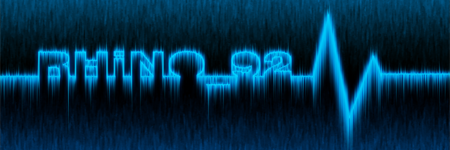| View previous topic :: View next topic |
| Author |
Message |
[Spot.]
Moderator
![]() Reputation: 1 Reputation: 1
Joined: 09 Feb 2007
Posts: 1358
Location: Whereabouts unknown
|
 Posted: Tue Feb 02, 2010 5:10 pm Post subject: I broke my computer. Posted: Tue Feb 02, 2010 5:10 pm Post subject: I broke my computer. |
 |
|
I don't know how, I was installing Quicktime, and my computer suddenly rebooted. I thought this was because the installation had finished, and my computer was rebooting to finalize the change. However, I downloaded Quicktime from an external source. My BIOS has a password on it which I have not set, and on boot at the top i'm receiving the message HDD S.M.A.R.T ..........disabled, or something along the same lines. The computer proceeds to boot but nothing happens. The screen goes blank and windows never loads.
Furthermore, I decided to try re-installing windows. This does not work either, if I boot from CD then the screen goes blank also.
Am I fucked?
|
|
| Back to top |
|
 |
RockAndRollBand
Cheater
![]() Reputation: 0 Reputation: 0
Joined: 12 Aug 2009
Posts: 34
|
 Posted: Tue Feb 02, 2010 5:14 pm Post subject: Posted: Tue Feb 02, 2010 5:14 pm Post subject: |
 |
|
Well you could try calling your manufacturer :S all i can say tbh
_________________
You Got The Boom Chicka Wow Wow |
|
| Back to top |
|
 |
Dark Byte
Site Admin
 Reputation: 472 Reputation: 472
Joined: 09 May 2003
Posts: 25866
Location: The netherlands
|
 Posted: Tue Feb 02, 2010 5:15 pm Post subject: Posted: Tue Feb 02, 2010 5:15 pm Post subject: |
 |
|
your bios settings are broken. (including disk settings)
check your mainboard manual on how to reset the bios setting (usually a matter of removing all power, and removing the battery and wait a little bit, sometimes with a jumper to speed it up)
e.g my mainboard even has a button that resets the bios settings
| Quote: | | However, I downloaded Quicktime from an external source |
Yeah, you probably got a really bad trojan, won't surprise me that when the bios is back, you still have to reinstall windows
_________________
Do not ask me about online cheats. I don't know any and wont help finding them.
Like my help? Join me on Patreon so i can keep helping
Last edited by Dark Byte on Tue Feb 02, 2010 5:18 pm; edited 1 time in total |
|
| Back to top |
|
 |
trebor
Grandmaster Cheater
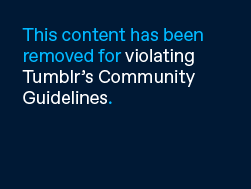 Reputation: 21 Reputation: 21
Joined: 23 Dec 2007
Posts: 816
|
 Posted: Tue Feb 02, 2010 5:17 pm Post subject: Posted: Tue Feb 02, 2010 5:17 pm Post subject: |
 |
|
If you have another cpu, delete everything on the HD, also, yes, you're fucked.
Sorry, Spot. D:
|
|
| Back to top |
|
 |
[Spot.]
Moderator
![]() Reputation: 1 Reputation: 1
Joined: 09 Feb 2007
Posts: 1358
Location: Whereabouts unknown
|
 Posted: Tue Feb 02, 2010 5:28 pm Post subject: Posted: Tue Feb 02, 2010 5:28 pm Post subject: |
 |
|
| Dark Byte wrote: | your bios settings are broken. (including disk settings)
check your mainboard manual on how to reset the bios setting (usually a matter of removing all power, and removing the battery and wait a little bit, sometimes with a jumper to speed it up)
e.g my mainboard even has a button that resets the bios settings
| Quote: | | However, I downloaded Quicktime from an external source |
Yeah, you probably got a really bad trojan, won't surprise me that when the bios is back, you still have to reinstall windows |
I'll do some research and I'll try to keep you updated with the news.
Thanks for the help.
|
|
| Back to top |
|
 |
compactwater
I post too much
![]() Reputation: 8 Reputation: 8
Joined: 02 Aug 2006
Posts: 3923
|
 Posted: Tue Feb 02, 2010 8:21 pm Post subject: Posted: Tue Feb 02, 2010 8:21 pm Post subject: |
 |
|
If you don't have a BIOS button, then you'll have to search all over your motherboard for a jumper that will reset the BIOS when you hit the power button (usually without booting the computer.)
For example, there will be a diagram of JP32 1-2 NORMAL 2-3 RESET. That means to find jumper JP32 and switch it to reset the BIOS. You MUST hit the power button, sometimes for a few seconds for this to work.
|
|
| Back to top |
|
 |
Hero
I'm a spammer
 Reputation: 79 Reputation: 79
Joined: 16 Sep 2006
Posts: 7154
|
 Posted: Tue Feb 02, 2010 9:04 pm Post subject: Posted: Tue Feb 02, 2010 9:04 pm Post subject: |
 |
|
| Dark Byte wrote: | your bios settings are broken. (including disk settings)
check your mainboard manual on how to reset the bios setting (usually a matter of removing all power, and removing the battery and wait a little bit, sometimes with a jumper to speed it up)
e.g my mainboard even has a button that resets the bios settings
| Quote: | | However, I downloaded Quicktime from an external source |
Yeah, you probably got a really bad trojan, won't surprise me that when the bios is back, you still have to reinstall windows |
I've tried doing this on several desktops and laptops, prebuilt and self built desktops, and the bios would never reset. I also never saw any type of reset button nor could find on the internet about one.
Heres a thought. Can you just update or change the firmware on the bios? Or do you think him trying to boot the bios cd wont work either?
|
|
| Back to top |
|
 |
Rob.
Advanced Cheater
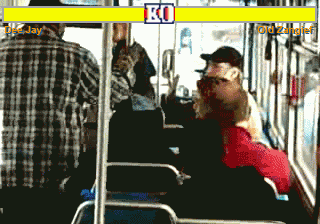 Reputation: 0 Reputation: 0
Joined: 12 Jan 2010
Posts: 61
Location: Blackpool
|
 Posted: Wed Feb 03, 2010 4:08 am Post subject: Posted: Wed Feb 03, 2010 4:08 am Post subject: |
 |
|
I had the problem the other day when I booted up my PC I hit F2 to go to Bios options -> Boot order -> S.M.A.R.T option -> enabled. If that doesnt work you will have to go to restore factory Bios settings but you might lose data im not sure I didnt have to do that.
_________________
I Play Computer Games 
Hitler is a true fag.

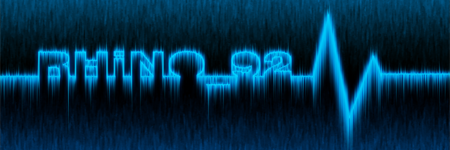
 |
|
| Back to top |
|
 |
Aniblaze
Grandmaster Cheater Supreme
 Reputation: 138 Reputation: 138
Joined: 23 Apr 2006
Posts: 1757
Location: The Netherlands
|
 Posted: Wed Feb 03, 2010 8:13 am Post subject: Posted: Wed Feb 03, 2010 8:13 am Post subject: |
 |
|
| Stu wrote: | | I had the problem the other day when I booted up my PC I hit F2 to go to Bios options -> Boot order -> S.M.A.R.T option -> enabled. If that doesnt work you will have to go to restore factory Bios settings but you might lose data im not sure I didnt have to do that. |
The problem being that a password has been set on the bios after installing the external quicktime app. I suggest resetting the bios either via jumpers, or a button (depending on how old your motherboard is). After that, immediately reinstall windows, otherwise the same might happen again. If you want to recover files, just disconnect the HDD and try to backup all the files using an external method (USB IDE or SATA reader). Just DON'T BOOT USING YOUR OLD WINDOWS INSTALL!
|
|
| Back to top |
|
 |
[Spot.]
Moderator
![]() Reputation: 1 Reputation: 1
Joined: 09 Feb 2007
Posts: 1358
Location: Whereabouts unknown
|
 Posted: Wed Feb 03, 2010 1:26 pm Post subject: Posted: Wed Feb 03, 2010 1:26 pm Post subject: |
 |
|
I followed a guide and put the switch on the back of my PC from O to I, then proceeded to remove the flat, watch-like battery from my PC for around 15 minutes. I replaced it and sure enough, the password was gone. I had to change my BIOS so that my CD-ROM boots first, and then rebooted. I don't need anything on the computer. The blank screen problem is still occuring, I believe I reset my bios settings again from the bios screen. I am now running a 'RAID CONFIGURATION UTILITY' and formatting my Hard drive. I read up somewhere that partitioning your drives using a Win98 CD and then proceeding to boot from a XP CD works, but I have been unable to find a Win98 CD. Hoping this works, still open for solutions.
-Sp
|
|
| Back to top |
|
 |
hcavolsdsadgadsg
I'm a spammer
![]() Reputation: 26 Reputation: 26
Joined: 11 Jun 2007
Posts: 5801
|
 Posted: Wed Feb 03, 2010 2:10 pm Post subject: Posted: Wed Feb 03, 2010 2:10 pm Post subject: |
 |
|
just run a repair install.
should be enough if you managed to hose the existing one
|
|
| Back to top |
|
 |
compactwater
I post too much
![]() Reputation: 8 Reputation: 8
Joined: 02 Aug 2006
Posts: 3923
|
 Posted: Wed Feb 03, 2010 7:05 pm Post subject: Posted: Wed Feb 03, 2010 7:05 pm Post subject: |
 |
|
| [Spot.] wrote: | I followed a guide and put the switch on the back of my PC from O to I, then proceeded to remove the flat, watch-like battery from my PC for around 15 minutes. I replaced it and sure enough, the password was gone. I had to change my BIOS so that my CD-ROM boots first, and then rebooted. I don't need anything on the computer. The blank screen problem is still occuring, I believe I reset my bios settings again from the bios screen. I am now running a 'RAID CONFIGURATION UTILITY' and formatting my Hard drive. I read up somewhere that partitioning your drives using a Win98 CD and then proceeding to boot from a XP CD works, but I have been unable to find a Win98 CD. Hoping this works, still open for solutions.
-Sp |
If you're able to boot from a CD, try Ubuntu to format and partition your drives. http://www.ubuntu.com/GetUbuntu/download
|
|
| Back to top |
|
 |
Karakawe
I post too much
 Reputation: 3 Reputation: 3
Joined: 17 Apr 2007
Posts: 3899
|
 Posted: Wed Feb 03, 2010 7:08 pm Post subject: Posted: Wed Feb 03, 2010 7:08 pm Post subject: |
 |
|
| Gparted (the GUI tool one booting a live Ubuntu distro might use to partition one's hard drive) has its own live CD, at a considerably smaller size.
|
|
| Back to top |
|
 |
[Spot.]
Moderator
![]() Reputation: 1 Reputation: 1
Joined: 09 Feb 2007
Posts: 1358
Location: Whereabouts unknown
|
 Posted: Thu Feb 04, 2010 3:06 pm Post subject: Posted: Thu Feb 04, 2010 3:06 pm Post subject: |
 |
|
| compactwater wrote: | | [Spot.] wrote: | I followed a guide and put the switch on the back of my PC from O to I, then proceeded to remove the flat, watch-like battery from my PC for around 15 minutes. I replaced it and sure enough, the password was gone. I had to change my BIOS so that my CD-ROM boots first, and then rebooted. I don't need anything on the computer. The blank screen problem is still occuring, I believe I reset my bios settings again from the bios screen. I am now running a 'RAID CONFIGURATION UTILITY' and formatting my Hard drive. I read up somewhere that partitioning your drives using a Win98 CD and then proceeding to boot from a XP CD works, but I have been unable to find a Win98 CD. Hoping this works, still open for solutions.
-Sp |
If you're able to boot from a CD, try Ubuntu to format and partition your drives. http://www.ubuntu.com/GetUbuntu/download |
Thanks for the reply. I tried booting from XP and when I reach the partitioning screen i'm getting 'not connected' or something, meaning I don't have any partitions on my hard drive to install XP on. Trying a FDISK .iso i found on the internet, currently burning and hoping for some progress.
|
|
| Back to top |
|
 |
Dark Byte
Site Admin
 Reputation: 472 Reputation: 472
Joined: 09 May 2003
Posts: 25866
Location: The netherlands
|
 Posted: Thu Feb 04, 2010 5:20 pm Post subject: Posted: Thu Feb 04, 2010 5:20 pm Post subject: |
 |
|
check your harddisk settings in the bios, try setting them all to auto.
Also, try undo that raid you've setup, it's probably one of the causes xp doesn't see the disk
_________________
Do not ask me about online cheats. I don't know any and wont help finding them.
Like my help? Join me on Patreon so i can keep helping |
|
| Back to top |
|
 |
|

 Reputation: 472
Reputation: 472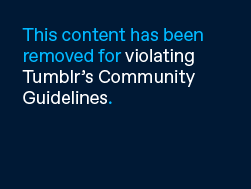 Reputation: 21
Reputation: 21 Reputation: 79
Reputation: 79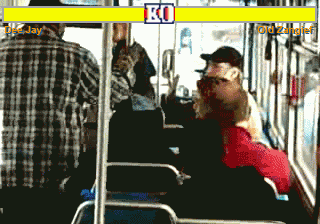 Reputation: 0
Reputation: 0 Reputation: 138
Reputation: 138 Reputation: 3
Reputation: 3 Reputation: 472
Reputation: 472