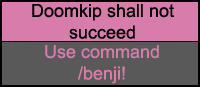| View previous topic :: View next topic |
| Author |
Message |
anbcklsmriw
Master Cheater
![]() Reputation: 0 Reputation: 0
Joined: 17 Oct 2007
Posts: 273
|
 Posted: Tue Nov 04, 2008 10:36 am Post subject: Where can i get a backup for windows paint? Posted: Tue Nov 04, 2008 10:36 am Post subject: Where can i get a backup for windows paint? |
 |
|
My lil bro deleted it and emptied the trash can.. Now when i copy images they'res no point cus i cant use paint to create a JPG file so i can upload.
Someone please tell me?
|
|
| Back to top |
|
 |
Imitazion
Grandmaster Cheater
![]() Reputation: 0 Reputation: 0
Joined: 19 Oct 2006
Posts: 558
|
 Posted: Tue Nov 04, 2008 10:38 am Post subject: Posted: Tue Nov 04, 2008 10:38 am Post subject: |
 |
|
Photoshop.
Well,you can systemrestore?
_________________
|
|
| Back to top |
|
 |
S3NSA
:3
 Reputation: 1 Reputation: 1
Joined: 06 Dec 2006
Posts: 1908
Location: England.
|
 Posted: Tue Nov 04, 2008 10:40 am Post subject: Posted: Tue Nov 04, 2008 10:40 am Post subject: |
 |
|
Is it in your control panel under add/remove programs?
_________________
~ You can find me on irc.ccplz.net x |
|
| Back to top |
|
 |
anbcklsmriw
Master Cheater
![]() Reputation: 0 Reputation: 0
Joined: 17 Oct 2007
Posts: 273
|
 Posted: Tue Nov 04, 2008 10:43 am Post subject: Posted: Tue Nov 04, 2008 10:43 am Post subject: |
 |
|
| S3NSA wrote: | | Is it in your control panel under add/remove programs? |
No. And i dunno where to get photoshop. and no i will not torrent it
|
|
| Back to top |
|
 |
vmanisme
Master Cheater
 Reputation: 0 Reputation: 0
Joined: 05 Sep 2007
Posts: 458
Location: Google!
|
 Posted: Tue Nov 04, 2008 11:02 am Post subject: Posted: Tue Nov 04, 2008 11:02 am Post subject: |
 |
|
if you have windows vista you can use the search thing in start search photo and any image that's on your computer will pop-up
_________________
|
|
| Back to top |
|
 |
pkyourface
Master Cheater
 Reputation: 0 Reputation: 0
Joined: 26 Dec 2006
Posts: 252
|
 Posted: Tue Nov 04, 2008 11:13 am Post subject: Posted: Tue Nov 04, 2008 11:13 am Post subject: |
 |
|
| Here this is from windows xp though.
|
|
| Back to top |
|
 |
Cryoma
Member of the Year
![]() Reputation: 198 Reputation: 198
Joined: 14 Jan 2009
Posts: 1819
|
 Posted: Tue Nov 04, 2008 11:13 am Post subject: Posted: Tue Nov 04, 2008 11:13 am Post subject: |
 |
|
| Retards.
|
|
| Back to top |
|
 |
kls85
I post too much
 Reputation: 22 Reputation: 22
Joined: 18 Jul 2008
Posts: 2757
Location: Under ur bed
|
 Posted: Tue Nov 04, 2008 11:14 am Post subject: Posted: Tue Nov 04, 2008 11:14 am Post subject: |
 |
|
| seasaw776 wrote: | | S3NSA wrote: | | Is it in your control panel under add/remove programs? |
No. And i dunno where to get photoshop. and no i will not torrent it |
Uhh, yes it is. Your just not looking hard enough
 
Use Paint.net if you want a better version of MS Paint
|
|
| Back to top |
|
 |
ghostofmccleve
Cheater
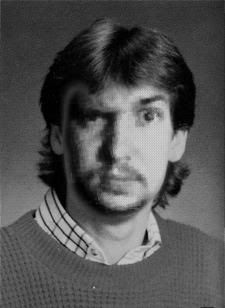 Reputation: 0 Reputation: 0
Joined: 07 Nov 2008
Posts: 25
Location: Right Behind You
|
 Posted: Sat Nov 08, 2008 6:46 pm Post subject: Re: Where can i get a backup for windows paint? Posted: Sat Nov 08, 2008 6:46 pm Post subject: Re: Where can i get a backup for windows paint? |
 |
|
| seasaw776 wrote: | My lil bro deleted it and emptied the trash can.. Now when i copy images they'res no point cus i cant use paint to create a JPG file so i can upload.
Someone please tell me? |
Did he delete the actual program or just the shortcut?
_________________
|
|
| Back to top |
|
 |
Zurkei
Grandmaster Cheater Supreme
 Reputation: 0 Reputation: 0
Joined: 15 Nov 2007
Posts: 1132
Location: Makakilo, Hawaii
|
 Posted: Sat Nov 08, 2008 6:51 pm Post subject: Posted: Sat Nov 08, 2008 6:51 pm Post subject: |
 |
|
| If you will not torrent get GIMP it is free and better then paint but not as good as Photoshop.
|
|
| Back to top |
|
 |
kls85
I post too much
 Reputation: 22 Reputation: 22
Joined: 18 Jul 2008
Posts: 2757
Location: Under ur bed
|
 Posted: Sat Nov 08, 2008 7:45 pm Post subject: Posted: Sat Nov 08, 2008 7:45 pm Post subject: |
 |
|
The backup program is on your Windows XP disc, located in the i386 folder.
1. find the file MSPaint.ex_
2. copy that to c:\
3. open cmd and navigate to c:\
4. type: expand -r mspaint.ex_
5. close cmd
6. There is your paint.
mspaint is compress so you need to expand it.
once expanded it will read as MSPaint.exe
|
|
| Back to top |
|
 |
|

 Reputation: 1
Reputation: 1 Reputation: 0
Reputation: 0 Reputation: 0
Reputation: 0 Reputation: 22
Reputation: 22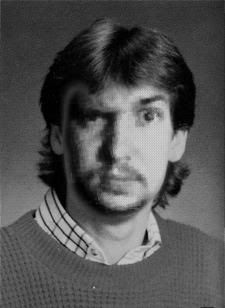 Reputation: 0
Reputation: 0 Reputation: 0
Reputation: 0 Reputation: 22
Reputation: 22