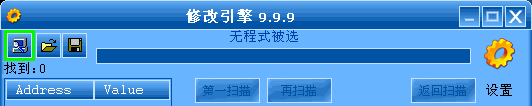| View previous topic :: View next topic |
| Author |
Message |
fjfc
Advanced Cheater
![]() Reputation: 0 Reputation: 0
Joined: 21 Sep 2006
Posts: 91
|
 Posted: Mon Oct 16, 2006 9:51 am Post subject: Change Register in Cheat Table List Like This. Posted: Mon Oct 16, 2006 9:51 am Post subject: Change Register in Cheat Table List Like This. |
 |
|

Any1 Know how to do it?
Put the Change Register in the MainUnit?
|
|
| Back to top |
|
 |
vener
Grandmaster Cheater Supreme
![]() Reputation: 0 Reputation: 0
Joined: 18 Feb 2006
Posts: 1668
|
 Posted: Mon Oct 16, 2006 10:16 am Post subject: Posted: Mon Oct 16, 2006 10:16 am Post subject: |
 |
|
| ever tried double clicking it and see what it does?
|
|
| Back to top |
|
 |
fjfc
Advanced Cheater
![]() Reputation: 0 Reputation: 0
Joined: 21 Sep 2006
Posts: 91
|
 Posted: Mon Oct 16, 2006 11:07 am Post subject: Posted: Mon Oct 16, 2006 11:07 am Post subject: |
 |
|
i know what it does....
I think u don't understanding me... i need to know how can i put that function on the MainUnit like that IMG...
I don't like the Memory Viewer ^^
|
|
| Back to top |
|
 |
N-Y-M
Master Cheater
 Reputation: 0 Reputation: 0
Joined: 13 Jul 2006
Posts: 475
Location: Emergency
|
 Posted: Tue Oct 17, 2006 1:42 pm Post subject: Posted: Tue Oct 17, 2006 1:42 pm Post subject: |
 |
|
you can either follow the tutorial posted by richie84 or just modify the code yourself
_________________
|
|
| Back to top |
|
 |
Noz3001
I'm a spammer
 Reputation: 26 Reputation: 26
Joined: 29 May 2006
Posts: 6220
Location: /dev/null
|
 Posted: Tue Oct 17, 2006 2:56 pm Post subject: Posted: Tue Oct 17, 2006 2:56 pm Post subject: |
 |
|
| Just make a button and put the code in instead of using a menu.
|
|
| Back to top |
|
 |
Drkgodz
Flash moderator
 Reputation: 2 Reputation: 2
Joined: 17 Jul 2006
Posts: 2997
Location: Houston
|
 Posted: Tue Oct 17, 2006 5:43 pm Post subject: Posted: Tue Oct 17, 2006 5:43 pm Post subject: |
 |
|
In delphi, double click on the little right click icon on top of the address list.
Click on the bottom blank space and change the caption to Change register at this location. Double click on it and paste this code between begin and end:
| Code: | {$ifndef net}
if foundcodedialog<>nil then
raise exception.Create('I can''t do that! You are currently using one of the code finder options, please, stop it first');
if (formsettings.cbKdebug.checked) and (debuggerthread2<>nil) and (debuggerthread2.nrofbreakpoints=4) then raise exception.Create('You have reached the maximum of 4 debugregs. Disable at least one breakpoint first'); //all spots filled up
if (not formsettings.cbKdebug.checked) then
if (not startdebuggerifneeded) then exit;
tfrmModifyRegisters.create(self,memrec[lastselected].address).showmodal;
{$endif} |
This might not work since it is in different lines.
_________________
|
|
| Back to top |
|
 |
|

 Reputation: 26
Reputation: 26 Reputation: 2
Reputation: 2