| View previous topic :: View next topic |
| Author |
Message |
buzzah
Grandmaster Cheater
 Reputation: 0 Reputation: 0
Joined: 21 Nov 2007
Posts: 787
Location: MSN
|
 Posted: Sat Apr 19, 2008 12:50 am Post subject: Please help me delete this stupid program! Posted: Sat Apr 19, 2008 12:50 am Post subject: Please help me delete this stupid program! |
 |
|
Hi guys, I have got this annoying program i cannot get rid of. It is called Windows Security. It is not meant to be there and all you get from it is misleading programs so they can steal your money.
I have not found a way to delete it, it appears in my Control Panel to so yeah, how do I delete it?
I have tried add/remove programs but no luck.
Please help me.
_________________
PM me if you want an AQ/MQ/DF upgrade card! |
|
| Back to top |
|
 |
Uber-1337
Expert Cheater
 Reputation: 0 Reputation: 0
Joined: 07 Dec 2007
Posts: 112
|
 Posted: Sat Apr 19, 2008 1:32 am Post subject: Posted: Sat Apr 19, 2008 1:32 am Post subject: |
 |
|
| download Unlocker, then right click the program folder, and push unlocker then delete it. then delete all leftover residue, Registry, files, folders.
|
|
| Back to top |
|
 |
buzzah
Grandmaster Cheater
 Reputation: 0 Reputation: 0
Joined: 21 Nov 2007
Posts: 787
Location: MSN
|
 Posted: Sat Apr 19, 2008 2:25 am Post subject: Posted: Sat Apr 19, 2008 2:25 am Post subject: |
 |
|
| Uber-1337 wrote: | | download Unlocker, then right click the program folder, and push unlocker then delete it. then delete all leftover residue, Registry, files, folders. |
I pity this won't work, it doesn't have a folder. Not that I can find anyway, it didn't even show up in search. =/
Please help.
_________________
PM me if you want an AQ/MQ/DF upgrade card! |
|
| Back to top |
|
 |
iTz SWAT
I post too much
 Reputation: 1 Reputation: 1
Joined: 20 Dec 2007
Posts: 2227
Location: Me.Location;
|
 Posted: Sat Apr 19, 2008 2:45 am Post subject: Posted: Sat Apr 19, 2008 2:45 am Post subject: |
 |
|
As Ubber1337 said, go to C:/Program Files and search there for the program.
If you find it and you can't delete the folder then go download unlocker
http://ccollomb.free.fr/unlocker/unlocker1.8.6.exe
If you don't fine the folder then start a full system search and if found delete it.
For the registry part. Start>RUN>regedit
HKEY_Local_Machine>Software. Look for it in there.
If you can't find it then download a registry cleaner.
I can't take any credit for this post, all these are Ubber1337 idea's and i just explained them for you in an easier way.
Thank you Ubber1337 for helping him/her.
Hope your problem is solved.
_________________
|
|
| Back to top |
|
 |
Drysdon
Expert Cheater
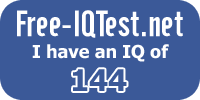 Reputation: 0 Reputation: 0
Joined: 27 Jul 2007
Posts: 103
|
 Posted: Sat Apr 19, 2008 3:05 am Post subject: Posted: Sat Apr 19, 2008 3:05 am Post subject: |
 |
|
or use my unlocker look for it ultimate unlocker
_________________
|
|
| Back to top |
|
 |
Uber-1337
Expert Cheater
 Reputation: 0 Reputation: 0
Joined: 07 Dec 2007
Posts: 112
|
 Posted: Sat Apr 19, 2008 7:19 am Post subject: Posted: Sat Apr 19, 2008 7:19 am Post subject: |
 |
|
lol, by the sound of you post you really need publicity for your program.
@buzzah, download Ccleaner and run that, it will scan your registry for random and unnecessary reg. entries, and will delete all your temporary files/folders that slow your comp down, and hopefully one of those folders is the virus.
|
|
| Back to top |
|
 |
~-=Amil`Ghoul=-~
How do I cheat?
![]() Reputation: 0 Reputation: 0
Joined: 18 Feb 2008
Posts: 0
|
 Posted: Sat Apr 19, 2008 11:03 am Post subject: Posted: Sat Apr 19, 2008 11:03 am Post subject: |
 |
|
| lol that happens to me ur computer has virus dude...reformat it.
|
|
| Back to top |
|
 |
hcavolsdsadgadsg
I'm a spammer
![]() Reputation: 26 Reputation: 26
Joined: 11 Jun 2007
Posts: 5801
|
 Posted: Sat Apr 19, 2008 1:38 pm Post subject: Posted: Sat Apr 19, 2008 1:38 pm Post subject: |
 |
|
1. boot into safe mode
2. run whatever anti-spyware/virus shit you think is cool enough to pick it up (or try to delete every trace of it yourself)
3. profit
|
|
| Back to top |
|
 |
buzzah
Grandmaster Cheater
 Reputation: 0 Reputation: 0
Joined: 21 Nov 2007
Posts: 787
Location: MSN
|
 Posted: Mon Apr 21, 2008 6:45 am Post subject: Posted: Mon Apr 21, 2008 6:45 am Post subject: |
 |
|
I used that regedit thing in run as I got it from Symnatic.com so yeah, I just searched keywords for it.
The symbol is not on my toolbar (near the clock) anymore which is good but the icon "Security Centre" still is there in the Control Panel so yeah, its not doing anything.
Thanks for the help anyway guys.
_________________
PM me if you want an AQ/MQ/DF upgrade card! |
|
| Back to top |
|
 |
Noz3001
I'm a spammer
 Reputation: 26 Reputation: 26
Joined: 29 May 2006
Posts: 6220
Location: /dev/null
|
 Posted: Mon Apr 21, 2008 9:37 am Post subject: Posted: Mon Apr 21, 2008 9:37 am Post subject: |
 |
|
| It is a running process? Screenshot your taskmanager view.
|
|
| Back to top |
|
 |
Psy
Grandmaster Cheater Supreme
![]() Reputation: 1 Reputation: 1
Joined: 27 Mar 2008
Posts: 1366
|
 Posted: Mon Apr 21, 2008 9:42 am Post subject: Posted: Mon Apr 21, 2008 9:42 am Post subject: |
 |
|
Start -> Run, type "msconfig".
Look the in the startup tab for suspicious entires.
Also check the services tab, but make sure to tick hide microsoft services.
Take out all the crap you don't need for startup, reboot and see where you are.
Download and run "HiJack This", create a log file, .zip it up, an PM it to me, or if you'd prefer, request my MSN.
|
|
| Back to top |
|
 |
Labyrnth
Moderator
![]() Reputation: 10 Reputation: 10
Joined: 28 Nov 2006
Posts: 6301
|
 Posted: Mon Apr 21, 2008 2:00 pm Post subject: Posted: Mon Apr 21, 2008 2:00 pm Post subject: |
 |
|
1. Start button > Control Panel > Administrator Tools > Services > Security Center
2. Right click on Security Center
3. Properties > General Tab > Click Stop > Startup type > Disabled
|
|
| Back to top |
|
 |
buzzah
Grandmaster Cheater
 Reputation: 0 Reputation: 0
Joined: 21 Nov 2007
Posts: 787
Location: MSN
|
 Posted: Mon Apr 21, 2008 4:24 pm Post subject: Posted: Mon Apr 21, 2008 4:24 pm Post subject: |
 |
|
As I said I have it under control but yeah, thanks labrynth for that. It doesn't delete it so yeah, at least it is stopped for good now.
No it is not a running task, I checked task manager in processes.
Also thanks [Psych] but yeah, thats fine, if it does bother me though I will PM you for you help.
Thanks.
_________________
PM me if you want an AQ/MQ/DF upgrade card! |
|
| Back to top |
|
 |
iTz SWAT
I post too much
 Reputation: 1 Reputation: 1
Joined: 20 Dec 2007
Posts: 2227
Location: Me.Location;
|
 Posted: Mon Apr 21, 2008 6:53 pm Post subject: Posted: Mon Apr 21, 2008 6:53 pm Post subject: |
 |
|
Try the unlock from my previous post or that Ultimate Unlocker.
Delete it. Scan your Pc with say 3 or 4 trial antiviruses.
Search your computer for any files that have that name(beware not to delete a fiile in windows or system 32 accidently believeing its a virus).
Although you have scaned your computer.
I would still do a reformat. Your computer would be clean from any viruses.
_________________
|
|
| Back to top |
|
 |
Madman
I post too much
 Reputation: 1 Reputation: 1
Joined: 04 May 2006
Posts: 3978
|
 Posted: Mon Apr 21, 2008 7:02 pm Post subject: Posted: Mon Apr 21, 2008 7:02 pm Post subject: |
 |
|
| It handles the security in IE and other stock MS programs, you don't want to delete it, and probably can't.
|
|
| Back to top |
|
 |
|

 Reputation: 0
Reputation: 0 Reputation: 1
Reputation: 1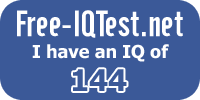 Reputation: 0
Reputation: 0 Reputation: 0
Reputation: 0 Reputation: 26
Reputation: 26 Reputation: 1
Reputation: 1 Reputation: 1
Reputation: 1

