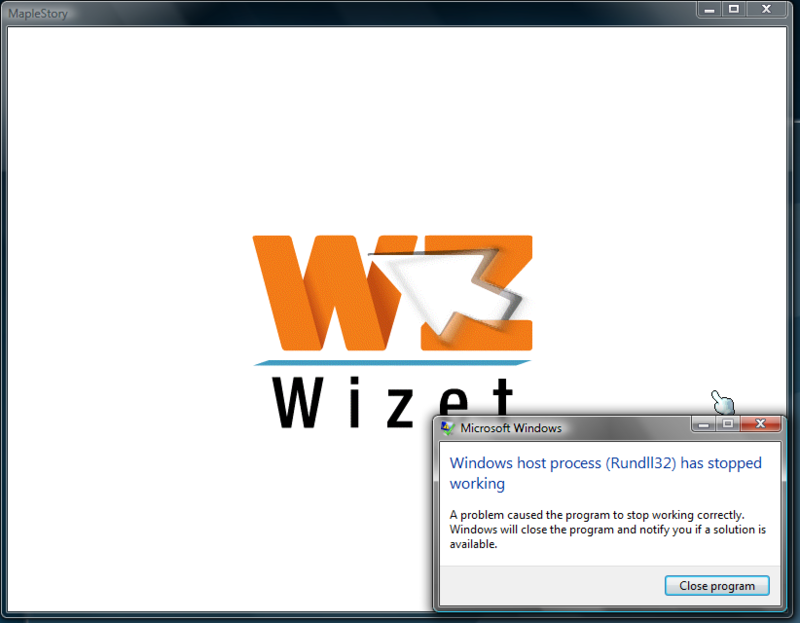| View previous topic :: View next topic |
| Author |
Message |
xDev
Grandmaster Cheater
![]() Reputation: 7 Reputation: 7
Joined: 05 Feb 2007
Posts: 971
|
 Posted: Sat Jan 19, 2008 12:10 am Post subject: Forcing applications to a certain resolution? Posted: Sat Jan 19, 2008 12:10 am Post subject: Forcing applications to a certain resolution? |
 |
|
Well, I recently got back into MapleStory. This time, with my 20" widescreen monitor. Apparently, everything is "really huge." I'm just wondering if there is a way to force it into a certain resolution since Nexon doesn't offer the ability to change it?
_________________
|
|
| Back to top |
|
 |
SF
I'm a spammer
 Reputation: 119 Reputation: 119
Joined: 19 Mar 2007
Posts: 6028
|
 Posted: Sat Jan 19, 2008 12:12 am Post subject: Posted: Sat Jan 19, 2008 12:12 am Post subject: |
 |
|
I believe DxWnd could do that with the right coordinates. Maple runs in 640X480 when in full screen I believe.
_________________
|
|
| Back to top |
|
 |
xDev
Grandmaster Cheater
![]() Reputation: 7 Reputation: 7
Joined: 05 Feb 2007
Posts: 971
|
 Posted: Sat Jan 19, 2008 1:07 am Post subject: Posted: Sat Jan 19, 2008 1:07 am Post subject: |
 |
|
| SaviourFamily wrote: | | I believe DxWnd could do that with the right coordinates. Maple runs in 640X480 when in full screen I believe. |
Well the thing is, when I run DxWnd, I get errors every 5 minutes, probably because I'm using dual cores.
_________________
|
|
| Back to top |
|
 |
FullyAwesome
I post too much
![]() Reputation: 0 Reputation: 0
Joined: 05 Apr 2007
Posts: 4438
Location: Land Down Under
|
 Posted: Sat Jan 19, 2008 1:24 am Post subject: Posted: Sat Jan 19, 2008 1:24 am Post subject: |
 |
|
is your desktop resolution too big too? and when i look at your avatar, it makes me thing that you're a retard too lol.
_________________
|
|
| Back to top |
|
 |
xDev
Grandmaster Cheater
![]() Reputation: 7 Reputation: 7
Joined: 05 Feb 2007
Posts: 971
|
 Posted: Sat Jan 19, 2008 1:25 am Post subject: Posted: Sat Jan 19, 2008 1:25 am Post subject: |
 |
|
| fullyawesome wrote: | | is your desktop resolution too big too? and when i look at your avatar, it makes me thing that you're a retard too lol. |
My desktop resolution is fine, its just that when I get into MapleStory, its a different resolution and aspect ration.
_________________
|
|
| Back to top |
|
 |
SF
I'm a spammer
 Reputation: 119 Reputation: 119
Joined: 19 Mar 2007
Posts: 6028
|
 Posted: Sat Jan 19, 2008 1:30 am Post subject: Posted: Sat Jan 19, 2008 1:30 am Post subject: |
 |
|
What errors do you get?
_________________
|
|
| Back to top |
|
 |
FullyAwesome
I post too much
![]() Reputation: 0 Reputation: 0
Joined: 05 Apr 2007
Posts: 4438
Location: Land Down Under
|
 Posted: Sat Jan 19, 2008 1:32 am Post subject: Posted: Sat Jan 19, 2008 1:32 am Post subject: |
 |
|
have you tried running that setup thing in the ms folder?
_________________
|
|
| Back to top |
|
 |
xDev
Grandmaster Cheater
![]() Reputation: 7 Reputation: 7
Joined: 05 Feb 2007
Posts: 971
|
 Posted: Sat Jan 19, 2008 1:38 am Post subject: Posted: Sat Jan 19, 2008 1:38 am Post subject: |
 |
|
| SaviourFamily wrote: | | What errors do you get? |
This is with DXwnd.
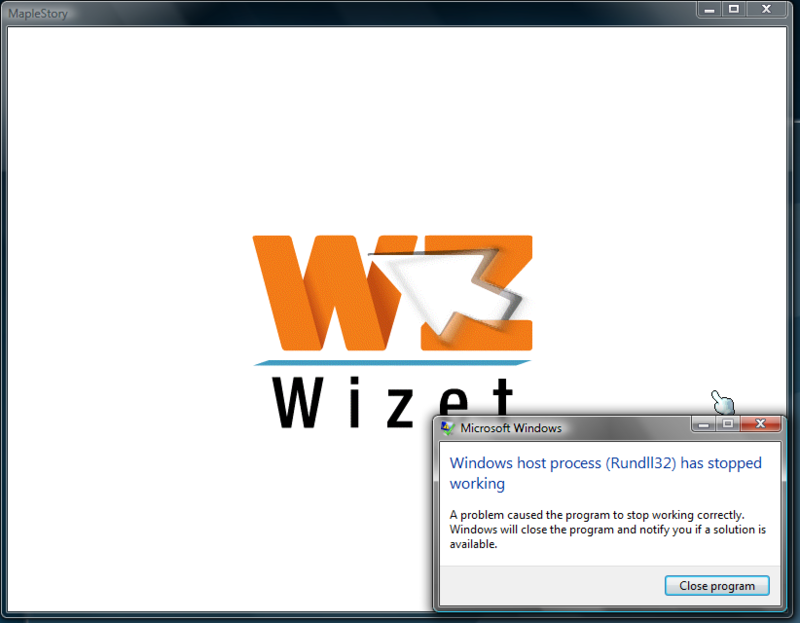
_________________
|
|
| Back to top |
|
 |
SF
I'm a spammer
 Reputation: 119 Reputation: 119
Joined: 19 Mar 2007
Posts: 6028
|
 Posted: Sat Jan 19, 2008 1:41 am Post subject: Posted: Sat Jan 19, 2008 1:41 am Post subject: |
 |
|
Oh..Vista errors. Completely unfamiliar with them. 
Are you running it as administrator and under compatibility for WinXP?
Under administrator as in right clicking..blah blah.
_________________
|
|
| Back to top |
|
 |
xDev
Grandmaster Cheater
![]() Reputation: 7 Reputation: 7
Joined: 05 Feb 2007
Posts: 971
|
 Posted: Sat Jan 19, 2008 1:44 am Post subject: Posted: Sat Jan 19, 2008 1:44 am Post subject: |
 |
|
| SaviourFamily wrote: | Oh..Vista errors. Completely unfamiliar with them. 
Are you running it as administrator and under compatibility for WinXP?
Under administrator as in right clicking..blah blah. |
Yes lol.
_________________
|
|
| Back to top |
|
 |
FullyAwesome
I post too much
![]() Reputation: 0 Reputation: 0
Joined: 05 Apr 2007
Posts: 4438
Location: Land Down Under
|
 Posted: Sat Jan 19, 2008 1:53 am Post subject: Posted: Sat Jan 19, 2008 1:53 am Post subject: |
 |
|
i hate rundll32...
_________________
|
|
| Back to top |
|
 |
SF
I'm a spammer
 Reputation: 119 Reputation: 119
Joined: 19 Mar 2007
Posts: 6028
|
 Posted: Sat Jan 19, 2008 1:58 am Post subject: Posted: Sat Jan 19, 2008 1:58 am Post subject: |
 |
|
You have Nero installed, correct?
_________________
|
|
| Back to top |
|
 |
xDev
Grandmaster Cheater
![]() Reputation: 7 Reputation: 7
Joined: 05 Feb 2007
Posts: 971
|
 Posted: Sat Jan 19, 2008 2:05 am Post subject: Posted: Sat Jan 19, 2008 2:05 am Post subject: |
 |
|
| SaviourFamily wrote: | | You have Nero installed, correct? |
Yes, why?
_________________
|
|
| Back to top |
|
 |
SF
I'm a spammer
 Reputation: 119 Reputation: 119
Joined: 19 Mar 2007
Posts: 6028
|
 Posted: Sat Jan 19, 2008 2:11 am Post subject: Posted: Sat Jan 19, 2008 2:11 am Post subject: |
 |
|
| Quote: |
Ok this is an easy fix. I had exactly the same problem.
1. Go to computer, your main drive, program files, common files, Ahead, DSfilter.
2. Rename "NeroVideoProc.ax" to say "1NeroVideoProc.ax"
3. Rename "NeVideo.ax" to say "1NeVideo.ax"
4. Reboot
5. Problem fixed.
That's it!
It started for me just after I installed Nero. It's not Vista.
This was passed on to me by someone in a forum and now I'm paying it forward.
J.
|
There are a few more solutions here if that one doesn't work. I got it from that site.
_________________
|
|
| Back to top |
|
 |
Cheetah
I post too much
![]() Reputation: 0 Reputation: 0
Joined: 11 Nov 2007
Posts: 2758
|
 Posted: Sat Jan 19, 2008 2:31 am Post subject: Posted: Sat Jan 19, 2008 2:31 am Post subject: |
 |
|
Maplestory runs at 800x600 and can't be changed. If your comp is powerful enough just run Maplestory in VMware. PM me your IGN if you're on Khaini 
|
|
| Back to top |
|
 |
|

 Reputation: 119
Reputation: 119 Reputation: 119
Reputation: 119 Reputation: 119
Reputation: 119 Reputation: 119
Reputation: 119 Reputation: 119
Reputation: 119