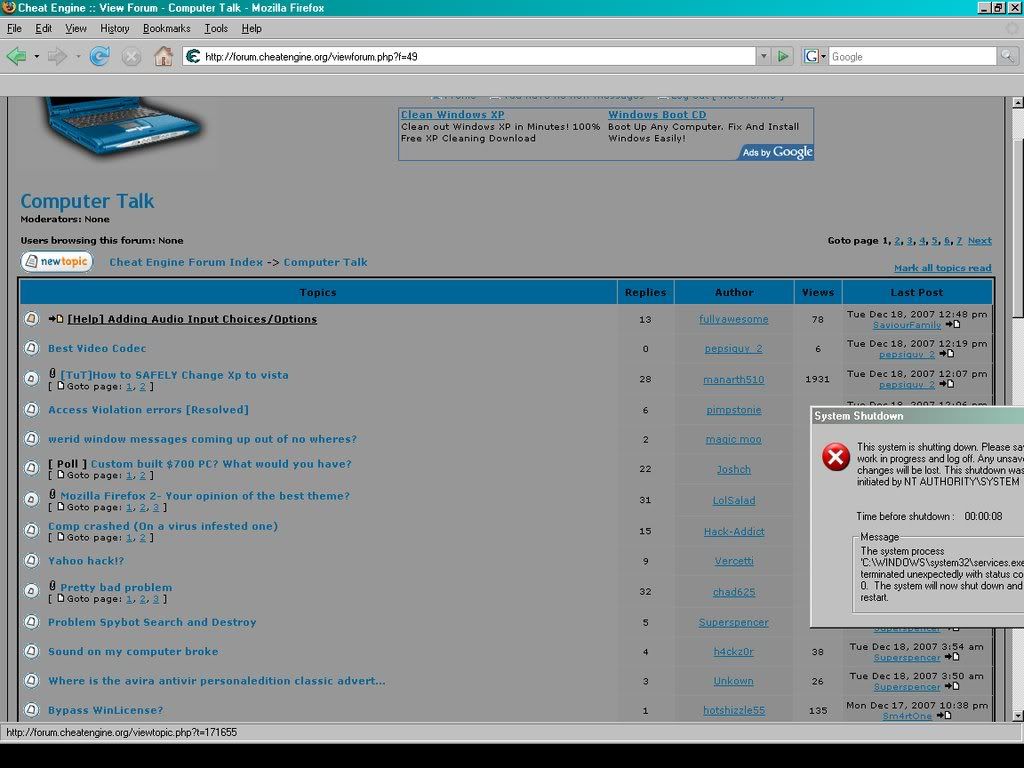| View previous topic :: View next topic |
| Author |
Message |
MovEax
Grandmaster Cheater Supreme
![]() Reputation: 0 Reputation: 0
Joined: 14 Feb 2007
Posts: 1589
|
 Posted: Wed Dec 19, 2007 12:11 am Post subject: Services.exe Posted: Wed Dec 19, 2007 12:11 am Post subject: Services.exe |
 |
|
Recently my services.exe has been using extreme amounts of CPU power (99%). I have disabled it and frozen mt Winlog.exe (one that shuts down the computer if it finds a problem) However several features that I need/use a lot such as Task Man do not work now. Anyone have and idea how I can clean out the commands or dll's or w/e add ons service.exe uses? I'm just need a direction to start working in so I can clean it up.
Thanks.
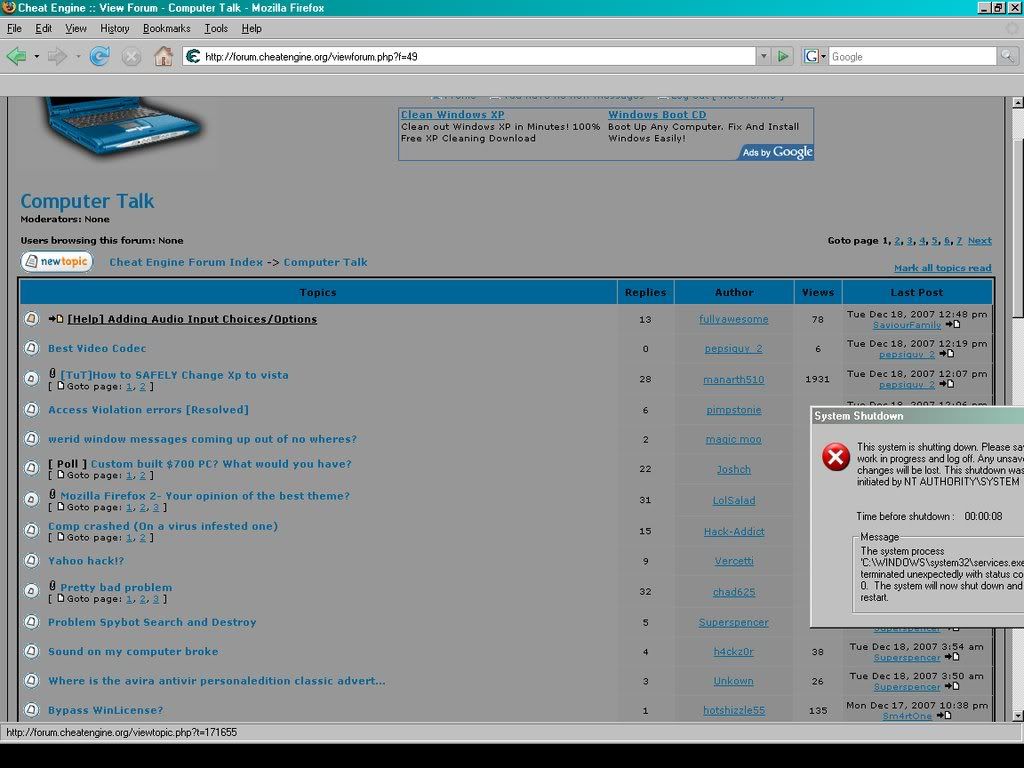
|
|
| Back to top |
|
 |
REDMasterz
Expert Cheater
 Reputation: 0 Reputation: 0
Joined: 19 Dec 2006
Posts: 136
|
 Posted: Wed Dec 19, 2007 12:26 am Post subject: Posted: Wed Dec 19, 2007 12:26 am Post subject: |
 |
|
i juz know how to close tat system shutdown o.o
Run Command: key in shutdown -a
_________________
|
|
| Back to top |
|
 |
MovEax
Grandmaster Cheater Supreme
![]() Reputation: 0 Reputation: 0
Joined: 14 Feb 2007
Posts: 1589
|
 Posted: Wed Dec 19, 2007 12:35 am Post subject: Posted: Wed Dec 19, 2007 12:35 am Post subject: |
 |
|
| REDMasterz wrote: | i juz know how to close tat system shutdown o.o
Run Command: key in shutdown -a |
You can't close the system shutdown. I froze the timer so that it won't shutdown. LOL If i do kill it my computer will most likely crash or BSOD.
|
|
| Back to top |
|
 |
hcavolsdsadgadsg
I'm a spammer
![]() Reputation: 26 Reputation: 26
Joined: 11 Jun 2007
Posts: 5801
|
 Posted: Wed Dec 19, 2007 12:37 am Post subject: Posted: Wed Dec 19, 2007 12:37 am Post subject: |
 |
|
| chad625 wrote: | | Either someone with your IP is fucking with |
No
|
|
| Back to top |
|
 |
MovEax
Grandmaster Cheater Supreme
![]() Reputation: 0 Reputation: 0
Joined: 14 Feb 2007
Posts: 1589
|
 Posted: Wed Dec 19, 2007 12:39 am Post subject: Posted: Wed Dec 19, 2007 12:39 am Post subject: |
 |
|
| chad625 wrote: | | Either someone with your IP is fucking with, your you have virus. |
I know what the issue is. It can't spread at the moment. I just want to get rid of it. Anti-Virsu can't because it can't run without Services.exe running.
|
|
| Back to top |
|
 |
SF
I'm a spammer
 Reputation: 119 Reputation: 119
Joined: 19 Mar 2007
Posts: 6028
|
 Posted: Wed Dec 19, 2007 1:32 am Post subject: Posted: Wed Dec 19, 2007 1:32 am Post subject: |
 |
|
Can you boot to DOS and remove whatever's causing it?  Or, stick the HD in a diff computer as a slave and delete it. Or, stick the HD in a diff computer as a slave and delete it.
_________________
|
|
| Back to top |
|
 |
me
Grandmaster Cheater
 Reputation: 2 Reputation: 2
Joined: 24 Jun 2004
Posts: 733
Location: location location
|
 Posted: Wed Dec 19, 2007 1:52 am Post subject: Posted: Wed Dec 19, 2007 1:52 am Post subject: |
 |
|
turn off the DCOM service,
you can also regedit enableDCOM and change it from Y to N
start windows in safe mode
you could also slave your hard drive to another pc that has admin/limitied user accounts and scan it from within the safe user account
_________________
|
|
| Back to top |
|
 |
h4ckz0r's twisted soul
Grandmaster Cheater Supreme
 Reputation: 1 Reputation: 1
Joined: 24 Oct 2007
Posts: 1181
Location: Paradise city, where the grass is green and the girls are somwhat pretty~
|
 Posted: Wed Dec 19, 2007 6:39 am Post subject: Posted: Wed Dec 19, 2007 6:39 am Post subject: |
 |
|
Dont use it
_________________
|
|
| Back to top |
|
 |
me
Grandmaster Cheater
 Reputation: 2 Reputation: 2
Joined: 24 Jun 2004
Posts: 733
Location: location location
|
 Posted: Wed Dec 19, 2007 9:30 am Post subject: Posted: Wed Dec 19, 2007 9:30 am Post subject: |
 |
|
| me wrote: | turn off the DCOM service,
you can also regedit enableDCOM and change it from Y to N
start windows in safe mode
you could also slave your hard drive to another pc that has admin/limitied user accounts and scan it from within the safe user account |
hmm
if you can manage to get online you can try an online virus scanner like trend micros or kaperskys
http://www.kaspersky.com/virusscanner
http://housecall.trendmicro.com/
if you services.exe is not in the right place in your system32 folder its definetly a thing to get rid of,
but it sounds more like something else is making services run at a high cpu usage,
this is another case where turning off remote services, telenet, dcom and running in a user account come in handy along with making sure you scan everything you download,
best of all only download from trusted sites any installations,
and if you must use p2p dont ever use limewire cos its riddled with virus laden software
a bit on What is services.exe? Is services.exe spyware or a virus
here
http://www.neuber.com/taskmanager/process/services.exe.html
of course just in case its real services.exe malfunctioning try this at microsoft
http://support.microsoft.com/kb/328885
_________________
|
|
| Back to top |
|
 |
h4ckz0r's twisted soul
Grandmaster Cheater Supreme
 Reputation: 1 Reputation: 1
Joined: 24 Oct 2007
Posts: 1181
Location: Paradise city, where the grass is green and the girls are somwhat pretty~
|
 Posted: Wed Dec 19, 2007 9:48 am Post subject: Posted: Wed Dec 19, 2007 9:48 am Post subject: |
 |
|
| me wrote: | | me wrote: | turn off the DCOM service,
you can also regedit enableDCOM and change it from Y to N
start windows in safe mode
you could also slave your hard drive to another pc that has admin/limitied user accounts and scan it from within the safe user account |
hmm
if you can manage to get online you can try an online virus scanner like trend micros or kaperskys
http://www.kaspersky.com/virusscanner
http://housecall.trendmicro.com/
if you services.exe is not in the right place in your system32 folder its definetly a thing to get rid of,
but it sounds more like something else is making services run at a high cpu usage,
this is another case where turning off remote services, telenet, dcom and running in a user account come in handy along with making sure you scan everything you download,
best of all only download from trusted sites any installations,
and if you must use p2p dont ever use limewire cos its riddled with virus laden software
a bit on What is services.exe? Is services.exe spyware or a virus
here
http://www.neuber.com/taskmanager/process/services.exe.html
of course just in case its real services.exe malfunctioning try this at microsoft
http://support.microsoft.com/kb/328885 |
lol?
_________________
|
|
| Back to top |
|
 |
me
Grandmaster Cheater
 Reputation: 2 Reputation: 2
Joined: 24 Jun 2004
Posts: 733
Location: location location
|
 Posted: Wed Dec 19, 2007 10:14 am Post subject: Posted: Wed Dec 19, 2007 10:14 am Post subject: |
 |
|
 yes well yes well 
just try and get an online virus scan and struggle with the high cpu load,
you could try getting into the control panel in normal mode and try disabling and stopping services one at a time to see which one might be firing off services.exe if its the legit one, which now to the far right of my screen using the scroll bar I can see its in the system32 folder,
services safe to stop
http://beemerworld.com/tips/servicesxp.htm
try turning those services off shown at that site, you can turn the ones back on that you find you need,
I leave network connections on for example to show up the cable modem connection and secondry logon so I can use runas to install from a user account
you might find the culprit this way,
anyhow loads of shit running that is dangerous and using processor time and memory that can slow your pc down a bit at the best of times
_________________
|
|
| Back to top |
|
 |
Unkown
Newbie cheater
 Reputation: 0 Reputation: 0
Joined: 17 Dec 2007
Posts: 19
|
 Posted: Wed Dec 19, 2007 1:27 pm Post subject: Posted: Wed Dec 19, 2007 1:27 pm Post subject: |
 |
|
damn your pc looks old. Theres no bottom toolbar?
I had that on my WIN98SE. I just got stressed and kicked it and it blew up. In come XP...
|
|
| Back to top |
|
 |
Superspencer
How do I cheat?
![]() Reputation: 0 Reputation: 0
Joined: 08 May 2007
Posts: 0
|
 Posted: Wed Dec 19, 2007 2:52 pm Post subject: Posted: Wed Dec 19, 2007 2:52 pm Post subject: |
 |
|
| i would say either a virus or some 1 is having a lot of fun screwing with your computer
|
|
| Back to top |
|
 |
|

 Reputation: 0
Reputation: 0 Reputation: 119
Reputation: 119 Reputation: 2
Reputation: 2 Reputation: 1
Reputation: 1 Reputation: 2
Reputation: 2 Reputation: 1
Reputation: 1 Reputation: 2
Reputation: 2 Reputation: 0
Reputation: 0