| View previous topic :: View next topic |
| Author |
Message |
REDMasterz
Expert Cheater
 Reputation: 0 Reputation: 0
Joined: 19 Dec 2006
Posts: 136
|
 Posted: Tue Dec 18, 2007 10:24 am Post subject: Window Live Messenger Problem Posted: Tue Dec 18, 2007 10:24 am Post subject: Window Live Messenger Problem |
 |
|
I m having a problem wif signing in wlm, every time i connect internet le, i make sure all website works good and internet running
but my msn cannot sign in, i troubleshoot it, everything is ok...
but i cannot sign in, why?
i tested using many id....same result.......
anyone help me solve da problem please ?
=.=
now i only can sign in using Meebo or E-Buddy....
_________________
|
|
| Back to top |
|
 |
jameblake89
Newbie cheater
![]() Reputation: 0 Reputation: 0
Joined: 09 Dec 2007
Posts: 18
|
 Posted: Tue Dec 18, 2007 10:31 am Post subject: Posted: Tue Dec 18, 2007 10:31 am Post subject: |
 |
|
| make sure ur date and time match with the real date and time...msn live have a history system so the date,yr,time all muz be accruate ba...
|
|
| Back to top |
|
 |
Pepsiguy
I post too much
 Reputation: 0 Reputation: 0
Joined: 16 Aug 2007
Posts: 2016
|
 Posted: Tue Dec 18, 2007 10:37 am Post subject: Posted: Tue Dec 18, 2007 10:37 am Post subject: |
 |
|
use ebuddy,meebo or hotmail
_________________
|
|
| Back to top |
|
 |
FullyAwesome
I post too much
![]() Reputation: 0 Reputation: 0
Joined: 05 Apr 2007
Posts: 4438
Location: Land Down Under
|
 Posted: Tue Dec 18, 2007 8:57 pm Post subject: Posted: Tue Dec 18, 2007 8:57 pm Post subject: |
 |
|
i'm 99% sure it's your antivirus/firewall if everything is ok. what antivirus do you use? this happened to me on CA antivirus, just allow msn as an exception (on any antivirus/firewall program).
_________________
|
|
| Back to top |
|
 |
REDMasterz
Expert Cheater
 Reputation: 0 Reputation: 0
Joined: 19 Dec 2006
Posts: 136
|
 Posted: Tue Dec 18, 2007 11:26 pm Post subject: Posted: Tue Dec 18, 2007 11:26 pm Post subject: |
 |
|
@fullyawesome
i am using Zone Alarm Security Suite
@pepsiguy_2
yes i m using it
@jameblake89
wad do you mean?
and i m living in Malaysia, time zone is GMT + 8hours, i had set to GMT +8, but it's not working =.=
_________________
|
|
| Back to top |
|
 |
h4ckz0r's twisted soul
Grandmaster Cheater Supreme
 Reputation: 1 Reputation: 1
Joined: 24 Oct 2007
Posts: 1181
Location: Paradise city, where the grass is green and the girls are somwhat pretty~
|
 Posted: Wed Dec 19, 2007 6:40 am Post subject: Posted: Wed Dec 19, 2007 6:40 am Post subject: |
 |
|
Dunno try reinstalling?
_________________
|
|
| Back to top |
|
 |
SuperMassiveBlackHole
Grandmaster Cheater Supreme
![]() Reputation: 0 Reputation: 0
Joined: 29 Apr 2006
Posts: 1947
Location: United Kingdom
|
 Posted: Wed Dec 19, 2007 8:02 am Post subject: Posted: Wed Dec 19, 2007 8:02 am Post subject: |
 |
|
| Input the right email and password? Lmao.
|
|
| Back to top |
|
 |
h4ckz0r's twisted soul
Grandmaster Cheater Supreme
 Reputation: 1 Reputation: 1
Joined: 24 Oct 2007
Posts: 1181
Location: Paradise city, where the grass is green and the girls are somwhat pretty~
|
 Posted: Wed Dec 19, 2007 8:41 am Post subject: Posted: Wed Dec 19, 2007 8:41 am Post subject: |
 |
|
| dragonatic wrote: | | Input the right email and password? Lmao. |
 True! True!
_________________
|
|
| Back to top |
|
 |
Kimo
Grandmaster Cheater Supreme
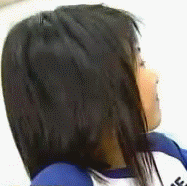 Reputation: 0 Reputation: 0
Joined: 20 Jan 2007
Posts: 1284
Location: irc://p2p-irc.net/cef
|
 Posted: Wed Dec 19, 2007 10:25 am Post subject: Posted: Wed Dec 19, 2007 10:25 am Post subject: |
 |
|
Try re-intalling it, if it still doesn't work, call you're internet provider.
If still doesn't work, someone froze your adress.
OR jameblake meant to check if the date is the right one. Specially the year! check if it's 2007 not 2008.
|
|
| Back to top |
|
 |
tmocky
How do I cheat?
![]() Reputation: 1 Reputation: 1
Joined: 30 Oct 2006
Posts: 2437
|
 Posted: Wed Dec 19, 2007 10:28 am Post subject: Posted: Wed Dec 19, 2007 10:28 am Post subject: |
 |
|
Try reinstalling and clearing your host files.
You can clear your host files by opening up hosts (found in C:\WINDOWS\system32\drivers\etc) in Notepad and deleting w/e is underneath the following.
| Code: | # Copyright (c) 1993-1999 Microsoft Corp.
#
# This is a sample HOSTS file used by Microsoft TCP/IP for Windows.
#
# This file contains the mappings of IP addresses to host names. Each
# entry should be kept on an individual line. The IP address should
# be placed in the first column followed by the corresponding host name.
# The IP address and the host name should be separated by at least one
# space.
#
# Additionally, comments (such as these) may be inserted on individual
# lines or following the machine name denoted by a '#' symbol.
#
# For example:
#
# 102.54.94.97 rhino.acme.com # source server
# 38.25.63.10 x.acme.com # x client host
127.0.0.1 localhost |
_________________
For the no-lifers amongst us. [X]
L. Casei Defensis. |
|
| Back to top |
|
 |
Kimo
Grandmaster Cheater Supreme
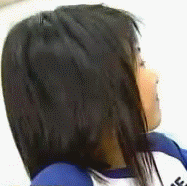 Reputation: 0 Reputation: 0
Joined: 20 Jan 2007
Posts: 1284
Location: irc://p2p-irc.net/cef
|
 Posted: Wed Dec 19, 2007 10:47 am Post subject: Posted: Wed Dec 19, 2007 10:47 am Post subject: |
 |
|
| REDMasterz wrote: |
@jameblake89
wad do you mean?
and i m living in Malaysia, time zone is GMT + 8hours, i had set to GMT +8, but it's not working =.= |
I think the problem is with the year. trust me longer things turns out simple.
|
|
| Back to top |
|
 |
REDMasterz
Expert Cheater
 Reputation: 0 Reputation: 0
Joined: 19 Dec 2006
Posts: 136
|
 Posted: Thu Dec 20, 2007 10:26 pm Post subject: Posted: Thu Dec 20, 2007 10:26 pm Post subject: |
 |
|
year?
Oh, it's working now
LOL
b4 that i haf reformat my comp for 2 times ~_~
thanks kimo
_________________
|
|
| Back to top |
|
 |
LDman
Cheater
 Reputation: 0 Reputation: 0
Joined: 22 Dec 2007
Posts: 25
Location: Singapore
|
 Posted: Sat Dec 22, 2007 8:00 am Post subject: Posted: Sat Dec 22, 2007 8:00 am Post subject: |
 |
|
if still cant use then use windows web messenger
_________________
|
|
| Back to top |
|
 |
Labyrnth
Moderator
![]() Reputation: 10 Reputation: 10
Joined: 28 Nov 2006
Posts: 6301
|
 Posted: Sat Dec 22, 2007 10:18 am Post subject: Posted: Sat Dec 22, 2007 10:18 am Post subject: |
 |
|
| tmockingbird wrote: | Try reinstalling and clearing your host files.
You can clear your host files by opening up hosts (found in C:\WINDOWS\system32\drivers\etc) in Notepad and deleting w/e is underneath the following.
| Code: | # Copyright (c) 1993-1999 Microsoft Corp.
#
# This is a sample HOSTS file used by Microsoft TCP/IP for Windows.
#
# This file contains the mappings of IP addresses to host names. Each
# entry should be kept on an individual line. The IP address should
# be placed in the first column followed by the corresponding host name.
# The IP address and the host name should be separated by at least one
# space.
#
# Additionally, comments (such as these) may be inserted on individual
# lines or following the machine name denoted by a '#' symbol.
#
# For example:
#
# 102.54.94.97 rhino.acme.com # source server
# 38.25.63.10 x.acme.com # x client host
127.0.0.1 localhost |
|
The only way you need to mess with this is if someone has installed a new one on your pc.
99% of the time, this is not whats wrong.
I would think it to be a firewall or filter the modem has.
Also, corrupted install of msn.
|
|
| Back to top |
|
 |
|

 Reputation: 0
Reputation: 0 Reputation: 0
Reputation: 0 Reputation: 1
Reputation: 1 Reputation: 1
Reputation: 1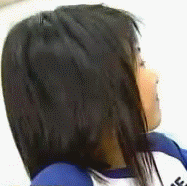 Reputation: 0
Reputation: 0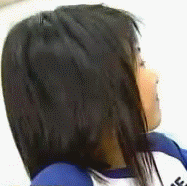 Reputation: 0
Reputation: 0 Reputation: 0
Reputation: 0 Reputation: 0
Reputation: 0







