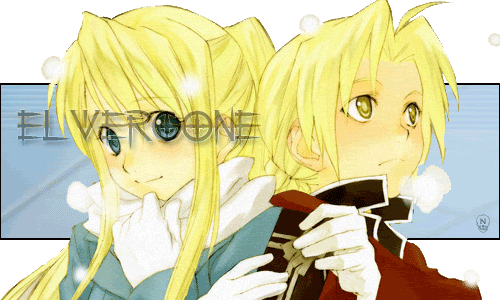| View previous topic :: View next topic |
| Author |
Message |
ElverGone
Master Cheater
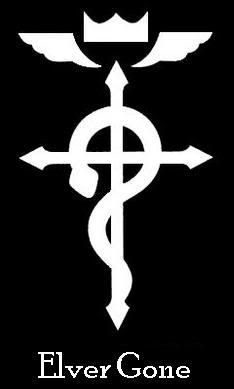 Reputation: 0 Reputation: 0
Joined: 16 Mar 2007
Posts: 366
Location: Bellocan / The dragon nest left behind
|
 Posted: Sat Nov 24, 2007 12:42 pm Post subject: Problems when installing Ubuntu Posted: Sat Nov 24, 2007 12:42 pm Post subject: Problems when installing Ubuntu |
 |
|
Ok, i run the CD and stuff and when it gets to partition things there are 3 partitions, 2 used by windows and one recovery partition, then i resize the windows partition and take off 20 gb from it so i can install linux, then i need to create 2 partitions for linux one of about 4gb for swap and one of 16gb for the O.S.
The problem is that when i manually edit partitions it only lets me create one more partition and then the free memory space says "useless", and i cant create new partitions after doing one more partition, anyone had the same problem when installing ubuntu? if so, how did you fix it?
Thanks in advance
_________________
rep me if you like Red Hot Chili Peppers
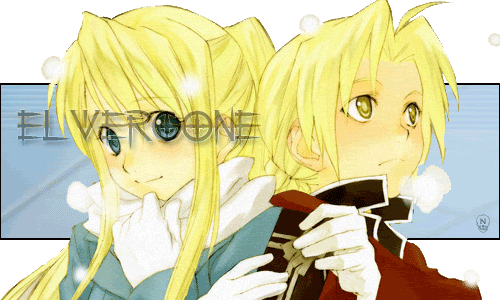 |
|
| Back to top |
|
 |
callaw
Moderator
 Reputation: 0 Reputation: 0
Joined: 09 Dec 2004
Posts: 425
Location: Lost in translation
|
 Posted: Sat Nov 24, 2007 12:46 pm Post subject: Posted: Sat Nov 24, 2007 12:46 pm Post subject: |
 |
|
How big is that useless, and do you have like 2GB ram so you need 4gb swap?
If that useless part is like 500mb-2gb let it be.
_________________
+/- |
|
| Back to top |
|
 |
Labyrnth
Moderator
![]() Reputation: 10 Reputation: 10
Joined: 28 Nov 2006
Posts: 6301
|
|
| Back to top |
|
 |
Mychilli
Grandmaster Cheater Supreme
 Reputation: 3 Reputation: 3
Joined: 19 Jun 2006
Posts: 1141
|
 Posted: Sat Nov 24, 2007 10:08 pm Post subject: Posted: Sat Nov 24, 2007 10:08 pm Post subject: |
 |
|
I have a hard time believing that you will actually want to kep Ubuntu..
Just use VMWare to install and mess around with untill you are bored..
|
|
| Back to top |
|
 |
RainXspear
Grandmaster Cheater
 Reputation: 0 Reputation: 0
Joined: 10 Sep 2007
Posts: 682
Location: LOOK AROUND
|
 Posted: Sun Nov 25, 2007 6:26 pm Post subject: Posted: Sun Nov 25, 2007 6:26 pm Post subject: |
 |
|
wow
_________________


... |
|
| Back to top |
|
 |
Localhost
I post too much
 Reputation: 0 Reputation: 0
Joined: 28 Apr 2007
Posts: 3402
|
 Posted: Sun Nov 25, 2007 6:27 pm Post subject: Posted: Sun Nov 25, 2007 6:27 pm Post subject: |
 |
|
get Gentoo... newb cake
_________________
|
|
| Back to top |
|
 |
RainXspear
Grandmaster Cheater
 Reputation: 0 Reputation: 0
Joined: 10 Sep 2007
Posts: 682
Location: LOOK AROUND
|
 Posted: Sun Nov 25, 2007 7:34 pm Post subject: Posted: Sun Nov 25, 2007 7:34 pm Post subject: |
 |
|
error 313.232.2343.4345 can be solved by clicking main folder and then click safe screen launch.
_________________


... |
|
| Back to top |
|
 |
me
Grandmaster Cheater
 Reputation: 2 Reputation: 2
Joined: 24 Jun 2004
Posts: 733
Location: location location
|
 Posted: Sun Nov 25, 2007 7:40 pm Post subject: Posted: Sun Nov 25, 2007 7:40 pm Post subject: |
 |
|
hmmmmmmmmmmmmmmmmmmmmmmmm
I think you need to use linux version of fdisk
another way is to use partition magic if you can find it about, that would sort out the linux and windows partitons for you
_________________
|
|
| Back to top |
|
 |
Mychilli
Grandmaster Cheater Supreme
 Reputation: 3 Reputation: 3
Joined: 19 Jun 2006
Posts: 1141
|
 Posted: Sun Nov 25, 2007 8:28 pm Post subject: Posted: Sun Nov 25, 2007 8:28 pm Post subject: |
 |
|
| You can get on the VMWare site and get VM images already set up with a distro of linux
|
|
| Back to top |
|
 |
|

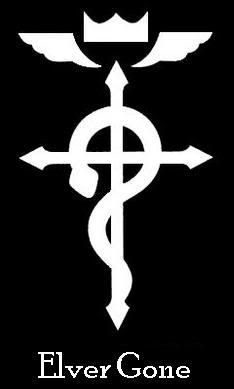 Reputation: 0
Reputation: 0 Reputation: 3
Reputation: 3 Reputation: 0
Reputation: 0 Reputation: 0
Reputation: 0 Reputation: 0
Reputation: 0 Reputation: 2
Reputation: 2 Reputation: 3
Reputation: 3