| View previous topic :: View next topic |
| Author |
Message |
Negima
I post too much
![]() Reputation: 6 Reputation: 6
Joined: 22 May 2007
Posts: 2221
|
 Posted: Mon Aug 13, 2007 2:40 am Post subject: How to make a web browser with delphi? Posted: Mon Aug 13, 2007 2:40 am Post subject: How to make a web browser with delphi? |
 |
|
| Can someone link me a tut?
|
|
| Back to top |
|
 |
DeletedUser14087
I post too much
![]() Reputation: 2 Reputation: 2
Joined: 21 Jun 2006
Posts: 3069
|
 Posted: Mon Aug 13, 2007 3:29 am Post subject: Posted: Mon Aug 13, 2007 3:29 am Post subject: |
 |
|
There's no tut, you need to use what you've gained from reading "Delphi programming" e-Books.
but heres a short instruction:
Make a WebBrowser in your form, but a "Button" and link it to your webbrowser1
Begin
Webbrowser1.Navigate(0,'Http://google.com');
|
|
| Back to top |
|
 |
Kevin
Grandmaster Cheater Supreme
 Reputation: 0 Reputation: 0
Joined: 07 Mar 2007
Posts: 1139
Location: Spiderman-World
|
 Posted: Mon Aug 13, 2007 3:31 am Post subject: Posted: Mon Aug 13, 2007 3:31 am Post subject: |
 |
|
| Code: |
Webbrowser1.Navigate(0,'Http://google.com');
|
Why the 0?
Also for back and foward its plain simple
| Code: |
webbrowser.GoBack;
webbrowser.GoFoward;
webbrowser.Stop;
webbrowser.Refresh;
|
Google it and there should come a tutorial from sythe which is an okay tutorial for the basics.
|
|
| Back to top |
|
 |
malfunction
Grandmaster Cheater Supreme
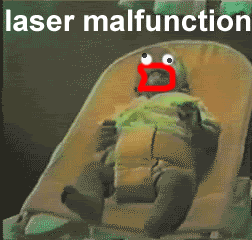 Reputation: 0 Reputation: 0
Joined: 30 Jan 2007
Posts: 1015
Location: http://www.behindthecorner.com/
|
 Posted: Mon Aug 13, 2007 5:08 am Post subject: Re: How to make a web browser with delphi? Posted: Mon Aug 13, 2007 5:08 am Post subject: Re: How to make a web browser with delphi? |
 |
|
| Negima wrote: | | Can someone link me a tut? |
very easy, drop a Twebbrowser from "internet" tab (i think)
drop a edit box and some buttons
eg. Go button = webbrowser1.navigate (edit1.text);
Back = webbrowser1.GoBack;
Forward = webbrowser1.GoForward;
Refresh = webbrowser1.Refresh;
Stop = webbrowser1.Stop;
or u can just type webbrowser1. and there should pop up a white box which has all the commands
@kas fixed
_________________
Last edited by malfunction on Mon Aug 13, 2007 10:39 am; edited 1 time in total |
|
| Back to top |
|
 |
DeletedUser14087
I post too much
![]() Reputation: 2 Reputation: 2
Joined: 21 Jun 2006
Posts: 3069
|
 Posted: Mon Aug 13, 2007 6:43 am Post subject: Re: How to make a web browser with delphi? Posted: Mon Aug 13, 2007 6:43 am Post subject: Re: How to make a web browser with delphi? |
 |
|
| skyllakarean wrote: | | Negima wrote: | | Can someone link me a tut? |
very easy, drop a Twebbrowser from "internet" tab (i think)
drop a edit box and some buttons
eg. Go button = webbrowser1.navigate ('edit1.text');
Back = webbrowser1.GoBack;
Forward = webbrowser1.GoForward;
Refresh = webbrowser1.Refresh;
Stop = webbrowser1.Stop;
or u can just type webbrowser1. and there should pop up a white box which has all the commands |
lets me fix you:
eg. Go button = webbrowser1.navigate ('edit1.text'); //will open http://edit1.text <-- there's no such thing as a place.
pocedure button1click
begin
webbrowser1.navigate (edit1.text); //this will take you to the place typed in the edit1 box
end;
|
|
| Back to top |
|
 |
Dark Byte
Site Admin
 Reputation: 472 Reputation: 472
Joined: 09 May 2003
Posts: 25867
Location: The netherlands
|
 Posted: Mon Aug 13, 2007 6:46 am Post subject: Posted: Mon Aug 13, 2007 6:46 am Post subject: |
 |
|
also, you could also make use of a tcp connection connect to port 80, send some commands, receive the data and parse it. and use that data to build up a window with text and pictures and stuff....
_________________
Do not ask me about online cheats. I don't know any and wont help finding them.
Like my help? Join me on Patreon so i can keep helping |
|
| Back to top |
|
 |
Kevin
Grandmaster Cheater Supreme
 Reputation: 0 Reputation: 0
Joined: 07 Mar 2007
Posts: 1139
Location: Spiderman-World
|
 Posted: Mon Aug 13, 2007 6:55 am Post subject: Posted: Mon Aug 13, 2007 6:55 am Post subject: |
 |
|
On the webbrowser OnProgressChange put this code
| Code: |
if Progress>0 then
begin ProgressBar1.max := Progressmax;
ProgressBar1.Position := Progress;
end
else
Progressbar1.Position := 0;
|
Of course for that you need to throw a Progressbar on your form (the standard progress bar looks ugly. Go to Win32 palette and drop a XP Manifest on your form, which makes it look like Windows XP instead of older versions)
This is to get like you see in the top border on IE/Firefox
| Code: |
MainForm.Caption:= (webbrowser1.LocationName+' - Kevinnn Browser');
|
Now it will say the main sites name + Kevinnn Browser. ect:
Cheat Engine :: View Topic - How to make a web browser with delphi? - Kevinnn Browser
On the webbrowsers OnNavigateComplete2 event put this code (if you wish, i dont wanna force you lol)
| Code: |
edit1.text:= webbrowser1.locationURL;
|
That does so in the edit1 (the adressbar) the url changes when you enter another site, so it doesn't stay the same.
On the webbrowser CommandStateChange event put this code to make the back/foward buttons work without giving errors (I found this on Sythe, credit to whoever did this)
| Code: |
case Command of
CSC_NAVIGATEBACK :
begin
speedbutton3.Enabled := Enable;
end;
CSC_NAVIGATEFORWARD :
begin
speedbutton2.Enabled := Enable;
end;
end;
|
If you wanna make something like google toolbar on your webbrowser do this (This is for the Danish one, you have to find it on your own language yourself)
| Code: |
webbrowser1.Navigate('http://www.google.dk/search?hl=da&q='+ Edit2.Text + '&btnG=S%C3%B8g&lr=');
|
Edit2 is the "search on google" box, whatever you type in there it searchs.
tell me if theres anything else.
|
|
| Back to top |
|
 |
DeletedUser14087
I post too much
![]() Reputation: 2 Reputation: 2
Joined: 21 Jun 2006
Posts: 3069
|
 Posted: Mon Aug 13, 2007 9:29 am Post subject: Posted: Mon Aug 13, 2007 9:29 am Post subject: |
 |
|
MainForm.Caption:= (webbrowser1.LocationName+' - Kevinnn Browser');
 Kevin's browser ? Kevin's browser ?
|
|
| Back to top |
|
 |
Kevin
Grandmaster Cheater Supreme
 Reputation: 0 Reputation: 0
Joined: 07 Mar 2007
Posts: 1139
Location: Spiderman-World
|
 Posted: Mon Aug 13, 2007 9:36 am Post subject: Posted: Mon Aug 13, 2007 9:36 am Post subject: |
 |
|
| Just an example.
|
|
| Back to top |
|
 |
DeletedUser14087
I post too much
![]() Reputation: 2 Reputation: 2
Joined: 21 Jun 2006
Posts: 3069
|
 Posted: Mon Aug 13, 2007 9:44 am Post subject: Posted: Mon Aug 13, 2007 9:44 am Post subject: |
 |
|
| Kevinnn wrote: | | Just an example. |
ya i know ><
|
|
| Back to top |
|
 |
malfunction
Grandmaster Cheater Supreme
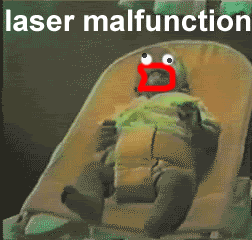 Reputation: 0 Reputation: 0
Joined: 30 Jan 2007
Posts: 1015
Location: http://www.behindthecorner.com/
|
 Posted: Mon Aug 13, 2007 10:41 am Post subject: Posted: Mon Aug 13, 2007 10:41 am Post subject: |
 |
|
btw kevinnn when r u releasing ur webbrowser ><
_________________
|
|
| Back to top |
|
 |
Kevin
Grandmaster Cheater Supreme
 Reputation: 0 Reputation: 0
Joined: 07 Mar 2007
Posts: 1139
Location: Spiderman-World
|
 Posted: Mon Aug 13, 2007 12:21 pm Post subject: Posted: Mon Aug 13, 2007 12:21 pm Post subject: |
 |
|
| yeah i remember i said i would release it, but i realized that there is so many already and no one would probably use it. But if you want i can give it to you.
|
|
| Back to top |
|
 |
|

 Reputation: 0
Reputation: 0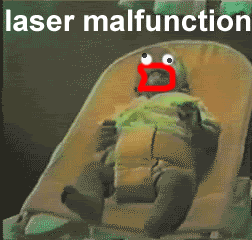 Reputation: 0
Reputation: 0 Reputation: 472
Reputation: 472 Reputation: 0
Reputation: 0 Reputation: 0
Reputation: 0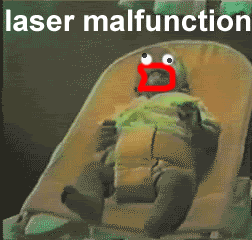 Reputation: 0
Reputation: 0 Reputation: 0
Reputation: 0


