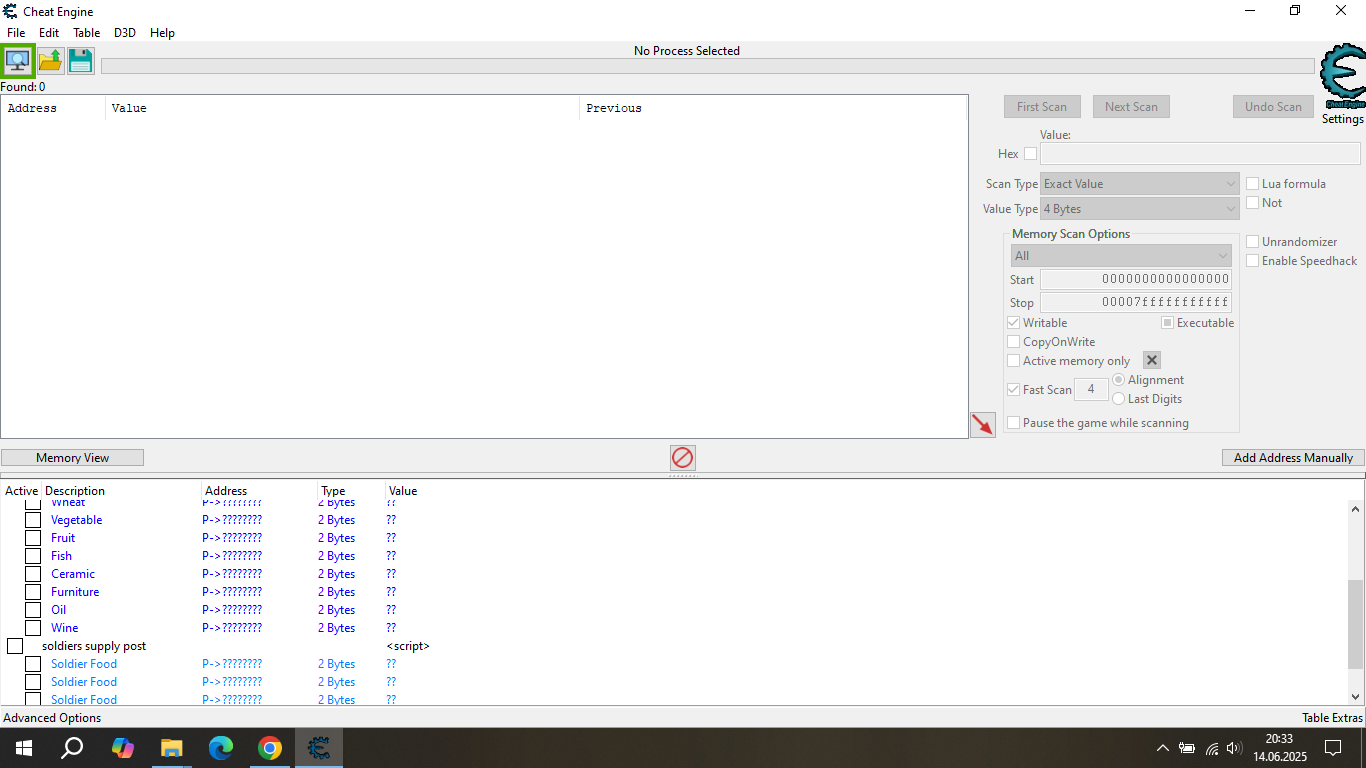|
Cheat Engine
The Official Site of Cheat Engine
|
| View previous topic :: View next topic |
| Author |
Message |
Nortabano
How do I cheat?
![]() Reputation: 0 Reputation: 0
Joined: 14 Jun 2025
Posts: 5
|
 Posted: Sat Jun 14, 2025 10:39 am Post subject: CT is not working Posted: Sat Jun 14, 2025 10:39 am Post subject: CT is not working |
 |
|
Hey guys.
I'm a new member here and also a new user of your program.
I start playing Caesar 3 Augustus mod v 4.0.0 who made by Keriew from GitHub.
I've downloaded a Cheat Engine Table for this mod and version who made by TioEdu from fearless cheat engine site.
But when I tried to use it nothing happened. CT is not working. Table open without problem. But when I try to use options, nothing happened.
As I said before I'm a new member. Could you tell me where do I make mistake?
Thank you.
|
|
| Back to top |
|
 |
ParkourPenguin
I post too much
 Reputation: 152 Reputation: 152
Joined: 06 Jul 2014
Posts: 4719
|
 Posted: Sat Jun 14, 2025 11:20 am Post subject: Posted: Sat Jun 14, 2025 11:20 am Post subject: |
 |
|
Make sure you attach CE to the correct process.
_________________
I don't know where I'm going, but I'll figure it out when I get there. |
|
| Back to top |
|
 |
Nortabano
How do I cheat?
![]() Reputation: 0 Reputation: 0
Joined: 14 Jun 2025
Posts: 5
|
 Posted: Sat Jun 14, 2025 11:36 am Post subject: Posted: Sat Jun 14, 2025 11:36 am Post subject: |
 |
|
| ParkourPenguin wrote: | | Make sure you attach CE to the correct process. |
Which process should I attach?
I've two
First one is in Applications code is: 00003688-Caesar III
Second one is in Processes code is 00003688-augustus.exe
I choose second one.
And when I right click on some of options line it says on top "Error while scanning for AOB's: INJECT Error: Not all results found"
The lines that in the attachment are blue. I can't activate them when I try. Just hear a warning sound. No activation.
| Description: |
|
| Filesize: |
90.81 KB |
| Viewed: |
1419 Time(s) |
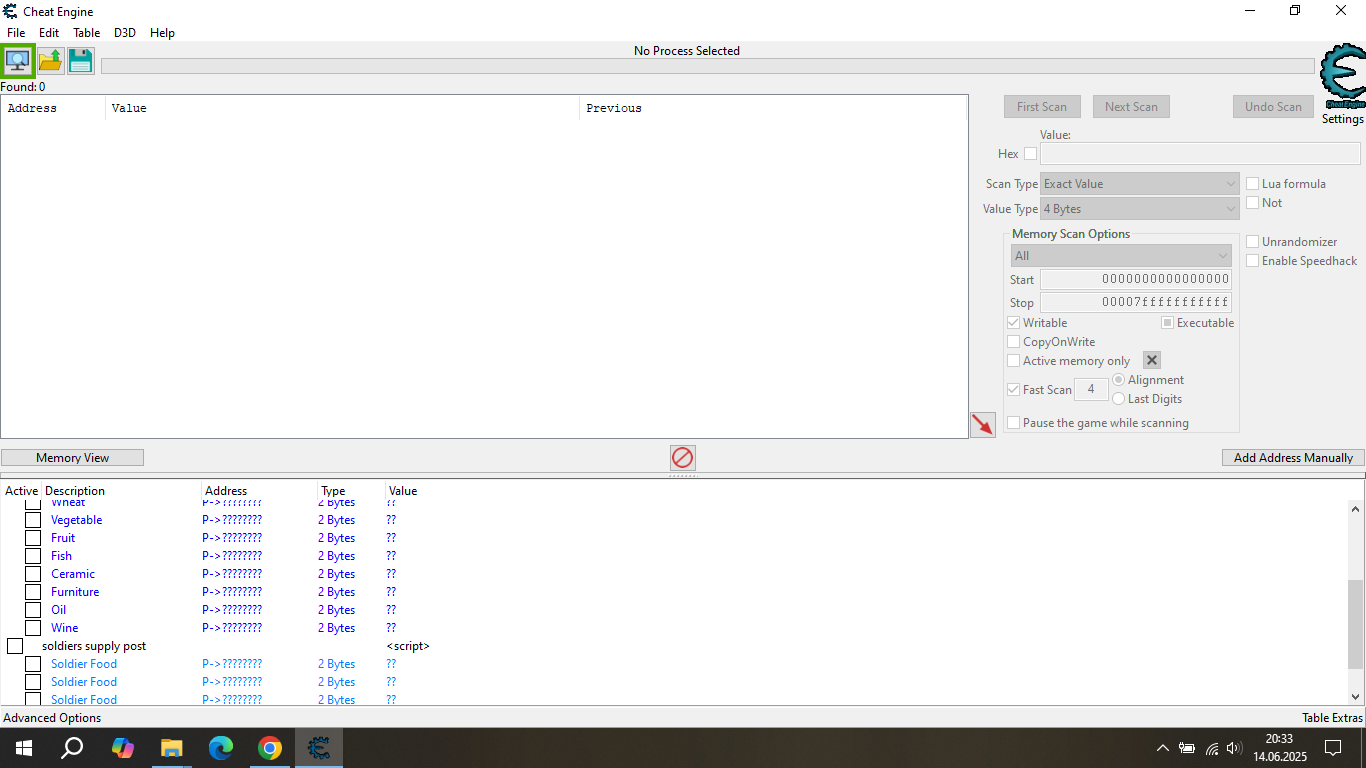
|
|
|
| Back to top |
|
 |
Autem
Expert Cheater
![]() Reputation: 1 Reputation: 1
Joined: 30 Jan 2023
Posts: 155
|
 Posted: Sat Jun 14, 2025 12:21 pm Post subject: Posted: Sat Jun 14, 2025 12:21 pm Post subject: |
 |
|
At the top of that screenshot it still says no process selected. Click the computer looking icon in the upper left corner of CE and find the game, click it, click Open (or just double click the game name). Then you'll see it at the top in CE instead of saying no process selected.
From there, if that table is for that game's current patch/version, it should work.
|
|
| Back to top |
|
 |
Nortabano
How do I cheat?
![]() Reputation: 0 Reputation: 0
Joined: 14 Jun 2025
Posts: 5
|
 Posted: Sat Jun 14, 2025 12:27 pm Post subject: Posted: Sat Jun 14, 2025 12:27 pm Post subject: |
 |
|
| Autem wrote: | At the top of that screenshot it still says no process selected. Click the computer looking icon in the upper left corner of CE and find the game, click it, click Open (or just double click the game name). Then you'll see it at the top in CE instead of saying no process selected.
From there, if that table is for that game's current patch/version, it should work. |
Mate this is just an example picture. Of course I opened it as mentioned in source site before. I'm using Augustus v 4.0.0. CT is also in the same.
|
|
| Back to top |
|
 |
Nortabano
How do I cheat?
![]() Reputation: 0 Reputation: 0
Joined: 14 Jun 2025
Posts: 5
|
 Posted: Sun Jun 15, 2025 7:14 am Post subject: Posted: Sun Jun 15, 2025 7:14 am Post subject: |
 |
|
I think the table has a problem.
I choose the one in the processes tab always. And it didn't work. By the way all the time process number is change. Is this normal?
Error type is here: "Error while scanning for AOB's: INJECT Error: Not all results found"
Is there a way to fix it? How can I do that?
|
|
| Back to top |
|
 |
ParkourPenguin
I post too much
 Reputation: 152 Reputation: 152
Joined: 06 Jul 2014
Posts: 4719
|
 Posted: Sun Jun 15, 2025 12:28 pm Post subject: Posted: Sun Jun 15, 2025 12:28 pm Post subject: |
 |
|
| Nortabano wrote: | ... 00003688-Caesar III
... 00003688-augustus.exe |
Both are the same process: 0x3688. "Caesar III" is the name of the application/window, and "augustus.exe" is the name of the process.
The simplest thing you can do is go to where you downloaded it from and contact the author of the CT file. Tell them the error, your game version, and your CE version if you haven't updated CE in a while.
If you want to try to fix it yourself, you'd need to know how to make an AA script in the first place. Try the CE tutorial if you haven't already- there are plenty of walkthroughs you can find if you need help.
It looks like the author included the code around the original injection point, so updating it should be fairly simple. Scan for bytes around that injection point and see if you can find an area of code that looks similar. e.g.:
| Code: | ...
{
// ORIGINAL CODE - INJECTION POINT: 00754200
007541E7: 8B 08 - mov ecx,[eax]
007541E9: 85 C9 - test ecx,ecx
007541EB: 7E 06 - jle 007541F3
007541ED: 83 78 1C 46 - cmp dword ptr [eax+1C],46
007541F1: 74 0D - je 00754200
007541F3: 89 D0 - mov eax,edx
007541F5: 5B - pop ebx
007541F6: C3 - ret
007541F7: 8D B4 26 00 00 00 00 - lea esi,[esi+00000000]
007541FE: 66 90 - nop 2
// ---------- INJECTING HERE ----------
00754200: 0F BF 58 62 - movsx ebx,word ptr [eax+62]
// ---------- DONE INJECTING ----------
00754204: 0F BF 48 60 - movsx ecx,word ptr [eax+60]
00754208: 39 D9 - cmp ecx,ebx
0075420A: 0F 4C CB - cmovl ecx,ebx
0075420D: 5B - pop ebx
0075420E: 85 C9 - test ecx,ecx
00754210: 0F 48 CA - cmovs ecx,edx
00754213: 0F BF 50 64 - movsx edx,word ptr [eax+64]
00754217: 39 CA - cmp edx,ecx
00754219: 0F 4D CA - cmovge ecx,edx
0075421C: 0F BF 50 66 - movsx edx,word ptr [eax+66]
}
|
In the main CE window, try scanning for the AoB 0F BF ?? ?? 0F BF ?? ?? 39 ?? 0F 4C ?? 5? 85 ?? 0F 48 ??
Make sure you're scanning through all memory. In the main CE window, right click the area under "Memory scan options" with the checkboxes Writable / Executable / CoW and select "Preset: scan all memory"
If you can find the new injection point, make a new code injection there and do what the original script did with appropriate changes as needed.
_________________
I don't know where I'm going, but I'll figure it out when I get there. |
|
| Back to top |
|
 |
Nortabano
How do I cheat?
![]() Reputation: 0 Reputation: 0
Joined: 14 Jun 2025
Posts: 5
|
 Posted: Mon Jun 23, 2025 6:07 pm Post subject: Posted: Mon Jun 23, 2025 6:07 pm Post subject: |
 |
|
| ParkourPenguin wrote: | | Nortabano wrote: | ... 00003688-Caesar III
... 00003688-augustus.exe |
Both are the same process: 0x3688. "Caesar III" is the name of the application/window, and "augustus.exe" is the name of the process.
The simplest thing you can do is go to where you downloaded it from and contact the author of the CT file. Tell them the error, your game version, and your CE version if you haven't updated CE in a while.
If you want to try to fix it yourself, you'd need to know how to make an AA script in the first place. Try the CE tutorial if you haven't already- there are plenty of walkthroughs you can find if you need help.
It looks like the author included the code around the original injection point, so updating it should be fairly simple. Scan for bytes around that injection point and see if you can find an area of code that looks similar. e.g.:
| Code: | ...
{
// ORIGINAL CODE - INJECTION POINT: 00754200
007541E7: 8B 08 - mov ecx,[eax]
007541E9: 85 C9 - test ecx,ecx
007541EB: 7E 06 - jle 007541F3
007541ED: 83 78 1C 46 - cmp dword ptr [eax+1C],46
007541F1: 74 0D - je 00754200
007541F3: 89 D0 - mov eax,edx
007541F5: 5B - pop ebx
007541F6: C3 - ret
007541F7: 8D B4 26 00 00 00 00 - lea esi,[esi+00000000]
007541FE: 66 90 - nop 2
// ---------- INJECTING HERE ----------
00754200: 0F BF 58 62 - movsx ebx,word ptr [eax+62]
// ---------- DONE INJECTING ----------
00754204: 0F BF 48 60 - movsx ecx,word ptr [eax+60]
00754208: 39 D9 - cmp ecx,ebx
0075420A: 0F 4C CB - cmovl ecx,ebx
0075420D: 5B - pop ebx
0075420E: 85 C9 - test ecx,ecx
00754210: 0F 48 CA - cmovs ecx,edx
00754213: 0F BF 50 64 - movsx edx,word ptr [eax+64]
00754217: 39 CA - cmp edx,ecx
00754219: 0F 4D CA - cmovge ecx,edx
0075421C: 0F BF 50 66 - movsx edx,word ptr [eax+66]
}
|
In the main CE window, try scanning for the AoB 0F BF ?? ?? 0F BF ?? ?? 39 ?? 0F 4C ?? 5? 85 ?? 0F 48 ??
Make sure you're scanning through all memory. In the main CE window, right click the area under "Memory scan options" with the checkboxes Writable / Executable / CoW and select "Preset: scan all memory"
If you can find the new injection point, make a new code injection there and do what the original script did with appropriate changes as needed. |
Sorry for late answer.
But, this is really hard for me.
I'm really unskilled about this type of work.
I think I can't do this.
I really appreciate for your kind help mate.
|
|
| Back to top |
|
 |
|
|
You cannot post new topics in this forum
You cannot reply to topics in this forum
You cannot edit your posts in this forum
You cannot delete your posts in this forum
You cannot vote in polls in this forum
You cannot attach files in this forum
You can download files in this forum
|
|

 Reputation: 152
Reputation: 152 Reputation: 152
Reputation: 152