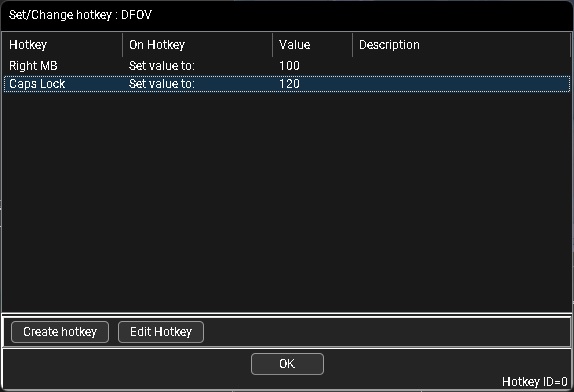| View previous topic :: View next topic |
| Author |
Message |
Aziixz
Cheater
![]() Reputation: 0 Reputation: 0
Joined: 26 Oct 2021
Posts: 31
Location: Earth
|
 Posted: Mon Aug 29, 2022 11:03 am Post subject: Help with SCRIPT Posted: Mon Aug 29, 2022 11:03 am Post subject: Help with SCRIPT |
 |
|
Hi, I need help with a lua script, here is my script
{$lua}
[ENABLE]
-- code to find the hotkeys
al = getAddressList()
mr = al.getMemoryRecordByDescription("Aim")
-- get hotkeys, based on position in list aka index not ID (at least fairly sure it's index)
hk = mr.Hotkey[0]
-- set a function to run the second hotkey after the first has run
-- and the first key has been released
hk.onPostHotKey = function(sender)
timer = createTimer()
timer.Interval = 100 -- check every 100 milliseconds
timer.OnTimer = function(timer)
if not isKeyPressed(hk.keys[1]) then
sender.Owner.Hotkey[1].doHotkey()
timer.destroy()
end
end
end
[DISABLE]
-- lua code
The script gets the hotkey (X) from aim and sets the value to 100 as long as i hold down the hotkey,
Now I want to add to the script to allow another hotkey to be used whilst im holding down the (X) without the current hotkey getting reverted constantly to 100, I want to add a hotkey (MouseButton4) to set the value to 50 as long as I hold down X and hit MouseButton4 but when i let go of the hotkey the value should return to 120 like it currently does
|
|
| Back to top |
|
 |
LeFiXER
Grandmaster Cheater Supreme
![]() Reputation: 20 Reputation: 20
Joined: 02 Sep 2011
Posts: 1055
Location: 0x90
|
 Posted: Mon Aug 29, 2022 11:40 am Post subject: Posted: Mon Aug 29, 2022 11:40 am Post subject: |
 |
|
Here:
| Code: |
aim = AddressList.getMemoryRecordByDescription('Aim')
key = --VK code
if hk then hk.destroy(); hk = nil end
hk = createTimer(getMainForm())
hk.interval = 100
hk.OnTimer = function()
if isKeyPressed(0x6D) then -- Numpad Subtract Key
aim.setvalue(100)
end
end
|
You can change 0x6D for one that matches the keys listed here.
Key codes
|
|
| Back to top |
|
 |
Aziixz
Cheater
![]() Reputation: 0 Reputation: 0
Joined: 26 Oct 2021
Posts: 31
Location: Earth
|
 Posted: Mon Aug 29, 2022 1:24 pm Post subject: Posted: Mon Aug 29, 2022 1:24 pm Post subject: |
 |
|
The code keeps spitting out attempt to index a nil value (field '?' , perhaps I've done something wrong,
aim = AddressList.getMemoryRecordByDescription('Aim')
key = --VK code
if hk then hk.destroy(); hk = nil end
hk = createTimer(getMainForm())
hk.interval = 100
hk.OnTimer = function()
if isKeyPressed(0x06) then -- Numpad Subtract Key
aim.setvalue(100)
end
end
I changed it to 0x06 as thats mouse button 4, but it keeps spitting out errors,
I've attached the .ct for added information and screen shots. I'm trying to get FOV which has the 2 hotkeys set up with the script which outputs 100 when Right Mouse Button Is Held Down to output a value of 50 when i hit mouse button 4,
sorry don't know alot about lua
thanks for helping
| Description: |
|
| Filesize: |
33.19 KB |
| Viewed: |
1431 Time(s) |
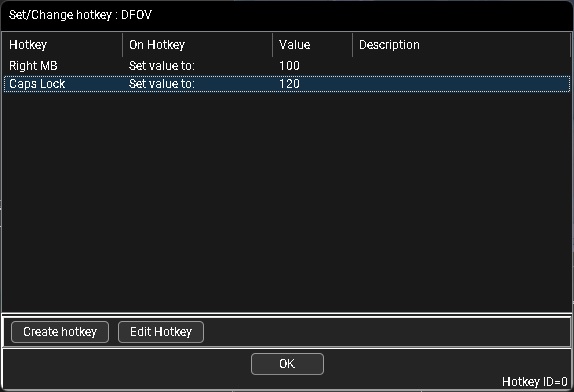
|
|
|
| Back to top |
|
 |
LeFiXER
Grandmaster Cheater Supreme
![]() Reputation: 20 Reputation: 20
Joined: 02 Sep 2011
Posts: 1055
Location: 0x90
|
 Posted: Mon Aug 29, 2022 10:11 pm Post subject: Posted: Mon Aug 29, 2022 10:11 pm Post subject: |
 |
|
In the Cheat Table Lua Script window (Table > Show Cheat Table Lua Script):
| Code: |
if syntaxcheck then return end
-- Set VK Code here to match the key you wish to use
local key = 0x6D --VK code
-- Retrieve the "Aim" memory record object
local aim = AddressList.getMemoryRecordByDescription('Aim')
-- Create a timer component and set Cheat Engine as the parent, disabled by default
hk = createTimer(getMainForm(), false)
-- Set the interval to 100ms
hk.interval = 100
hk.OnTimer = function()
-- Read the 4-byte value at address symbol 'hotkeyvalue' that we allocated in the Toggle script
local v = readInteger('hotkeyvalue')
-- Check if we have set a value
if v ~= nil then
-- If we have set a value then check if we pressed "key"
if isKeyPressed(key) then
-- Set value to v which was set by 'hotkeyvalue'
aim.value = v
end
end
end
|
Add this script:
| Code: |
[ENABLE]
{$LUA}
if syntaxcheck then return end
hk.Enabled = true
print('Timer enabled = ' .. tostring(hk.Enabled))
{$ASM}
alloc(hotkeyvalue,$4)
registersymbol(hotkeyvalue)
[DISABLE]
{$LUA}
if syntaxcheck then return end
hk.Enabled = false
print('Timer enabled = ' .. tostring(hk.Enabled))
{$ASM}
dealloc(hotkeyvalue)
unregistersymbol(hotkeyvalue)
|
Then add an address manually with the address:
type: 4-bytes
Enable the script you added to the table, then set the value of hotkeyvalue as you see fit. I have commented a lot of the code to explain what it is doing.
|
|
| Back to top |
|
 |
Aziixz
Cheater
![]() Reputation: 0 Reputation: 0
Joined: 26 Oct 2021
Posts: 31
Location: Earth
|
 Posted: Tue Aug 30, 2022 12:57 pm Post subject: Posted: Tue Aug 30, 2022 12:57 pm Post subject: |
 |
|
Thank you so much 
|
|
| Back to top |
|
 |
|