AylinCE
Grandmaster Cheater Supreme
 Reputation: 32 Reputation: 32
Joined: 16 Feb 2017
Posts: 1253
|
 Posted: Sun Feb 25, 2024 10:04 am Post subject: Use ASM code in your Lua Script. (ASMtoLuaScript) Posted: Sun Feb 25, 2024 10:04 am Post subject: Use ASM code in your Lua Script. (ASMtoLuaScript) |
 |
|
I know that most of you have mastered this subject and are taking it to a more advanced level.
However, this project is prepared for beginners or those who want to adapt the asm code to the existing lua script via a menu.
Of course, usage explanations and shortcomings are listed below.
Note: The explanations are made according to the options on the visual.
If you cannot see the image, the image URL will be available at the end of the topic.
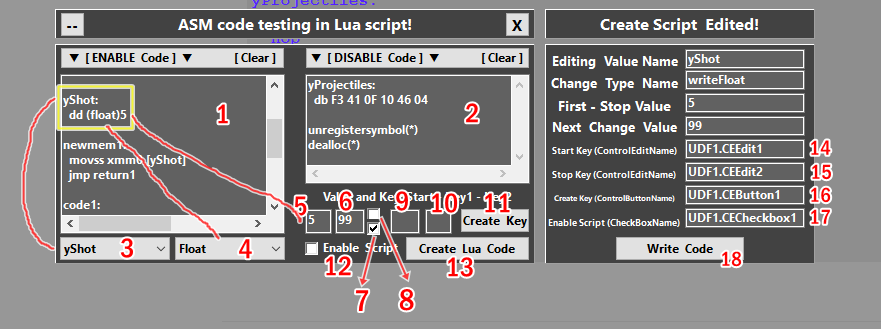
1) Paste the asm activation code in the box.
2) Paste the asm disabled code in the box. (Codes after Disable)
Note: Do not put "[ENABLE]" and "[DISABLE]" lines in the boxes.
3) Select the value you changed in the code here.
4) Set the code change record here.
5) Write the possible initial value here and the value that will return after "Disabled".
6) Write the new value here. (Read explanations 7,8 and 7+8.)
7) Random: If this box is active, it creates a random number between the values written in boxes 5 and 6, and the value is reflected in the code every time the key (box 9) is pressed.
 Increment: If this box is active, the value written in box 6 (box 9) is added to the current value every time the switch is pressed and is reflected in the code. Increment: If this box is active, the value written in box 6 (box 9) is added to the current value every time the switch is pressed and is reflected in the code.
7+ If boxes 7 and 8 are not checked, the value in box 6 is reflected in the code. If boxes 7 and 8 are not checked, the value in box 6 is reflected in the code.
9) Start key: Determine a key to reflect the value in box 6 to the code.
10) Stop key: Determine the key that restores the code value, increment, random, and all changed values to the beginning, that is, to the original value.
11) Activate the switches. Note: To disable keys, leave the key boxes blank and click this button.
12) To test the code before outputting it, activate the script and start testing.
13) Opens an editing panel to output the code. (Create Script Edited!)
Note: When you click this button, your necessary edits will automatically appear in the first 4 boxes.
Value name.
Value record.
Initial value and final value.
The new value to change.
*User-defined hotkey determination, confirmation and Script activation data in your Trainer;
14) Type the name of the edit box you specified for the "Stop" (Return to initial value) key in your Trainer. (TrainerName.EditName)
15) Type the name of the edit box you put to determine the value push (Toggle) key you set in Trainer.
(TrainerName.EditName)
(This key will handle your selections in boxes 7 and 8.)
16) Type the name of your button to confirm assigned keys in Trainer.
(TrainerName.ButtonName)
17) Script Enablement in Trainer - Type the checkbox name you specified for disabling.
(TrainerName.CheckboxName)
1 Click this button to get the printout. Click this button to get the printout.
The result is prepared to be printed or copied.
Some warnings:
*The code is not discussed in detail. It will make a few steps easier for you.
*You cannot get detailed output for Pointer (read and write Pointer).
Instead, you can edit the output like this:
| Code: | readPointer("[yShot]+100")
-- or
writePointer("[[yShot]+100]+120") |
*I've never used the ASM code and I'm like, "If you don't know, why are you giving your opinion?" If there is a question;
We made some arrangements for a dear friend of mine, and when I saw that it was working, I wanted to make it easier for you to use it with a Menu.
*Might be a next Project or addition to this topic;
There will be tracking, instant printing (Label.Caption) and modification (Edit.Text) coding of your existing ASM script values via Lua script.
Of course, if you need this, please mention it in the comments.
You can also leave a comment with your questions and comments, and if the code worked for you, you can click the "thumb" icon under my picture and leave a reputation.
Until we meet again for another interesting project, enjoy.
image: https://i.hizliresim.com/blawzx3.PNG
| Description: |
|

Download |
| Filename: |
AsmToLuaScp1.lua |
| Filesize: |
27.34 KB |
| Downloaded: |
94 Time(s) |
_________________
|
|

 Reputation: 32
Reputation: 32

