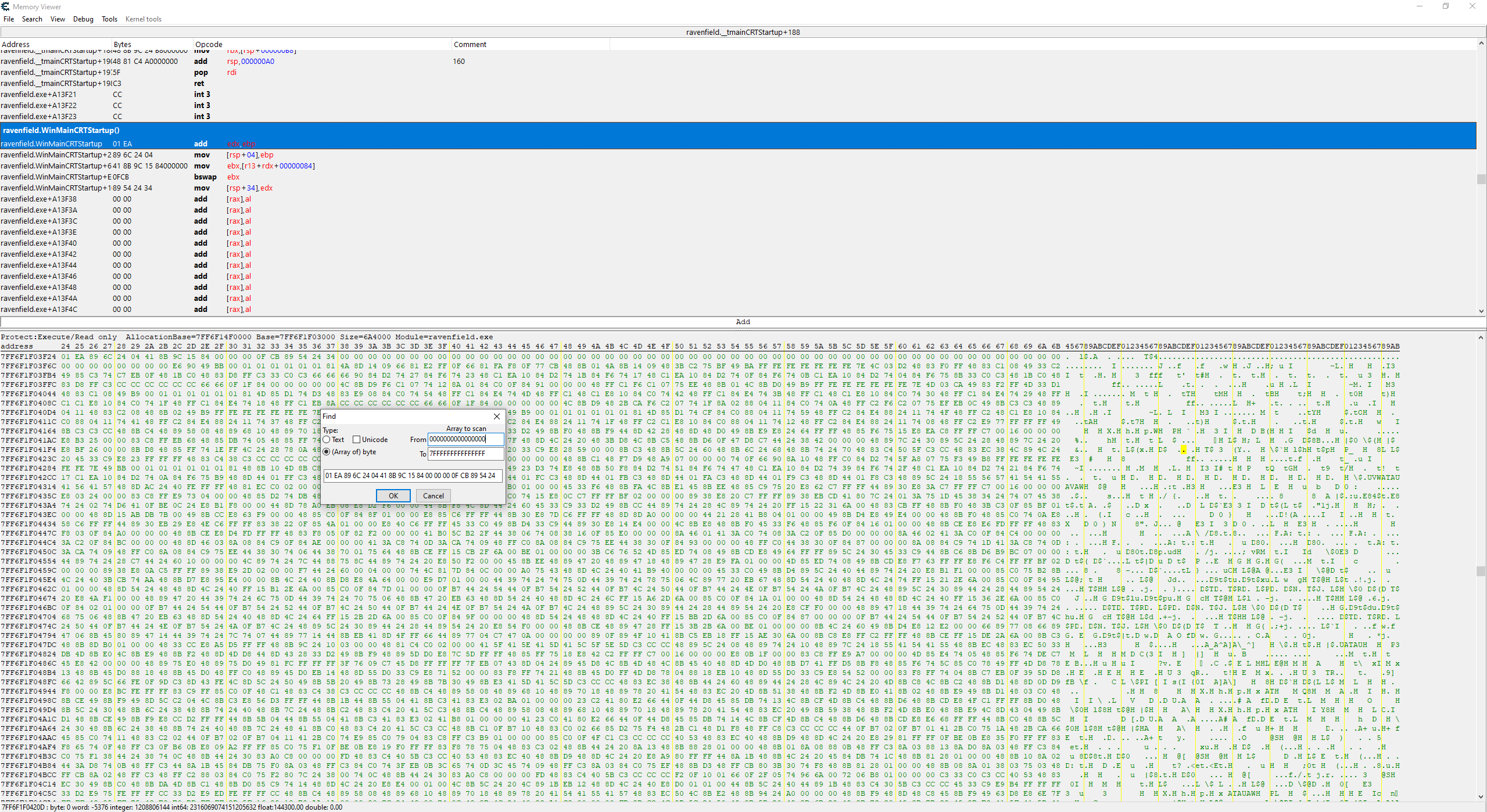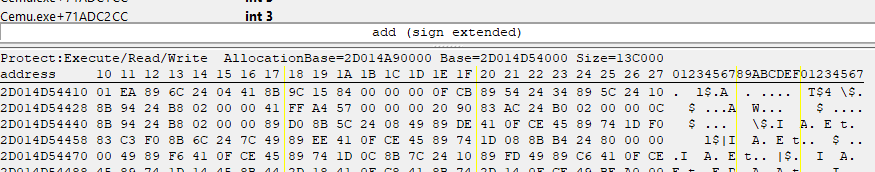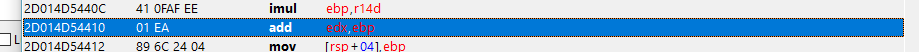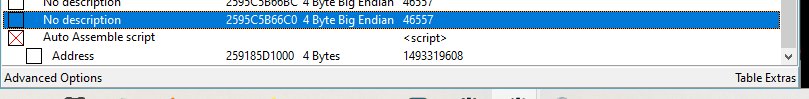| View previous topic :: View next topic |
| Author |
Message |
DanyDollaro
Master Cheater
![]() Reputation: 3 Reputation: 3
Joined: 01 Aug 2019
Posts: 334
|
 Posted: Tue Nov 05, 2019 4:54 pm Post subject: Posted: Tue Nov 05, 2019 4:54 pm Post subject: |
 |
|
| Of course you can narrow the addresses range, but you should have some information about where it could be located and set the start and end address, while about whether it is better to set it on everything or on "Cemu.exe" depends on what you are looking for, those names you see written they are module names, the modules are blocks of code loaded into the ram containing the machine code, so if you find a certain instruction on that block of code you'll always find it there, except for special cases where the instruction has only one address without module, and actually you are trying it on an emulator and I don't know exactly how its memory management works but I'm pretty sure your instruction doesn't have a Module + an offset, but you can find the instruction again through its AOB
|
|
| Back to top |
|
 |
Archezuli
Advanced Cheater
 Reputation: 0 Reputation: 0
Joined: 28 Oct 2019
Posts: 58
|
 Posted: Tue Nov 05, 2019 6:14 pm Post subject: Posted: Tue Nov 05, 2019 6:14 pm Post subject: |
 |
|
None of the codes worked... they all crashed the game right after I tried activating them... ;~;
Also, quick note: The code is apparently always
mov ebx, [r13 + rdx + 00000088]
I was just being a moron before. Probably finding different values each session... >_>"
Also, is there any way to narrow down the addresses range for scanning when I boot up the game...? I think CE's limits are either too large or too narrow, and the limits keep changing... heck, even the distance between them changes. and having to search it manually every single time is driving me crazy... ;w;
EDIT:
I really don't have any info on where they start and end other than past that point the codes just become a bunch of "??"... 
Look: this is what they look like before and after the address limits I'm always having to look for (In this case, this is the beginning of the addresses. as you can see anything before it is just a bunch of question marks...):
Oh, also they usually have a difference of about ~100000000. But the exact difference keeps changing... 
|
|
| Back to top |
|
 |
DanyDollaro
Master Cheater
![]() Reputation: 3 Reputation: 3
Joined: 01 Aug 2019
Posts: 334
|
 Posted: Wed Nov 06, 2019 7:33 am Post subject: Posted: Wed Nov 06, 2019 7:33 am Post subject: |
 |
|
To search for the code, try this:
1) (From the main window) open the "Memory Viewer" by clicking the "Memory View" button
2) A window divided into 2 parts will open with a disassembler on top and a disassembler with hexadecimal characters underneath (we are interested in the part below).
3) Right click on the screen below and you should find an option that says "Search Memory ... Ctrl + F" select it and look for "(Array of) Byte" this: | Code: | | 01 EA 89 6C 24 04 41 8B 9C 15 84 00 00 00 0F CB 89 54 24 |
if the scan has not given you a similar code, do another by restarting from the address of the code found.
As for the fact that my scripts crash the game, you should try to debug it, unless the game has protection from code injection
| Description: |
|
| Filesize: |
289.92 KB |
| Viewed: |
3566 Time(s) |
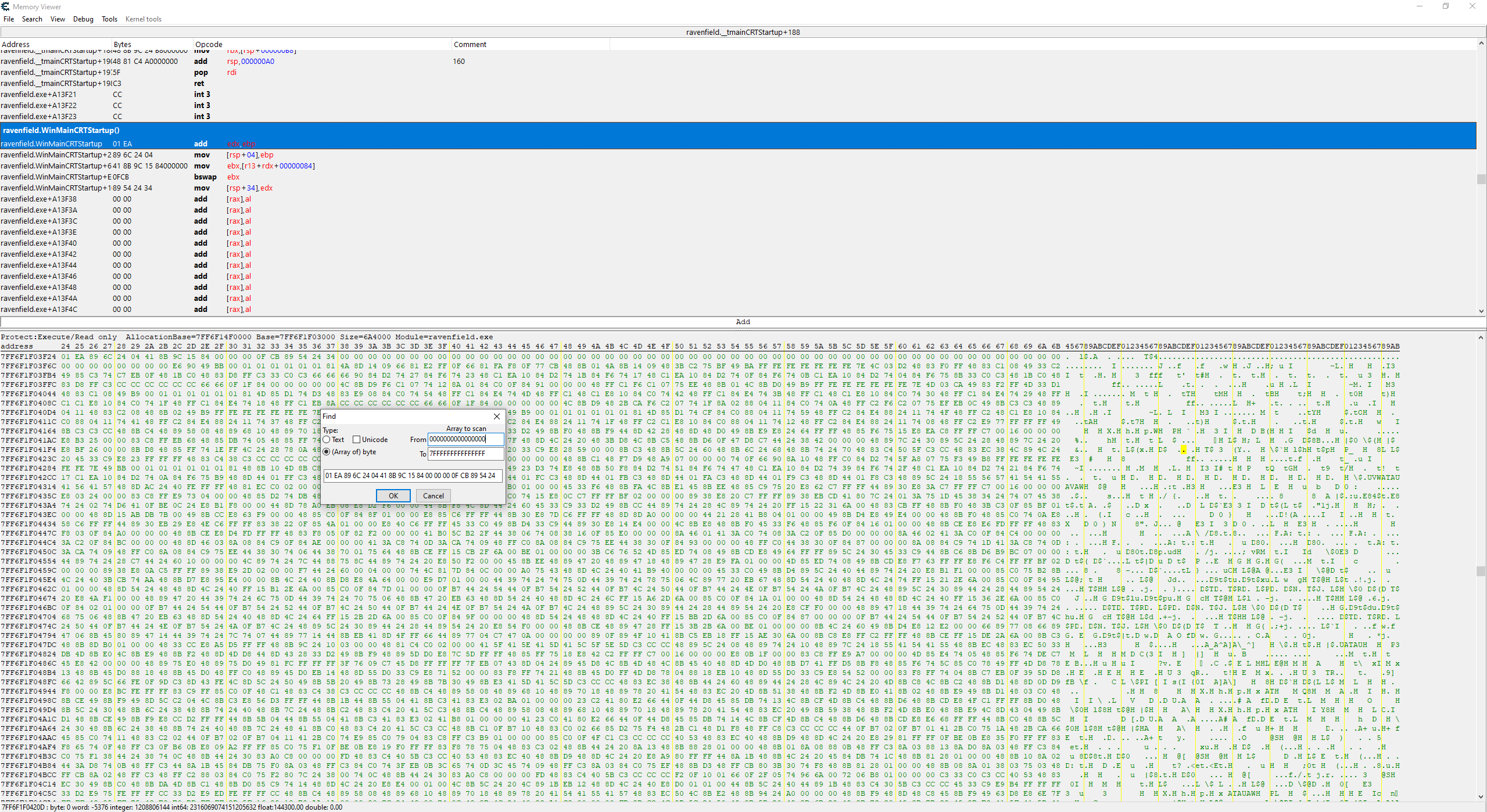
|
|
|
| Back to top |
|
 |
Archezuli
Advanced Cheater
 Reputation: 0 Reputation: 0
Joined: 28 Oct 2019
Posts: 58
|
 Posted: Wed Nov 06, 2019 10:26 am Post subject: Posted: Wed Nov 06, 2019 10:26 am Post subject: |
 |
|
I did the search and it found the code. now what? '-'
Also... I hope that's not a dumb question, but... how do I debug...? ^~^"
| Description: |
|
| Filesize: |
10.66 KB |
| Viewed: |
3520 Time(s) |
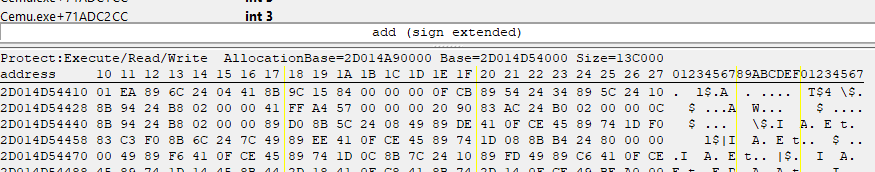
|
|
|
| Back to top |
|
 |
DanyDollaro
Master Cheater
![]() Reputation: 3 Reputation: 3
Joined: 01 Aug 2019
Posts: 334
|
 Posted: Wed Nov 06, 2019 12:28 pm Post subject: Posted: Wed Nov 06, 2019 12:28 pm Post subject: |
 |
|
| click on "01" (right click) "Add this address to the list" copy the address and find it on the disassembler above
|
|
| Back to top |
|
 |
Archezuli
Advanced Cheater
 Reputation: 0 Reputation: 0
Joined: 28 Oct 2019
Posts: 58
|
 Posted: Wed Nov 06, 2019 12:39 pm Post subject: Posted: Wed Nov 06, 2019 12:39 pm Post subject: |
 |
|
Foundit!
| Description: |
|
| Filesize: |
3.6 KB |
| Viewed: |
3501 Time(s) |
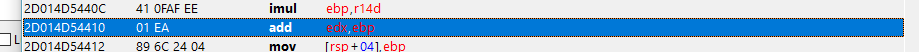
|
|
|
| Back to top |
|
 |
DanyDollaro
Master Cheater
![]() Reputation: 3 Reputation: 3
Joined: 01 Aug 2019
Posts: 334
|
 Posted: Wed Nov 06, 2019 3:27 pm Post subject: Posted: Wed Nov 06, 2019 3:27 pm Post subject: |
 |
|
More than that I don't think I can help you, on the scripts you should see the reason why they don't work or create one yourself.
But debugging it shouldn't take you more than a minute to discover the cause of the crash
|
|
| Back to top |
|
 |
Archezuli
Advanced Cheater
 Reputation: 0 Reputation: 0
Joined: 28 Oct 2019
Posts: 58
|
 Posted: Thu Nov 07, 2019 2:59 pm Post subject: Posted: Thu Nov 07, 2019 2:59 pm Post subject: |
 |
|
No! Wait!!! I really have no idea how to Debug in Cheat Engine... I never messed with this much code before!!! ;w;
I tried right clicking the Scripts after the game crash to see what it showed on the top line where those scripts usually show an error when they don't work... but on this case it shows nothing! ;~;
The game just crashes and the Script stays ticked as if it was activated...
Could you at least maybe guide me on the right direction...? Like, where else can I go|what else can I check to Debug|find out what's causing the crashes...? ;~;
|
|
| Back to top |
|
 |
DanyDollaro
Master Cheater
![]() Reputation: 3 Reputation: 3
Joined: 01 Aug 2019
Posts: 334
|
 Posted: Thu Nov 07, 2019 4:20 pm Post subject: Posted: Thu Nov 07, 2019 4:20 pm Post subject: |
 |
|
Ops, now that I have re-checked the Scripts I realized that I had confused the AOBs, probably the problem was that or the alignment in bytes of the instructions, I verified that everything was correct, try this:
| Code: | [ENABLE]
aobscan(INJECT,01 EA 89 6C 24 04 41 8B 9C 15 84 00 00 00 0F CB 89 54 24)
alloc(newmem,$1000)
alloc(Address,8)
registersymbol(Address)
label(code)
label(return)
newmem:
push 84
pop [Address]
add [Address], ebp
add [Address], edx
code:
mov ebx,[ebp+edx+00000084]
bswap ebx
jmp return
INJECT + 7:
jmp newmem
nop
nop
nop
nop
return:
registersymbol(INJECT)
[DISABLE]
INJECT:
db 01 EA 89 6C 24 04 41 8B 9C 15 84 00 00 00 0F CB 89 54 24
unregistersymbol(INJECT)
dealloc(newmem)
unregistersymbol(Address)
dealloc(Address) |
Last edited by DanyDollaro on Thu Nov 07, 2019 7:01 pm; edited 1 time in total |
|
| Back to top |
|
 |
Archezuli
Advanced Cheater
 Reputation: 0 Reputation: 0
Joined: 28 Oct 2019
Posts: 58
|
 Posted: Thu Nov 07, 2019 5:29 pm Post subject: Posted: Thu Nov 07, 2019 5:29 pm Post subject: |
 |
|
Aaaaaaaaaaaaaaa it wooorkks I love youuuuu!!! ;w; 💙
Uhhh... now what do I do with this...? ;w;"
Edit: Also, the value in this address keeps changing every now an then... is that normal...?
Edit 2: The code is doing something very wrong with the game... the rendering got finicky at one point and I think my GPU flipped its shit, but then everything went back to normal, however the Fast Travels all travel me to the wrong spot, and when the code is on it fills up all HP bars and I can't damage enemies and enemies can't damage me... ;-;
(However if I turn it back off everything goes back to normal and damage works again)
| Description: |
|
| Filesize: |
14.25 KB |
| Viewed: |
3437 Time(s) |
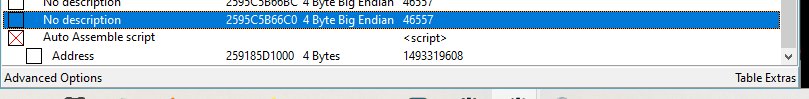
|
|
|
| Back to top |
|
 |
DanyDollaro
Master Cheater
![]() Reputation: 3 Reputation: 3
Joined: 01 Aug 2019
Posts: 334
|
 Posted: Thu Nov 07, 2019 5:53 pm Post subject: Posted: Thu Nov 07, 2019 5:53 pm Post subject: |
 |
|
Yes, it is normal, as first thing right click on "Address" and on the sixth option from the top down you should find "Show as hexadecimal" now you have the address that uses that code, the reason why it changes is because there are more than one address that uses that code and is updated every time.
But if you want to enumerate all the addresses that use that code you can right-click on the istruction "mov ebx, [ebp + edx + 00000084]" (From the disassembler and I refer to the above part) and select "Find out what addresses this istruction accesses"
|
|
| Back to top |
|
 |
Archezuli
Advanced Cheater
 Reputation: 0 Reputation: 0
Joined: 28 Oct 2019
Posts: 58
|
 Posted: Thu Nov 07, 2019 7:12 pm Post subject: Posted: Thu Nov 07, 2019 7:12 pm Post subject: |
 |
|
Oh my god this is all so amazing... I now have both my HP and my Skell's HP Addresses... Thank you so much... ;w;
But um... I'm still on my original problem... every time I restart the game, the addresses with those Values change... And neither the Pointer Scanner (It never found anything... at this point I'm not sure it even works) nor the "Guessed pointer value" from the Extra info on the "Find out what accesses this address" (When I try scanning for the guessed value, no results...) work... ;~;
There's this script on the Table, according to the guys who first started it, it scans for Nagi and Lao's names in the code (Two characters in the game world) to find everything else.
And according to all that plus my own research|analysis|tests, it seems it uses that plus a "_player" tag, registered on the address where the player's chosen name is registered, to find all other Values' addresses in the game.
However, I tried doing the same on the Addresses of the values of other things I find in the game (Set them as _player+somehexnumberhere) and... they still don't work... and get set to a wrong address whenever the game is restarted...
I also doing the same but setting their address in relation to Nagi or Lao's names' Addresses instead... no dice
What do I do...? Can I use that code somehow to make my addresses work...? Am I doing something wrong...? What do I do... ;~;
(PS: I tried posting the code here but apparently there's a character limit and the code goes way past it, but if you want I can try hosting it somewhere and showing it to you... would it help?)
|
|
| Back to top |
|
 |
DanyDollaro
Master Cheater
![]() Reputation: 3 Reputation: 3
Joined: 01 Aug 2019
Posts: 334
|
 Posted: Thu Nov 07, 2019 7:39 pm Post subject: Posted: Thu Nov 07, 2019 7:39 pm Post subject: |
 |
|
1) The pointer scanner does not work because the address you are looking for is not based on a hard coded structure (to be precise it is hard coded but not the way we want it)
2) yes, you can do one more thing, get the information you want by disassembling the player's data structure, it is explained in the cheat engine tutorial in step 9, and if you want to have the value pointed to and not the address, just change the content from "Address" to "[Address]" while if you want to add the offset just do "[Address] + offset"
Step 9 Cheat Engine: https://www.youtube.com/watch?v=H6eH6eSAL2w
|
|
| Back to top |
|
 |
Archezuli
Advanced Cheater
 Reputation: 0 Reputation: 0
Joined: 28 Oct 2019
Posts: 58
|
 Posted: Thu Nov 07, 2019 7:48 pm Post subject: Posted: Thu Nov 07, 2019 7:48 pm Post subject: |
 |
|
Ahhh okay, Thank you so much for all your help so far!!!
Unfortunately I gotta go sleep now, But I'm gonna check out that Tut tomorrow first thing, and see if I can put it to practice! Thank you!
|
|
| Back to top |
|
 |
DanyDollaro
Master Cheater
![]() Reputation: 3 Reputation: 3
Joined: 01 Aug 2019
Posts: 334
|
 Posted: Fri Nov 08, 2019 7:04 am Post subject: Posted: Fri Nov 08, 2019 7:04 am Post subject: |
 |
|
Now I have read your second edit, "The code is doing something very wrong..." that you could solve by assigning the script to a page next to the one on which the code is assigned or using a code whose operation is requested less frequently.
On the fact that you can't hurt your enemies, I don't know how to answer you, what you've been through is about 4 lines of machine code.
|
|
| Back to top |
|
 |
|

 Reputation: 0
Reputation: 0 Reputation: 0
Reputation: 0 Reputation: 0
Reputation: 0 Reputation: 0
Reputation: 0 Reputation: 0
Reputation: 0 Reputation: 0
Reputation: 0 Reputation: 0
Reputation: 0