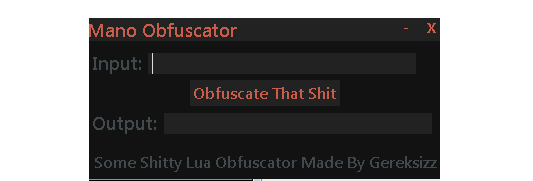| View previous topic :: View next topic |
| Author |
Message |
Gereksizz
Newbie cheater
![]() Reputation: 0 Reputation: 0
Joined: 04 Jan 2018
Posts: 16
Location: Anime Heaven
|
 Posted: Sat Mar 09, 2019 10:03 am Post subject: Need Help With Making A Script. Posted: Sat Mar 09, 2019 10:03 am Post subject: Need Help With Making A Script. |
 |
|
[Sorry For My Bad English I am a Multilingual]
Hey So I Am Not Really Good With Lua But I Cant Say That I Am Bad.
So Iv'e got 2 CE Edits One Of Them Is Input And One Of Them Is Output.
What i want this script to do is get the lua script/input from the editbox then obfuscate it and display it on CE Edit 2 So It Can Be Copied Afterwards. I Have No Idea On How To Do That.
Here is my obfuscation script:
local thing = [[
-- Put script here
]]
local encoded = thing:gsub(".", function(bb) return "\\" .. bb:byte() end) or thing .. "\""
print(encoded)
print("Put the above encoded string into the loadstring below between the quotation marks for the obfuscated scripts.")
print'loadstring("")()'
| Description: |
| Here is how it looks like |
|
| Filesize: |
6.22 KB |
| Viewed: |
3022 Time(s) |
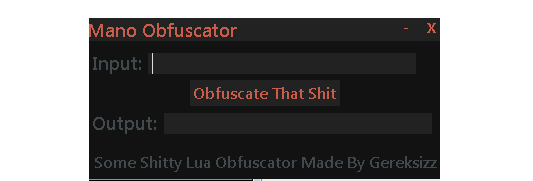
|
_________________
Im A No Life |
|
| Back to top |
|
 |
Corroder
Grandmaster Cheater Supreme
 Reputation: 75 Reputation: 75
Joined: 10 Apr 2015
Posts: 1668
|
 Posted: Sat Mar 09, 2019 8:49 pm Post subject: Posted: Sat Mar 09, 2019 8:49 pm Post subject: |
 |
|
| Code: | function code()
thing = UDF1.CEEdit1.Text --- input
local encoded = thing:gsub(".", function(bb) return "\\" .. bb:byte() end) or thing .. "\""
UDF1.CEEDIT2.Text = encoded ---- output
end
UDF1.CEEdit1.OnChange = code
|
Here is my own (complete) :
| Code: | function code()
thing = e_input.Text
local encoded = thing:gsub(".", function(bb) return "\\" .. bb:byte() end) or thing .. "\""
e_output.Text = encoded
end
f = createForm()
f.width = 300
f.height = 100
e_input = createEdit(f)
e_input.top = 10
e_input.left = 10
e_input.width = 280
e_output = createEdit(f)
e_output.top = e_input.top + e_input.height + 10
e_output.left = 10
e_output.width = 280
f.show()
e_input.onChange = code |
_________________
Stealing Code From Stolen Code...
And Admit It.. Hmmm....Typically LOL |
|
| Back to top |
|
 |
Gereksizz
Newbie cheater
![]() Reputation: 0 Reputation: 0
Joined: 04 Jan 2018
Posts: 16
Location: Anime Heaven
|
 Posted: Sun Mar 10, 2019 9:17 am Post subject: Posted: Sun Mar 10, 2019 9:17 am Post subject: |
 |
|
Gonna Test It Now. Thanks Corroder
Edit: It Does work but i want it to do that when a panel button is clicked
| Corroder wrote: | | Code: | function code()
thing = UDF1.CEEdit1.Text --- input
local encoded = thing:gsub(".", function(bb) return "\\" .. bb:byte() end) or thing .. "\""
UDF1.CEEDIT2.Text = encoded ---- output
end
UDF1.CEEdit1.OnChange = code
|
Here is my own (complete) :
| Code: | function code()
thing = e_input.Text
local encoded = thing:gsub(".", function(bb) return "\\" .. bb:byte() end) or thing .. "\""
e_output.Text = encoded
end
f = createForm()
f.width = 300
f.height = 100
e_input = createEdit(f)
e_input.top = 10
e_input.left = 10
e_input.width = 280
e_output = createEdit(f)
e_output.top = e_input.top + e_input.height + 10
e_output.left = 10
e_output.width = 280
f.show()
e_input.onChange = code |
|
_________________
Im A No Life |
|
| Back to top |
|
 |
Corroder
Grandmaster Cheater Supreme
 Reputation: 75 Reputation: 75
Joined: 10 Apr 2015
Posts: 1668
|
 Posted: Sun Mar 10, 2019 10:03 am Post subject: Posted: Sun Mar 10, 2019 10:03 am Post subject: |
 |
|
| Code: | ---- ================================ Functions / Variables
function code()
thing = e_input.Text
local encoded = thing:gsub(".", function(bb) return "\\" .. bb:byte() end) or thing .. "\""
e_output.Text = encoded
end
function reset()
e_input.Text = 'Type text here...'
e_output.Text = ''
end
function closing()
closeCE()
return caFree
end
---- ============================== GUI
f = createForm()
f.width = 300
f.height = 120
f.position = 'poScreenCenter'
f.BorderStyle = 'bsSingle'
f.caption = 'Encode Form'
e_input = createEdit(f)
e_input.top = 10
e_input.left = 10
e_input.width = 280
e_input.text ='Type text here...'
e_output = createEdit(f)
e_output.top = e_input.top + e_input.height + 10
e_output.left = 10
e_output.width = 280
btn1 = createButton(f)
btn1.top = e_output.top + e_output.height + 10
btn1.left = 10
btn1.width = 86
btn1.height = 30
btn1.caption = 'Do Encode'
btn1.cursor = -21
btn2 = createButton(f)
btn2.top = e_output.top + e_output.height + 10
btn2.left = btn1.left + btn1.width + 10
btn2.width = 86
btn2.height = 30
btn2.caption = 'Reset'
btn2.cursor = -21
btn3 = createButton(f)
btn3.top = e_output.top + e_output.height + 10
btn3.left = btn2.left + btn2.width + 10
btn3.width = 86
btn3.height = 30
btn3.caption = 'Close'
btn3.cursor = -21
---- ============================== Events
f.show()
--e_input.onChange = code
btn1.onClick = code
btn2.onClick = reset
btn3.onClick = closing
f.onClose = closing
f.onExit = closing |
_________________
Stealing Code From Stolen Code...
And Admit It.. Hmmm....Typically LOL |
|
| Back to top |
|
 |
Gereksizz
Newbie cheater
![]() Reputation: 0 Reputation: 0
Joined: 04 Jan 2018
Posts: 16
Location: Anime Heaven
|
 Posted: Sun Mar 10, 2019 10:13 am Post subject: Posted: Sun Mar 10, 2019 10:13 am Post subject: |
 |
|
Tysm I only needed the click script But Still.
I Guess you are a fellow gt hacker xD
Want Credits ?
| Corroder wrote: | | Code: | ---- ================================ Functions / Variables
function code()
thing = e_input.Text
local encoded = thing:gsub(".", function(bb) return "\\" .. bb:byte() end) or thing .. "\""
e_output.Text = encoded
end
function reset()
e_input.Text = 'Type text here...'
e_output.Text = ''
end
function closing()
closeCE()
return caFree
end
---- ============================== GUI
f = createForm()
f.width = 300
f.height = 120
f.position = 'poScreenCenter'
f.BorderStyle = 'bsSingle'
f.caption = 'Encode Form'
e_input = createEdit(f)
e_input.top = 10
e_input.left = 10
e_input.width = 280
e_input.text ='Type text here...'
e_output = createEdit(f)
e_output.top = e_input.top + e_input.height + 10
e_output.left = 10
e_output.width = 280
btn1 = createButton(f)
btn1.top = e_output.top + e_output.height + 10
btn1.left = 10
btn1.width = 86
btn1.height = 30
btn1.caption = 'Do Encode'
btn1.cursor = -21
btn2 = createButton(f)
btn2.top = e_output.top + e_output.height + 10
btn2.left = btn1.left + btn1.width + 10
btn2.width = 86
btn2.height = 30
btn2.caption = 'Reset'
btn2.cursor = -21
btn3 = createButton(f)
btn3.top = e_output.top + e_output.height + 10
btn3.left = btn2.left + btn2.width + 10
btn3.width = 86
btn3.height = 30
btn3.caption = 'Close'
btn3.cursor = -21
---- ============================== Events
f.show()
--e_input.onChange = code
btn1.onClick = code
btn2.onClick = reset
btn3.onClick = closing
f.onClose = closing
f.onExit = closing |
|
_________________
Im A No Life |
|
| Back to top |
|
 |
Corroder
Grandmaster Cheater Supreme
 Reputation: 75 Reputation: 75
Joined: 10 Apr 2015
Posts: 1668
|
 Posted: Sun Mar 10, 2019 10:17 am Post subject: Posted: Sun Mar 10, 2019 10:17 am Post subject: |
 |
|
NVM.. if that script useful for you then enjoy it...
_________________
Stealing Code From Stolen Code...
And Admit It.. Hmmm....Typically LOL |
|
| Back to top |
|
 |
Gereksizz
Newbie cheater
![]() Reputation: 0 Reputation: 0
Joined: 04 Jan 2018
Posts: 16
Location: Anime Heaven
|
 Posted: Sun Mar 10, 2019 10:29 am Post subject: Posted: Sun Mar 10, 2019 10:29 am Post subject: |
 |
|
| Corroder wrote: | | NVM.. if that script useful for you then enjoy it... |
it is im gonna share it thats why i made it but another question sorry xD
im gonna credit you because i want to
i only need the script for the panel button
CEPanel4 is my panels name. and from what i know the script is CEPanel4Click
I Need it to show me the code on pressing that. i tried the following:
function CEPanel4Click(sender)
function code()
thing = e_input.Text
local encoded = thing:gsub(".", function(bb) return "\\" .. bb:byte() end) or thing .. "\""
e_output.Text = encoded
end
end
but it wouldnt work
_________________
Im A No Life |
|
| Back to top |
|
 |
Corroder
Grandmaster Cheater Supreme
 Reputation: 75 Reputation: 75
Joined: 10 Apr 2015
Posts: 1668
|
 Posted: Sun Mar 10, 2019 8:03 pm Post subject: Posted: Sun Mar 10, 2019 8:03 pm Post subject: |
 |
|
| Quote: | CEPanel4 is my panels name. and from what i know the script is CEPanel4Click
I Need it to show me the code on pressing that. i tried the following:
function CEPanel4Click(sender)
function code()
thing = e_input.Text
local encoded = thing:gsub(".", function(bb) return "\\" .. bb:byte() end) or thing .. "\""
e_output.Text = encoded
end
end
but it wouldnt work |
if your FORM made use FORM DESIGNER, then you need 'linking' CEPanel4 to 'function CEPanel4Click(sender)' by using 'EVENT' on Form Designer.
Edit your UDF1 form, place your mouse to CEPanel4, go to Event on 'Object Inspector' and choose Event Tab there.
Select 'OnClick' and choose 'CEPanel4Click(sender)' from dropbox, this ias trigger when CEPanel4 clicked.
and change this script :
| Code: | function CEPanel4Click(sender)
function code()
thing = e_input.Text
local encoded = thing:gsub(".", function(bb) return "\\" .. bb:byte() end) or thing .. "\""
e_output.Text = encoded
end
end |
to
| Code: | function CEPanel4Click(sender)
thing = e_input.Text
local encoded = thing:gsub(".", function(bb) return "\\" .. bb:byte() end) or thing .. "\""
e_output.Text = encoded
end |
_________________
Stealing Code From Stolen Code...
And Admit It.. Hmmm....Typically LOL |
|
| Back to top |
|
 |
Gereksizz
Newbie cheater
![]() Reputation: 0 Reputation: 0
Joined: 04 Jan 2018
Posts: 16
Location: Anime Heaven
|
 Posted: Mon Mar 11, 2019 5:04 pm Post subject: Posted: Mon Mar 11, 2019 5:04 pm Post subject: |
 |
|
Kk Ty. I Quitted Making .cetrainers For Growtopia And Moved To C# Anyways This Is The Last Tool Ive Made
| Corroder wrote: | | Quote: | CEPanel4 is my panels name. and from what i know the script is CEPanel4Click
I Need it to show me the code on pressing that. i tried the following:
function CEPanel4Click(sender)
function code()
thing = e_input.Text
local encoded = thing:gsub(".", function(bb) return "\\" .. bb:byte() end) or thing .. "\""
e_output.Text = encoded
end
end
but it wouldnt work |
if your FORM made use FORM DESIGNER, then you need 'linking' CEPanel4 to 'function CEPanel4Click(sender)' by using 'EVENT' on Form Designer.
Edit your UDF1 form, place your mouse to CEPanel4, go to Event on 'Object Inspector' and choose Event Tab there.
Select 'OnClick' and choose 'CEPanel4Click(sender)' from dropbox, this ias trigger when CEPanel4 clicked.
and change this script :
| Code: | function CEPanel4Click(sender)
function code()
thing = e_input.Text
local encoded = thing:gsub(".", function(bb) return "\\" .. bb:byte() end) or thing .. "\""
e_output.Text = encoded
end
end |
to
| Code: | function CEPanel4Click(sender)
thing = e_input.Text
local encoded = thing:gsub(".", function(bb) return "\\" .. bb:byte() end) or thing .. "\""
e_output.Text = encoded
end |
|
_________________
Im A No Life |
|
| Back to top |
|
 |
exohaxor
Expert Cheater
![]() Reputation: 1 Reputation: 1
Joined: 02 Sep 2018
Posts: 101
|
 Posted: Sun Mar 17, 2019 2:07 pm Post subject: Posted: Sun Mar 17, 2019 2:07 pm Post subject: |
 |
|
i recommend cheat engine for making complex trainers cuz of its functionality etc btw im a gt hacker too probaly u know exohaxor
_________________
hi |
|
| Back to top |
|
 |
daspamer
Grandmaster Cheater Supreme
 Reputation: 54 Reputation: 54
Joined: 13 Sep 2011
Posts: 1588
|
 Posted: Sun Mar 17, 2019 7:10 pm Post subject: Posted: Sun Mar 17, 2019 7:10 pm Post subject: |
 |
|
Cheat engine capable of doing most of what C trainers, and much easily.
No brainer - anyone can make trainer via CE and thats what is awesome about it.
If it does not suite your needs, sure you could use C or any other language.
_________________
I'm rusty and getting older, help me re-learn lua. |
|
| Back to top |
|
 |
|

 Reputation: 54
Reputation: 54