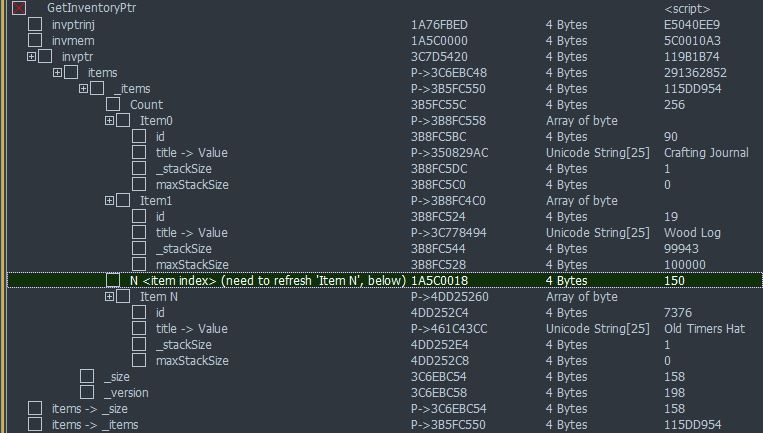|
Cheat Engine
The Official Site of Cheat Engine
|
| View previous topic :: View next topic |
| Author |
Message |
ymiu
Cheater
![]() Reputation: 0 Reputation: 0
Joined: 16 Dec 2018
Posts: 41
|
 Posted: Sat Mar 23, 2019 10:39 am Post subject: List Inventory in Cheat Table Posted: Sat Mar 23, 2019 10:39 am Post subject: List Inventory in Cheat Table |
 |
|
I'm playing around in Salt. I've managed to discover a pointer to my inventory structure. Through this, I've populated a subset of the item struct that shows attributes from any single item in that list, so I can effectively view & modify what I want.
The problem is that it's ungainly to update the item index and then refresh the item structure in order to view and potentially edit its attributes. My inventory currently has about 150 items, and it could potentially expand up to several hundred. The order of item indices is not so obvious that I can quickly navigate to the index of any particular item I'm searching for. It would be easier if I could just browse through a list of all of the items and pick out what I'm looking for, by name. I would have to be able to refresh this list as-needed, to account for new items that I pick up.
Despite the large size, I'd like to be able to print out a series of table entries for every item in my inventory. Whenever I pick up new items, I would just scrap and rebuild the list with a script. I'm open to alternatives, but this is the best approach I can think of. Each item entry would have 4 nested attributes. Each of the items is offset from the inventory base by +10+n*4 where n is the item index. I've already identified an inventory attribute that tells how many items are in the list, so I'll use that to denote max-n in a loop.
I'm still quite new to LUA, so I'm sure it'll take me awhile to get something working. I figured I'd post this description in case anyone with more experience would like to weigh in with some wisdom on how best to tackle this, or to provide an alternative.
Thanks!
| Description: |
|
| Filesize: |
39.53 KB |
| Viewed: |
4986 Time(s) |
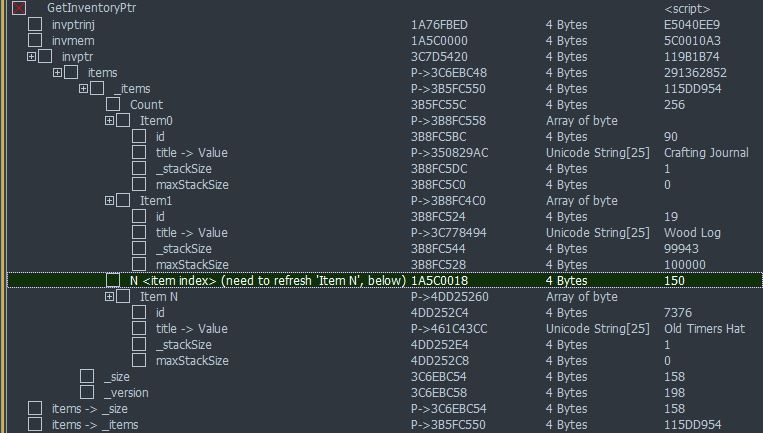
|
|
|
| Back to top |
|
 |
FreeER
Grandmaster Cheater Supreme
![]() Reputation: 53 Reputation: 53
Joined: 09 Aug 2013
Posts: 1091
|
 Posted: Sun Mar 24, 2019 8:30 am Post subject: Posted: Sun Mar 24, 2019 8:30 am Post subject: |
 |
|
Yeah... I'm really not sure of a good way to handle this in CE. I mean, you can add memory records to the address list and even mark them to not be saved in the table and set the addresses but... that's a lot of records to scroll through.
CE does have a ListView which seems perfect at first but it doesn't really seem to have any support for editing columns/subitems. Guess you could have a scroll panel with a few labels and a ton of edit boxes 
Though... actually you can generate and open structures with code now so you could probably do it in structure dissect fairly well.
Something like
| Code: | item = createStructure('Item')
local e = item.addElement()
e.Name = 'ID'
e.Offset = 0x4
local e = item.addElement()
e.Name = 'Name'
e.Offset = 0x8
e.Vartype = vtPointer
local e = item.addElement()
e.Name = 'Count'
e.Offset = 0x1C
local e = item.addElement()
e.Name = 'Max'
e.Offset = 0x20
local function DetermineSize() return 5 end
inv = createStructure('Inventory')
local count = DetermineSize()
local e = inv.addElement()
e.Name = 'Count'
e.Vartype = vtQword
e.Offset = 0x8
local pointersize = 4 --targetIs64Bit() and 8 or 4
for i=1,count do
local e = inv.addElement()
e.Name = i -- or read the name /shrug
e.Vartype = vtPointer
e.Offset = 0x10+i*pointersize
e.ChildStruct = item
print(e)
end
inv.addToGlobalStructureList()
--[[
addToGlobalStructureList(): Add this to the list of structures for the user to select from. (Global structures will get saved to the table)
removeFromGlobalStructureList(): Remove from the list of structures.
]]
createStructureForm('0x6584F58', 'group', inv.Name) |
Though you'd want to make sure to reuse the same structure not recreate it with the same name every time if for no other reason that createStructureForm takes a name not the structure itself so can get confused if they have the same name.
_________________
|
|
| Back to top |
|
 |
ymiu
Cheater
![]() Reputation: 0 Reputation: 0
Joined: 16 Dec 2018
Posts: 41
|
 Posted: Sun Mar 24, 2019 9:03 am Post subject: Posted: Sun Mar 24, 2019 9:03 am Post subject: |
 |
|
Very cool... I didn't know I could build my own structure. You're right that the structure dissector window is a great place to do this... it keeps the table cleaner, and that gives me incentive to add excess columns to handle new items that I pick up along the way, since the offsets are predictable. That way I don't have to keep re-generating the inventory list/struct too often as it expands.
Many thanks =)
|
|
| Back to top |
|
 |
|
|
You cannot post new topics in this forum
You cannot reply to topics in this forum
You cannot edit your posts in this forum
You cannot delete your posts in this forum
You cannot vote in polls in this forum
You cannot attach files in this forum
You can download files in this forum
|
|