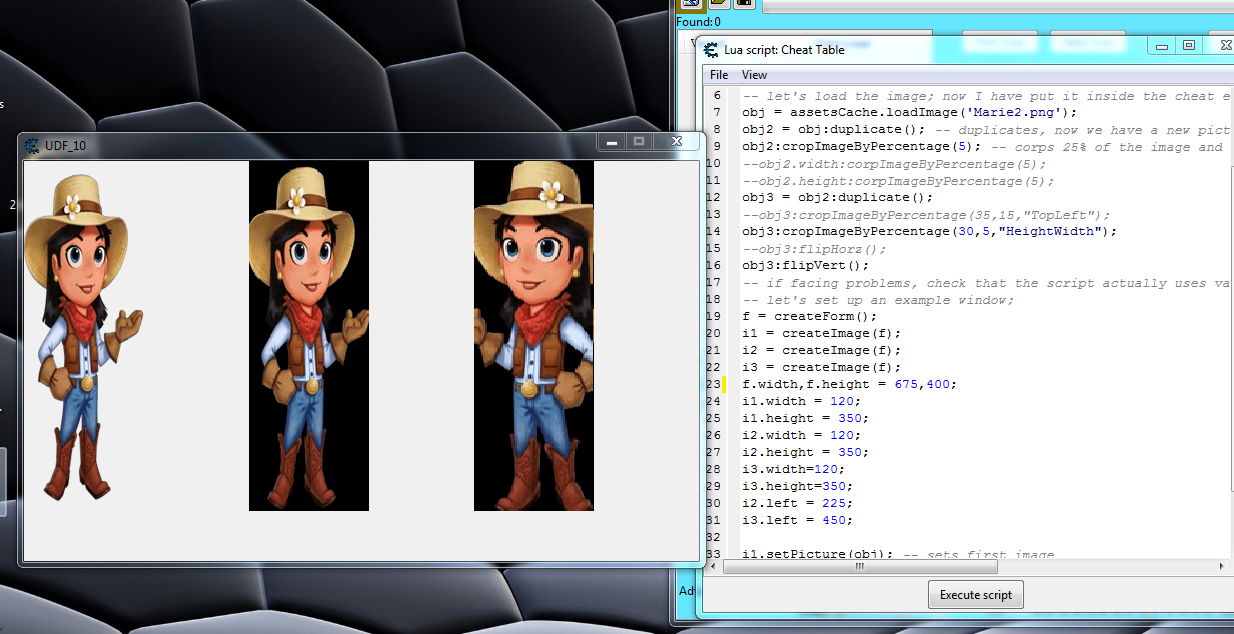|
Cheat Engine
The Official Site of Cheat Engine
|
| View previous topic :: View next topic |
| Author |
Message |
DaSpamer
Grandmaster Cheater Supreme
 Reputation: 52 Reputation: 52
Joined: 13 Sep 2011
Posts: 1578
|
 Posted: Sat Feb 16, 2019 9:24 pm Post subject: Some TImage & TPIcture support function Posted: Sat Feb 16, 2019 9:24 pm Post subject: Some TImage & TPIcture support function |
 |
|
Sharing some of my own TImage support functions, these functions allow me easily manipulate TImage in thus creating animation or resizing objects on screen.
There some pros and some cons.
You shouldn't resize the same image over and over.
Since we cannot implement (yet) a AA method to smooth out the image, it's really not recommended to upscale and image , or downscale large image to small one, well atleast without anti-aliasing, however you might be able to do something if you play corp & resize function (corp a little bit, let's say 10-15 % and downscale).
The script also relays on temporary picture object (for each time you create an object, so it uses double object),shouldn't worry about it so much, it deletes the temp object when destroy is called.
Currently it does not support bitmap, as I created it to control many TImage objects at once, and picture class was my bitmap alternative for manipulating easily PNG images.
Functions it adds
| Code: | -- each function should return true if everything went straight;
-- Case is optinal and can be one of the follow;
-- TopLeft
-- TopRight
-- BottomLeft
-- BottomRight
function cropImageByValue(TImage, nWidth, nHeight, sCase) -- Cuts nWidth&nHeight out of the picture and resize canvas; boolean;
function trimImageByValue(TImage, nWidth, nHeight, sCase) -- Cuts nWidth&nHeight out of the picture and resizing image according to canvas; boolean;
function cropImageByPercentage(TImage, nWidth, nHeight, sCase) -- Same but with percentage; boolean;
function trimImageByPercentage(TImage, nWidth, nHeight, sCase) -- Same but with percentage; boolean;
function scaleByValue(TImage, nWidth, nHeight) -- Scales image (negative for upscale); boolean;
function scaleByPercentage(TImage, nWidth, nHeight) -- Same but with percentage; boolean;
function flipVert(TImage) -- Flips image vertically;
function flipHorz(TImage) -- Flips image horizontally;
isVertFlip -- Variable : telling us if image is vertically flipped; boolean;
isHorzFlip -- Variable : telling us if image is horizontally flipped; boolean;
-- some easy drawning method;
-- Draws in the given cords, bitmap/canvas object(forgiving function), copyclip tells it to copy from source image based the given cords
function drawImage(TImage,nX1,nY1,nX2,nY2,source,copyclip) |
Add the file to autorun folder.
Now here's some 'smart' cache class, this will allow us to easily load images from path or from table itself (it will try both).
Then we will have the option to duplicate our objects TImage objects easily, let's say we have a trainer with 100 balls as buttons, we could load 100 times the image from disk, or we could class this class which will load it from the path, and then when ever we call duplicate it will duplicate the calling TImage, making it quite easier to load 100 times the same image.
It also allows us to delete ALL duplicates except, access all duplicates, get unique ID (0x799 is reserved so avoid using it).
Another note, if you try to load the very same image, unless you specify its duplicate it will return you the original object (the first object that was created with this image);
It adds to us the following
| Code: | function destroyDuplicates()-- Only original object has this method, and this method can be called to destroy any duplicate object;
function duplicate() -- duplicates the current picture object, returns a new TPicture object;
function getCache() -- returns current cache table with all objects for the current image (based on path name or table file name);
id -- returns current object id (increases by 1 each time an object is duplicated)
totalcachedobjects -- some long variable name that returns you total amount of objects in cache; |
I've attached an C.T with an example for you guys.
| Description: |
Image pop in and pop out example
Download
Filename: PopinOut Example (change from .lua to .ct).lua |
|

Download |
| Filename: |
PopinOut Example (change from .lua to .ct).lua |
| Filesize: |
16.64 KB |
| Downloaded: |
275 Time(s) |
| Description: |
| Example CT, everything is included inside this cheat table, including how to load lua script from memory stream and how to use these 2 scripts |
|

Download |
| Filename: |
Example (change from .lua to .ct).lua |
| Filesize: |
16.11 KB |
| Downloaded: |
349 Time(s) |
| Description: |
| creates several functions for TImage and TPicture objects |
|

Download |
| Filename: |
customImagePicture.lua |
| Filesize: |
20.12 KB |
| Downloaded: |
249 Time(s) |
| Description: |
| Simple image loading, with ability to duplicate and delete duplicates easily, (builds on top of customImagePicture file). |
|

Download |
| Filename: |
assetsCache.lua |
| Filesize: |
4.98 KB |
| Downloaded: |
240 Time(s) |
_________________
Last edited by DaSpamer on Sat Mar 09, 2019 12:55 pm; edited 7 times in total |
|
| Back to top |
|
 |
AylinCE
Grandmaster Cheater Supreme
 Reputation: 32 Reputation: 32
Joined: 16 Feb 2017
Posts: 1260
|
 Posted: Sun Feb 17, 2019 7:44 am Post subject: Posted: Sun Feb 17, 2019 7:44 am Post subject: |
 |
|
Great work, thanks for your labor.
I think they are my favorite subjects. 
I get the error for "assetsCache".
I opened a file called "Slider."
I wrote the path of the file, I wrote the picture names.
But he still writes errors.
Is it possible to get an example .CT?
_________________
|
|
| Back to top |
|
 |
DaSpamer
Grandmaster Cheater Supreme
 Reputation: 52 Reputation: 52
Joined: 13 Sep 2011
Posts: 1578
|
 Posted: Sun Feb 17, 2019 11:59 pm Post subject: Posted: Sun Feb 17, 2019 11:59 pm Post subject: |
 |
|
There was several typos and few minor bugs, fixed it.
Anyhow updated both scripts in the main post (removed the scripts as the post was too long).
Added a n example ct, just rename the extension from .lua to .ct
@DB it does not contain anything but these 2 scripts, CE logo taken from the forum and example script
Example result:

_________________
|
|
| Back to top |
|
 |
AylinCE
Grandmaster Cheater Supreme
 Reputation: 32 Reputation: 32
Joined: 16 Feb 2017
Posts: 1260
|
 Posted: Mon Feb 18, 2019 2:31 am Post subject: Posted: Mon Feb 18, 2019 2:31 am Post subject: |
 |
|
I could not transparent background and scaling the copies.
Where there is error?
Note:(Please understand the questions globally.
Solutions left to comments: they will always show the way.)
Such works are always "Inspirational"
and thanks again for giving up these issues.
EDIT: Sorry.. İmage Url;
http://tinypic.com/r/28jeefp/9
EDIT2: When copying and distributing the image: En, Boy does not accept scaling.
Enlarge the image with the same size, and the image is cropped.
Please provide scaling options for distributed copies.
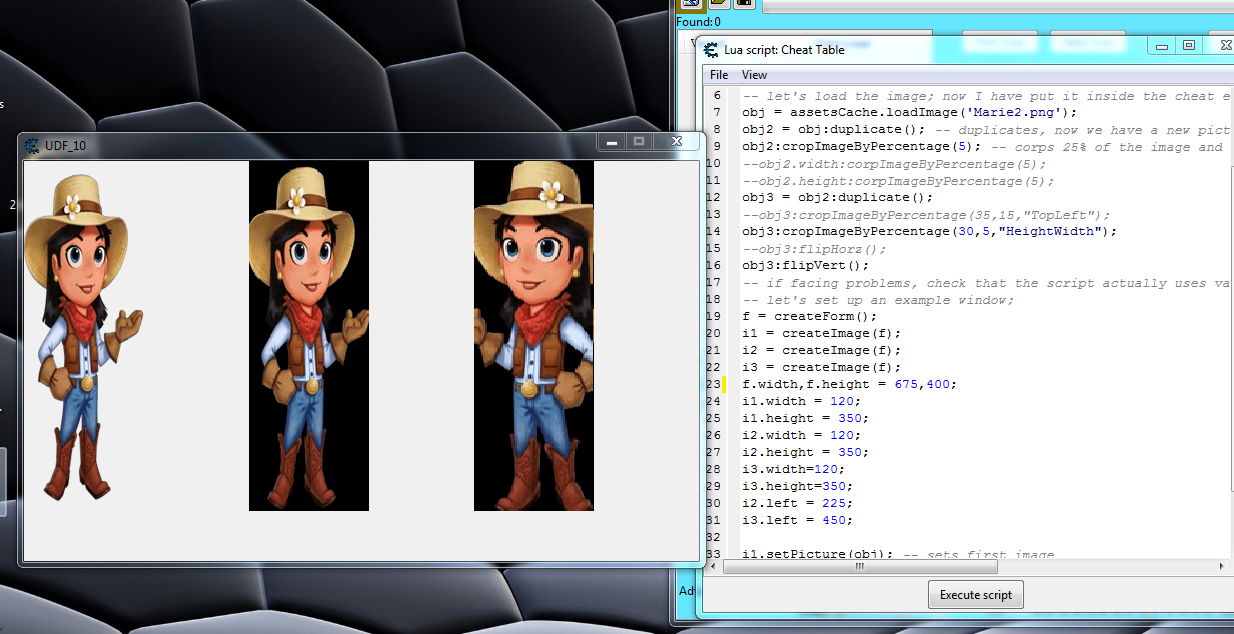
_________________
Last edited by AylinCE on Mon Feb 18, 2019 11:26 am; edited 2 times in total |
|
| Back to top |
|
 |
DaSpamer
Grandmaster Cheater Supreme
 Reputation: 52 Reputation: 52
Joined: 13 Sep 2011
Posts: 1578
|
 Posted: Mon Feb 18, 2019 10:43 am Post subject: Posted: Mon Feb 18, 2019 10:43 am Post subject: |
 |
|
Couldn't quite understand what's the problem? and the picture has been deleted already.
Try upload to tinypic.co
Anyhow, it does not work with transparency? you mean like transparent background is not transparent when scaling and such?
This is due the fact that draw/copyRect methods do not accept transparency, a somewhat fix would force transparent property on the TImage object, and drawning using drawWithMask function.
Replace
| Code: | | i2.setPicture(obj2); |
with
| Code: | local bmp=i2.Picture.Bitmap
bmp.width,bmp.height = i2.width,i2.height; -- we gotta explicity update bitmap size;
bmp.TransparentColor = 0 -- transparent color;
i2.Transparent = true;
i2.canvas.drawWithMask(0,0,i2.width,i2.height,obj2.bitmap,0,0,obj2.bitmap.width,obj2.bitmap.height); -- draw image with transparency;
|
We cannot truely support PNG yet, only if db allowed to :/
_________________
|
|
| Back to top |
|
 |
AylinCE
Grandmaster Cheater Supreme
 Reputation: 32 Reputation: 32
Joined: 16 Feb 2017
Posts: 1260
|
 Posted: Mon Feb 18, 2019 12:34 pm Post subject: Posted: Mon Feb 18, 2019 12:34 pm Post subject: |
 |
|
| DaSpamer wrote: |
Replace
| Code: | | i2.setPicture(obj2); |
with
| Code: | local bmp=i2.Picture.Bitmap
bmp.width,bmp.height = i2.width,i2.height; -- we gotta explicity update bitmap size;
bmp.TransparentColor = 0 -- transparent color;
i2.Transparent = true;
i2.canvas.drawWithMask(0,0,i2.width,i2.height,obj2.bitmap,0,0,obj2.bitmap.width,obj2.bitmap.height); -- draw image with transparency;
|
We cannot truely support PNG yet, only if db allowed to :/ |
No, the code didn't work. Some ideas were used.
But: If the form limit is removed, the background is black.
Now only: Copies needs scaling.
In the code, the aspect ratios are not functional.
http://i64.tinypic.com/28st2yt.png
https://hizliresim.com/zjpp7j

_________________
|
|
| Back to top |
|
 |
DaSpamer
Grandmaster Cheater Supreme
 Reputation: 52 Reputation: 52
Joined: 13 Sep 2011
Posts: 1578
|
|
| Back to top |
|
 |
Corroder
Grandmaster Cheater Supreme
 Reputation: 75 Reputation: 75
Joined: 10 Apr 2015
Posts: 1667
|
|
| Back to top |
|
 |
AylinCE
Grandmaster Cheater Supreme
 Reputation: 32 Reputation: 32
Joined: 16 Feb 2017
Posts: 1260
|
 Posted: Sun Mar 10, 2019 1:38 pm Post subject: Posted: Sun Mar 10, 2019 1:38 pm Post subject: |
 |
|
and Final..

İmageURL: https://i.hizliresim.com/r5DJP7.png
Transparent background with a few junk insertion.
(old codes sometimes work well  ) )
| Code: | local a = findTableFile('customImagePicture.lua').stream; -- gets memory string
a = load(readStringLocal(a.memory,a.size))() -- loads it;
local b = findTableFile('assetsCache.lua').stream; -- gets memory string
b = load(readStringLocal(b.memory,b.size))()
f = createForm();
l = createLabel(f); -- some component under our image objects to show proof of transparency;
l.Caption = "Hello Wolrd!Hello Wolrd!Hello Wolrd!"
l.Font.Color = 0x00FFFF; -- Yellow World!
l.Font.Size = 40
l.top = 95
------------------- Close Button -----------
b1 = createButton(f)
b1.left = 700
b1.top = 120
b1.caption = "CLOSE"
b1.onClick = function()
f.close()
end
---------------------------------------------
i1 = createImage(f);
i2 = createImage(f);
i3 = createImage(f);
i1.transparent,i2.transparent,i3.transparent = true,true,true; -- allow transparency
--f.width,f.height = 675,225;
f.width,f.height = 875,275;
i1.width,i1.height = 225,225;
i2.width,i2.height = 235,225;
i1.top = 22
i2.top = 22
i3.top = 70
i3.width,i3.height = 235,225;
i2.left = 225;
i3.left = 500;
obj = assetsCache.loadImage('download.png'); -- load new image object;
obj2 = obj:duplicate(); -- duplicates, now we have a new picture object;
obj2:cropImageByPercentage(15); -- corps 25% of the image and rescale back;
obj3 = obj2:duplicate();
--obj3:cropImageByPercentage(35,0,"TopLeft"); -- deletes 0 to 35% of image width and resizes it back to original size from TopLeft of the image
obj3:flipHorz(); -- flip horizontally
obj3:flipVert(); -- flip vertically
i1.setPicture(obj); -- sets first image
i2.setPicture(obj2); -- set image;
obj3:scaleByPercentage(50); -- scale image by 50%
i3.setPicture(obj3);
i2.OnMouseDown = function() f.DragNow() end
-----------------------------------------------
------------------------------------------------- TRANSPARENT
function makeFormTransparent(form)
if form==nil then return false end
colorkey = colorkey or 0xFFFFFF
alpha = alpha or 0xFF
flag = flag or 1
if cheatEngineIs64Bit()~=0 or cheatEngineIs32Bit() then
handle = readQwordLocal(userDataToInteger(form)+0x538)
script = [[
alloc(thread,128)
createthread(thread)
thread:
lea rsp,[rsp-40]
mov rcx,handle
mov edx,FFFFFFEC
call user32.GetWindowLongA
mov r8d,eax
or r8d,00080000
mov rcx,handle
mov edx,FFFFFFEC
call user32.SetWindowLongA
mov rcx,handle
mov edx,00FFFFFF //color white
mov r8d,000000FF
mov r9d,00000001
call user32.SetLayeredWindowAttributes
lea rsp,[rsp+40]
ret
]]
script=script:gsub('handle', string.format('%X',handle))
autoAssemble(script,true)
else
handle = bAnd( readQwordLocal(userDataToInteger(form)+0x330) , 0xFFFFFFFF)
script = [[
alloc(thread,128)
createthread(thread)
thread:
push -14
push handle
call user32.GetWindowLongA
or eax,80000
push eax
push -14
push handle
call user32.SetWindowLongA
push 01
push 000000FF
push 00FFFFFF
push handle
call user32.SetLayeredWindowAttributes
ret
]]
script=script:gsub('handle', string.format('%X',handle)):gsub('colorkey', string.format('%X',colorkey))
script=script:gsub('alpha', string.format('%X',alpha)):gsub('flag', string.format('%X',flag))
autoAssemble(script,true)
end
end
LWA_COLORKEY = 1
LWA_ALPHA = 2
-------------------------------------------------------------
f.Color = 0xFFFFFF
f.setLayeredAttributes (0x0000FF, 250, 3)
f.BorderStyle=bsNone
makeFormTransparent(f)
|
Note: It still seems to be working on.
You have to recreate the final version.
and final, as a new forum:
"Lua Extension" section, you should archive.
Also add the movements shown in the video. 
_________________
|
|
| Back to top |
|
 |
AylinCE
Grandmaster Cheater Supreme
 Reputation: 32 Reputation: 32
Joined: 16 Feb 2017
Posts: 1260
|
 Posted: Sun Jul 26, 2020 4:18 am Post subject: Posted: Sun Jul 26, 2020 4:18 am Post subject: |
 |
|
@DaSpamer, I hope I don't ruin your holiday. 
I have to put this forum on top for a project.
My question;
| Code: | obj3:flipHorz(); -- flip horizontally
obj3:flipVert(); -- flip vertically |
Is it possible to rate "flipHorz" and "flipVert" between 1 and 100?
| Code: | local _verticalFlipped = false;
local _horizontalFlipped = false;
local function flipVert(img)
img = type(img) =='userdata' and img or self;
if (img) then
_verticalFlipped = not _verticalFlipped;
rawset(mt,"isVertFlip",_verticalFlipped);
img.canvas.copyRect(0,0,img.width,img.height,img.canvas,img.width,0,0,img.height)
end
end
local function flipHorz(img)
img = type(img) =='userdata' and img or self;
if (img) then
img.canvas.copyRect(0,0,img.width,img.height,img.canvas,0,img.height,img.width,0)
_horizontalFlipped = not _horizontalFlipped;
rawset(mt,"isHorzFlip",_horizontalFlipped);
end
end |
_________________
|
|
| Back to top |
|
 |
|
|
You cannot post new topics in this forum
You cannot reply to topics in this forum
You cannot edit your posts in this forum
You cannot delete your posts in this forum
You cannot vote in polls in this forum
You cannot attach files in this forum
You can download files in this forum
|
|

 Reputation: 52
Reputation: 52 Reputation: 32
Reputation: 32 Reputation: 52
Reputation: 52 Reputation: 32
Reputation: 32 Reputation: 52
Reputation: 52 Reputation: 32
Reputation: 32 Reputation: 52
Reputation: 52 Reputation: 32
Reputation: 32 Reputation: 32
Reputation: 32