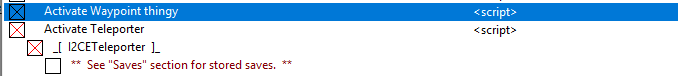|
Cheat Engine
The Official Site of Cheat Engine
|
| View previous topic :: View next topic |
| Author |
Message |
TheyCallMeTim13
Wiki Contributor
 Reputation: 50 Reputation: 50
Joined: 24 Feb 2017
Posts: 976
Location: Pluto
|
 Posted: Sat Mar 10, 2018 2:43 pm Post subject: Posted: Sat Mar 10, 2018 2:43 pm Post subject: |
 |
|
| XaneXXXX wrote: | Thank you very much!
so i followed the steps but at step 8:
Enable the injection script and let it run to set the coordinate base.
Same "issue" as before. The script won't activate.
| Code: | [ENABLE]
aobscanmodule(cords,mgv.exe,0F 28 40 20 0F 29 4F 10) // should be unique
alloc(newmem,$100,"mgv.exe"+A9F292)
label(code)
label(return)
newmem:
code:
mov [ptrI2CETeleporterCoord],rax //// Change *** to the registry of the coordinates base.
add [ptrI2CETeleporterCoord],0 //// Change 0000 to the offset of the first aligned coordinate (i.e.: X coord. offset).
movaps xmm0,[rax+20]
movaps [rdi+10],xmm1
jmp return
cords:
jmp newmem
nop
nop
nop
return:
registersymbol(cords)
[DISABLE]
cords:
db 0F 28 40 20 0F 29 4F 10
unregistersymbol(cords)
dealloc(newmem) |
As soon as i remove the:
mov [ptrI2CETeleporterCoord],rax
add [ptrI2CETeleporterCoord],0
The script activates. hmm |
Check the debug section, see if the memory has been allocated.
You can also try this:
| Code: | [ENABLE]
aobscanmodule(cords,mgv.exe,0F 28 40 20 0F 29 4F 10) // should be unique
alloc(newmem,$100,"mgv.exe"+A9F292)
label(ptrCoord)
registersymbol(ptrCoord)
label(code)
label(return)
newmem:
code:
mov [ptrCoord],rax //// Change *** to the registry of the coordinates base.
add [ptrCoord],0 //// Change 0000 to the offset of the first aligned coordinate (i.e.: X coord. offset).
movaps xmm0,[rax+20]
movaps [rdi+10],xmm1
jmp return
ptrCoord:
dq 0
cords:
jmp newmem
nop
nop
nop
return:
registersymbol(cords)
{$lua}
I2CETeleporter.CoordPointerSymbol = 'ptrCoord'
{$asm}
[DISABLE]
cords:
db 0F 28 40 20 0F 29 4F 10
unregistersymbol(cords)
unregistersymbol(ptrCoord)
dealloc(newmem) |
_________________
|
|
| Back to top |
|
 |
XaneXXXX
Expert Cheater
 Reputation: 0 Reputation: 0
Joined: 29 Nov 2012
Posts: 212
|
 Posted: Sat Mar 10, 2018 2:45 pm Post subject: Posted: Sat Mar 10, 2018 2:45 pm Post subject: |
 |
|
Well that did the trick! Now the script activates. Gonna continue with the next steps and report back! 
Alright followed all the steps. It seems to work fine except that it saves the wrong coordinates. In the txt files it created:
lol1<sep>8.1210418346747e+026<sep>4.5905136392817e-041<sep>0.0
Gonna recheck the offsets etc.
There we go! i changed the offset from 0 to 20 (my bad) haha
So! Thanks to you, teleport to locations i saved works like a charm! Now i just need to figure out how to add the teleport to waypoint function! hehe
UPDATE: I did it! 
| Code: | [ENABLE]
aobscanmodule(wayppp,mgv.exe,0F 28 01 0F 29 06 8B 41 10) // should be unique
alloc(newmem,$100,"mgv.exe"+FBA7E4)
label(ptrI2CETeleporterWayPoint)
registersymbol(ptrI2CETeleporterWayPoint)
label(code)
label(return)
newmem:
code:
mov [ptrI2CETeleporterWayPoint],rcx
add [ptrI2CETeleporterWayPoint],0
movaps xmm0,[rcx]
movaps [rsi],xmm0
jmp return
ptrI2CETeleporterWayPoint:
dq 0
wayppp:
jmp newmem
nop
return:
registersymbol(wayppp)
{$lua}
I2CETeleporter.CoordPointerSymbol = 'ptrI2CETeleporterWayPoint'
{$asm}
[DISABLE]
wayppp:
db 0F 28 01 0F 29 06
unregistersymbol(wayppp)
unregistersymbol(ptrI2CETeleporterWayPoint)
dealloc(newmem) |
But since he falls through the ground, i need to add an offset for the Z coordinate. Could you explain how i do that? And in which file?
Atm i have two scripts:
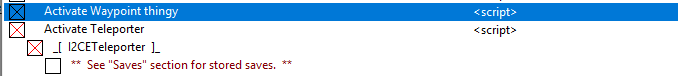
Gonna merge them into one once i got it all working.
|
|
| Back to top |
|
 |
TheyCallMeTim13
Wiki Contributor
 Reputation: 50 Reputation: 50
Joined: 24 Feb 2017
Posts: 976
Location: Pluto
|
 Posted: Sat Mar 10, 2018 3:20 pm Post subject: Posted: Sat Mar 10, 2018 3:20 pm Post subject: |
 |
|
| XaneXXXX wrote: | | ...But since he falls through the ground, i need to add an offset for the Z coordinate. Could you explain how i do that? And in which file?... |
Set it in any Lua code really, but in the script where you set "CoordPointerSymbol" would be a good spot. Set "YaddOnRead" or "YaddOnWrite".
| Code: | | I2CETeleporter.WayYaddOnRead = 15.125 |
OR
| Code: | | I2CETeleporter.YaddOnRead = 15.125 |
EDIT:
I prefer "add on read" so it won't mess with the waypoint coordinates; or say a player vehicle, or any other coordinates you want to use with the "writeToCoords" function.
i.e.:
| Code: | {$lua}
[Enable]
if syntaxcheck then return end
local x = readFloat('[ptrPlayerVehicleCoordHook]')
local y = 3 + readFloat('[ptrPlayerVehicleCoordHook]+4')
local z = readFloat('[ptrPlayerVehicleCoordHook]+8')
I2CETeleporter.writeToCoords(x, y, z)
[Disable] |
_________________
Last edited by TheyCallMeTim13 on Sat Mar 10, 2018 3:28 pm; edited 1 time in total |
|
| Back to top |
|
 |
XaneXXXX
Expert Cheater
 Reputation: 0 Reputation: 0
Joined: 29 Nov 2012
Posts: 212
|
 Posted: Sat Mar 10, 2018 3:25 pm Post subject: Posted: Sat Mar 10, 2018 3:25 pm Post subject: |
 |
|
Worked like a charm! Thank you very much for this and all of your help! 
|
|
| Back to top |
|
 |
TheyCallMeTim13
Wiki Contributor
 Reputation: 50 Reputation: 50
Joined: 24 Feb 2017
Posts: 976
Location: Pluto
|
 Posted: Sat Mar 10, 2018 3:33 pm Post subject: Posted: Sat Mar 10, 2018 3:33 pm Post subject: |
 |
|
| XaneXXXX wrote: | Worked like a charm! Thank you very much for this and all of your help!  |
Very good to hear. Let me know if there is some thing you want help with or just to know how it works. And any improvement, bug reports, and suggestions; are always welcomed. Just post in the extension's topic, to make it easy to find for others, and files can still be posted there.
_________________
|
|
| Back to top |
|
 |
majdrunk
How do I cheat?
![]() Reputation: 0 Reputation: 0
Joined: 17 May 2018
Posts: 1
|
 Posted: Thu May 17, 2018 8:48 am Post subject: Help? Posted: Thu May 17, 2018 8:48 am Post subject: Help? |
 |
|
| I was wondering if you'd be willing to help me add some things to the game? I want the advanced workshops and was also wondering if there was a way to change the grade or attributes of your survivors. I'd even be willing to pay a little if needed. This game is getting boring and I need to learn how to do this stuff!
|
|
| Back to top |
|
 |
TheyCallMeTim13
Wiki Contributor
 Reputation: 50 Reputation: 50
Joined: 24 Feb 2017
Posts: 976
Location: Pluto
|
|
| Back to top |
|
 |
|
|
You cannot post new topics in this forum
You cannot reply to topics in this forum
You cannot edit your posts in this forum
You cannot delete your posts in this forum
You cannot vote in polls in this forum
You cannot attach files in this forum
You can download files in this forum
|
|

 Reputation: 50
Reputation: 50 Reputation: 0
Reputation: 0 Reputation: 50
Reputation: 50 Reputation: 0
Reputation: 0 Reputation: 50
Reputation: 50 Reputation: 50
Reputation: 50