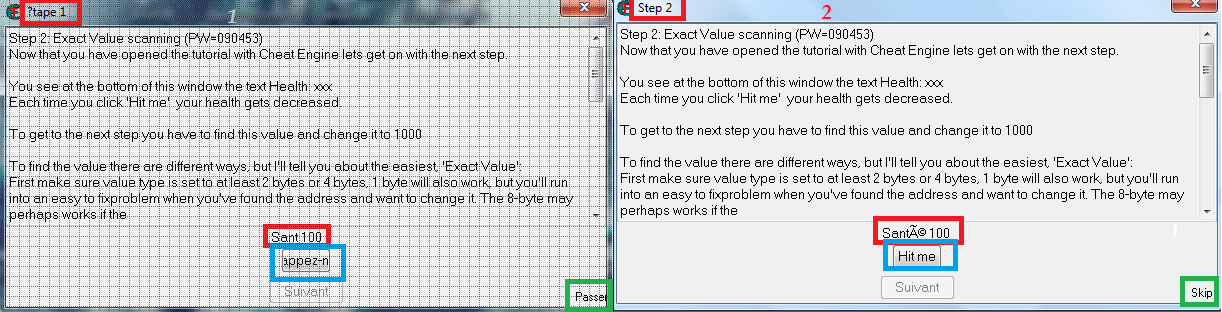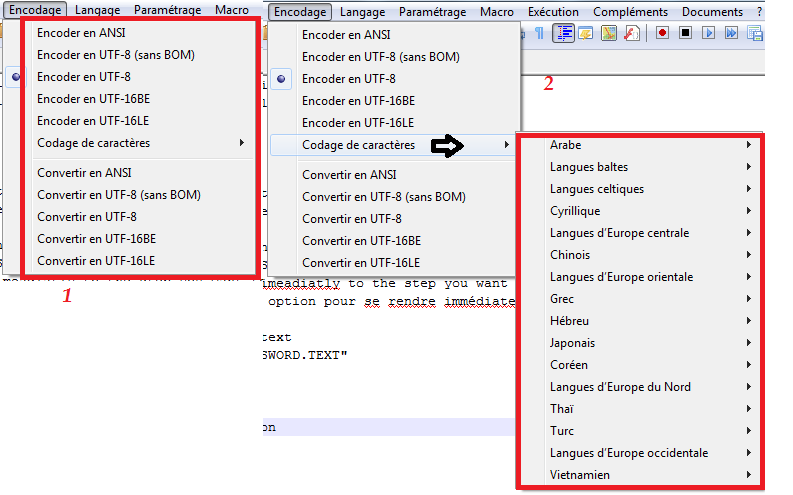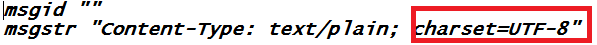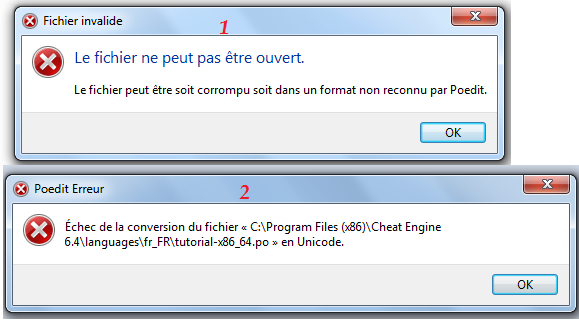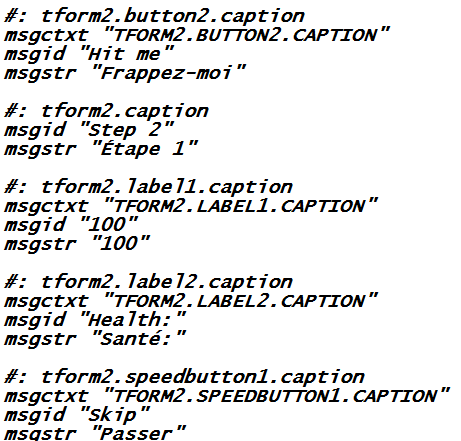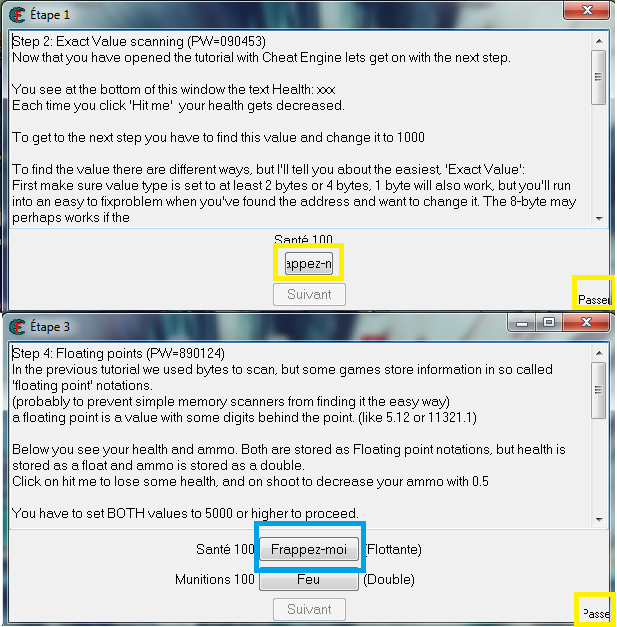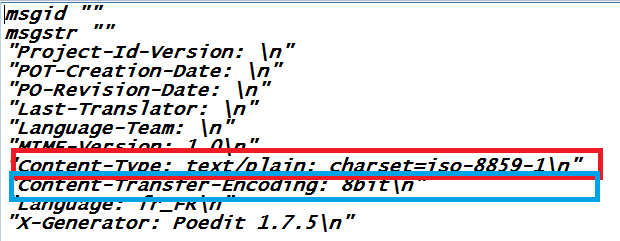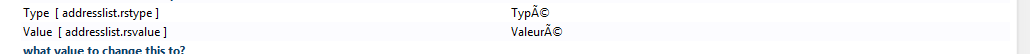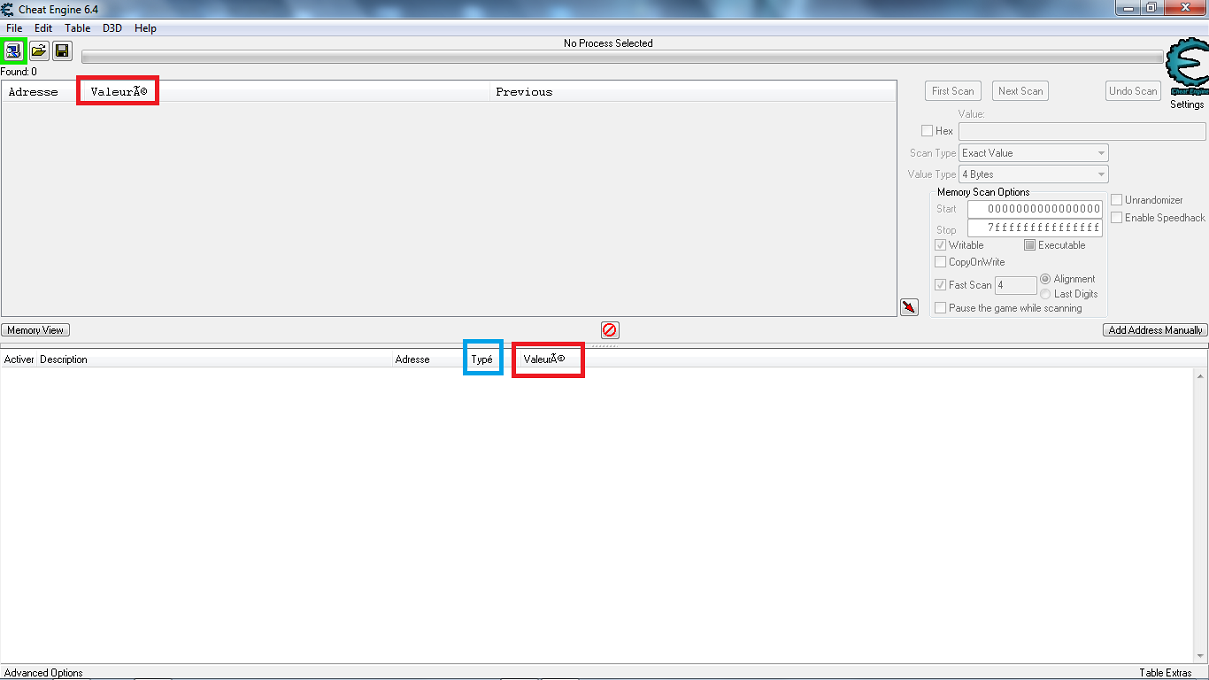|
Cheat Engine
The Official Site of Cheat Engine
|
| View previous topic :: View next topic |
| Author |
Message |
KéKéCoRe
Expert Cheater
 Reputation: 0 Reputation: 0
Joined: 16 Mar 2015
Posts: 101
Location: France - Lorraine - Moselle (57)
|
 Posted: Sun Apr 05, 2015 12:00 pm Post subject: Encoding special characters translation Posted: Sun Apr 05, 2015 12:00 pm Post subject: Encoding special characters translation |
 |
|
Hi people!
I have a translation problem.
I have trouble putting special characters.
As I have seen in the opening Poedit that there is a Unicode error.
I learned a bit on the internet.
And I found that we could change the special characters but it is in HTML format. It is encoded in UTF-8.
And I know a program that allows you to program or reprogram. NotePad++.
I saw also that in Notepad ++ there are several programming language such as Java, C ++, Lua, Assembler, C, C #, Pascal, Python ...
I also found on the internet that could change the translation with a .dll file, but for her I would need DarkByte.
I'd like cheat engine is as perfect as possible.
I would like some help, and the only one that is most favorable is Darkbyte because it knows the program and are tutorial and the other attached file out put the tutorial and the program.
It's boring to translate it, especially in French, but it's a project I have in mind and I can not let go of the.
Thank you for help me!
| Description: |
|
| Filesize: |
105.56 KB |
| Viewed: |
5959 Time(s) |
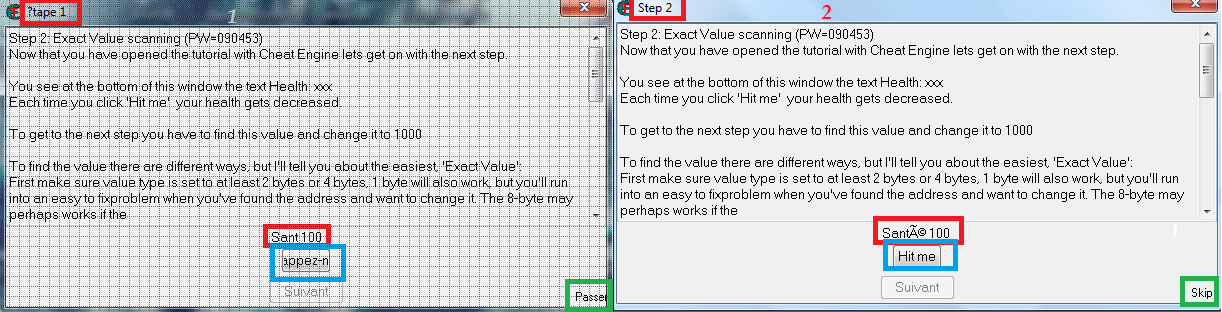
|
| Description: |
1-Encoding
[Encode] [Convert]
2-Encoding & Character Encoding
[Encode] [Convert] & [Coding in Multiple Languages] |
|
| Filesize: |
33.61 KB |
| Viewed: |
5959 Time(s) |
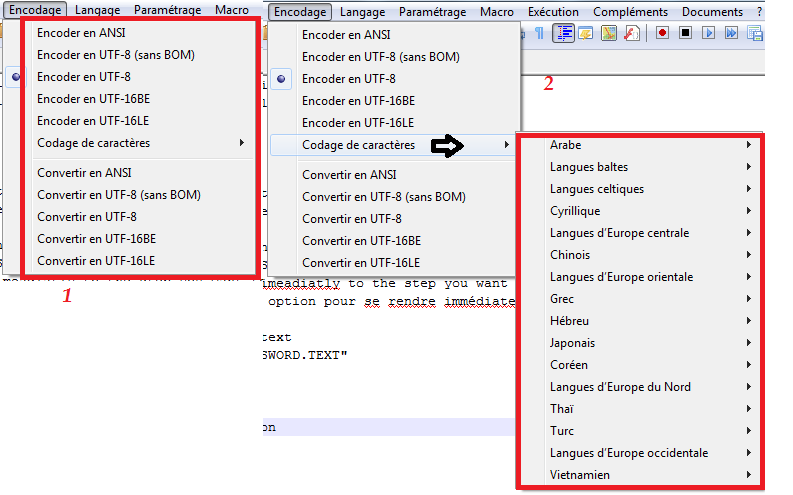
|
| Description: |
|
| Filesize: |
3.12 KB |
| Viewed: |
5959 Time(s) |
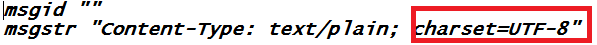
|
| Description: |
Open the program Poedit.
1-Invalid file
The file can not be opened.
The file may be corrupted or in a not recognized Poedit format.
2-Error Poedit
Failed to convert the file 'tutorial-x86_64' in Unicode. |
|
| Filesize: |
45.64 KB |
| Viewed: |
5959 Time(s) |
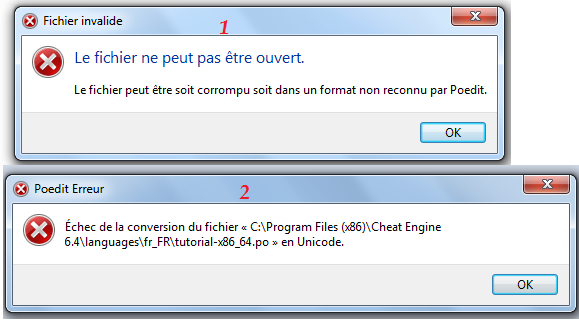
|
| Description: |
|
| Filesize: |
18.85 KB |
| Viewed: |
5959 Time(s) |
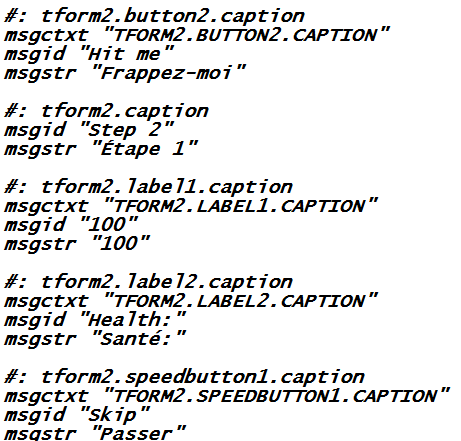
|
|
|
| Back to top |
|
 |
Dark Byte
Site Admin
 Reputation: 472 Reputation: 472
Joined: 09 May 2003
Posts: 25880
Location: The netherlands
|
 Posted: Mon Apr 06, 2015 4:16 am Post subject: Posted: Mon Apr 06, 2015 4:16 am Post subject: |
 |
|
i'm not sure what you're doing, but i recommend keeping the format in utf8 as that is what ce expects it to be in
_________________
Do not ask me about online cheats. I don't know any and wont help finding them.
Like my help? Join me on Patreon so i can keep helping |
|
| Back to top |
|
 |
KéKéCoRe
Expert Cheater
 Reputation: 0 Reputation: 0
Joined: 16 Mar 2015
Posts: 101
Location: France - Lorraine - Moselle (57)
|
 Posted: Mon Apr 06, 2015 8:43 am Post subject: Posted: Mon Apr 06, 2015 8:43 am Post subject: |
 |
|
Okay, but how to put special characters?
While it works on the program than on the tutorial. Finally, his works sometimes.
Help me, please Darkbyte 
I should do the same as the tutorial? Put @ in the notepad?
Except that it is UTF-8.
PS:I managed, error UTF-8, I handed UTF-8 without BOM.
It is not UTF-8. But UTF-8 without BOM.
I have just a button problem that is too small. Skip and also too small.
Cheat Engine and some sound button also too small.
I want to be greater the size of the buttons, for my need translation, but I do not know how.
| Description: |
I want her to be like in the frame in blue.
And mentoring yellow more character. |
|
| Filesize: |
131.53 KB |
| Viewed: |
5869 Time(s) |
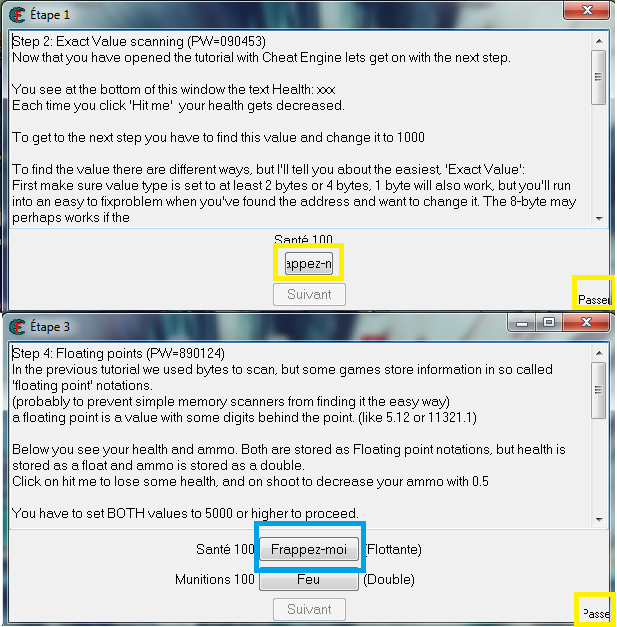
|
| Description: |
Open the notepad, cheat engine.
This is very different from the tutorial that is in UTF-8 |
|
| Filesize: |
11.68 KB |
| Viewed: |
5890 Time(s) |
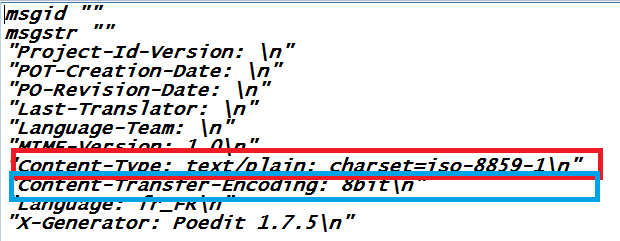
|
| Description: |
| And in his Poedit me this, when I translate and his works but I do not understand why it's like that. |
|
| Filesize: |
2.76 KB |
| Viewed: |
5890 Time(s) |
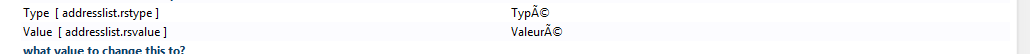
|
| Description: |
Framed in red does not work
Framed in blue it works |
|
| Filesize: |
112.04 KB |
| Viewed: |
5890 Time(s) |
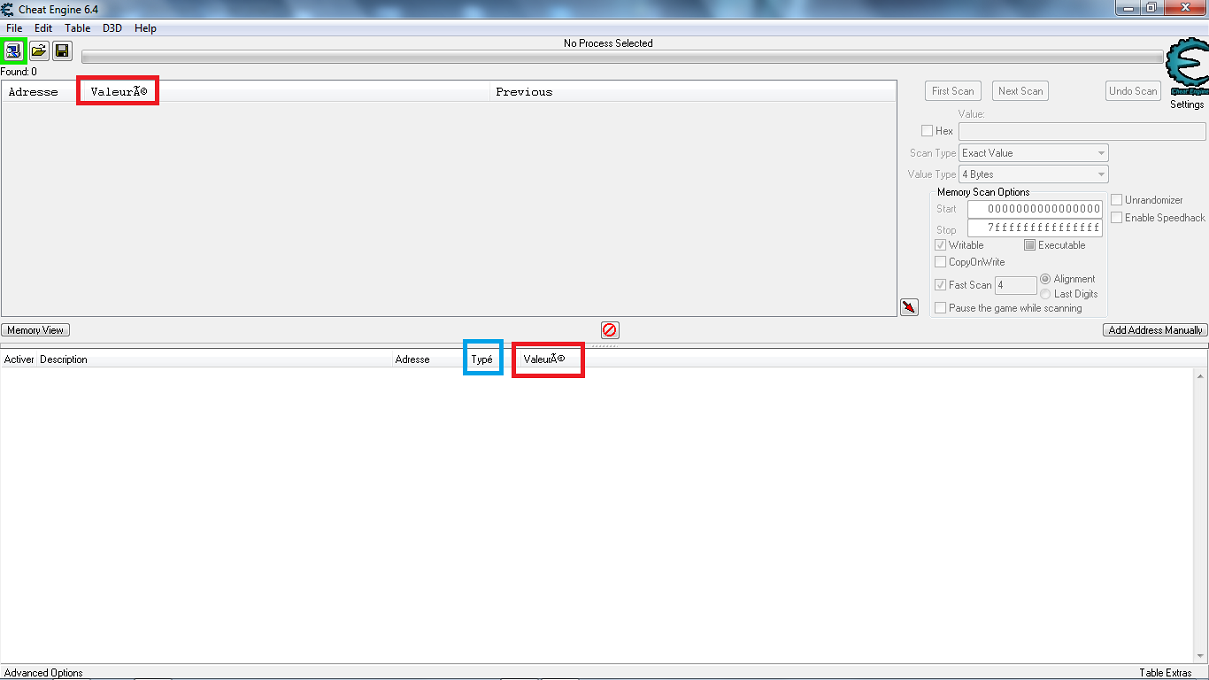
|
|
|
| Back to top |
|
 |
|
|
You cannot post new topics in this forum
You cannot reply to topics in this forum
You cannot edit your posts in this forum
You cannot delete your posts in this forum
You cannot vote in polls in this forum
You cannot attach files in this forum
You can download files in this forum
|
|

 Reputation: 0
Reputation: 0 Reputation: 472
Reputation: 472 Reputation: 0
Reputation: 0