| View previous topic :: View next topic |
| HOW MANY TIME DID YOU GET THE BLUE SCEEN OF DEATH |
| 0 TIMES I AM LUCKY |
|
52% |
[ 20 ] |
| 1-3 TIMES |
|
5% |
[ 2 ] |
| 4-5 TIMES |
|
5% |
[ 2 ] |
| 5-10 TIMES |
|
0% |
[ 0 ] |
| 10-20 TIMES |
|
2% |
[ 1 ] |
| 20-30 TIMES |
|
0% |
[ 0 ] |
| 30+ TIMES |
|
23% |
[ 9 ] |
| I HADE RED SCREEN!!!!!!!!!!!!!!!!!!! |
|
10% |
[ 4 ] |
|
| Total Votes : 38 |
|
| Author |
Message |
marcthe666
Advanced Cheater
 Reputation: 0 Reputation: 0
Joined: 09 Sep 2006
Posts: 60
Location: my back yard lol!!!!!!!!!!!!!!!!!!!!!!!!!!!!!!!!!!!!!!!!!!!!!!!!!!!!!!!!!!!!!!!!!!!!!!!!!!!!!!!!!!!!
|
|
| Back to top |
|
 |
nightvision_288
I post too much
 Reputation: 0 Reputation: 0
Joined: 18 Jul 2006
Posts: 2554
|
 Posted: Thu Apr 05, 2007 7:59 pm Post subject: Posted: Thu Apr 05, 2007 7:59 pm Post subject: |
 |
|

No comment..
_________________
|
|
| Back to top |
|
 |
chu_hi
Grandmaster Cheater Supreme
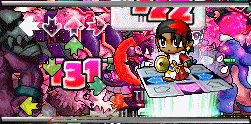 Reputation: 0 Reputation: 0
Joined: 01 Feb 2007
Posts: 1728
Location: around the corner
|
 Posted: Thu Apr 05, 2007 8:06 pm Post subject: Posted: Thu Apr 05, 2007 8:06 pm Post subject: |
 |
|
5-10 TIMES
_________________
Huh? |
|
| Back to top |
|
 |
marcthe666
Advanced Cheater
 Reputation: 0 Reputation: 0
Joined: 09 Sep 2006
Posts: 60
Location: my back yard lol!!!!!!!!!!!!!!!!!!!!!!!!!!!!!!!!!!!!!!!!!!!!!!!!!!!!!!!!!!!!!!!!!!!!!!!!!!!!!!!!!!!!
|
 Posted: Thu Apr 05, 2007 8:11 pm Post subject: Posted: Thu Apr 05, 2007 8:11 pm Post subject: |
 |
|
WOW MANY PEOPLE have not ever got a blue screen or for short bsod or AKA STOP ERROR
_________________
CHECK OUT MY FAV SITE JUST CLICK ON THE SITE THING UNDER MY POST.
<a><img><BR>Funny Videos</a>
Last edited by marcthe666 on Thu Apr 05, 2007 8:23 pm; edited 1 time in total |
|
| Back to top |
|
 |
Renato
Grandmaster Cheater Supreme
![]() Reputation: 0 Reputation: 0
Joined: 27 Jun 2006
Posts: 1564
|
 Posted: Thu Apr 05, 2007 8:12 pm Post subject: Posted: Thu Apr 05, 2007 8:12 pm Post subject: |
 |
|
My uce uses hideme and i have never gotten a blue screen 
i do however get the blue screen of ban 
|
|
| Back to top |
|
 |
marcthe666
Advanced Cheater
 Reputation: 0 Reputation: 0
Joined: 09 Sep 2006
Posts: 60
Location: my back yard lol!!!!!!!!!!!!!!!!!!!!!!!!!!!!!!!!!!!!!!!!!!!!!!!!!!!!!!!!!!!!!!!!!!!!!!!!!!!!!!!!!!!!
|
 Posted: Thu Apr 05, 2007 8:17 pm Post subject: Posted: Thu Apr 05, 2007 8:17 pm Post subject: |
 |
|
Like normally when you are using the debugger and stuff your computer wont know hot to handel it so it stops every thing. Here is a thing from wikipidea i splled wrong i think who cares here it is.
it kind of long but here it is very informational to.
The Blue Screen of Death (sometimes only called "bluescreen", "stop error", or just abbreviated as "BSOD") is the popular name for the screen displayed by Microsoft's Windows operating system when it encounters a system error (the Microsoft term is Stop error). There are two Windows error screens that are both referred to as the blue screen of death, with one (Windows NT 4/2000/XP/Vista) being significantly more serious than the other (Windows 9x). There are several causes of the blue screen popping up. It can be a poorly-written device driver, bad memory, damaged registry or usage of incompatible versions of DLLs (see more on the "Types of blue screens" section). Physical memory dumps may occur. The blue screen of death in one form or another has been present in all Windows operating systems since Windows version 3.1. It is the successor of the less well-known black screen of death that occurs in OS/2 as well as MS-DOS[1]. In early builds of Windows Vista it was complemented with a red screen of death, used for boot loader errors.
In Windows NT, Windows 2000, Windows XP, Windows Server 2003, and Windows Vista, the blue screen of death occurs when the kernel or a driver running in kernel mode encounters an error from which it cannot recover. This is usually caused by an illegal operation being performed. The only safe action the operating system can take in this situation is to restart the computer. As a result, data may be lost, as users are not given an opportunity to save data that has not yet been saved to the hard drive.
Blue screens are known as "Stop errors" in the Windows Resource Kit documentation. They are referred to as "bug checks" in the Windows Software development kit and Driver development kit documentation.
The text on the error screen contains the code of the error as well as its symbolic name (e.g. 0x0000001E, KMODE_EXCEPTION_NOT_HANDLED) along with four error-dependent values in parentheses that are there to help software engineers with fixing the problem that occurred. Depending on the error code, it may display the address where the problem occurred, along with the driver which is loaded at that address. Under Windows NT and 2000, the second and third sections of the screen may contain information on all loaded drivers and a stack dump, respectively. The driver information is in three columns; the first lists the base address of the driver, the second lists the driver's creation date (as a Unix timestamp), and the third lists the name of the driver [2].
By default, Windows will create a memory dump file when a blue screen error occurs. Depending on the OS version, there may be several formats this can be saved in, ranging from a 64 KB "minidump" to a "complete dump" which is effectively a copy of the entire contents of physical RAM. The resulting memory dump file may be debugged later, using a kernel debugger. A debugger is necessary to obtain a stack trace, and may be required to ascertain the true cause of the problem; as the information onscreen is limited and thus possibly misleading, it may hide the true source of the error.
Microsoft Windows can also be configured to send live debugging information to a kernel debugger running on a separate computer. (Windows XP also allows for kernel debugging from the machine that is running the OS.) If a blue screen error is encountered while a live kernel debugger is attached to the system, Windows will halt execution and cause the debugger to "break in", rather than displaying the BSOD. The debugger can then be used to examine the contents of memory and determine the source of the problem.
The Windows debugger is available as a free download from Microsoft.[3]
Windows includes a feature that can be used to cause a blue screen manually. To enable it, the user must add a value to the Windows registry. After that, a BSOD will appear when the user presses the SCROLL LOCK key twice while holding the right CTRL key.[4] This feature is primarily useful for obtaining a memory dump of the computer while it is in a given state. As such, it is generally used to aid in troubleshooting system hangs.
By default, Windows XP is configured to save only a 64K minidump when it encounters a blue screen, and then to automatically reboot the computer. Because this process happens very quickly, the blue screen may be seen only for an instant or not at all. Users have sometimes noted this as a Random reboot rather than a traditional stop error, and are only aware of an issue after Windows reboots and displays a notification that it has recovered from a serious error.
A BSOD can also be caused by a critical boot loader error, where the operating system is unable to access the boot partition due to incorrect storage drivers or similar problems. The error code in this situation is STOP 0x0000007B (INACCESSIBLE_BOOT_DEVICE). In such cases, there is no memory dump saved. Since the system is unable to boot from the hard drive in this situation, correction of the problem often requires booting from the Microsoft Windows CD. After booting to the CD, it may be possible to correct the problem by performing a repair install or by using the Recovery Console (with CHKDSK).
The color blue was chosen because there was a version of Windows NT for the DEC Alpha platform and there the console colors could not be changed in an easy way. For consistency reasons blue became the color for Stop errors on all platforms (alpha/i386/mips/ppc).
LOL THERE IT IS ^^^^^^^^^^^^^^^^^^^^^^^^^^^^^^^
TOLD YOU IT WAS LONG AND INFORMATINAL I SPelled that wrong i am not dumb
_________________
CHECK OUT MY FAV SITE JUST CLICK ON THE SITE THING UNDER MY POST.
<a><img><BR>Funny Videos</a> |
|
| Back to top |
|
 |
marcthe666
Advanced Cheater
 Reputation: 0 Reputation: 0
Joined: 09 Sep 2006
Posts: 60
Location: my back yard lol!!!!!!!!!!!!!!!!!!!!!!!!!!!!!!!!!!!!!!!!!!!!!!!!!!!!!!!!!!!!!!!!!!!!!!!!!!!!!!!!!!!!
|
 Posted: Thu Apr 05, 2007 8:28 pm Post subject: Posted: Thu Apr 05, 2007 8:28 pm Post subject: |
 |
|
Yea i know it stops it becuase it dosn't no how to handel it so it stops it to prevent errors by the way it seems as if ur getting all this from blue screen picture lol
_________________
CHECK OUT MY FAV SITE JUST CLICK ON THE SITE THING UNDER MY POST.
<a><img><BR>Funny Videos</a> |
|
| Back to top |
|
 |
chenl520769
Expert Cheater
![]() Reputation: 0 Reputation: 0
Joined: 02 Mar 2007
Posts: 136
|
 Posted: Thu Apr 05, 2007 8:58 pm Post subject: Posted: Thu Apr 05, 2007 8:58 pm Post subject: |
 |
|
i use to get bluescreen.
i think the problem was my xp system's problem.
little suggestion: XP system may uses XE instead using CE.
ALSO, DO THE RIGHT THING.
i mean, dont click the non script option
|
|
| Back to top |
|
 |
XxOsirisxX
Grandmaster Cheater Supreme
 Reputation: 0 Reputation: 0
Joined: 30 Oct 2006
Posts: 1597
|
 Posted: Thu Apr 05, 2007 9:02 pm Post subject: Posted: Thu Apr 05, 2007 9:02 pm Post subject: |
 |
|
LOL, just try left click the arrays of bytes, and lets see comments 
_________________
|
|
| Back to top |
|
 |
Prowsezy
Grandmaster Cheater
 Reputation: 0 Reputation: 0
Joined: 04 Dec 2006
Posts: 755
|
 Posted: Thu Apr 05, 2007 9:09 pm Post subject: Posted: Thu Apr 05, 2007 9:09 pm Post subject: |
 |
|
I remember that! My dad red screened on Lotus Notes xD
_________________
|
|
| Back to top |
|
 |
marcthe666
Advanced Cheater
 Reputation: 0 Reputation: 0
Joined: 09 Sep 2006
Posts: 60
Location: my back yard lol!!!!!!!!!!!!!!!!!!!!!!!!!!!!!!!!!!!!!!!!!!!!!!!!!!!!!!!!!!!!!!!!!!!!!!!!!!!!!!!!!!!!
|
 Posted: Fri Apr 06, 2007 6:34 am Post subject: Posted: Fri Apr 06, 2007 6:34 am Post subject: |
 |
|
More people hade got blue screns now
_________________
CHECK OUT MY FAV SITE JUST CLICK ON THE SITE THING UNDER MY POST.
<a><img><BR>Funny Videos</a> |
|
| Back to top |
|
 |
MrFriedRice
Grandmaster Cheater Supreme
 Reputation: 0 Reputation: 0
Joined: 03 Oct 2006
Posts: 1418
Location: New York City
|
 Posted: Fri Apr 06, 2007 6:48 am Post subject: Posted: Fri Apr 06, 2007 6:48 am Post subject: |
 |
|
I never had a BSOD.
_________________
| xMurtaghx wrote: | Ok if that's the way its going to be then Fuck you too,
Suggestion: get your Cocasian ass to Mongolia. |
| Blank wrote: |
Quoted to save it.
Get my caucasian ass back to mongolia?
Someone needs a dictionary on what a 'caucasian' person is.
|
LAWL. |
|
| Back to top |
|
 |
BRONiUS
Expert Cheater
 Reputation: 0 Reputation: 0
Joined: 26 Jun 2006
Posts: 154
Location: Vilnius, Lithuania
|
 Posted: Fri Apr 06, 2007 6:56 am Post subject: Posted: Fri Apr 06, 2007 6:56 am Post subject: |
 |
|
I have BSOD's because of nv4_disp.dll :S And also if I try to run any engine with kernel stealth mode on for second time.
_________________


Rhapsody in Blue is Epic. |
|
| Back to top |
|
 |
marcthe666
Advanced Cheater
 Reputation: 0 Reputation: 0
Joined: 09 Sep 2006
Posts: 60
Location: my back yard lol!!!!!!!!!!!!!!!!!!!!!!!!!!!!!!!!!!!!!!!!!!!!!!!!!!!!!!!!!!!!!!!!!!!!!!!!!!!!!!!!!!!!
|
 Posted: Fri Apr 06, 2007 8:45 am Post subject: Posted: Fri Apr 06, 2007 8:45 am Post subject: |
 |
|
SO you hade a BSOD BEFOR
_________________
CHECK OUT MY FAV SITE JUST CLICK ON THE SITE THING UNDER MY POST.
<a><img><BR>Funny Videos</a> |
|
| Back to top |
|
 |
Daaamon
Grandmaster Cheater Supreme
 Reputation: 0 Reputation: 0
Joined: 12 May 2007
Posts: 1443
Location: Southern California
|
 Posted: Wed Aug 29, 2007 8:23 pm Post subject: Posted: Wed Aug 29, 2007 8:23 pm Post subject: |
 |
|
OWNED

_________________
|
|
| Back to top |
|
 |
|



 Reputation: 0
Reputation: 0


 Reputation: 0
Reputation: 0
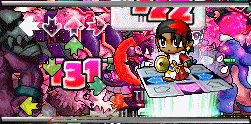 Reputation: 0
Reputation: 0 Reputation: 0
Reputation: 0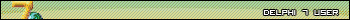
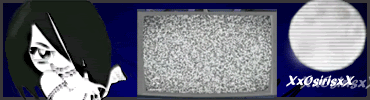
 Reputation: 0
Reputation: 0
 Reputation: 0
Reputation: 0

 Reputation: 0
Reputation: 0