| View previous topic :: View next topic |
| Author |
Message |
594rk
How do I cheat?
![]() Reputation: 0 Reputation: 0
Joined: 27 Sep 2008
Posts: 5
|
 Posted: Sat Apr 07, 2012 1:05 am Post subject: Save current scanresults Posted: Sat Apr 07, 2012 1:05 am Post subject: Save current scanresults |
 |
|
| Sorry if this has been addressed before but google wasn't finding anything good. I am using cheat engine 6.1. I want to save my scan results in order to close cheat engine and resume the scan another time. The "Save current scanresults" under the file menu always seems to be grayed out. I don't see the ability to add previous scans though, so were these options removed or am I missing something?
|
|
| Back to top |
|
 |
Freiza
Grandmaster Cheater
 Reputation: 22 Reputation: 22
Joined: 28 Jun 2010
Posts: 662
|
 Posted: Sat Apr 07, 2012 2:02 am Post subject: Posted: Sat Apr 07, 2012 2:02 am Post subject: |
 |
|
Alternatively you can,
Press the little arrow button next to address list and save ct file. All the scan result will be saved when you next open your ct file.
_________________
|
|
| Back to top |
|
 |
594rk
How do I cheat?
![]() Reputation: 0 Reputation: 0
Joined: 27 Sep 2008
Posts: 5
|
 Posted: Sat Apr 07, 2012 11:53 pm Post subject: Posted: Sat Apr 07, 2012 11:53 pm Post subject: |
 |
|
| Freiza wrote: | Alternatively you can,
Press the little arrow button next to address list and save ct file. All the scan result will be saved when you next open your ct file. |
Do you mean adding the results to the list then manually searching through them next time I open it? I have 30,000 results from the array of bytes search and I really don't want to do that.
|
|
| Back to top |
|
 |
igor
Expert Cheater
![]() Reputation: 1 Reputation: 1
Joined: 04 Apr 2012
Posts: 145
|
 Posted: Sun Apr 08, 2012 5:55 am Post subject: Posted: Sun Apr 08, 2012 5:55 am Post subject: |
 |
|
Here is working trick i found
1)Close Cheat Engine
2)Press WinKey + R to open Run Menu type "%temp%" (without quotes).
3)Delete Folder named "Cheat Engine" in temp folder. (If you dont find forget this step).
4)Now open Cheat Engine. Open proces & Search you want.
5)Lets say you found 30,000+ results that you want to save scan results.
6)Don't close CE. Now go back to %temp% folder (step 2).
7)Go to folder "Cheat Engine". You find folder that has random letters. (In my case "{BD0612D4-397D-4F77-A225-8644865488D5}"). go to that folder.
8)Copy all files to Desktop. (For example:-ADDRESSES.FIRST,Addresses.tmp,MEMORY.FIRST,Memory.tmp)
9)Lets say you closed CE. And you are finding how to save scanresults.
10)Repeat step 3.
11)Open CE. open process. now you have 0 scanresults. you have to restore previous scan results.
12)Add scan tab.(Ctrl+T). (its important). Now you have 2 scan tabs.
13)Now go to "Cheat Engine" folder (step 7).
14)You found 2 folders named {xxxxxx-xxxx-xxxxx-xxx-xxxxxx}
15)Paste files (ADDRESSES.FIRST,Addresses.tmp,MEMORY.FIRST,Memory.tmp) that you previously copied to desktop. (copy this files to both folders)
16)Go back to CE. Cycle through tabs. And you are done, you restored your previous scan results.
Note:-It is recommended to not close the game, because when you doing that the scanresult's addresses values always change because the addresses is not static. So it is recommended to search the value without closing the game.
Sorry for my bad english. 
|
|
| Back to top |
|
 |
594rk
How do I cheat?
![]() Reputation: 0 Reputation: 0
Joined: 27 Sep 2008
Posts: 5
|
 Posted: Sun Apr 08, 2012 9:44 pm Post subject: Posted: Sun Apr 08, 2012 9:44 pm Post subject: |
 |
|
| svchost wrote: | Here is working trick i found
1)Close Cheat Engine
2)Press WinKey + R to open Run Menu type "%temp%" (without quotes).
3)Delete Folder named "Cheat Engine" in temp folder. (If you dont find forget this step).
4)Now open Cheat Engine. Open proces & Search you want.
5)Lets say you found 30,000+ results that you want to save scan results.
6)Don't close CE. Now go back to %temp% folder (step 2).
7)Go to folder "Cheat Engine". You find folder that has random letters. (In my case "{BD0612D4-397D-4F77-A225-8644865488D5}"). go to that folder.
8)Copy all files to Desktop. (For example:-ADDRESSES.FIRST,Addresses.tmp,MEMORY.FIRST,Memory.tmp)
9)Lets say you closed CE. And you are finding how to save scanresults.
10)Repeat step 3.
11)Open CE. open process. now you have 0 scanresults. you have to restore previous scan results.
12)Add scan tab.(Ctrl+T). (its important). Now you have 2 scan tabs.
13)Now go to "Cheat Engine" folder (step 7).
14)You found 2 folders named {xxxxxx-xxxx-xxxxx-xxx-xxxxxx}
15)Paste files (ADDRESSES.FIRST,Addresses.tmp,MEMORY.FIRST,Memory.tmp) that you previously copied to desktop. (copy this files to both folders)
16)Go back to CE. Cycle through tabs. And you are done, you restored your previous scan results.
Note:-It is recommended to not close the game, because when you doing that the scanresult's addresses values always change because the addresses is not static. So it is recommended to search the value without closing the game.
Sorry for my bad english.  |
Thank you.  This method worked for me. Though before step 14 you need to do a dummy scan of your value type or else the next scan button wont become clickable. This method worked for me. Though before step 14 you need to do a dummy scan of your value type or else the next scan button wont become clickable.
|
|
| Back to top |
|
 |
Dark Byte
Site Admin
 Reputation: 471 Reputation: 471
Joined: 09 May 2003
Posts: 25835
Location: The netherlands
|
 Posted: Mon Apr 09, 2012 7:04 am Post subject: Posted: Mon Apr 09, 2012 7:04 am Post subject: |
 |
|
Just wondering, why do you need to close ce?
_________________
Do not ask me about online cheats. I don't know any and wont help finding them.
Like my help? Join me on Patreon so i can keep helping |
|
| Back to top |
|
 |
igor
Expert Cheater
![]() Reputation: 1 Reputation: 1
Joined: 04 Apr 2012
Posts: 145
|
 Posted: Tue Apr 10, 2012 7:26 am Post subject: Posted: Tue Apr 10, 2012 7:26 am Post subject: |
 |
|
| Dark Byte wrote: | | Just wondering, why do you need to close ce? |
Its not always necessary to close CE, but sometimes you can't delete "Cheat Engine" folder in %temp% directory because it is opened by CE.
|
|
| Back to top |
|
 |
Dark Byte
Site Admin
 Reputation: 471 Reputation: 471
Joined: 09 May 2003
Posts: 25835
Location: The netherlands
|
 Posted: Tue Apr 10, 2012 8:32 am Post subject: Posted: Tue Apr 10, 2012 8:32 am Post subject: |
 |
|
No, I was talking about the need to save results because you are going to close ce
_________________
Do not ask me about online cheats. I don't know any and wont help finding them.
Like my help? Join me on Patreon so i can keep helping |
|
| Back to top |
|
 |
igor
Expert Cheater
![]() Reputation: 1 Reputation: 1
Joined: 04 Apr 2012
Posts: 145
|
 Posted: Tue Apr 10, 2012 11:27 pm Post subject: Posted: Tue Apr 10, 2012 11:27 pm Post subject: |
 |
|
| Dark Byte wrote: | | No, I was talking about the need to save results because you are going to close ce |
No, its my bad English problem. Sorry
I'm not talking about to close CE in order to save scan results.
Step 1 to 8 is for saving the scan results. AND Step 10 to 16 is for Restoring scan results.
On step 9 I want to say, you closed CE and you want to restore scan results of your previous scan. (This is the step where '594rk' looking for how to save scan results and he wants to restore it, on the opening of this thread)
'594rk' sounds like he wants to close CE and when he next time open CE, he wants to restore his previous scan results. Thats why i said, "9)Lets say you closed CE. And you are finding how to save scanresults."
|
|
| Back to top |
|
 |
danrevella
Master Cheater
 Reputation: 2 Reputation: 2
Joined: 11 Jun 2008
Posts: 292
|
 Posted: Sun Mar 30, 2014 2:02 pm Post subject: Posted: Sun Mar 30, 2014 2:02 pm Post subject: |
 |
|
| Igor wrote: | Here is working trick i found
1)Close Cheat Engine
2)Press WinKey + R to open Run Menu type "%temp%" (without quotes).
3)Delete Folder named "Cheat Engine" in temp folder. (If you dont find forget this step).
4)Now open Cheat Engine. Open proces & Search you want.
5)Lets say you found 30,000+ results that you want to save scan results.
6)Don't close CE. Now go back to %temp% folder (step 2).
7)Go to folder "Cheat Engine". You find folder that has random letters. (In my case "{BD0612D4-397D-4F77-A225-8644865488D5}"). go to that folder.
8)Copy all files to Desktop. (For example:-ADDRESSES.FIRST,Addresses.tmp,MEMORY.FIRST,Memory.tmp)
9)Lets say you closed CE. And you are finding how to save scanresults.
10)Repeat step 3.
11)Open CE. open process. now you have 0 scanresults. you have to restore previous scan results.
12)Add scan tab.(Ctrl+T). (its important). Now you have 2 scan tabs.
13)Now go to "Cheat Engine" folder (step 7).
14)You found 2 folders named {xxxxxx-xxxx-xxxxx-xxx-xxxxxx}
15)Paste files (ADDRESSES.FIRST,Addresses.tmp,MEMORY.FIRST,Memory.tmp) that you previously copied to desktop. (copy this files to both folders)
16)Go back to CE. Cycle through tabs. And you are done, you restored your previous scan results.
Note:-It is recommended to not close the game, because when you doing that the scanresult's addresses values always change because the addresses is not static. So it is recommended to search the value without closing the game.
Sorry for my bad english.  |
I have found exactelly what I need, even if it is a lot complicate....
My goal is running CE only after I have suspended the game.
I wanna scan the memory game ONLY when the game is suspended, so the game even do not know I have used CE.
So even if I don't close the game (only suspending it...) I need run/exit CE many time, and every time restoring the saved scanmemory.
In this fashion the game will never know that I have used CE.
Why not enable CE to let us save/restore the addresses search?
I hope to have been enough clear.... (excuse for my english..)
p.s. I have just try with CE 6.3, but unfortunelly the "Next Scan" option is NOT selectable.... 
|
|
| Back to top |
|
 |
|

 Reputation: 22
Reputation: 22 Reputation: 471
Reputation: 471 Reputation: 471
Reputation: 471 Reputation: 2
Reputation: 2

