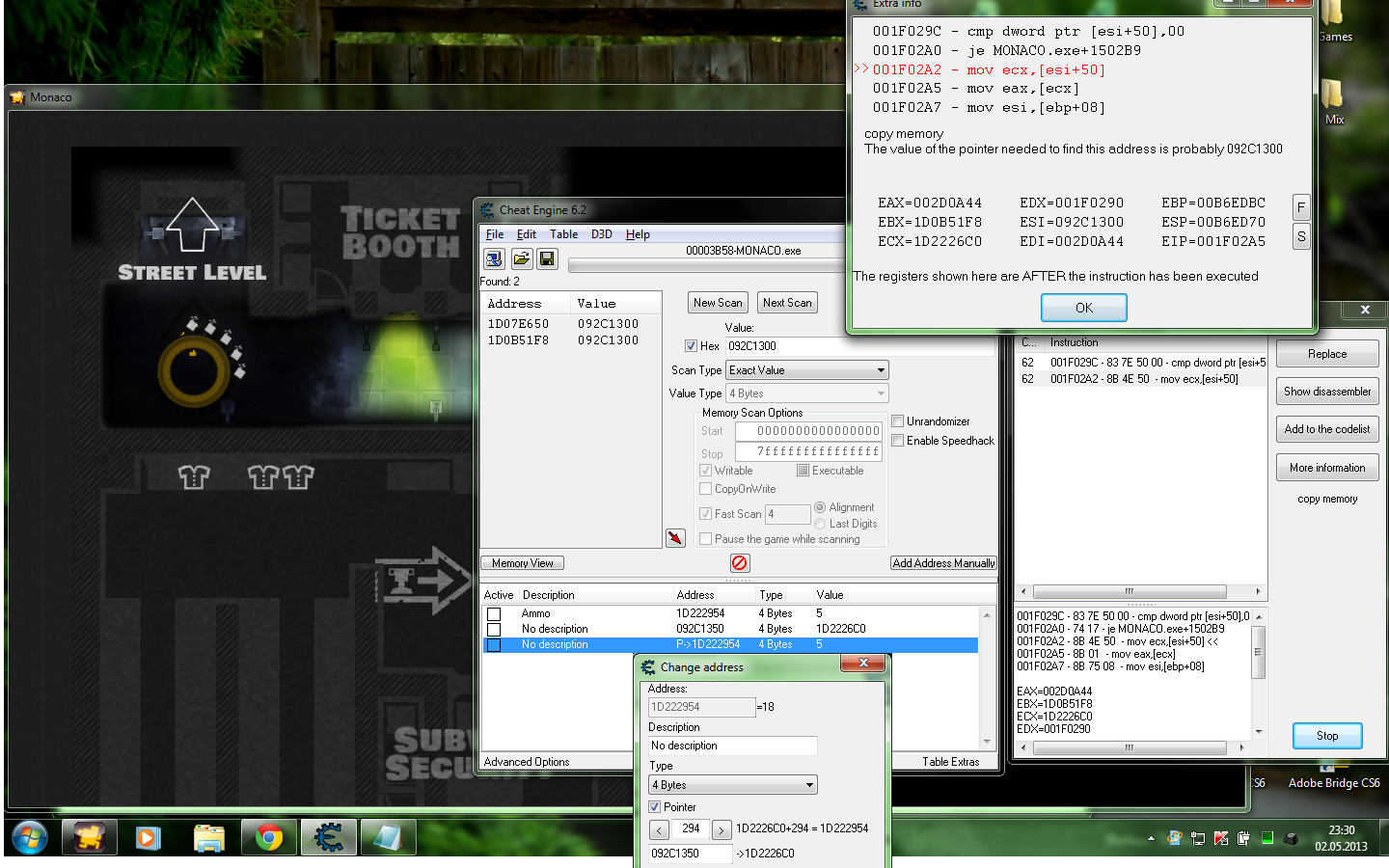| View previous topic :: View next topic |
| Author |
Message |
blapanda
Cheater
![]() Reputation: 0 Reputation: 0
Joined: 30 Apr 2013
Posts: 31
|
 Posted: Tue Apr 30, 2013 7:33 am Post subject: [REQ Help] Pointer 4 "Monaco WHAT'S YOURS IS MINE!" Posted: Tue Apr 30, 2013 7:33 am Post subject: [REQ Help] Pointer 4 "Monaco WHAT'S YOURS IS MINE!" |
 |
|
Hey there community!
I am trying to make an ammo-pointer for Monaco, pocketwatchgames - google it (cannot post url links, the forum rules aren't allowing it cO).
I love this game, but the tool usage kinda sucks - less ammo in this case.
I am trying to search for the ammo value - Works, byte, 2byte, 4byte and 8byte (using the 4byte).
Searching what addresses this - with success.
Getting the ebx+00000"294" at least for the Offset Hex and the Address 1FE19DF8 (this value changes, obsly)
Searching with "1FE19DF8" as hex, mode 4byte.
Getting the next value: 0B32DE34
Adding manual: address of pointer "0B32DE34" and offset hex "294"
The pointer has the same value as the ammo which I've searched.
Trying to get the next step, the green highlighten text - won't work. On this last step, I only get 2 values - non of these are pointers.
Can anybody help me with this issue? I am always trying different methods, like searching and pointing with byte, 8byte, trying different values which appear with the "1FE19DF8" (there are more then 20 of them)
Non solution works ...
Would be glad if someone could lend me a hand on this.
PS: I want to try to make a pointer for myself. I want to learn how to alter things ingame more then just searching for the value and changing them to my desire. Thats not really hard, so I want to learn this pointer thing to get a perm advantage after closing the game (some games are resetting their hacked value after a restart or new level...).
And I know, there is already an ammo pointer for monaco on this forum, but this one isn't working.
|
|
| Back to top |
|
 |
blapanda
Cheater
![]() Reputation: 0 Reputation: 0
Joined: 30 Apr 2013
Posts: 31
|
 Posted: Wed May 01, 2013 11:20 am Post subject: Posted: Wed May 01, 2013 11:20 am Post subject: |
 |
|
| #Push?
|
|
| Back to top |
|
 |
blapanda
Cheater
![]() Reputation: 0 Reputation: 0
Joined: 30 Apr 2013
Posts: 31
|
 Posted: Thu May 02, 2013 12:30 pm Post subject: Posted: Thu May 02, 2013 12:30 pm Post subject: |
 |
|
#PUSH!
No one can help me, or is just no one willing to help me?
|
|
| Back to top |
|
 |
daspamer
Grandmaster Cheater Supreme
 Reputation: 54 Reputation: 54
Joined: 13 Sep 2011
Posts: 1588
|
 Posted: Thu May 02, 2013 12:34 pm Post subject: Posted: Thu May 02, 2013 12:34 pm Post subject: |
 |
|
Check what access that address(es) of "0B32DE34", and then search for their pointers, until you reach the greeny ones.
_________________
I'm rusty and getting older, help me re-learn lua. |
|
| Back to top |
|
 |
blapanda
Cheater
![]() Reputation: 0 Reputation: 0
Joined: 30 Apr 2013
Posts: 31
|
 Posted: Thu May 02, 2013 4:13 pm Post subject: Posted: Thu May 02, 2013 4:13 pm Post subject: |
 |
|
Thats exactly what I mean. Anytime, whenever I try to make this step, only 2 black-values will appear. Never green ones.
I am really frustrated with this game's pointers -.-'
And if I try to scan the addressing process with these two values - it won't result in any opcodes. I cannot continue with my search at this point.
| Description: |
|
| Filesize: |
671.93 KB |
| Viewed: |
12148 Time(s) |
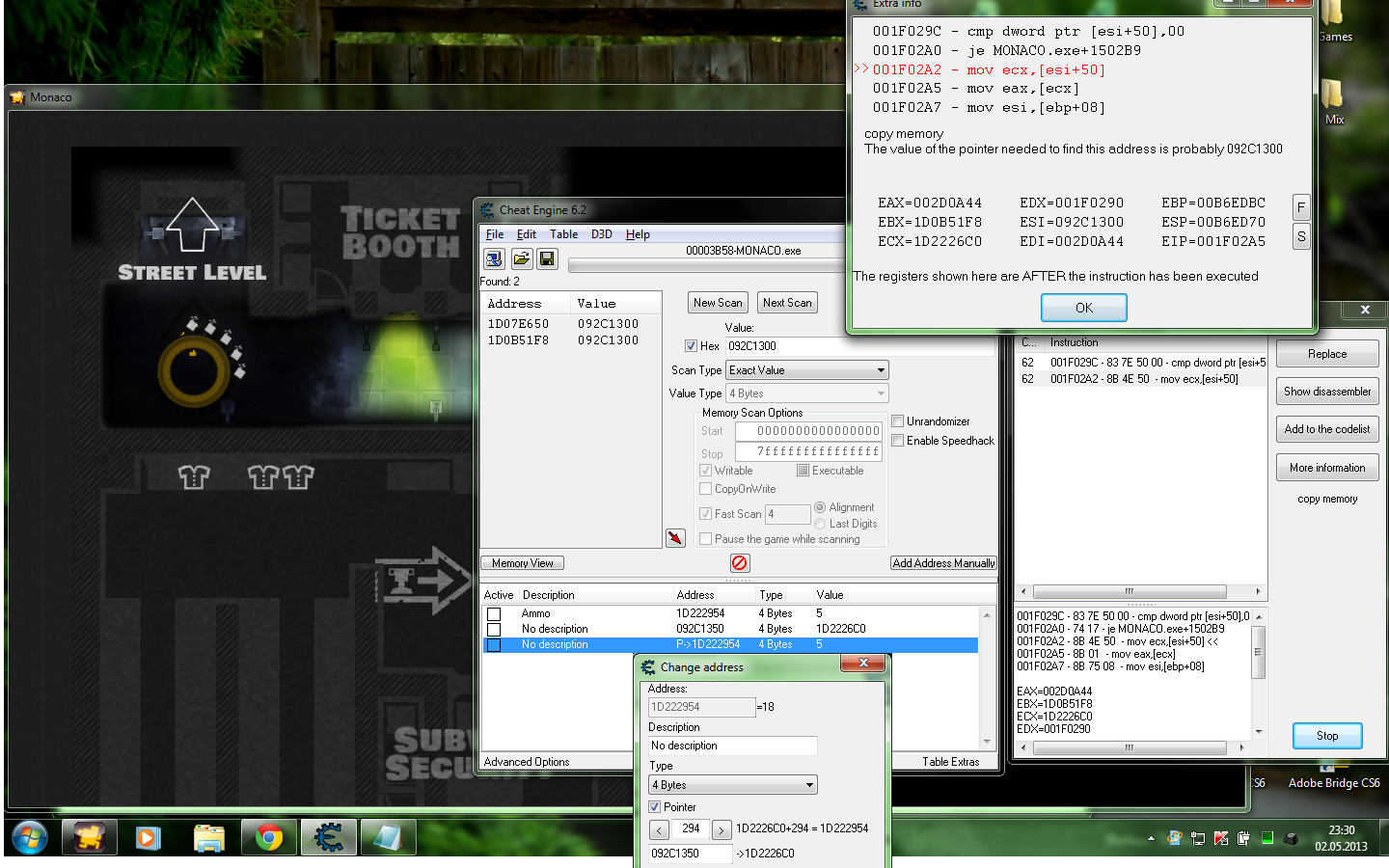
|
|
|
| Back to top |
|
 |
daspamer
Grandmaster Cheater Supreme
 Reputation: 54 Reputation: 54
Joined: 13 Sep 2011
Posts: 1588
|
 Posted: Thu May 02, 2013 4:17 pm Post subject: Posted: Thu May 02, 2013 4:17 pm Post subject: |
 |
|
Drag these 2 results > Right Click > find what access this address > find the next pointer..
_________________
I'm rusty and getting older, help me re-learn lua. |
|
| Back to top |
|
 |
blapanda
Cheater
![]() Reputation: 0 Reputation: 0
Joined: 30 Apr 2013
Posts: 31
|
 Posted: Thu May 02, 2013 5:12 pm Post subject: Posted: Thu May 02, 2013 5:12 pm Post subject: |
 |
|
Doesn't work either.
Getting only a value without an offset (294 and 50 was the only smaller offset I got)
Cannot find the greeny pointer. I am mad about it.
Thanks anyway. I am going to give up.
Don't have time for this if no necessary results are showing up.
|
|
| Back to top |
|
 |
daspamer
Grandmaster Cheater Supreme
 Reputation: 54 Reputation: 54
Joined: 13 Sep 2011
Posts: 1588
|
 Posted: Thu May 02, 2013 5:21 pm Post subject: Posted: Thu May 02, 2013 5:21 pm Post subject: |
 |
|
To find the greeny you do this
Get First pointer Address > Find what access it > scan for the second address (in show more details you'll see it) > Get the second pointer address > Find what access it > scan for for the third adress.. repeat until you find the base.
_________________
I'm rusty and getting older, help me re-learn lua. |
|
| Back to top |
|
 |
++METHOS
I post too much
![]() Reputation: 92 Reputation: 92
Joined: 29 Oct 2010
Posts: 4197
|
 Posted: Thu May 02, 2013 8:19 pm Post subject: Posted: Thu May 02, 2013 8:19 pm Post subject: |
 |
|
| Forget about the green address and just use the pointer scanner.
|
|
| Back to top |
|
 |
blapanda
Cheater
![]() Reputation: 0 Reputation: 0
Joined: 30 Apr 2013
Posts: 31
|
 Posted: Fri May 03, 2013 7:23 am Post subject: Posted: Fri May 03, 2013 7:23 am Post subject: |
 |
|
Pointer Scan won't work after closing the game.
I can find about 20 values, which are still resetted as the games ammo resets with each new start of a level or starting another level, but these affect won't keep after restarting the whole game, and I was up to make a pointer to set the ammo anytime as I want to.
|
|
| Back to top |
|
 |
++METHOS
I post too much
![]() Reputation: 92 Reputation: 92
Joined: 29 Oct 2010
Posts: 4197
|
 Posted: Fri May 03, 2013 7:52 pm Post subject: Posted: Fri May 03, 2013 7:52 pm Post subject: |
 |
|
| blapanda wrote: | | Pointer Scan won't work after closing the game. |
You're sure about that?
|
|
| Back to top |
|
 |
blapanda
Cheater
![]() Reputation: 0 Reputation: 0
Joined: 30 Apr 2013
Posts: 31
|
 Posted: Sat May 04, 2013 4:36 pm Post subject: Posted: Sat May 04, 2013 4:36 pm Post subject: |
 |
|
Yep. The value isn't registering anymore after choosing the monaco.exe process.
The standart value of "1", either wearing a tool/weapon or not, is still 1 after restarting a level.
Restarting the game, choosing the process, taking a look about the pointer scan values - all of them (scanned them till the real ammo values was showing for each level/chapter) turns to "??".
|
|
| Back to top |
|
 |
daspamer
Grandmaster Cheater Supreme
 Reputation: 54 Reputation: 54
Joined: 13 Sep 2011
Posts: 1588
|
 Posted: Sat May 04, 2013 6:00 pm Post subject: Posted: Sat May 04, 2013 6:00 pm Post subject: |
 |
|
Use assembly :p
_________________
I'm rusty and getting older, help me re-learn lua. |
|
| Back to top |
|
 |
++METHOS
I post too much
![]() Reputation: 92 Reputation: 92
Joined: 29 Oct 2010
Posts: 4197
|
 Posted: Sat May 04, 2013 7:59 pm Post subject: Posted: Sat May 04, 2013 7:59 pm Post subject: |
 |
|
| blapanda wrote: | Yep. The value isn't registering anymore after choosing the monaco.exe process.
The standart value of "1", either wearing a tool/weapon or not, is still 1 after restarting a level.
Restarting the game, choosing the process, taking a look about the pointer scan values - all of them (scanned them till the real ammo values was showing for each level/chapter) turns to "??". |
So, you tried changing your pointer scan settings to yield better results?
|
|
| Back to top |
|
 |
|

 Reputation: 54
Reputation: 54 Reputation: 54
Reputation: 54 Reputation: 54
Reputation: 54 Reputation: 54
Reputation: 54