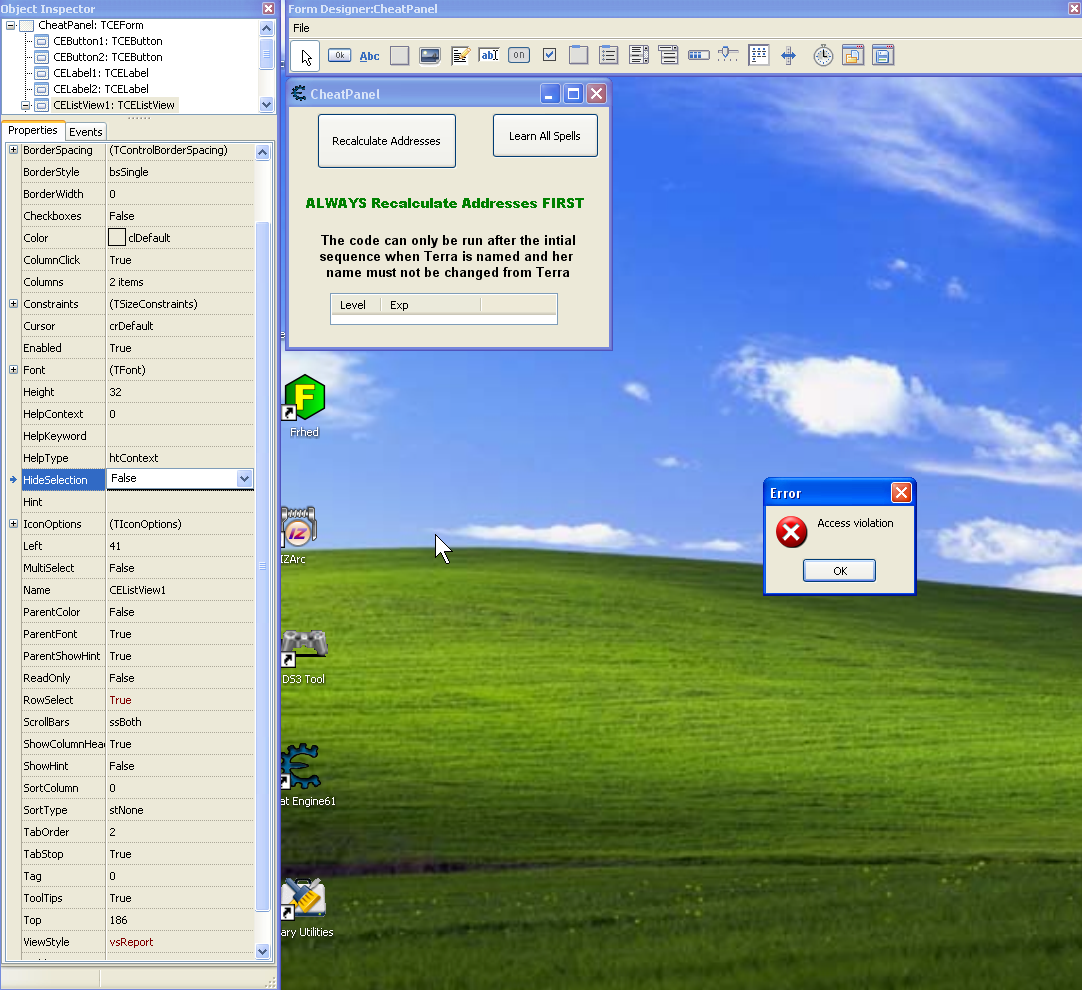| View previous topic :: View next topic |
| Author |
Message |
happyreadygo
Advanced Cheater
![]() Reputation: 1 Reputation: 1
Joined: 14 Sep 2011
Posts: 87
|
 Posted: Sun Sep 30, 2012 2:01 am Post subject: Help me finish my listview please Posted: Sun Sep 30, 2012 2:01 am Post subject: Help me finish my listview please |
 |
|
sorry to bother you again but I have no idea now.
I made a listview called CEListView1(CETrainer_CEListView1) by drag and drop in Form designer.
After that I assigned onChange event with my combobox to call an updatelistviewitem function.
the first time I called the function by changed the combobox , everything is ok , the listview1 displayed perfectly. It had 4 columns.
the problem is when I refreshed the listview by changed the combobox the second time . Now, the listview1 had 8 columns. And it keeps added more column everytime like 12,16,20..
everytime I called the function.
I only want 4 columns. I was using listbox_clear(listbox) but it did nothing in this case.
| Code: | function updatelistviewitem()
lv=CETrainer_CEListView1
setProperty(lv, 'ViewStyle', 'vsReport') --non lua exported property but you can access it with this
setProperty(lv, 'RowSelect', 'True')
setProperty(lv, 'ReadOnly', 'True')
lvc=listview_getColumns(lv)
listview_clear(lv)
column1=listcolumns_add(lvc)
column2=listcolumns_add(lvc)
column3=listcolumns_add(lvc)
column4=listcolumns_add(lvc)
listcolumn_setCaption(column1, 'Slot#')
listcolumn_setCaption(column2, 'Category')
listcolumn_setCaption(column3, 'Item name')
listcolumn_setCaption(column4, 'Total')
listcolumn_setWidth(column1,40)
listcolumn_setWidth(column2,80)
listcolumn_setWidth(column3,110)
listcolumn_setWidth(column4,60)
lvi=listview_getItems(lv);
--row1=listitems_add(lvi)
--listitem_setCaption(row1, 'Row 1'); --rw 1 column a
--row1_subitems=listitem_getSubItems(row1) --returns a Strings object
--strings_add(row1_subitems, 'r1_cb') --row 1 column b
local row={}
itemBaseAddress=0x00dc0234
currentItemAddress=itemBaseAddress
for i=1,320 do
itemName,itemCategory,itemAmount=getItem(currentItemAddress)
if not itemName == [[-]] then
itemName=itemName..i
end
row[i]=listitems_add(lvi)
listitem_setCaption(row[i],i)
row_subitems=listitem_getSubItems(row[i])
strings_add(row_subitems,itemCategory)
strings_add(row_subitems,itemName)
strings_add(row_subitems,itemAmount)
currentItemAddress=currentItemAddress+2
end
end |
|
|
| Back to top |
|
 |
Dark Byte
Site Admin
 Reputation: 458 Reputation: 458
Joined: 09 May 2003
Posts: 25296
Location: The netherlands
|
 Posted: Sun Sep 30, 2012 3:37 am Post subject: Posted: Sun Sep 30, 2012 3:37 am Post subject: |
 |
|
You know you can just add the columns in the designer? (Just click on the 3 dots of the "columns" property (same for style etc...)
Anyhow, listview_clear() only removes the items from the list, not the columns (You'd have to use collection_delete() on each column of the ListColumns class object, but really, there are easier ways)
The easiest method is just add the columns once and never add them again
So, instead of having
| Code: |
column1=listcolumns_add(lvc)
column2=listcolumns_add(lvc)
column3=listcolumns_add(lvc)
column4=listcolumns_add(lvc)
|
inside the updatelistviewitem move it outside so it gets executed when the script runs (or put it in the form create)
But if you insist on adding it only when updated, add a variable that when set skips the adding of columns
e.g:
| Code: |
if hasColumns~=true then
column1=listcolumns_add(lvc)
column2=listcolumns_add(lvc)
column3=listcolumns_add(lvc)
column4=listcolumns_add(lvc)
hasColumns=true
end
|
_________________
Do not ask me about online cheats. I don't know any and wont help finding them.
Like my help? Join me on Patreon so i can keep helping |
|
| Back to top |
|
 |
happyreadygo
Advanced Cheater
![]() Reputation: 1 Reputation: 1
Joined: 14 Sep 2011
Posts: 87
|
 Posted: Sun Sep 30, 2012 4:56 am Post subject: Posted: Sun Sep 30, 2012 4:56 am Post subject: |
 |
|
Thank you darkbyte
| Dark Byte wrote: | | You know you can just add the columns in the designer? (Just click on the 3 dots of the "columns" property (same for style etc...) |
I don't know it before , That's very handy . but it not work in my case , There are
another function .updatelistviewmateria and updatelistviewitem are using the same listview.
so I have to add columns dynamically. It can't be fixed column.
| Dark Byte wrote: |
Anyhow, listview_clear() only removes the items from the list, not the columns (You'd have to use collection_delete() on each column of the ListColumns class object, but really, there are easier ways)
|
Collection_delete() seems to work in my case , I am browsing for more info about it , thank you.
**update**
finally,I have founded that collection_clear(lvc) solve my problem.
However , I have something I am not sure to ask.

If I want to update Items of CEComboBox2,CEComboBox3 and CEComboBox4(the one on the right side) everytime I change listview item. which event should I use?
I am thinking of using OnClick event of the CEListView1. But are there any better event in this case?
Can we use event of the listviewitem?
Thank you again
|
|
| Back to top |
|
 |
Dark Byte
Site Admin
 Reputation: 458 Reputation: 458
Joined: 09 May 2003
Posts: 25296
Location: The netherlands
|
 Posted: Sun Sep 30, 2012 6:55 pm Post subject: Posted: Sun Sep 30, 2012 6:55 pm Post subject: |
 |
|
For comboboxes I recommend onSelect (although it doesn't matter here as it's a readonly combobox so onChange will work too)
For selection of the listview just go with onclick and onKeyPress for now.
There is an internal selectionChange property, but it's not published and the code generator/lua interface doesn't know how to call that yet (I'll add this one for next version)
_________________
Do not ask me about online cheats. I don't know any and wont help finding them.
Like my help? Join me on Patreon so i can keep helping |
|
| Back to top |
|
 |
happyreadygo
Advanced Cheater
![]() Reputation: 1 Reputation: 1
Joined: 14 Sep 2011
Posts: 87
|
 Posted: Sun Sep 30, 2012 8:41 pm Post subject: Posted: Sun Sep 30, 2012 8:41 pm Post subject: |
 |
|
Thank you again 
|
|
| Back to top |
|
 |
happyreadygo
Advanced Cheater
![]() Reputation: 1 Reputation: 1
Joined: 14 Sep 2011
Posts: 87
|
 Posted: Tue Oct 02, 2012 7:20 am Post subject: Posted: Tue Oct 02, 2012 7:20 am Post subject: |
 |
|
When I select a listview item in the listview , the listview item got focus.(blue color which highlight the selected row in listview)
but When I click botton1 , The listview lost focus.
| Code: | lvIndex=listview_getItemIndex(lv)
|
When I using this code , It shown that the listview still have an index of the listview item. Although, the listview item already lost focus.
Can we get the item to be focused again , after click botton1.
|
|
| Back to top |
|
 |
Dark Byte
Site Admin
 Reputation: 458 Reputation: 458
Joined: 09 May 2003
Posts: 25296
Location: The netherlands
|
 Posted: Tue Oct 02, 2012 8:21 am Post subject: Posted: Tue Oct 02, 2012 8:21 am Post subject: |
 |
|
Set the "HideSelection" property to false so that the selection stays visible when it loses focus
_________________
Do not ask me about online cheats. I don't know any and wont help finding them.
Like my help? Join me on Patreon so i can keep helping |
|
| Back to top |
|
 |
happyreadygo
Advanced Cheater
![]() Reputation: 1 Reputation: 1
Joined: 14 Sep 2011
Posts: 87
|
 Posted: Tue Oct 02, 2012 9:03 am Post subject: Posted: Tue Oct 02, 2012 9:03 am Post subject: |
 |
|
thank you dark byte 
|
|
| Back to top |
|
 |
bknight2602
Grandmaster Cheater
![]() Reputation: 0 Reputation: 0
Joined: 08 Oct 2012
Posts: 577
|
 Posted: Thu Jan 17, 2013 10:35 pm Post subject: Posted: Thu Jan 17, 2013 10:35 pm Post subject: |
 |
|
| Dark Byte wrote: | You know you can just add the columns in the designer? (Just click on the 3 dots of the "columns" property (same for style etc...)
...
|
This must be different in 6.2 because don't see a colums modify in the designer panel, items but no colums.
What I'm trying to do is to list the levels and required experience-1 to get to that level. Have labels at the top "Level", "Experience" (Readonly=true) then change the experience when a particular line is selected(or has focus?) not sure which is the appropriate way to go. Anyway have the experience as a param that is used to write to an AOB for the experience in the game. Syntax for the experience will be somewhat difficult as it is contained as usual backwards
|
|
| Back to top |
|
 |
Dark Byte
Site Admin
 Reputation: 458 Reputation: 458
Joined: 09 May 2003
Posts: 25296
Location: The netherlands
|
 Posted: Fri Jan 18, 2013 3:35 am Post subject: Posted: Fri Jan 18, 2013 3:35 am Post subject: |
 |
|
Columns is under ColumnClick and above Constraints
_________________
Do not ask me about online cheats. I don't know any and wont help finding them.
Like my help? Join me on Patreon so i can keep helping |
|
| Back to top |
|
 |
bknight2602
Grandmaster Cheater
![]() Reputation: 0 Reputation: 0
Joined: 08 Oct 2012
Posts: 577
|
 Posted: Fri Jan 18, 2013 3:44 pm Post subject: Posted: Fri Jan 18, 2013 3:44 pm Post subject: |
 |
|
I must have a bad copy then, because the only items in the combo box above Constraints are
Color
CharCase
BorderSpacing
BidiMode
AutoSize
AutoSelect
AutoDropDown
AutoCompleteText
AutoComplete
ArrowKeysTraverseList
Anchors
Align
|
|
| Back to top |
|
 |
Dark Byte
Site Admin
 Reputation: 458 Reputation: 458
Joined: 09 May 2003
Posts: 25296
Location: The netherlands
|
 Posted: Fri Jan 18, 2013 5:33 pm Post subject: Posted: Fri Jan 18, 2013 5:33 pm Post subject: |
 |
|
a combobox doesn't have columns
_________________
Do not ask me about online cheats. I don't know any and wont help finding them.
Like my help? Join me on Patreon so i can keep helping |
|
| Back to top |
|
 |
bknight2602
Grandmaster Cheater
![]() Reputation: 0 Reputation: 0
Joined: 08 Oct 2012
Posts: 577
|
 Posted: Fri Jan 18, 2013 6:35 pm Post subject: Posted: Fri Jan 18, 2013 6:35 pm Post subject: |
 |
|
The comb boxes I have used(not CE of course) had colums selected with an KeyID that when selected showed the data associated with that KeyID.
However, when I added the list box, there wasn't a 3 dot "build" feature in the colums property, Color, Font, Hint and Items (I'm guessing this was the one you referring), had one.
You select 2 columns and give one a label of Level and the other a label of experience? Nope that didn't work.
Tried one column and put two values with comma seperator, they all listed but no lablels at the top. Then add values with code to populate??
Totally not understanding this one
|
|
| Back to top |
|
 |
Dark Byte
Site Admin
 Reputation: 458 Reputation: 458
Joined: 09 May 2003
Posts: 25296
Location: The netherlands
|
 Posted: Fri Jan 18, 2013 6:48 pm Post subject: Posted: Fri Jan 18, 2013 6:48 pm Post subject: |
 |
|
a combobox in cheat engine is just a list of strings that you can pull down and select from
you then check which itemindex is selected and act accordingly
e.g have a second table with itemindexes and the associated data
perhaps you mean the listview? (set to report style)
_________________
Do not ask me about online cheats. I don't know any and wont help finding them.
Like my help? Join me on Patreon so i can keep helping |
|
| Back to top |
|
 |
bknight2602
Grandmaster Cheater
![]() Reputation: 0 Reputation: 0
Joined: 08 Oct 2012
Posts: 577
|
 Posted: Fri Jan 18, 2013 9:46 pm Post subject: Posted: Fri Jan 18, 2013 9:46 pm Post subject: |
 |
|
Now that might work, thanks for the re-direct. It seems everytime I select something on the properties box I get error statements like access violation, improper filter etc.
Anyway finally got it to accept what was selected and looks like this. Now I want to add static values such as:
Level Experience
1 999
2 1999
etc
When a row of data is selected then the exp becomes a param used to update an AOB. Would something like this work?
for x, 20 do
ListItem(1,999)
ListItem(2,1999)
...
ListItem(20, 999999)
end;
Then on the OnClick event
set a variable equal to row selected exp and then code in a writeQword to a selected address?
| Description: |
|
| Filesize: |
563.42 KB |
| Viewed: |
15643 Time(s) |
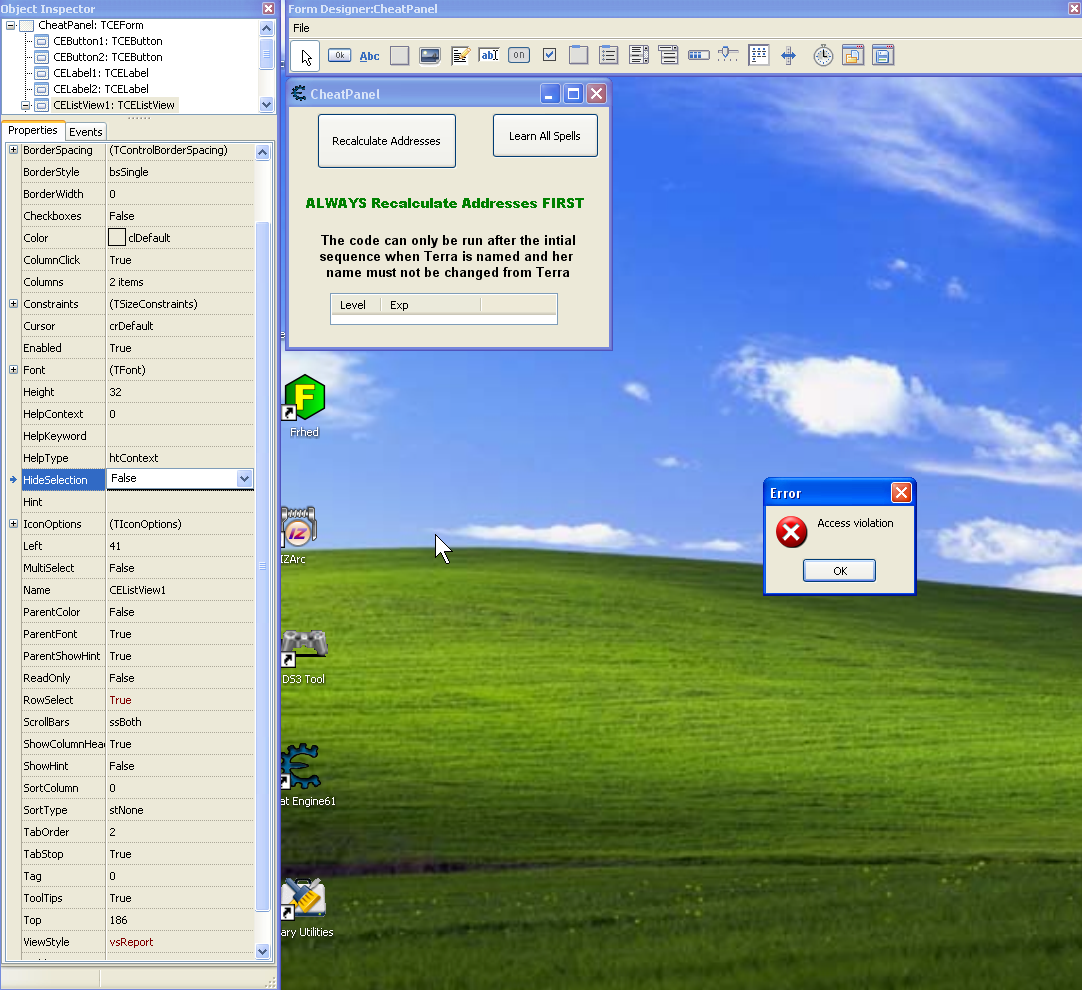
|
|
|
| Back to top |
|
 |
|

 Reputation: 458
Reputation: 458 Reputation: 458
Reputation: 458 Reputation: 458
Reputation: 458 Reputation: 458
Reputation: 458 Reputation: 458
Reputation: 458 Reputation: 458
Reputation: 458