| View previous topic :: View next topic |
| Author |
Message |
Freiza
Grandmaster Cheater
 Reputation: 22 Reputation: 22
Joined: 28 Jun 2010
Posts: 662
|
 Posted: Fri Jul 08, 2011 7:03 pm Post subject: Will i have to format all my drives ? Posted: Fri Jul 08, 2011 7:03 pm Post subject: Will i have to format all my drives ? |
 |
|
I am using Windows 7 32 bit. I have 4 drives..
C: drive is my root drive..
i am willing to upgrade my OS to Windows 7 64 bit.
Will i have to format D: , E: and F: drives too ?
or only formatting C: drive will be sufficient.
|
|
| Back to top |
|
 |
Daniel.
I post too much
![]() Reputation: 72 Reputation: 72
Joined: 08 Nov 2007
Posts: 2938
|
 Posted: Fri Jul 08, 2011 7:04 pm Post subject: Posted: Fri Jul 08, 2011 7:04 pm Post subject: |
 |
|
I think formatting your C drive is enough
_________________
|
|
| Back to top |
|
 |
:^)
Grandmaster Cheater Supreme
![]() Reputation: 37 Reputation: 37
Joined: 30 Jun 2008
Posts: 1062
|
 Posted: Fri Jul 08, 2011 7:10 pm Post subject: Posted: Fri Jul 08, 2011 7:10 pm Post subject: |
 |
|
if you drives are partitions of one HDD, then you will have to back up, reformat, reinstall.
if seperate HDDs, then your C: drive is the only one will be affected
|
|
| Back to top |
|
 |
Daniel.
I post too much
![]() Reputation: 72 Reputation: 72
Joined: 08 Nov 2007
Posts: 2938
|
 Posted: Fri Jul 08, 2011 7:13 pm Post subject: Posted: Fri Jul 08, 2011 7:13 pm Post subject: |
 |
|
| Rozen wrote: | if you drives are partitions of one HDD, then you will have to back up, reformat, reinstall.
if seperate HDDs, then your C: drive is the only one will be affected |
doesn't he have the option to format just one partition, then install on that clean partition?
_________________
|
|
| Back to top |
|
 |
Freiza
Grandmaster Cheater
 Reputation: 22 Reputation: 22
Joined: 28 Jun 2010
Posts: 662
|
 Posted: Fri Jul 08, 2011 7:29 pm Post subject: Posted: Fri Jul 08, 2011 7:29 pm Post subject: |
 |
|
| Daniel. wrote: | | Rozen wrote: | if you drives are partitions of one HDD, then you will have to back up, reformat, reinstall.
if seperate HDDs, then your C: drive is the only one will be affected |
doesn't he have the option to format just one partition, then install on that clean partition? |
I was fearing the same..
|
|
| Back to top |
|
 |
Daniel.
I post too much
![]() Reputation: 72 Reputation: 72
Joined: 08 Nov 2007
Posts: 2938
|
 Posted: Fri Jul 08, 2011 7:31 pm Post subject: Posted: Fri Jul 08, 2011 7:31 pm Post subject: |
 |
|
| Freiza wrote: | | Daniel. wrote: | | Rozen wrote: | if you drives are partitions of one HDD, then you will have to back up, reformat, reinstall.
if seperate HDDs, then your C: drive is the only one will be affected |
doesn't he have the option to format just one partition, then install on that clean partition? |
I was fearing the same.. |
Might as well backup, then reformat everything because your applications were installed for a 32bit computer, and your putting a 64bit onto it
_________________
|
|
| Back to top |
|
 |
Dark Byte
Site Admin
 Reputation: 471 Reputation: 471
Joined: 09 May 2003
Posts: 25860
Location: The netherlands
|
 Posted: Fri Jul 08, 2011 8:28 pm Post subject: Posted: Fri Jul 08, 2011 8:28 pm Post subject: |
 |
|
You can just install it on a new disk / partitition
Windows will install a dual boot loader so you can choose at boot which one to start
also, no need to reformat, if you want a program to work in 64-bit, just install the 32-bit version to the exact same folder as it used to be and just overwrite the current files. It will work fine
Or if you do a real upgrade, it will work just fine without any problem or reinstalling.
_________________
Do not ask me about online cheats. I don't know any and wont help finding them.
Like my help? Join me on Patreon so i can keep helping |
|
| Back to top |
|
 |
Freiza
Grandmaster Cheater
 Reputation: 22 Reputation: 22
Joined: 28 Jun 2010
Posts: 662
|
 Posted: Fri Jul 08, 2011 11:28 pm Post subject: Posted: Fri Jul 08, 2011 11:28 pm Post subject: |
 |
|
| Dark Byte wrote: | You can just install it on a new disk / partitition
Windows will install a dual boot loader so you can choose at boot which one to start
also, no need to reformat, if you want a program to work in 64-bit, just install the 32-bit version to the exact same folder as it used to be and just overwrite the current files. It will work fine
Or if you do a real upgrade, it will work just fine without any problem or reinstalling. |
Suppose I install win 7 x64 on E: . Will all the other drives be accessible from this new OS ?
and will E: be accessible from the old drive ?
|
|
| Back to top |
|
 |
Dark Byte
Site Admin
 Reputation: 471 Reputation: 471
Joined: 09 May 2003
Posts: 25860
Location: The netherlands
|
 Posted: Sat Jul 09, 2011 6:43 am Post subject: Posted: Sat Jul 09, 2011 6:43 am Post subject: |
 |
|
The other drives will be accessible yes, the drive letters might be different (as the boot disk will be set to C:) but that is only for that session. If you start another window os from the dualboot, it will be the setup for that other os.
and yes, the old windows install will still be able to access E:
_________________
Do not ask me about online cheats. I don't know any and wont help finding them.
Like my help? Join me on Patreon so i can keep helping |
|
| Back to top |
|
 |
Freiza
Grandmaster Cheater
 Reputation: 22 Reputation: 22
Joined: 28 Jun 2010
Posts: 662
|
 Posted: Sat Jul 09, 2011 7:45 am Post subject: Posted: Sat Jul 09, 2011 7:45 am Post subject: |
 |
|
Oh Great..
Thank you All.
Respect.
|
|
| Back to top |
|
 |
|

 Reputation: 22
Reputation: 22 Reputation: 22
Reputation: 22 Reputation: 471
Reputation: 471 Reputation: 22
Reputation: 22 Reputation: 471
Reputation: 471 Reputation: 22
Reputation: 22

