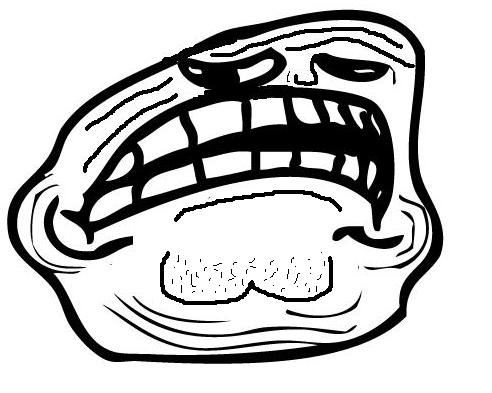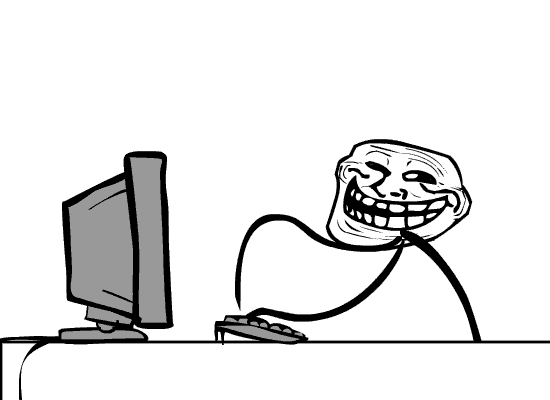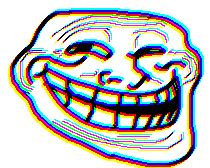| View previous topic :: View next topic |
| Author |
Message |
Gypsy++
Master Cheater
![]() Reputation: -1 Reputation: -1
Joined: 25 Aug 2010
Posts: 398
|
 Posted: Sun Jan 02, 2011 8:22 pm Post subject: Helpp me with Tf2 nao! Posted: Sun Jan 02, 2011 8:22 pm Post subject: Helpp me with Tf2 nao! |
 |
|

It's broken! Help me fix it.
>Can't see players
>Can't see weapons (It's all line'y and weird)
256MB integrated gpu (g33/g31)
|
|
| Back to top |
|
 |
ControlAltDelete
Friendly Giant
 Reputation: 157 Reputation: 157
Joined: 03 Mar 2007
Posts: 2396
|
 Posted: Sun Jan 02, 2011 8:24 pm Post subject: Posted: Sun Jan 02, 2011 8:24 pm Post subject: |
 |
|
looks like something might be wrong
_________________
| Shrooms wrote: | | but sadly this is 1984 and western civilization the last ones standing at the top of titanic before it sinks...no matter what you do, they know |
|
|
| Back to top |
|
 |
Nirojan
How do I cheat?
 Reputation: 108 Reputation: 108
Joined: 16 Sep 2008
Posts: 0
Location: seshville
|
 Posted: Sun Jan 02, 2011 8:26 pm Post subject: Posted: Sun Jan 02, 2011 8:26 pm Post subject: |
 |
|
maybe you should try to fix it
_________________
| Quote: | | yo i b 22 tryna make it in dis rap game but da steetz dont got luv for no wun na mean so im out hea tryna holla at da fams on dis innernet shit u no way i sayin |
|
|
| Back to top |
|
 |
Up2Admin
I'm a spammer
 Reputation: 126 Reputation: 126
Joined: 17 Oct 2007
Posts: 6548
Location: Texas
|
 Posted: Sun Jan 02, 2011 8:26 pm Post subject: Posted: Sun Jan 02, 2011 8:26 pm Post subject: |
 |
|
Get a new graphics card before you bother with playing games. Even if that's not the problem in this case.
_________________
|
|
| Back to top |
|
 |
Gypsy++
Master Cheater
![]() Reputation: -1 Reputation: -1
Joined: 25 Aug 2010
Posts: 398
|
 Posted: Sun Jan 02, 2011 8:26 pm Post subject: Posted: Sun Jan 02, 2011 8:26 pm Post subject: |
 |
|
Real fucking helpful, aren't you?
@ Up2, I need a solution, there must be something wrong with the graphics settings because I meet all requirements for this game. I have all the drivers needed to play and I don't see why I can't play. I payed 10 dollars for this piece of shit, I did mah research and I don't see how I can't play D:
Last edited by Gypsy++ on Sun Jan 02, 2011 8:29 pm; edited 1 time in total |
|
| Back to top |
|
 |
Up2Admin
I'm a spammer
 Reputation: 126 Reputation: 126
Joined: 17 Oct 2007
Posts: 6548
Location: Texas
|
 Posted: Sun Jan 02, 2011 8:28 pm Post subject: Posted: Sun Jan 02, 2011 8:28 pm Post subject: |
 |
|
I tried to help in the previous thread. You need a new GPU either way.
_________________
|
|
| Back to top |
|
 |
Gypsy++
Master Cheater
![]() Reputation: -1 Reputation: -1
Joined: 25 Aug 2010
Posts: 398
|
 Posted: Sun Jan 02, 2011 8:30 pm Post subject: Posted: Sun Jan 02, 2011 8:30 pm Post subject: |
 |
|
| Up2Admin wrote: | | I tried to help in the previous thread. You need a new GPU either way. |
<.<
|
|
| Back to top |
|
 |
br0l0ck
Cheater
![]() Reputation: 63 Reputation: 63
Joined: 15 Aug 2007
Posts: 38
|
 Posted: Sun Jan 02, 2011 8:31 pm Post subject: Posted: Sun Jan 02, 2011 8:31 pm Post subject: |
 |
|
| get a mac
|
|
| Back to top |
|
 |
Channel GannoK
pffrt
![]() Reputation: 130 Reputation: 130
Joined: 12 Apr 2008
Posts: 608
|
 Posted: Sun Jan 02, 2011 8:36 pm Post subject: Posted: Sun Jan 02, 2011 8:36 pm Post subject: |
 |
|
| Description: |
|
| Filesize: |
38.31 KB |
| Viewed: |
6060 Time(s) |
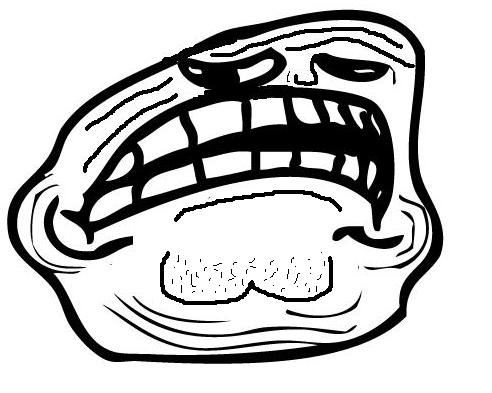
|
| Description: |
|
| Filesize: |
113.05 KB |
| Viewed: |
6060 Time(s) |
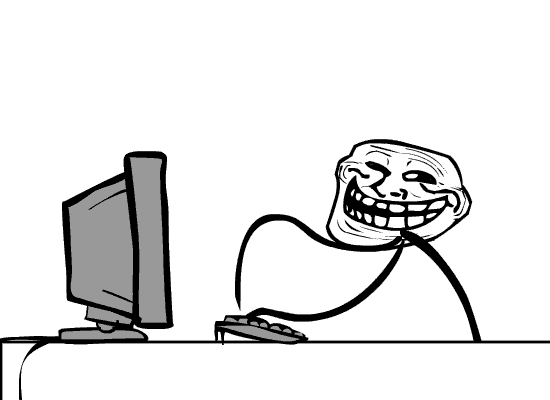
|
| Description: |
|
| Filesize: |
16.19 KB |
| Viewed: |
6060 Time(s) |
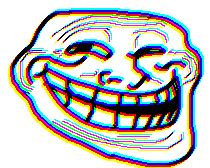
|
_________________
|
|
| Back to top |
|
 |
Hero
I'm a spammer
 Reputation: 79 Reputation: 79
Joined: 16 Sep 2006
Posts: 7154
|
 Posted: Sun Jan 02, 2011 9:10 pm Post subject: Posted: Sun Jan 02, 2011 9:10 pm Post subject: |
 |
|
| You need a better gfx card or update your drivers. Artifacts normally occur from overheated gpus.
|
|
| Back to top |
|
 |
Gypsy++
Master Cheater
![]() Reputation: -1 Reputation: -1
Joined: 25 Aug 2010
Posts: 398
|
 Posted: Sun Jan 02, 2011 9:36 pm Post subject: Posted: Sun Jan 02, 2011 9:36 pm Post subject: |
 |
|
| S.T.A.L.K.E.R works fine and it's more demanding and requires more than TF2, so the GPU can't be the problem.
|
|
| Back to top |
|
 |
[SPW]Killamoocow
Master Cheater
 Reputation: 30 Reputation: 30
Joined: 07 Nov 2007
Posts: 439
Location: Secret Cow Level
|
 Posted: Sun Jan 02, 2011 9:38 pm Post subject: Posted: Sun Jan 02, 2011 9:38 pm Post subject: |
 |
|
check if your internet is plugged in
_________________
|
|
| Back to top |
|
 |
Gypsy++
Master Cheater
![]() Reputation: -1 Reputation: -1
Joined: 25 Aug 2010
Posts: 398
|
 Posted: Sun Jan 02, 2011 10:10 pm Post subject: Posted: Sun Jan 02, 2011 10:10 pm Post subject: |
 |
|
| [SPW]Killamoocow wrote: | | check if your internet is plugged in |
wat
|
|
| Back to top |
|
 |
Nirojan
How do I cheat?
 Reputation: 108 Reputation: 108
Joined: 16 Sep 2008
Posts: 0
Location: seshville
|
 Posted: Sun Jan 02, 2011 10:14 pm Post subject: Posted: Sun Jan 02, 2011 10:14 pm Post subject: |
 |
|
what rozen said in the other tearhd
_________________
| Quote: | | yo i b 22 tryna make it in dis rap game but da steetz dont got luv for no wun na mean so im out hea tryna holla at da fams on dis innernet shit u no way i sayin |
|
|
| Back to top |
|
 |
the the the
Master Cheater
![]() Reputation: 46 Reputation: 46
Joined: 15 Jun 2008
Posts: 429
|
 Posted: Sun Jan 02, 2011 10:16 pm Post subject: Posted: Sun Jan 02, 2011 10:16 pm Post subject: |
 |
|
save this as autoexec.cfg in the folder here:
C:\Program Files\Steam\steamapps\YOUR NAME\team fortress 2\tf\cfg\
| Code: | mat_reducefillrate "1" // Reduces fill rate used.
mat_queue_mode "2" // The queue/thread mode the material system should use: -1=default, 0=synchronous single thread, 1=queued single thread, 2=queued multithreaded
mat_mipmaptextures "1" // texture quality decreases with distance
mat_picmip "2" // Changes the resolutions of textures when they're loaded into memory. May improve FPS on graphics cards with low memory sizes.
mat_bumpmap "0" // If set to 1, enables bump mapping which makes flat 2D textures appear three dimensional. Setting this to 0 will cause everyone to have a white shine on them.
mat_bufferprimitives "1"
mat_clipz "1"
mat_colorcorrection "0"
mat_compressedtextures "1"
mat_compressedtextures "1"
mat_disable_bloom "1"
mat_debugdepthval "0"
mat_debugdepthvalmax "0"
mat_forceaniso "0" // change to 0 if you notice lower fps
mat_forcehardwaresync "0"
mat_hdr_enabled "0" // Report if HDR is enabled for debugging
mat_hdr_level "0" // Set to 0 for no HDR, 1 for LDR+bloom on HDR maps, and 2 for full HDR on HDR maps.
mat_parallaxmap "0"
mat_shadowstate "0"
mat_use_compressed_hdr_textures "1"
mat_trilinear "0" // Disables the use of Trilinear mipmapping.
mat_wateroverlaysize "8" // Sets the resolution of water distortion. Must be multiple of 8.
mat_aaquality "0" //
mat_softwarelighting "0"
mat_autoexposure_max "0"
mat_autoexposure_min "0"
mat_bloomscale "0"
mat_bloom_scalefactor_scalar "0"
mat_disable_fancy_blending "1"
mat_disable_lightwarp "1"
mat_disable_ps_patch "1"
mat_envmapsize "0"
mat_envmaptgasize "0"
mat_fastspecular "1"
mat_fastnobump "0"
mat_forcemanagedtextureintohardware "0"
mat_framebuffercopyoverlaysize "0"
mat_parallaxmap "0"
mat_diffuse "1"
mat_software_aa_blur_one_pixel_lines "0"
mat_software_aa_strength "0"
mat_software_aa_strength_vgui "0"
mat_software_aa_tap_offset "0"
mat_alphacoverage "0"
mat_non_hdr_bloom_scalefactor "0"
mat_maxframelatency "0"
mat_max_worldmesh_vertices "0"
mat_filterlightmaps "0"
mat_filtertextures "0"
mat_specular "0"
rate "30000" // Max bytes/sec the host can receive data.
cl_cmdrate "67" // Number of command pakets sent to the server per second.
cl_interp "0.02" // Interpolate x seconds from game (0.02 = 20ms)
cl_lagcompensation "1" // Perform server side lag compensation of weapon firing events.
cl_updaterate "67" // Number of packets per second you are requesting from the server.
cl_smooth "0" // If set to 1 attempts to smooth the view after prediction errors.
cl_smoothtime "0.01" // Time over which to smooth the view after prediction errors if cl_smooth is enabled.
cl_interp_threadmodeticks "0" // Additional interpolation ticks to use when interpolating with threaded engine mode set.
cl_pred_optimize "2" // Optimize for not copying data if didn't receive a network update (1), and also for not repredicting if there were no errors (2)
cl_interp_ratio "1" // Sets the interpolation amount (final amount is cl_interp_ratio / cl_updaterate).
violence_agibs "0" // Show alien gib entities
violence_hgibs "0" // Show human gib entities
violence_hblood "0" // Draw human blood
violence_ablood "0" // Draw alien blood
snd_mixahead "0.1"
dsp_enhance_stereo "0"
dsp_volume "1"
dsp_slow_cpu "1"
dsp_spatial "40"
dsp_speaker "50"
dsp_water "14"
soundscape_flush "1" // Flushes the server & client side soundscapes
r_lightaverage "0"
r_unloadlightmaps "0" // 0 because of alt tabbing causes black walls
r_drawflecks "0"
r_decals "2"
r_dynamic "0"
r_queued_decals "0" // Offloads a bit of decal rendering setup work to the material system queue when enabled.
r_decal_cullsize "15" // Decals under this size in pixels are culled // _lower texture quality at distance_
r_drawmodeldecals "0"
r_decalstaticprops "0" // Decal static props test
r_dopixelvisibility "0"
r_eyes "0"
r_fastzreject "-1" // Activate/deactivates a fast z-setting algorithm to take advantage of hardware with fast z reject. Use -1 to default to hardware
r_lod "2" // _adjusts model quality--set between -5 and 5_
r_PhysPropStaticLighting "0"
r_occlusion "1" // Activate/deactivate the occlusion system.
r_rootlod "2" // Root LOD
r_renderoverlayfragment "0"
r_spray_lifetime "0" // Number of rounds player sprays are visible
r_teeth "0"
r_worldlights "0" // number of world lights to use per vertex
r_shadowmaxrendered "0" // Max shadows the game will render.
r_shadowrendertotexture "0" // Rendered the shadow texture causing it to match the player model.
r_3dnow "1" // Enable/disable 3DNow code
r_3dsky "0" // Enable the rendering of 3d sky boxes
r_sse2 "1" // Enable/disable SSE2 code
r_ambientboost "0"
r_ambientmin "0"
r_ambientfactor "0"
r_ropetranslucent "0"
r_drawdetailprops "0"
r_threaded_client_shadow_manager "0"
r_threaded_particles "0"
r_threaded_renderables "0"
r_queued_decals "0"
r_queued_post_processing "1"
r_drawbatchdecals "0"
r_hunkalloclightmaps "0"
r_maxdlights "0"
r_maxmodeldecal "0"
r_maxnewsamples "0"
r_maxsampledist "0"
r_minnewsamples "0"
r_bloomtintg "0"
r_bloomtintb "0"
r_bloomtintexponent "0"
r_bloomtintr "0"
r_shadows "1"
r_lightcache_zbuffercache "0"
r_flex "0"
r_cheapwaterend "2000" // End of the CheapWater rendering (all behind this range is black water)
r_cheapwaterstart "1" // Start of the CheapWater rendering (all before this range is expensive waterrendering)
r_forcewaterleaf "1" // Enable for optimization to water - considers view in leaf under water for purposes of culling
r_waterdrawreflection "0" // If set to 0, disables all reflections on top of water. Will boost performance quite noticeably in areas with water at the cost of some realism.
r_waterdrawrefraction "1" // If set to 0, disables all refraction - that is images which appear distorted under the water. This will boost performance at the cost of realism, however you may experience some graphical anomalies on the water or even in the sky for some reason.
r_waterforceexpensive "0" // 1 = High (reflect world), 0 = Low (simple reflect)
r_waterforcereflectentities "0" // 1 = High (reflect all), 0 = Low
cl_clearhinthistory "1" // Clear memory of client side hints displayed to the player
cl_detaildist "0" // Distance at which detail props are no longer visible (1200)
cl_detailfade "0"
cl_drawmonitors "0" // Disables the rendering of ingame "monitors" which contain 3d rendered images.
cl_ejectbrass "0" // Disables brass ejection
cl_forcepreload "1" // Forces the game to load all texture and model information into memory on map load.
cl_muzzleflash_dlight_1st "0"
cl_phys_props_enable "0"
cl_phys_props_max "0" // Maximum amount of physics props allowed.
cl_predictweapons "1" // perform client side prediction of weapon effects.
cl_predict "1" // Perform client side prediction.
tf_playergib "0"
cl_showhelp "0" // Set to 0 to not show on-screen help
cl_showpluginmessages "0" // Allow plugins to display messages to you
cl_show_splashes "0"
cl_rumblescale "0" // Scale sensitivity of rumble effects (0 to 1.0)
cl_debugrumble "0" // Turn on rumble debugging spew
cl_playerspraydisable "1"
cl_threaded_bone_setup "0"
cl_threaded_client_leaf_system "0"
cl_ragdoll_collide "0"
cl_ragdoll_fade_time "0"
cl_ragdoll_physics_enable "0"
cl_ragdoll_forcefade "1"
rope_averagelight "0" // Makes ropes use average of cubemap lighting instead of max intensity.
rope_collide "0" // Collide rope with the world
rope_smooth_enlarge "0" // How much to enlarge ropes in screen space for antialiasing effect
rope_smooth "0" // Do an antialiasing effect on ropes
rope_subdiv "0" // Rope subdivision amount
rope_wind_dist "0" // Don't use CPU applying small wind gusts to ropes when they're past this distance.
sv_forcepreload "1" // forces preload to help increase performance
jpeg_quality "100" // jpeg screenshot quality.
mat_monitorgamma "1.6" // monitor gamma (typically 2.2 for CRT and 1.7 for LCD)
commentary "0" // Desired commentary mode state.
budget_show_history "0" // turn history graph off and on. . good to turn off on low end
flex_smooth "1" // Applies smoothing/decay curve to flex animation controller changes.
props_break_max_pieces "-1" // Maximum prop breakable piece count (-1 = model default)
r_propsmaxdist "1"
prop_active_gib_limit "0"
func_break_max_pieces "3"
showhitlocation "1"
mp_decals "1" // How many player sprays will be shown.
gl_clear "0"
muzzleflash_light "0"
lod_transitiondist "0"
overview_mode "0" // Sets overview map mode off,small,large: <0|1|2>
adsp_debug "0"
mp_usehwmmodels "0"
mp_usehwmvcds "0"
tf_particles_disable_weather "1"
snd_mix_async 1
|
source
|
|
| Back to top |
|
 |
|

 Reputation: 157
Reputation: 157 Reputation: 108
Reputation: 108 Reputation: 126
Reputation: 126 Reputation: 126
Reputation: 126 Reputation: 79
Reputation: 79 Reputation: 30
Reputation: 30 Reputation: 108
Reputation: 108