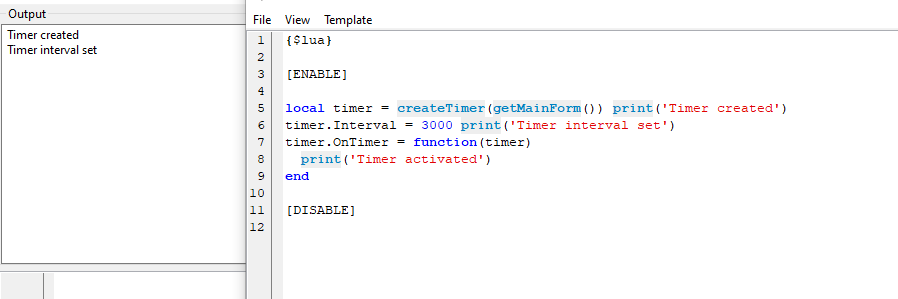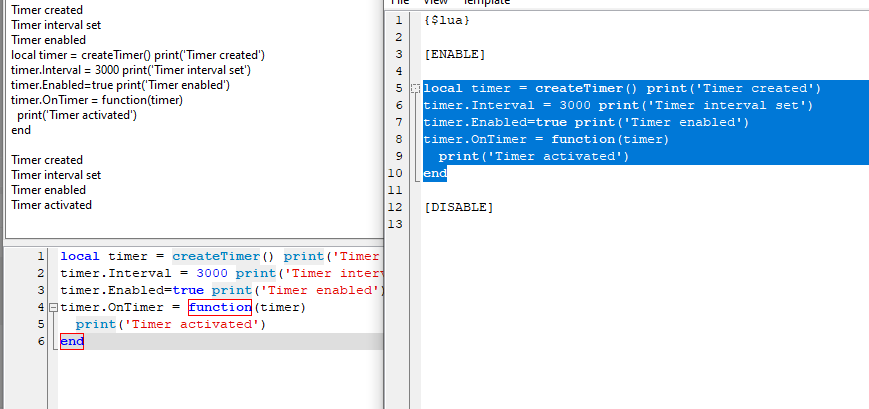| View previous topic :: View next topic |
| Author |
Message |
MuckySpud
How do I cheat?
![]() Reputation: 0 Reputation: 0
Joined: 06 Jun 2020
Posts: 8
|
 Posted: Mon Feb 06, 2023 6:59 am Post subject: Lua timer not activating Posted: Mon Feb 06, 2023 6:59 am Post subject: Lua timer not activating |
 |
|
Hey guys, I am running into a strange issue with a lua script not activating the timer I am setting. I have included a screenshot of my simple test script along with the lua engine output to show only part of the code is being activated.
The strange thing is that if I go into the lua engine itself and paste the code in and execute it manually, the timer works flawlessly and will print the text "Timer activated" every 3 seconds. However when I run it from a script on the table itself by activating the check box, only the start of the code will work while the timer remains idle.
I was able to enable hotkeys to enable and disable the timer and disabling and re-enabling the timer kick starts the timer but surely there is a reason behind the script not activating the timer from the cheat table but working flawlessly from the lua engine itself?
Any help would be appreciated, thanks.
| Description: |
|
| Filesize: |
13.13 KB |
| Viewed: |
918 Time(s) |
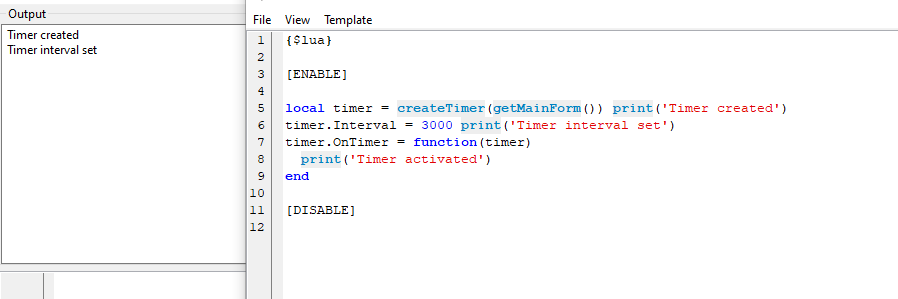
|
|
|
| Back to top |
|
 |
Dark Byte
Site Admin
 Reputation: 458 Reputation: 458
Joined: 09 May 2003
Posts: 25296
Location: The netherlands
|
 Posted: Mon Feb 06, 2023 7:40 am Post subject: Posted: Mon Feb 06, 2023 7:40 am Post subject: |
 |
|
_________________
Do not ask me about online cheats. I don't know any and wont help finding them.
Like my help? Join me on Patreon so i can keep helping |
|
| Back to top |
|
 |
MuckySpud
How do I cheat?
![]() Reputation: 0 Reputation: 0
Joined: 06 Jun 2020
Posts: 8
|
 Posted: Mon Feb 06, 2023 7:43 am Post subject: Posted: Mon Feb 06, 2023 7:43 am Post subject: |
 |
|
I had added that in before and it didnt seem to make a difference, so I have tried it again and still have the same issue. Unless I am putting it in the wrong place or using it wrong?
| Description: |
|
| Filesize: |
15.41 KB |
| Viewed: |
898 Time(s) |

|
|
|
| Back to top |
|
 |
Dark Byte
Site Admin
 Reputation: 458 Reputation: 458
Joined: 09 May 2003
Posts: 25296
Location: The netherlands
|
 Posted: Mon Feb 06, 2023 7:49 am Post subject: Posted: Mon Feb 06, 2023 7:49 am Post subject: |
 |
|
try just createTimer() without parameters
_________________
Do not ask me about online cheats. I don't know any and wont help finding them.
Like my help? Join me on Patreon so i can keep helping |
|
| Back to top |
|
 |
MuckySpud
How do I cheat?
![]() Reputation: 0 Reputation: 0
Joined: 06 Jun 2020
Posts: 8
|
 Posted: Mon Feb 06, 2023 8:00 am Post subject: Posted: Mon Feb 06, 2023 8:00 am Post subject: |
 |
|
| Dark Byte wrote: | | try just createTimer() without parameters |
Still no joy, I am thinking its something to do with activating it from an auto assemble script as when I paste in the exact same code into the engine itself you can see from the screenshot that it kicks in just fine whereas at the top of the output you can see it never says "Timer activated"
Edit: Resolved the issue, I created an entirely new auto assembly entry in my table and the code worked even though it was the exact same code pasted in so I dug into it further and copied the entire table entry into notepad++ and compared the two.
The culprit was this line - <AssemblerScript Async="1">{$lua}
When on the working table entry it was this instead - <AssemblerScript>{$lua}
When checking back to my auto assembly script I found that when I right clicked it, it had an option called execute asynchronous enabled, no idea how this was enabled but disabling it has completely fixed the issue with the timer now.
| Description: |
|
| Filesize: |
26.83 KB |
| Viewed: |
883 Time(s) |
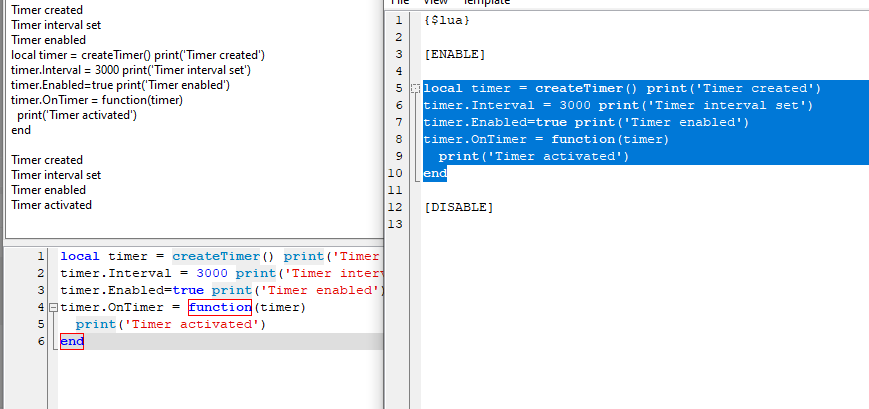
|
|
|
| Back to top |
|
 |
ParkourPenguin
I post too much
 Reputation: 140 Reputation: 140
Joined: 06 Jul 2014
Posts: 4300
|
 Posted: Mon Feb 06, 2023 2:35 pm Post subject: Posted: Mon Feb 06, 2023 2:35 pm Post subject: |
 |
|
Timers are similar to the GUI in that you should only touch them from the main thread. "Execute asynchronous" runs {$lua} blocks in a separate thread. Use `synchronize` or other means if you must do such work from a separate thread.
Also, put "if syntaxcheck then return end" at the top of {$lua} blocks.
_________________
I don't know where I'm going, but I'll figure it out when I get there. |
|
| Back to top |
|
 |
|

 Reputation: 458
Reputation: 458 Reputation: 458
Reputation: 458 Reputation: 140
Reputation: 140