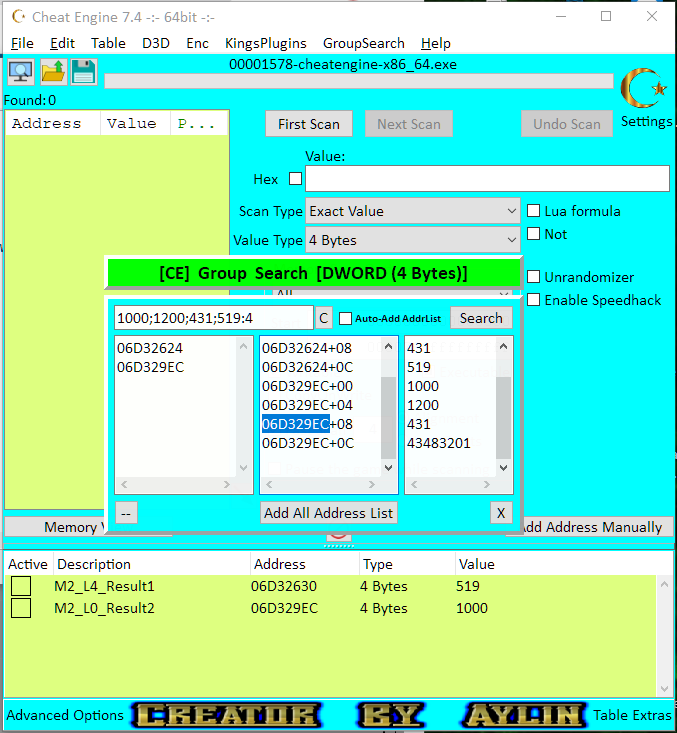AylinCE
Grandmaster Cheater Supreme
 Reputation: 31 Reputation: 31
Joined: 16 Feb 2017
Posts: 1247
|
 Posted: Mon Mar 21, 2022 4:09 pm Post subject: CE (DWORD) Group Scan (GG) Posted: Mon Mar 21, 2022 4:09 pm Post subject: CE (DWORD) Group Scan (GG) |
 |
|
Please warn me if I'm keeping this section busy with useless garbage.
------------------------------------------------------------------------------
Here's @Dark Byte's example post for a look at CE's built-in functionality.
There you will find some advanced codes. Unlike my code, CE also performs group scans other than 4 bytes.
https://forum.cheatengine.org/viewtopic.php?p=5777758
------------------------------------------------------------------------------
I didn't cover it very comprehensively because I added some features and prepared a code close to what it was in GG.
Of course, you can still edit and improve it according to your wishes.
Let's list some use cases before using the code:
1) Make sure that the value to be scanned can be "Word", "Byte", "2 Byte", "Integer". Based on "4 bytes" and "Integer" values only.
2) Set group scan values to ";" Separate with (semicolon).
3) Group scan in GG is treated as "value;value:Scan memory". Sequential scanning is on request.
In this code; It is treated as "value;value:byte intervals between values" and by default sequential (equal spaced) scanning is performed.
This is calculated as follows; 20500;1100;50:8 (Coins;Diamonds;Cash), this brings the probability of 8 bytes (:8, "?? ?? ?? ?? ?? ?? ??") between each value, and the result is You will get a sequence like this;
| Code: | | "14 50 00 00 ?? ?? ?? ?? ?? ?? ?? ?? 4C 04 00 00 ?? ?? ?? ?? ?? ?? ?? ?? 32 00 00 00" |
4) You cannot use math operation in Group scan in GG.
Although it's a bit redundant, you can add math in this code, including 4 operations (1 operation for each value).
Usage may be:
| Code: | | 10250*2;2200/2;40+10:8 |
5) You can add the found results to the address list during scanning or by selecting them from the list.
-----------------------------------------------------------------------------------------
GUI Uses:
1) "C" Button: Clear scan box.
2) Auto - Add AddrList: When enabled, it adds the results to the Address list if results are found during scanning.
3) "Search" Button: It starts scanning the values written in the search box.
4) "Add All Address List" Button: Adds all the addresses above to the address list in order.
Options:
If the address result list boxes 1 and 2 (Memo 1 and Memo 2) are double-clicked on the row, it adds the address in the clicked row to the address list with its sequence number.
------------------------------------------------------------------------------------------
Code and Image:
Plugin usage explanation for novices:
1) Copy the code below in the original language of the page.
2) Create a new txt file on the PC desktop and open it.
3) Paste the copied code into the txt file.
4) Click "File" in the txt file menu and choose "Save as"
5) In the window that opens, give the file a name and write ".lua" at the end (without the quotes).
6) If the name is ok, change the txt box to "All files" and save.
7) Copy the "Lua" file you saved.
 Right-click on the Cheat Engine logo and select "Open file location" in the pop-up window. Right-click on the Cheat Engine logo and select "Open file location" in the pop-up window.
9) Paste your Lua file into the "autorun" folder in the opened Cheat Engine file.
If you have done it in order, the registration is complete. You can open CE and start using it from the menu.
------------------------------------------------------------------------------------------
| Code: |
ExFrm1={"TCEForm"}
function getGroupSearch()
topic=250
if ExFrm1.visible==false then
ExFrm1.setLayeredAttributes(0x000100, 250, LWA_COLORKEY | LWA_ALPHA )
ExFrm1.Color=0x000100
ExFrm1.visible=true
else
if ExFrm1.visible==true then
ExFrm1.Show()
else
--if ExFrm1 then ExFrm1.Destroy() ExFrm1=nil end
ExFrm1 = createForm()
ExFrm1.Popupmode=0;
ExFrm1.Height=280 ExFrm1.Width=420
ExFrm1.Position=poDesktopCenter ExFrm1.BorderStyle=bsNone
ExFrm1.ShowInTaskBar="stAlways"
ExFrm1.Caption="AylinCE Trainers"
ExFrm1.setLayeredAttributes(0x000100, 250, LWA_COLORKEY | LWA_ALPHA )
ExFrm1.Color=0x000100
ExPnl2 = createPanel(ExFrm1)
ExPnl2.Height=35 ExPnl2.Left=0 ExPnl2.Top=0 ExPnl2.Width=420
ExPnl2.Caption="[CE] Group Search [DWORD (4 Bytes)]" ExPnl2.Cursor= -22
ExPnl2.Font.Size=14 ExPnl2.Font.Style='fsBold' ExPnl2.Font.Color=0
ExPnl2.Color=0x00ff00 ExPnl2.BevelWidth=4
ExPnl2.OnMouseDown=function() ExFrm1.DragNow() end
ExPnl1 = createPanel(ExFrm1)
ExPnl1.Height=240 ExPnl1.Left=0 ExPnl1.Top=40 ExPnl1.Width=420
ExPnl1.Color=0xffff00 ExPnl1.BevelWidth=4
ExEdt1=createEdit(ExPnl1)
ExEdt1.AutoSize=false
ExEdt1.Left=10 ExEdt1.Height=25 ExEdt1.Top=10 ExEdt1.Width=200
ExChk1 = createCheckBox(ExPnl1)
ExChk1.Left=235 ExChk1.Top=12 ExChk1.caption="Auto-Add AddrList"
ExChk1.Font.Size=8 ExChk1.Font.Style='fsBold'
ExBtn1=createButton(ExPnl1)
ExBtn1.Left=345 ExBtn1.Height=25 ExBtn1.Top=10 ExBtn1.Width=65
ExBtn1.Caption='Search'
ExBtn2=createButton(ExPnl1)
ExBtn2.Left=210 ExBtn2.Height=25 ExBtn2.Top=10 ExBtn2.Width=20
ExBtn2.Caption='C'
ExMem1=createMemo(ExPnl1)
ExMem1.Left=10 ExMem1.Height=160 ExMem1.Top=40 ExMem1.Width=140
ExMem1.ScrollBars=ssAutoBoth ExMem1.WordWrap=false
ExMem2=createMemo(ExPnl1)
ExMem2.Left=155 ExMem2.Height=160 ExMem2.Top=40 ExMem2.Width=140
ExMem2.ScrollBars=ssAutoBoth ExMem2.WordWrap=false
ExMem3=createMemo(ExPnl1)
ExMem3.Left=300 ExMem3.Height=160 ExMem3.Top=40 ExMem3.Width=110
ExMem3.ScrollBars=ssAutoBoth ExMem3.WordWrap=false
ExBtn3=createButton(ExPnl1)
ExBtn3.Left=10 ExBtn3.Height=25 ExBtn3.Top=205 ExBtn3.Width=25
ExBtn3.Caption='--'
ExBtn4=createButton(ExPnl1)
ExBtn4.Left=155 ExBtn4.Height=25 ExBtn4.Top=205 ExBtn4.Width=140
ExBtn4.Caption='Add All Address List'
ExBtn5=createButton(ExPnl1)
ExBtn5.Left=385 ExBtn5.Height=25 ExBtn5.Top=205 ExBtn5.Width=25
ExBtn5.Caption='X'
if ExTmr1 then ExTmr1.destroy() ExTmr1=nil end
ExTmr1=createTimer() ExTmr1.Interval=150 ExTmr1.Enabled=false
--------------------------------------------------
local Search={}
local SearchIndex1=0
function checkResult(addr)
local res=1
src=0
src1=tonumber(SearchIndex1) * #Search
for i=1, #Search - 1 do
if src==src1 then src=0 end
adr1=addr .. "+" .. string.format("%02X", tonumber(src))
src=tonumber(SearchIndex1) + tonumber(src)
aaF=readInteger(adr1)
--print(Search[i] .. " - " .. readInteger(adr1))
if tonumber(aaF)~=tonumber(Search[i]) then
res=2
end
end
return res
end
function findResult()
ExTmr1.Enabled=false
if ExMem1.Lines.Text=="" then
showMessage("Code Not found!")
else
src=0
src1=tonumber(SearchIndex1) * #Search
SL=createStringlist()
SL.Text=ExMem1.Lines.Text
for j=0,strings_getCount(SL)-1 do
adrr=SL[j]
if src==src1 then src=0 end
for i=1, #Search do
adr1=adrr .. "+" .. string.format("%02X", tonumber(src))
if adr1~=nil then
src=tonumber(SearchIndex1) + tonumber(src)
ExMem2.Lines.Add(getNameFromAddress(adr1))
ExMem3.Lines.Add(readInteger(adr1))
end
end
end
SL = nil
ExTmr1.Enabled=true
end
end
function FindAndValue(find_this)
find_this=tonumber(find_this)
ExTmr1.Enabled=false
local memscan = createMemScan()
local foundlist = createFoundList(memscan)
memscan.firstScan(soExactValue, vtDword, rtRounded, find_this, nil, 0, "00007fffffffffff", "+W-C", fsmAligned, "4", false, false, false, false)
memscan.waitTillDone()
foundlist.initialize()
saved_values = {}
local value = foundlist.Value
local address = foundlist.Address
--print(foundlist.Count)
if foundlist.Count>0 then
for i = 0, foundlist.Count - 1 do
--print(address[i])
res1=checkResult(address[i])
if res1==1 then
ExMem1.Lines.Add(address[i])
end
if i==(foundlist.Count) - 1 then
ExTmr1.Enabled=true
foundlist.destroy()
memscan.destroy()
end
end
else
foundlist.destroy()
memscan.destroy()
showMessage("Code Not found!")
end
end
----------------------------------------------
function valueMath(val)
rslt="" bb1=0 bb2=0
aa2=string.find(val,"*")
aa3=string.find(val,"+")
aa4=string.find(val,"-")
aa5=string.find(val,"/")
if aa2~=nil then bb1,bb2=string.match(val,"(.-)*(.*)") rslt=tonumber(bb1) * tonumber(bb2)
elseif aa3~=nil then bb1,bb2=string.match(val,"(.-)+(.*)") rslt=tonumber(bb1) + tonumber(bb2)
elseif aa4~=nil then bb1,bb2=string.match(val,"(.-)-(.*)") rslt=tonumber(bb1) - tonumber(bb2)
elseif aa5~=nil then bb1,bb2=string.match(val,"(.-)/(.*)") rslt=tonumber(bb1) / tonumber(bb2)
else rslt=tonumber(val)
end
return math.floor(rslt)
end
function GetTheTableList(aa)
local SL=createStringlist()
SL.Text=aa
for i=0,strings_getCount(SL)-1 do
aa=valueMath(SL[i])
Search[i+1] = aa
end
SL = nil
end
function addList()
ExTmr1.Enabled=false
if ExMem2.Lines.Text=="" then
showMessage("Code Not found!")
else
SL=createStringlist()
SL.Text=ExMem2.Lines.Text
desX=0
desX1=1
for i=0,strings_getCount(SL)-1 do
adrr=SL[i]
--print(adrr)
if adrr ~= nil then
if desX==#Search then desX=0 desX1=tonumber(desX1) + 1 end
desX=tonumber(desX) + 1
--addList1(adrr,desX)
mr = AddressList.createMemoryRecord()
mr.Description = ("Result" .. tonumber(desX1) .. " - " .. i + 1)
mr.Type = vtDword
mr.Address = adrr
end
end
SL = nil
ExTmr1.Enabled=true
end
end
ExEdt1.Text="1000;1200;431;519:4"
tInd=0
ExTmr1.OnTimer=function()
tInd=tonumber(tInd) + 1
--print("tInd: " .. tInd)
if tInd==2 then
findResult()
end
if tInd==5 then
if ExChk1.Checked==true then
addList()
else
ExTmr1.Enabled=false
end
end
if tInd==6 then
ExTmr1.Enabled=false
end
end
ExBtn1.OnClick=function(sender)
ExMem1.Lines.Text=""
ExMem2.Lines.Text=""
ExMem3.Lines.Text=""
Text=ExEdt1.Text
aa=""
aa1=0
tInd=0
aa1=string.match(Text,":(.*)")
aa=string.gsub(Text,":"..aa1,""):gsub(";","\n")
--print(aa1 .. "\n" .. aa)
if aa1~="" or aa1~=nil then SearchIndex1=tonumber(aa1) else SearchIndex1=4 end
if aa~="" then
GetTheTableList(aa)
--print("search: " .. Search[1])
FindAndValue(Search[1])
else
print("ERROR:There are invalid values!\nSample: 10;30;20;40:4 etc.")
end
end
local nexdesX1 = 0
ExMem1.OnDblClick=function()
local code = ExMem1.SelText
local cInd = 0
for i=0, ExMem1.Lines.Count - 1 do
if ExMem1.Lines[i]==code then cInd=i + 1 end
end
--print(cInd)
if code~=nil then
nexdesX1=tonumber(nexdesX1) + 1
mr = AddressList.createMemoryRecord()
mr.Description = ("M1_L" .. cInd .. "_Result" .. tonumber(nexdesX1))
mr.Type = vtDword
mr.Address = ExMem1.SelText
end
end
ExMem2.OnDblClick=function()
local cInd = 0
local code = ExMem2.SelText
for i=0, ExMem2.Lines.Count - 1 do
if ExMem2.Lines[i]==code then cInd=i + 1 end
end
--print(cInd)
if code~=nil then
nexdesX1=tonumber(nexdesX1) + 1
mr = AddressList.createMemoryRecord()
mr.Description = ("M2_L" .. cInd .. "_Result" .. tonumber(nexdesX1))
mr.Type = vtDword
mr.Address = ExMem2.SelText
end
end
ExBtn2.OnClick=function()
ExEdt1.Text=""
end
ExBtn4.OnClick=addList
ExBtn3.OnClick=function() ExFrm1.WindowState="wsMinimized" end
function cls()
cTim.enabled=false
ExFrm1.visible=false
end
if cTim then cTim.Destroy() cTim=nil end
cTim=createTimer() cTim.Interval=35 cTim.Enabled=false
cTim.OnTimer=function()
topic=tonumber(topic) - 10
ExFrm1.setLayeredAttributes(0x000100, tonumber(topic), LWA_COLORKEY | LWA_ALPHA )
ExFrm1.Color=0x000100
if topic==0 then cls() end
end
ExBtn5.OnClick=function() cTim.Enabled=true end
end
end
end
mf = getMainForm()
mainMenu = mf.Menu.Items
if not groupSrc then groupSrc=createMenuItem(mf.MainMenu)
groupSrc.Name = 'groupSrc'
groupSrc.Caption = 'GroupSearch'
mainMenu.insert(mainMenu.Count-1,groupSrc)
groupSrc.OnClick=getGroupSearch
end
|
And we have come to the end of another archive.
Please don't hesitate if this code helps you;
You can give a Reputation grade by tapping the thumb icon under my profile picture.
See you in another archive.
| Description: |
|
| Filesize: |
74.55 KB |
| Viewed: |
13361 Time(s) |
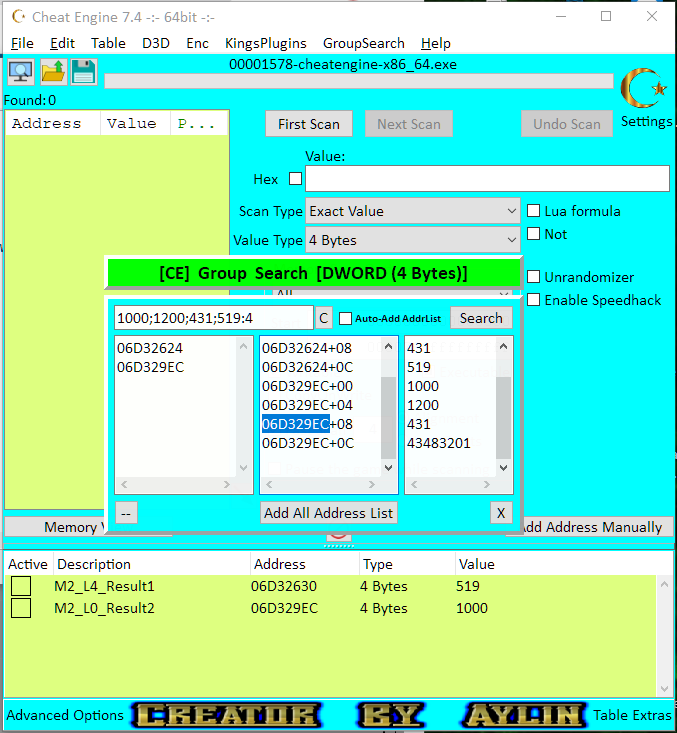
|
_________________
|
|

 Reputation: 31
Reputation: 31