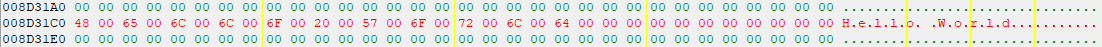| View previous topic :: View next topic |
| Author |
Message |
Liger
Cheater
 Reputation: 0 Reputation: 0
Joined: 26 Jan 2019
Posts: 36
Location: don't have
|
 Posted: Thu Jul 22, 2021 9:08 pm Post subject: Read String Memory UTF-16 C++ Posted: Thu Jul 22, 2021 9:08 pm Post subject: Read String Memory UTF-16 C++ |
 |
|
I try to read this string, but it only reads the first letter
using language C++
https://im.ge/i/7xr8P
_________________
(^_^) |
|
| Back to top |
|
 |
DanyDollaro
Master Cheater
![]() Reputation: 3 Reputation: 3
Joined: 01 Aug 2019
Posts: 334
|
 Posted: Fri Jul 23, 2021 2:21 am Post subject: Posted: Fri Jul 23, 2021 2:21 am Post subject: |
 |
|
That's a UTF-16 string, you need to use the wide version of the output function you are using, assuming you are using cout, what you are doing could be:
| Code: | | std::cout << string; |
To show that string you have to do:
| Code: | | std::wcout << string; |
In case that is not the solution, it could also be that you are reading with ReadProcessMemory the wrong amount of bytes, as size you cannot put things like "sizeof(wchar_t)", but the actual length of the string in bytes, which is "6 * sizeof ( wchar_t)" also counting the escape sequence '\ 0'.
(it would help in case you also post the code you wrote)
|
|
| Back to top |
|
 |
Liger
Cheater
 Reputation: 0 Reputation: 0
Joined: 26 Jan 2019
Posts: 36
Location: don't have
|
 Posted: Sat Jul 24, 2021 9:43 pm Post subject: Posted: Sat Jul 24, 2021 9:43 pm Post subject: |
 |
|
| DanyDollaro wrote: | That's a UTF-16 string, you need to use the wide version of the output function you are using, assuming you are using cout, what you are doing could be:
| Code: | | std::cout << string; |
To show that string you have to do:
| Code: | | std::wcout << string; |
In case that is not the solution, it could also be that you are reading with ReadProcessMemory the wrong amount of bytes, as size you cannot put things like "sizeof(wchar_t)", but the actual length of the string in bytes, which is "6 * sizeof ( wchar_t)" also counting the escape sequence '\ 0'.
(it would help in case you also post the code you wrote) |
I already use . ReadProcessMemory function .
and i'm not strong enough in C++ language
So can you give me an example.
Thank you for helping me.
_________________
(^_^) |
|
| Back to top |
|
 |
DanyDollaro
Master Cheater
![]() Reputation: 3 Reputation: 3
Joined: 01 Aug 2019
Posts: 334
|
 Posted: Sun Jul 25, 2021 3:38 am Post subject: Posted: Sun Jul 25, 2021 3:38 am Post subject: |
 |
|
I used a 32-bit process as a target.
| Code: | #include <iostream>
#include <Windows.h>
int main()
{
DWORD pid = 1337; // Pid stand for Process ID
HANDLE hProcess = OpenProcess(PROCESS_ALL_ACCESS, false, pid);
wchar_t wstring[256] = { 0 };
ReadProcessMemory(hProcess, (LPVOID)0x008D31C0, wstring, sizeof(wstring), NULL);
std::wcout << wstring << std::endl;
CloseHandle(hProcess);
getchar();
return 0;
} |
And I am attaching the contents of the address 0x008D31C0 (the memory address on which the string is located).
| Description: |
|
| Filesize: |
3.88 KB |
| Viewed: |
5818 Time(s) |
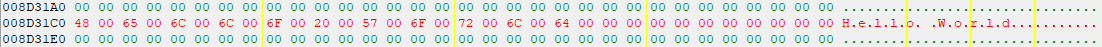
|
|
|
| Back to top |
|
 |
Liger
Cheater
 Reputation: 0 Reputation: 0
Joined: 26 Jan 2019
Posts: 36
Location: don't have
|
|
| Back to top |
|
 |
|

 Reputation: 0
Reputation: 0 Reputation: 0
Reputation: 0 Reputation: 0
Reputation: 0