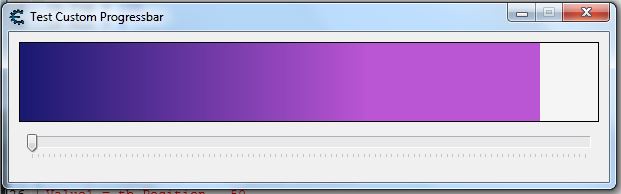|
Cheat Engine
The Official Site of Cheat Engine
|
| View previous topic :: View next topic |
| Author |
Message |
Corroder
Grandmaster Cheater Supreme
 Reputation: 75 Reputation: 75
Joined: 10 Apr 2015
Posts: 1667
|
 Posted: Mon Oct 19, 2020 2:07 am Post subject: Double Gauge Custom Progress Bar Posted: Mon Oct 19, 2020 2:07 am Post subject: Double Gauge Custom Progress Bar |
 |
|
Interest to this topic:
https://forum.cheatengine.org/viewtopic.php?p=5766195#5766195
I try make a custom double gauge progress bar function using a paintbox.
The question is how to connect the gauge value and color to a progress value, i.e a track bar position, so the gauge value and color will follows the track bar position. I want make it as general function.
| Code: | if f then f.destroy() end
f = createForm()
f.setSize(600,150)
f.Position = 'poScreenCenter'
f.Caption = 'Test Custom Progressbar'
pb = createPaintBox(f)
pb.setSize(580,80)
pb.setPosition(10,10)
tb = createTrackBar(f)
tb.setSize(580, 40)
tb.Left = 10
tb.Top = 100
tb.Min = 0
tb.Max = 100
tb.Step = 1
tb.Value = 0
function DrawDoubleGauge(s, BackgroundColor, BorderColor, Color1, Color2, Value1, Value2, MaxValue)
local Width, Width1, Width2
s.Canvas.Brush.Color = BackgroundColor
s.Canvas.Pen.Color = BorderColor
s.Canvas.Rect(0, 0, s.Width, s.Height)
if MaxValue ~= 0 then
Width = s.Width - 1
Width1 = (Width * Value1) / MaxValue
Width2 = (Width * Value2) / MaxValue
s.Canvas.Brush.Color = Color2
if math.abs(Value2) < math.abs(MaxValue) then
s.Canvas.fillRect(1, 1, Width2, s.Height - 1)
s.Canvas.Brush.Color = Color1
if math.abs(Value1) < math.abs(Value2) then
s.Canvas.gradientFill(1, 1, Width1, s.Height - 1, Color1, Color2, 1)
end
end
end
end
pb.OnPaint = function()
DrawDoubleGauge(pb, 16119285, 0, 7346457, 13850042, 60, 90, 100)
end
f.Show() |
The custom progress bar trigger by OnPaint event.
| Description: |
|
| Filesize: |
25.45 KB |
| Viewed: |
981 Time(s) |
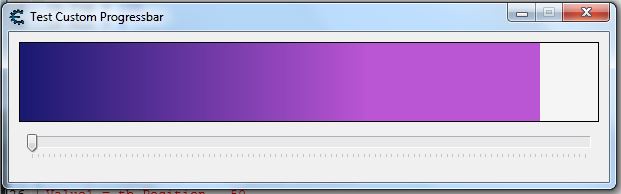
|
_________________
Stealing Code From Stolen Code...
And Admit It.. Hmmm....Typically LOL |
|
| Back to top |
|
 |
Lynxz Gaming
Expert Cheater
![]() Reputation: 4 Reputation: 4
Joined: 01 Jul 2017
Posts: 208
Location: help
|
 Posted: Mon Oct 19, 2020 2:29 am Post subject: Re: Double Gauge Custom Progress Bar Posted: Mon Oct 19, 2020 2:29 am Post subject: Re: Double Gauge Custom Progress Bar |
 |
|
maybe not good as expected
| Code: | if f then f.destroy() end
f = createForm()
f.setSize(600,150)
f.Position = 'poScreenCenter'
f.Caption = 'Test Custom Progressbar'
pb = createPaintBox(f)
pb.setSize(580,80)
pb.setPosition(10,10)
tb = createTrackBar(f)
tb.setSize(580, 40)
tb.Left = 10
tb.Top = 100
tb.Min = 0
tb.Max = 100
tb.Step = 1
tb.position = 0
function DrawDoubleGauge(s, BackgroundColor, BorderColor, Color1, Color2, Value1, Value2, MaxValue)
local Width, Width1, Width2
s.Canvas.Brush.Color = BackgroundColor
s.Canvas.Pen.Color = BorderColor
s.Canvas.Rect(0, 0, s.Width, s.Height)
if MaxValue ~= 0 then
Width = s.Width - 1
Width1 = (Width * Value1) / MaxValue
Width2 = (Width * Value2) / MaxValue
s.Canvas.Brush.Color = Color2
if math.abs(Value2) < math.abs(MaxValue) then
s.Canvas.fillRect(1, 1, Width2, s.Height - 1)
s.Canvas.Brush.Color = Color1
if math.abs(Value1) < math.abs(Value2) then
s.Canvas.gradientFill(1, 1, Width1, s.Height - 1, Color1, Color2, 1)
end
end
end
end
pb.OnPaint = function()
DrawDoubleGauge(pb, 16119285, 0, 7346457, 13850042, 60, 90, 100)
end
local down = false
pb.OnMouseDown = function()
down = true
end
pb.OnMouseUp = function()
down = false
end
pb.OnMouseMove = function(sender,x,y)
if down then
DrawDoubleGauge(pb, 16119285, 0, 7346457, 13850042, 60, x/pb.Width*100, 100)
tb.position = x/pb.Width*100
end
end
tb.OnChange = function()
DrawDoubleGauge(pb, 16119285, 0, 7346457, 13850042, 60, tb.position, 100)
end
f.Show() |
_________________
my english is bad
discord : rynx#9828 |
|
| Back to top |
|
 |
Corroder
Grandmaster Cheater Supreme
 Reputation: 75 Reputation: 75
Joined: 10 Apr 2015
Posts: 1667
|
 Posted: Mon Oct 19, 2020 5:45 am Post subject: Posted: Mon Oct 19, 2020 5:45 am Post subject: |
 |
|
I think this function is enough, without mouse events and the track bar here made to test the progress bar logic.
| Code: | tb.OnChange = function()
DrawDoubleGauge(pb, 16119285, 0, 7346457, 13850042, 60, tb.position, 100)
end |
Now, after find the logic, we able to implementing the progress bar logic to a game value, i.e player HP or others, etc, something like this:
| Code: | DrawDoubleGauge(pb, 16119285, 0, 7346457, 13850042, currentHP, criticalHP, playerMaxHP)
|
Thanks for tried the logic.
_________________
Stealing Code From Stolen Code...
And Admit It.. Hmmm....Typically LOL |
|
| Back to top |
|
 |
|
|
You cannot post new topics in this forum
You cannot reply to topics in this forum
You cannot edit your posts in this forum
You cannot delete your posts in this forum
You cannot vote in polls in this forum
You cannot attach files in this forum
You can download files in this forum
|
|