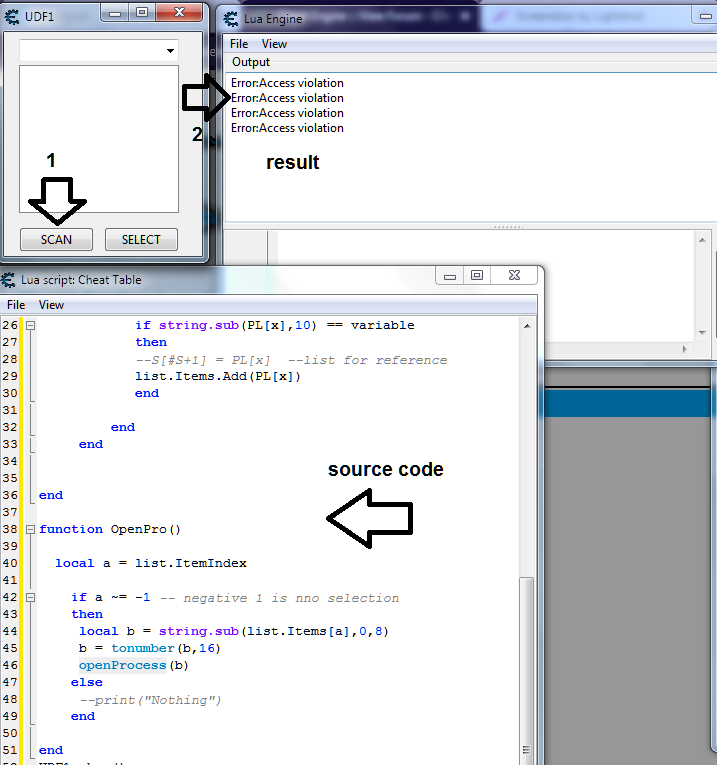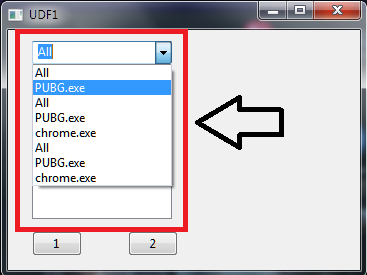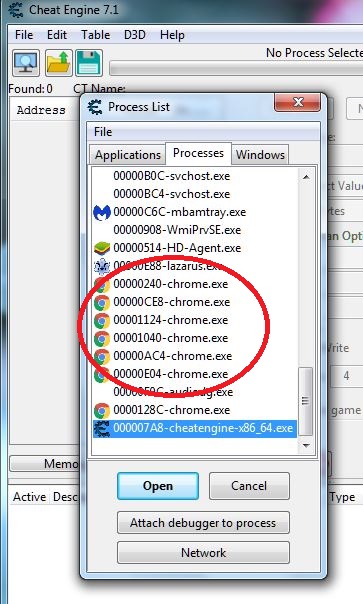|
Cheat Engine
The Official Site of Cheat Engine
|
| View previous topic :: View next topic |
| Author |
Message |
vil33
Cheater
![]() Reputation: 0 Reputation: 0
Joined: 29 Jul 2020
Posts: 34
|
 Posted: Wed Sep 16, 2020 9:42 pm Post subject: Posted: Wed Sep 16, 2020 9:42 pm Post subject: |
 |
|
| Aylin wrote: | I understood what he wanted to do.
CE does not connect to 2 processes at the same time, but if you register 2 processes, it will connect alternately.
You provide this registration with 2 codes.
First of all, you need the "processMemory" code from @ Corroder.
So you see the current pids of the two game windows.
Then you save these pids, "pid1 - pid2".
I will come to the pc in 1 week, I think this can be coded.  |
yep master,you are right but i dont know what should i do, what code must i write hehe
would you help me master?
| FIRELESS_BOUNTY wrote: | I think he means that he is trying to select the right game.
for example 1 main account and 1 alt account
he don't want to hack on main
Note :
don't forget "I think", it is just an opinion |
yep master 1trainer for my main account and 1trainer for alt account even the game is same , my problem is : even i open 2 game there detect 1 process cause the name is same  ,i dont think if i can run 2process at the same time in 1 trainer ,i dont think if i can run 2process at the same time in 1 trainer
but i think i can run 2game with 2 trainer
would you help me master?
|
|
| Back to top |
|
 |
AylinCE
Grandmaster Cheater Supreme
 Reputation: 31 Reputation: 31
Joined: 16 Feb 2017
Posts: 1246
|
 Posted: Tue Sep 22, 2020 6:36 am Post subject: Posted: Tue Sep 22, 2020 6:36 am Post subject: |
  |
|
Here is the process solution for one Trainer, 2 players and 2 game windows.
Things you should know before using the code;
1) Add a button (for CEButton1 function) and a label (CELabel1 to print what game is in the process) to the Trainer.
2) Click the button if the additions above are complete.
3) Select the two processes from the drop down list box, and close the box form.
4) A hotkey has been specified, (F9) you can use this key to select which window process the Trainer should connect to.
5) You can edit the code as given or by integrating it into your own code.
| Code: | local player1=""
local player2=""
local playerIndex="1"
function PlayerProcess(pro)
if brw then brw.destroy() end
brw=createForm(true)
brw.Position=poDesktopCenter brw.Width=280 brw.Height=160 brw.BorderStyle="bsNone"
setProperty(brw , "BiDiMode", "bdLeftToRight")
p15=createPanel(brw) p15.Height=brw.Height p15.Width=brw.Width p15.Left=0 p15.Top=0
p15.BevelInner="bvLowered" p15.BevelWidth=5 p15.BevelColor=0x008881
---------------------------------------------------
list = createListBox(p15) list.setSize(250, 60) list.setPosition(15,85) list.OptimalFill=true list.color=0x00FFFF
list.Font.Style="fsBold"
local lx1 = createLabel(p15)
lx1.AutoSize=false lx1.Height=60 lx1.Left=15 lx1.Top=35 lx1.Width=250
lx1.Font.Size=10 lx1.Font.Color=0x0000ff lx1.OptimalFill=true lx1.Font.Style="fsBold"
lx1.Alignment= "taCenter" lx1.Cursor=-22
lx1.caption = 'Double-click the selection to confirm.\nOnaylamak için, seçimi çift tıklayın.\n PID: - Process: - Memory: '
local lx3=createLabel(p15)
lx3.AutoSize=false lx3.Left=45 lx3.Top=8 lx3.Height=35 lx3.Width=190
lx3.Font.Size=12 lx3.Font.Color=0x00000f lx3.Font.Style="fsBold" lx3.OptimalFill=true
lx3.Alignment="taCenter" lx3.caption="Player Process Select" lx3.visible=true lx3.Cursor=-22
p1=createPanel(p15) p1.Height=25 p1.Width=25 p1.Left=15 p1.Top=8
p2=createPanel(p15) p2.Height=25 p2.Width=25 p2.Left=240 p2.Top=8
-----------------------------------------------------------------
function panelcap22(item2, fsize, text, thint)
local item2 = item2
local color1 = "0xffff00"
item2.Font.Size=fsize item2.BevelInner="bvRaised" item2.BevelWidth=3 item2.Font.Color="0x000000"
item2.Font.Style="fsBold" item2.Hint=thint item2.ShowHint=true item2.OptimalFill=true item2.Tag=80
item2.Font.Name="Georgia" item2.Cursor=-21
item2.color = color1
item2.caption = text
item2.OnMouseMove=function() item2.color="0xffc000" end
item2.OnMouseLeave=function() item2.color=color1 end
end
panelcap22(p1, 9, "-", "Minimize Form")
panelcap22(p2, 9, "X", "Close Form")
------------------------------------------------------------------
brw.OnMouseDown = function() brw.DragNow() end
lx1.OnMouseDown = function() brw.DragNow() end
lx3.OnMouseDown = function() brw.DragNow() end
------------------------------------------------------------------
p1.OnClick=function(sender)
brw.WindowState = "wsMinimized"
end
p2.OnClick=function(sender)
brw.close()
end
-------------------------( Thanks @Corroder ) --------------------
function filterprocess()
player1=""
player2=""
local pro = pro..".exe"
if pro == nil then showMessage(pro.." not found!"); end --return nil end
local tasklist = io.popen"tasklist /fo csv /nh"
local plist = {}
local proc_item
list.clear()
for line in tasklist:lines() do
local exe, pid, mem = line:match'^"(.-)","(%d+)",.-"([^"]+)"$'
table.insert(plist, {pid = tonumber(pid), exe = exe, mem = tonumber((mem:gsub("%D", "")))})
end
tasklist:close()
table.sort(plist, function(a, b) return a.mem > b.mem end)
for j = 1, math.min(120, #plist) do
if plist[j].exe == pro then
proc_item = string.format(plist[j].pid..' - '..plist[j].exe..' - '..plist[j].mem..' Kb')
list.Items.Add(proc_item)
end
end
cn1 = list.Items.Count
if cn1==0 then showMessage(pro.." not found!"); end
end
function attaching()
local a = list.ItemIndex
local pro = list.Items[a]
local pid = pro:match('%d+');
if player1=="" then
player1=tonumber(pid)
print("player1 - PID: "..player1)
else
player2=tonumber(pid)
print("player2 - PID: "..player2)
end
end
filterprocess()
list.onDblClick = attaching
end
--CETrainer.CEButton1.OnClick=function()
PlayerProcess("chrome") --no .exe
--end
function openPlayer()
if player1=="" or player2=="" then
showMessage("The process is not specified in Player1 or Player2.\nPlease select the process for the two games.") end
if playerIndex=="1" then
playerIndex="2"
openProcess(player2)
CETrainer.CELabel1.caption=("Player2 - "..player2) --Trainer add CELabel?
else
playerIndex="1"
openProcess(player1)
CETrainer.CELabel1.caption=("Player1 - "..player1)
end
end
if processHotkey then processHotkey.Destroy() end
processHotkey=createHotkey(openPlayer, VK_F9)
|
EDIT:
Oops; You can ask yourself the question, "Which window did I choose as Player1?" 
I guess there was a code giving the "PID" process of the current window, now I don't remember.
If it does matter to you, you should get that code. 
_________________
|
|
| Back to top |
|
 |
vil33
Cheater
![]() Reputation: 0 Reputation: 0
Joined: 29 Jul 2020
Posts: 34
|
 Posted: Mon Oct 05, 2020 9:32 pm Post subject: Posted: Mon Oct 05, 2020 9:32 pm Post subject: |
 |
|
sorry master i have been try make process list again but different source code and error i get...
hope all master will help me to fix it
here is code
| Code: | function GetTheProcessList()
local T = {}
local SL=createStringlist()
getProcesslist(SL)
for i=0,strings_getCount(SL)-1 do
T[i] = strings_getString(SL,i)
end
return T
end
function GetPros(sender)
local PL = GetTheProcessList()
local S = {}
local variable = UDF1_CEComboBox1.text
UDF1_CEListBox1.Clear()
for x = 0, #PL do
if variable == "All"
then
UDF1_CEListBox1.Items.Add(PL[x])
else
if string.sub(PL[x],10) == variable
then
--S[#S+1] = PL[x] --list for reference
UDF1_CEListBox1.Items.Add(PL[x])
end
end
end
end
UDF1.Show()
UDF1_CEButton1Click = GetPros
function OpenPro()
local a = UDF1_CEListBox1.ItemIndex
if a ~= -1 -- negative 1 is nno selection
then
local b = string.sub(UDF1_CEListBox1.Items[a],0,8)
b = tonumber(b,16)
openProcess(b)
showMessage('SUCCESS')
else
showMessage('SELECT PROCESS FIRST')
end
end
UDF1.Show()
UDF1_CEButton2Click = OpenPro
UDF1_CEComboBox1.Text = "All"
UDF1_CEComboBox1.Items.Add('All')
UDF1_CEComboBox1.Items.Add('Firefox.exe')
UDF1_CEComboBox1.Items.Add('chrome.exe')
UDF1_CEComboBox1.Items.Add('opera.exe')
UDF1_CEComboBox1.Items.Add('notepad.exe')
UDF1_CEComboBox1.Items.Add('calc.exe')
|
| Description: |
|
| Filesize: |
92.14 KB |
| Viewed: |
4800 Time(s) |
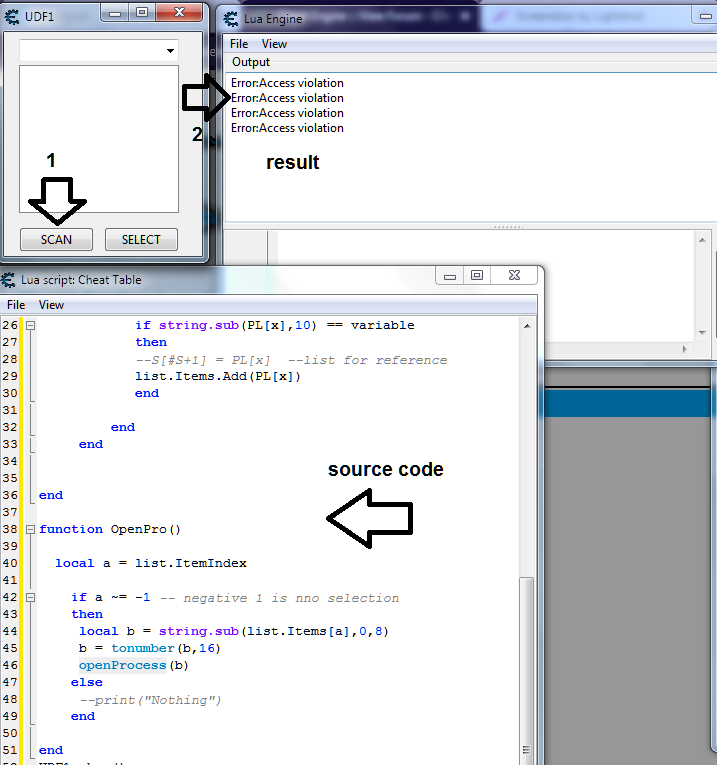
|
Last edited by vil33 on Tue Oct 06, 2020 2:11 am; edited 4 times in total |
|
| Back to top |
|
 |
Corroder
Grandmaster Cheater Supreme
 Reputation: 75 Reputation: 75
Joined: 10 Apr 2015
Posts: 1667
|
 Posted: Mon Oct 05, 2020 11:05 pm Post subject: Posted: Mon Oct 05, 2020 11:05 pm Post subject: |
 |
|
This is a simple way for process list. You can arrange this below script to your trainer script as yours needed.
| Code: | function getAttachedProcessName()
local m = enumModules();
if (#m > 0) then
local proname = m[1].Name
local propid = getOpenedProcessID(m[1].Name)
UDF1.CELabel1.Caption = 'Opened : '..propid..' - '..proname
return m[1].Name
end
return nil;
end
function UDF1_CEButton1Click(sender)
local pro = getMainForm().sbOpenProcess.doClick()
local check = getAttachedProcessName()
if check then
getAttachedProcessName()
else
UDF1.CELabel1.Caption = 'Opened : '
return nil
end
end
UDF1.Show() |
_________________
Stealing Code From Stolen Code...
And Admit It.. Hmmm....Typically LOL |
|
| Back to top |
|
 |
vil33
Cheater
![]() Reputation: 0 Reputation: 0
Joined: 29 Jul 2020
Posts: 34
|
 Posted: Mon Oct 05, 2020 11:53 pm Post subject: Posted: Mon Oct 05, 2020 11:53 pm Post subject: |
 |
|
finally it work master...
big thanks for all master
have a nice day master.... 
Last edited by vil33 on Tue Oct 06, 2020 2:28 am; edited 1 time in total |
|
| Back to top |
|
 |
Corroder
Grandmaster Cheater Supreme
 Reputation: 75 Reputation: 75
Joined: 10 Apr 2015
Posts: 1667
|
 Posted: Tue Oct 06, 2020 2:14 am Post subject: Posted: Tue Oct 06, 2020 2:14 am Post subject: |
 |
|
| Code: | function UDF1_CEButton2Click()
local a = UDF1_CEListBox1.ItemIndex
if a ~= -1 -- negative 1 is no selection then
local b = string.sub(UDF1_CEListBox1.Items[a],0,8)
b = tonumber(b,16)
print(b)
-- to check what the result of b and you can delete this line later.
local pro = openProcess(b)
if pro then
showMessage('SUCCESS')
else
showMessage('SELECT PROCESS FIRST')
end
end
end |
_________________
Stealing Code From Stolen Code...
And Admit It.. Hmmm....Typically LOL |
|
| Back to top |
|
 |
vil33
Cheater
![]() Reputation: 0 Reputation: 0
Joined: 29 Jul 2020
Posts: 34
|
 Posted: Wed Oct 07, 2020 11:42 pm Post subject: Posted: Wed Oct 07, 2020 11:42 pm Post subject: |
 |
|
| Corroder wrote: | | Code: | function UDF1_CEButton2Click()
local a = UDF1_CEListBox1.ItemIndex
if a ~= -1 -- negative 1 is no selection then
local b = string.sub(UDF1_CEListBox1.Items[a],0,8)
b = tonumber(b,16)
print(b)
-- to check what the result of b and you can delete this line later.
local pro = openProcess(b)
if pro then
showMessage('SUCCESS')
else
showMessage('SELECT PROCESS FIRST')
end
end
end |
|
master why the process name duplicate?
i don't why...
| Code: | function GetTheProcessList()
local T = {}
local SL=createStringlist()
getProcesslist(SL)
for i=0,strings_getCount(SL)-1 do
T[i] = strings_getString(SL,i)
end
return T
end
function GetPros(sender)
local PL = GetTheProcessList()
local S = {}
local variable = UDF1_CEComboBox1.text
UDF1_CEListBox1.Clear()
for x = 0, #PL do
if variable == "All"
then
UDF1_CEListBox1.Items.Add(PL[x])
else
if string.sub(PL[x],10) == variable
then
S[#S+1] = PL[x] --list for reference
UDF1_CEListBox1.Items.Add(PL[x])
end
end
end
end
UDF1.Show()
UDF1_CEButton1Click = GetPros
function OpenPro()
local a = UDF1_CEListBox1.ItemIndex
if a ~= -1 -- negative 1 is nno selection
then
local b = string.sub(UDF1_CEListBox1.Items[a],0,8)
b = tonumber(b,16)
openProcess(b)
showMessage('SUCCESS')
else
showMessage('SELECT PROCESS FIRST')
end
end
UDF1.Show()
UDF1_CEButton2Click = OpenPro
UDF1_CEComboBox1.Text = "All"
UDF1_CEComboBox1.Items.Add('All')
UDF1_CEComboBox1.Items.Add('PUBG.exe')
UDF1_CEComboBox1.Items.Add('chrome.exe') |
| Description: |
|
| Filesize: |
31.36 KB |
| Viewed: |
4747 Time(s) |
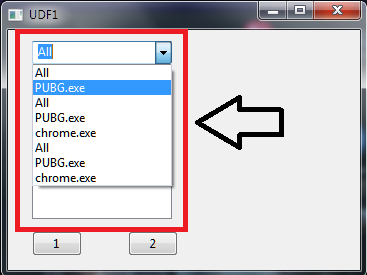
|
|
|
| Back to top |
|
 |
Corroder
Grandmaster Cheater Supreme
 Reputation: 75 Reputation: 75
Joined: 10 Apr 2015
Posts: 1667
|
 Posted: Thu Oct 08, 2020 2:40 am Post subject: Posted: Thu Oct 08, 2020 2:40 am Post subject: |
 |
|
Clear the table and list
_________________
Stealing Code From Stolen Code...
And Admit It.. Hmmm....Typically LOL |
|
| Back to top |
|
 |
vil33
Cheater
![]() Reputation: 0 Reputation: 0
Joined: 29 Jul 2020
Posts: 34
|
 Posted: Thu Oct 08, 2020 6:28 am Post subject: Posted: Thu Oct 08, 2020 6:28 am Post subject: |
 |
|
how to clear it master? 
|
|
| Back to top |
|
 |
ByTransient
Expert Cheater
 Reputation: 5 Reputation: 5
Joined: 05 Sep 2020
Posts: 240
|
 Posted: Thu Oct 08, 2020 9:47 am Post subject: Posted: Thu Oct 08, 2020 9:47 am Post subject: |
 |
|
| Code: | UDF1_CEListBox1.Clear() --Make sure you clear the list before adding it.
UDF1_CEComboBox1.Items.Add('opera.exe')
UDF1_CEComboBox1.Items.Add('notepad.exe')
UDF1_CEComboBox1.Items.Add('calc.exe')
UDF1_CEComboBox1.Items.Add('P-U-B-G-.-e-x-e') |
NOTE;
Do not post online multiplayer games and examples of these games.
It may cause you to be alerted and / or lock the subject.
Sample; You can use "chrome.exe" or "game.exe".
| atom0s wrote: | We do not allow online/multiplayer hacking on this site.
|
https
://
forum.cheatengine.
org/faq.php#0
EDIT: I gave the wrong example above. My fault.
| Code: | | UDF1.CEComboBox1.Clear() |
Last edited by ByTransient on Thu Oct 08, 2020 11:49 pm; edited 1 time in total |
|
| Back to top |
|
 |
vil33
Cheater
![]() Reputation: 0 Reputation: 0
Joined: 29 Jul 2020
Posts: 34
|
 Posted: Thu Oct 08, 2020 10:06 pm Post subject: Posted: Thu Oct 08, 2020 10:06 pm Post subject: |
 |
|
| ByTransient wrote: | | Code: | UDF1_CEListBox1.Clear() --Make sure you clear the list before adding it.
UDF1_CEComboBox1.Items.Add('opera.exe')
UDF1_CEComboBox1.Items.Add('notepad.exe')
UDF1_CEComboBox1.Items.Add('calc.exe')
UDF1_CEComboBox1.Items.Add('P-U-B-G-.-e-x-e') |
NOTE;
Do not post online multiplayer games and examples of these games.
It may cause you to be alerted and / or lock the subject.
Sample; You can use "chrome.exe" or "game.exe".
| atom0s wrote: | We do not allow online/multiplayer hacking on this site.
|
https
://
forum.cheatengine.
org/faq.php#0 |
i'm so sorry master i dont know...
code already added master but same
| Code: | function GetPros(sender)
local PL = GetTheProcessList() <-----
local S = {}
local variable = UDF1_CEComboBox1.text
UDF1_CEListBox1.Clear() <----- |
|
|
| Back to top |
|
 |
Corroder
Grandmaster Cheater Supreme
 Reputation: 75 Reputation: 75
Joined: 10 Apr 2015
Posts: 1667
|
 Posted: Thu Oct 08, 2020 11:27 pm Post subject: Posted: Thu Oct 08, 2020 11:27 pm Post subject: |
 |
|
Run your game and then try open / attach the game process using CE default without any trainer. Check how many processes you found,
On attached image, I try open chrome process and as you can see there are more than one chrome process. So, that is chrome process by default.
| Description: |
|
| Filesize: |
91.7 KB |
| Viewed: |
4695 Time(s) |
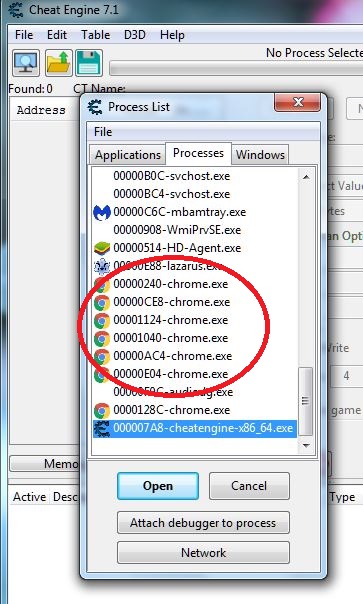
|
_________________
Stealing Code From Stolen Code...
And Admit It.. Hmmm....Typically LOL |
|
| Back to top |
|
 |
ByTransient
Expert Cheater
 Reputation: 5 Reputation: 5
Joined: 05 Sep 2020
Posts: 240
|
 Posted: Thu Oct 08, 2020 11:45 pm Post subject: Posted: Thu Oct 08, 2020 11:45 pm Post subject: |
 |
|
Below is your code.
Look for "Cancellation" and "Added" notes.
| Code: | function GetTheProcessList()
local T = {}
local SL=createStringlist()
getProcesslist(SL)
for i=0,strings_getCount(SL)-1 do
T[i] = strings_getString(SL,i)
end
return T
end
function GetPros(sender)
local PL = GetTheProcessList()
local S = {}
local variable = UDF1_CEComboBox1.text
UDF1_CEListBox1.Clear()
for x = 0, #PL do
if variable == "All"
then
UDF1_CEListBox1.Items.Add(PL[x])
else
if string.sub(PL[x],10) == variable
then
S[#S+1] = PL[x] --list for reference
UDF1_CEListBox1.Items.Add(PL[x])
end
end
end
end
--UDF1.Show() --<<------Cancellation
--UDF1_CEButton1Click = GetPros --<<------Cancellation
UDF1.CEButton1.OnClick = GetPros --<<---- Added
function OpenPro()
local a = UDF1_CEListBox1.ItemIndex
if a ~= -1 -- negative 1 is nno selection
then
local b = string.sub(UDF1_CEListBox1.Items[a],0,8)
b = tonumber(b,16)
openProcess(b)
showMessage('SUCCESS')
else
showMessage('SELECT PROCESS FIRST')
end
end
--UDF1.Show() <<------ Cancellation
--UDF1_CEButton2Click = OpenPro <<------ Cancellation
UDF1.CEButton2.OnClick = OpenPro --<<---- Added
--UDF1_CEComboBox1.Text = "All" <<------ Cancellation
UDF1_CEComboBox1.Clear() --<<---- Added
UDF1_CEComboBox1.Items.Add('Process Select') --<<---- Added
UDF1_CEComboBox1.Items.Add('All')
UDF1_CEComboBox1.Items.Add('GAME.exe')
UDF1_CEComboBox1.Items.Add('chrome.exe')
UDF1.CEComboBox1.ItemIndex="0" --<<---- Added --or index 1 = All
UDF1.Show() --<<------ Added |
Last edited by ByTransient on Fri Oct 09, 2020 12:19 am; edited 1 time in total |
|
| Back to top |
|
 |
Corroder
Grandmaster Cheater Supreme
 Reputation: 75 Reputation: 75
Joined: 10 Apr 2015
Posts: 1667
|
 Posted: Thu Oct 08, 2020 11:58 pm Post subject: Posted: Thu Oct 08, 2020 11:58 pm Post subject: |
 |
|
Whose code?
_________________
Stealing Code From Stolen Code...
And Admit It.. Hmmm....Typically LOL |
|
| Back to top |
|
 |
ByTransient
Expert Cheater
 Reputation: 5 Reputation: 5
Joined: 05 Sep 2020
Posts: 240
|
 Posted: Fri Oct 09, 2020 12:02 am Post subject: Posted: Fri Oct 09, 2020 12:02 am Post subject: |
 |
|
| vil33 wrote: |
| Code: | function GetTheProcessList()
local T = {}
local SL=createStringlist()
getProcesslist(SL)
for i=0,strings_getCount(SL)-1 do
T[i] = strings_getString(SL,i)
end
return T
end
function GetPros(sender)
local PL = GetTheProcessList()
local S = {}
local variable = UDF1_CEComboBox1.text
UDF1_CEListBox1.Clear()
for x = 0, #PL do
if variable == "All"
then
UDF1_CEListBox1.Items.Add(PL[x])
else
if string.sub(PL[x],10) == variable
then
S[#S+1] = PL[x] --list for reference
UDF1_CEListBox1.Items.Add(PL[x])
end
end
end
end
UDF1.Show()
UDF1_CEButton1Click = GetPros
function OpenPro()
local a = UDF1_CEListBox1.ItemIndex
if a ~= -1 -- negative 1 is nno selection
then
local b = string.sub(UDF1_CEListBox1.Items[a],0,8)
b = tonumber(b,16)
openProcess(b)
showMessage('SUCCESS')
else
showMessage('SELECT PROCESS FIRST')
end
end
UDF1.Show()
UDF1_CEButton2Click = OpenPro
UDF1_CEComboBox1.Text = "All"
UDF1_CEComboBox1.Items.Add('All')
UDF1_CEComboBox1.Items.Add('PUBG.exe')
UDF1_CEComboBox1.Items.Add('chrome.exe') |
|
|
|
| Back to top |
|
 |
|
|
You cannot post new topics in this forum
You cannot reply to topics in this forum
You cannot edit your posts in this forum
You cannot delete your posts in this forum
You cannot vote in polls in this forum
You cannot attach files in this forum
You can download files in this forum
|
|

 Reputation: 31
Reputation: 31 Reputation: 5
Reputation: 5 Reputation: 5
Reputation: 5 Reputation: 5
Reputation: 5