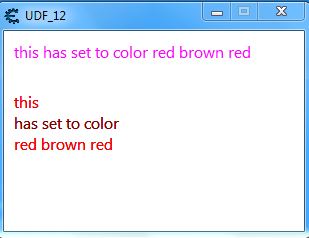|
Cheat Engine
The Official Site of Cheat Engine
|
| View previous topic :: View next topic |
| Author |
Message |
Corroder
Grandmaster Cheater Supreme
 Reputation: 75 Reputation: 75
Joined: 10 Apr 2015
Posts: 1667
|
 Posted: Thu Mar 05, 2020 6:55 am Post subject: Speech Bubble Posted: Thu Mar 05, 2020 6:55 am Post subject: Speech Bubble |
 |
|
I try to make a speech bubble function using image canvas, example:
| Code: | desc=[[
id = parent
w = image width
h = image height
x = image left
y = image top
text = text to display
]]
function CreateBubble(id,w,h,x,y,text)
bmp = createImage(id)
bmp.left = x
bmp.top = y
bmp.width = w
bmp.height = h
bmp.Transparent = true
bmp.TransparentColor=0
width = bmp.Canvas.getTextWidth(text)
height = bmp.Canvas.getTextHeight(text)
bmp.Canvas.Font.Name = 'Verdana'
bmp.Canvas.Font.CharSet= 255
bmp.Canvas.Font.Color = 0xffff00
bmp.Canvas.Font.Size = 14
bmp.Canvas.Brush.Color = 0xFF0000
--bmp.Canvas.fillRect(width - 2, height - 2, width + 4, height + 4)
bmp.Canvas.Pen.Color=0xFF0000
bmp.Canvas.Pen.Width = 3
bmp.Canvas.line(x-2, y - 2, width + 4, height + 4)
bmp.Canvas.line(x-2, y, x-2, y + height + 10)
bmp.Canvas.Pen.Color=0xffffff
bmp.Canvas.textOut(width + 4, height + 4, text)
--bmp.Canvas.Draw(text, x, y)
end
function RemoveBubble(id)
if bmp then bmp.destroy() else return nil end
end
f = createForm()
CreateBubble(f, 300, 50, 10,10, "Hello Cheat Engine") |
I have problems:
1. TransparentColor couldn't work (black part of the image)
2. Calculating textOut() position within image boundaries.
3. Is it possible to justify textOut() text into several lines?
Any helps?.
_________________
Stealing Code From Stolen Code...
And Admit It.. Hmmm....Typically LOL |
|
| Back to top |
|
 |
Dark Byte
Site Admin
 Reputation: 458 Reputation: 458
Joined: 09 May 2003
Posts: 25296
Location: The netherlands
|
 Posted: Thu Mar 05, 2020 9:02 am Post subject: Posted: Thu Mar 05, 2020 9:02 am Post subject: |
 |
|
1:
add
| Code: |
bmp.Picture.Bitmap.Transparent = true
bmp.Picture.Bitmap.TransparentColor=0
|
to the end of CreateBubble (or at least after calling gettextwidth)
2:
no idea, textRect lets you keep the text within a certain space, but it's best just to calculate it with getTextWidth and getTextHeight untill it doesn't fit
3: use getTextWidth to find the cut off point and then do a new textOut a line lower at the position you like. getTextWidth on the previous line gets you the width. Just use basic math
_________________
Do not ask me about online cheats. I don't know any and wont help finding them.
Like my help? Join me on Patreon so i can keep helping |
|
| Back to top |
|
 |
Corroder
Grandmaster Cheater Supreme
 Reputation: 75 Reputation: 75
Joined: 10 Apr 2015
Posts: 1667
|
 Posted: Thu Mar 05, 2020 9:46 am Post subject: Posted: Thu Mar 05, 2020 9:46 am Post subject: |
 |
|
Thanks, DB
Done:
| Code: | desc=[[
id = parent
w = image width
h = image height
x = image left
y = image top
text = text to display
]]
function CreateBubble(id,w,h,x,y,text)
img = createImage(id)
img.left = x
img.top = y
img.width = w
img.height = h
img.Transparent = true
width = img.Canvas.getTextWidth(text)
height = img.Canvas.getTextHeight(text)
bmp = img.picture.Bitmap
Canvas = bmp.Canvas
Canvas.Font.Name = 'Verdana'
Canvas.Font.CharSet= 255
Canvas.Font.Color = 0xffff00
Canvas.Font.Size = 12
Canvas.Brush.Color = 0xFF0000
--bmp.Canvas.fillRect(width - 2, height - 2, width + 4, height + 4)
Canvas.Pen.Color=0xFF0000
Canvas.Pen.Width = 2
Canvas.line(x-2, y - 2, width + 4, height + 4)
--bmp.Canvas.line(x-2, y, x-2, y + height + 2)
Canvas.Pen.Color=0xffffff
Canvas.textOut(width + 4, height + 4, text)
Canvas.Draw(text, x, y)
bmp.TransparentColor=0
end
function RemoveBubble(id)
if bmp then bmp.destroy() else return nil end
end
f = createForm()
txt = "hello\n cheat engine"
CreateBubble(f, 300, 50, 10,10, txt) |
Next question: What is different between textOut() and textRect() ?.
_________________
Stealing Code From Stolen Code...
And Admit It.. Hmmm....Typically LOL |
|
| Back to top |
|
 |
Dark Byte
Site Admin
 Reputation: 458 Reputation: 458
Joined: 09 May 2003
Posts: 25296
Location: The netherlands
|
 Posted: Thu Mar 05, 2020 1:48 pm Post subject: Posted: Thu Mar 05, 2020 1:48 pm Post subject: |
 |
|
textOut limits the block of text within a certain region
e.g:
| Code: |
Canvas.textRect({Left=0,Top=0,Right=width+40, Bottom=1000},width + 5, height + 4, text)
|
(Also doesn't use the default brush color)
it does support some special characters as well, like \r:
text="this\ris\ra\rmultiline\rstring"
and code styles like
| Code: |
[b] [/b] for bold
[u]/[/u] for underline
[i]/[/i] for italic
|
Also supports some escape characters like color:
| Code: |
text="this "..string.char(0x1b)..'[31mwas'..string.char(0x1b)..'[0m red'
|
and also some char pointer modification:
| Code: |
text="this "..string.char(0x1b).."[4DOverlaps"
|
look up ansi code sequences for more things you can try
_________________
Do not ask me about online cheats. I don't know any and wont help finding them.
Like my help? Join me on Patreon so i can keep helping |
|
| Back to top |
|
 |
Corroder
Grandmaster Cheater Supreme
 Reputation: 75 Reputation: 75
Joined: 10 Apr 2015
Posts: 1667
|
 Posted: Thu Mar 05, 2020 7:17 pm Post subject: Posted: Thu Mar 05, 2020 7:17 pm Post subject: |
 |
|
Alright, I got it. Thanks, DB.
| Code: | f = createForm(true)
f.Width = 300
f.Height = 200
f.Position = 'poScreenCenter'
f.Color = '0xfffffff'
pb=createPaintBox(f)
pb.Left,pb.Top,pb.Width,pb.Heigth = 0,30,200,170
txt = "this has set to color red brown red"
text="this\r"..string.char(0x1b)..'[31mhas set to color\r'..string.char(0x1b)..'[0mred brown red'
--text2="this "..string.char(0x1b).."[4DOverlaps"
f.OnPaint = function()
c = f.Canvas
c.font.Color = 0xff00ff
c.font.Size = 12
c.Brush.Style = 1
c.textOut(10,10, txt)
end
pb.OnPaint = function()
local rect={}
rect.Left=0
rect.Top=0
rect.Right=pb.Width
rect.Bottom=pb.Height
pb.Canvas.Font.Size = 12
pb.Canvas.Font.Color = 0xf0
pb.Canvas.textRect(rect,10,30,text)
end |
But, the textOut() or textRect() work if set under OnPaint() function or repaint().
| Description: |
| Test textOut() and textRect() CE 7.0 |
|
| Filesize: |
18.03 KB |
| Viewed: |
1476 Time(s) |
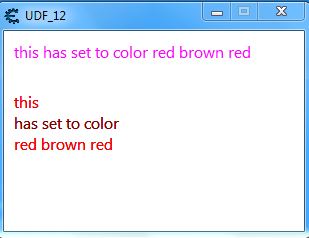
|
_________________
Stealing Code From Stolen Code...
And Admit It.. Hmmm....Typically LOL |
|
| Back to top |
|
 |
|
|
You cannot post new topics in this forum
You cannot reply to topics in this forum
You cannot edit your posts in this forum
You cannot delete your posts in this forum
You cannot vote in polls in this forum
You cannot attach files in this forum
You can download files in this forum
|
|

 Reputation: 458
Reputation: 458 Reputation: 458
Reputation: 458