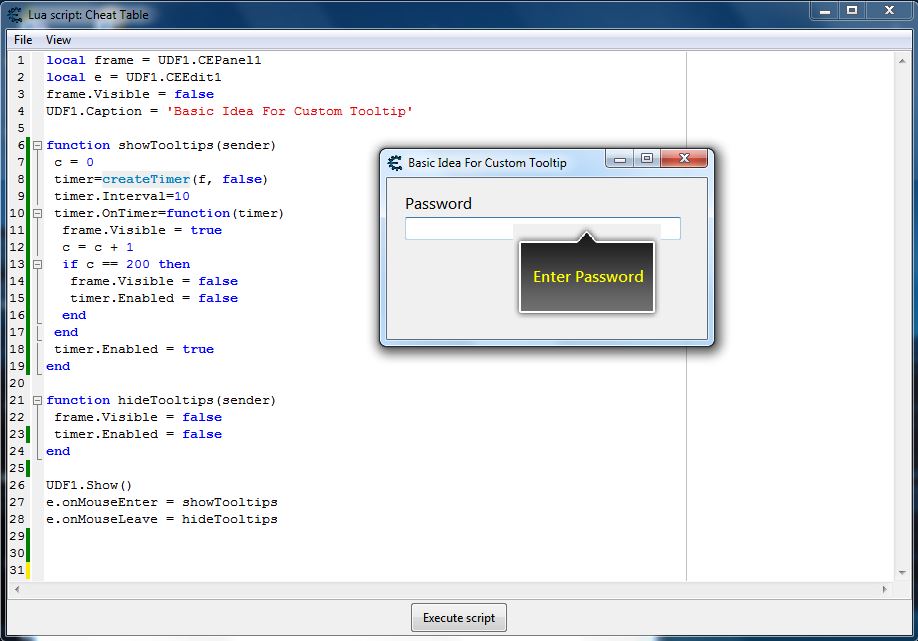|
Cheat Engine
The Official Site of Cheat Engine
|
| View previous topic :: View next topic |
| Author |
Message |
Corroder
Grandmaster Cheater Supreme
 Reputation: 75 Reputation: 75
Joined: 10 Apr 2015
Posts: 1667
|
 Posted: Wed Jan 22, 2020 7:20 am Post subject: Basic Idea Create Custom Tooltips (CEEdit) Posted: Wed Jan 22, 2020 7:20 am Post subject: Basic Idea Create Custom Tooltips (CEEdit) |
 |
|
From this topic: https://forum.cheatengine.org/viewtopic.php?t=613222
I try to make a basic idea for custom tooltip.
| Code: | f = createForm()
edit1 = createEdit(f)
edit1.setPosition(20,20)
edit1.setSize(200,30)
edit1.Name = 'edit1'
edit1.Text = ''
edit2 = createEdit(f)
edit2.setPosition(20,edit1.Top + edit1.Height + 20)
edit2.setSize(200,30)
edit2.Name = 'edit2'
edit2.Text = ''
local v_url = 'https://i.stack.imgur.com/fM8wq.png'
function createPictureFromURL(url)
local http = getInternet()
local file = http.getURL(url)
http.destroy()
local picture = createPicture()
local stream = createStringStream(file)
picture.loadFromStream(stream)
return picture
end
function createTooltip(sender, ttext)
local tt_panel, tt_label, tt_img, c, timer
if tt_panel then tt_panel.Destroy() end
if tt_label then tt_label.Destroy() end
if tt_img then tt_img.Destroy() end
if timer then timer.Destroy() end
tt_panel = createPanel(f) -- Adjust form name here
tt_panel.setSize(150,100)
tt_panel.BorderStyle = 'bsNone'
tt_panel.Left = sender.Left + 20
tt_panel.Top = sender.Top + 5
tt_panel.bringToFront()
tt_img = createImage(tt_panel)
tt_img.Align = 'alClient'
tt_img.Stretch = true
--tt_img.Picture.loadFromStream(findTableFile('tt1.png').Stream)
image = createPictureFromURL(v_url)
tt_img.setPicture(image)
tt_label = createLabel(tt_panel)
tt_label.Caption = ttext
tt_label.Alignment = 'taCenter'
--tt_label.AutoSize = false
tt_label.WordWarp = true
tt_label.Transparent = true
tt_label.Font.Color = 55295
tt_label.Font.Size = 12
--tt_label.setSize(tt_panel.Width - 10, tt_panel.Height - 10)
--tt_label.setPosition(10,10) -- need adjust for component align
tt_label.anchorSideLeft.control = tt_panel
tt_label.anchorSideLeft.side = asrCenter
tt_label.anchorSideTop.control = tt_panel
tt_label.anchorSideTop.side = asrCenter
tt_panel.Visible = false
c = 0
timer=createTimer(f, false)
timer.Interval = 100
timer.OnTimer=function(timer)
tt_panel.Visible = true
tt_panel.bringToFront()
c = c + 10
if c == 200 then
tt_panel.Visible = false
timer.Enabled = false
end
end
timer.Enabled = true
end
function showTooltip(sender)
local x = sender.getName()
if x == 'edit1' then
createTooltip(edit1, 'Enter Name')
elseif x == 'edit2' then
createTooltip(edit2, 'Enter Pass')
else
return nil
end
end
function hideTooltip()
if tt_panel then
if timer then
timer.Enabled = false
timer.Destroy()
tt_panel.Visible = false
end
end
end
f.Show()
edit1.onMouseEnter = showTooltip
edit1.onMouseLeave = hideTooltip
edit2.onMouseEnter = showTooltip
edit2.onMouseLeave = hideTooltip
|
But seem the timer does not work properly or 'OnMouseLeave The Component' event seems does not work properly.
Can someone check and fix it?.
This is just a basic idea. Of course, need to develop the idea at least:
- Adjust the tooltip window/bubble position according to the form size, which means set the tooltip position automatically if over from form size.
- More variation of tooltips bubble is needed.
Anyhow, the point you are no need to 're-write the code again and again' for each form components. especially for CEEdit Box.
| Description: |
| Basic idea for custom tooltip |
|
| Filesize: |
85.79 KB |
| Viewed: |
1573 Time(s) |
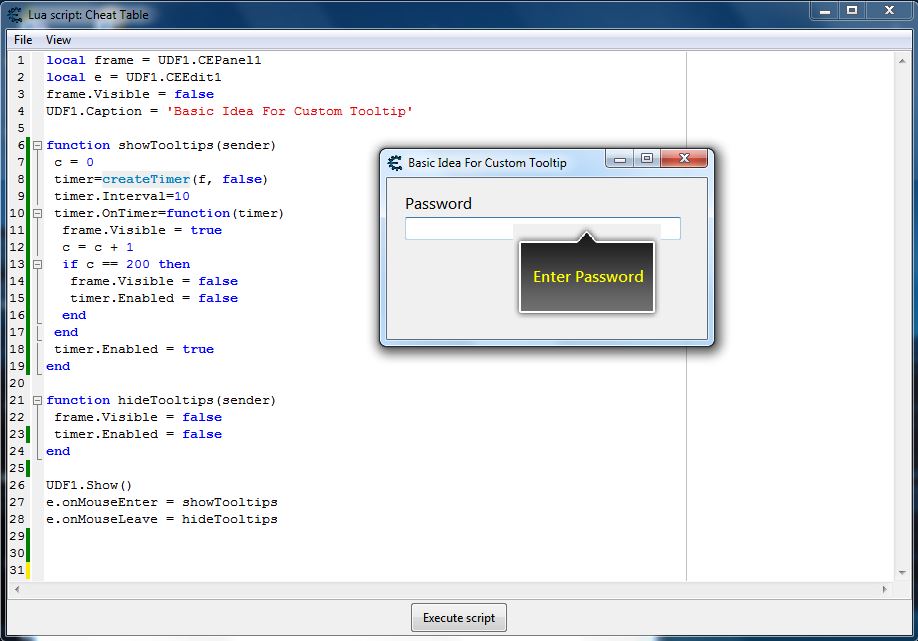
|
_________________
Stealing Code From Stolen Code...
And Admit It.. Hmmm....Typically LOL |
|
| Back to top |
|
 |
AylinCE
Grandmaster Cheater Supreme
 Reputation: 32 Reputation: 32
Joined: 16 Feb 2017
Posts: 1253
|
 Posted: Wed Jan 22, 2020 10:17 am Post subject: Posted: Wed Jan 22, 2020 10:17 am Post subject: |
 |
|
Good job buddy congratulations.
And an alternative. 
| Code: | if f then f.Destroy() end
local f = createForm(true)
f.Position = poDesktopCenter
f.Width = 220
f.Height = 160
local e1 = createEdit(f)
e1.Height = 24
e1.Left = 5
e1.Top = 5
e1.Width = 160
local e2 = createEdit(f)
e2.Height = 24
e2.Left = 5
e2.Top = 50
e2.Width = 160
local e3 = createEdit(f)
e3.Height = 24
e3.Left = 5
e3.Top = 100
e3.Width = 160
function PopUp1(f, item, left, top, text)
local item1 = createLabel(f)
item1.caption = text
item1.Left = item.left + 10
item1.Top = item.top + item.Height
item1.visible=false
local t1=createTimer(f)
t1.Interval=10
t1.OnTimer=function()
item.OnMouseMove = function()
item1.visible=true
end
item.OnMouseLeave = function()
item1.visible=false
end
end
end
PopUp1(f, e1, 10, 30, "Please write a valid e-mail")
PopUp1(f, e2, 10, 30, "Please write your password")
PopUp1(f, e3, 10, 30, "Please retype your password") |
_________________
|
|
| Back to top |
|
 |
Corroder
Grandmaster Cheater Supreme
 Reputation: 75 Reputation: 75
Joined: 10 Apr 2015
Posts: 1667
|
 Posted: Wed Jan 22, 2020 6:50 pm Post subject: Posted: Wed Jan 22, 2020 6:50 pm Post subject: |
 |
|
Ok, here is the modified script.
| Code: | f = createForm()
edit1 = createEdit(f)
edit1.setPosition(20,20)
edit1.setSize(200,30)
edit1.Name = 'edit1'
edit1.Text = ''
edit2 = createEdit(f)
edit2.setPosition(20,edit1.Top + edit1.Height + 20)
edit2.setSize(200,30)
edit2.Name = 'edit2'
edit2.Text = ''
local v_url = 'https://i.stack.imgur.com/fM8wq.png'
function createPictureFromURL(url)
local http = getInternet()
local file = http.getURL(url)
http.destroy()
local picture = createPicture()
local stream = createStringStream(file)
picture.loadFromStream(stream)
return picture
end
function createTooltip(frm, handle, x, y, ttext)
local tt_panel, tt_label, tt_img, timer, c
if tt_panel then tt_panel.Destroy() end
if tt_label then tt_label.Destroy() end
if tt_img then tt_img.Destroy() end
if timer then timer.Destroy() end
tt_panel = createPanel(frm) -- Adjust form name here
tt_panel.setSize(150,100)
tt_panel.BorderStyle = 'bsNone'
tt_panel.Left = x
tt_panel.Top = y
tt_panel.bringToFront()
tt_img = createImage(tt_panel)
tt_img.Align = 'alClient'
tt_img.Stretch = true
--tt_img.Picture.loadFromStream(findTableFile('tt1.png').Stream) -- use for offline
image = createPictureFromURL(v_url)
tt_img.setPicture(image)
tt_label = createLabel(tt_panel)
tt_label.Caption = ttext
tt_label.Align = 'alClient'
tt_label.Alignment = 'taCenter'
--tt_label.Anchors = '[akTop,akLeft,akRight,akBottom]'
tt_label.Font.Color = 55295
tt_label.Font.Size = 12
tt_label.anchorSideLeft.control = tt_img
tt_label.anchorSideLeft.side = asrCenter
tt_label.anchorSideTop.control = tt_ing
tt_label.anchorSideTop.side = asrCenter
tt_label.WordWarp = true
tt_label.Transparent = true
tt_panel.Visible = false
c = 0
timer=createTimer(frm, false)
timer.Interval = 100
timer.OnTimer = function(timer)
handle.OnMouseEnter = function()
tt_panel.Visible = true
tt_panel.bringToFront()
c = c + 10
if c == 200 then
tt_panel.Visible = false
timer.Enabled = false
end
handle.OnMouseLeave = function()
tt_panel.Visible = false
end
end
end
timer.Enabled = true
end
f.Show()
createTooltip(f, edit1, edit1.Left + 20, edit1.Top + 5, "Please enter user name")
createTooltip(f, edit2, edit2.Left + 20, edit2.Top + 5, "Please enter password") |
NEED TO FIX :
1. Text label word wrap
2. Timer, tooltip autohide for x seconds
3, Auto tooltip position (x,y)
_________________
Stealing Code From Stolen Code...
And Admit It.. Hmmm....Typically LOL |
|
| Back to top |
|
 |
AylinCE
Grandmaster Cheater Supreme
 Reputation: 32 Reputation: 32
Joined: 16 Feb 2017
Posts: 1253
|
 Posted: Thu Jan 23, 2020 5:00 am Post subject: Posted: Thu Jan 23, 2020 5:00 am Post subject: |
 |
|
I am a beginner and the code below appeals to me.
Leaving a clue about how to use the code is a thoughtful detail.
Thank you.
| Code: | createTooltip(f, edit1, edit1.Left + 10, edit1.Top + 25, "Please enter user name")
createTooltip(f, edit2, edit2.Left + 10, edit2.Top + 25, "Please enter password") |
| Code: |
Edit:
As a result of the text being long, the Panel does not stretch and the Text does not fit on the panel.
I can see the Text with the deviation below.
Otherwise, the label head and end appear cropped.
[code] tt_panel.Visible = false
tt_panel.Height=tt_label.Height + 20
tt_panel.Width=tt_label.Width + 120[/code]
It may be necessary to rearrange for longer text.
It may be necessary to archive the final version to "Lua Extensions".
Good job buddy, congratulations. |
_________________
|
|
| Back to top |
|
 |
Corroder
Grandmaster Cheater Supreme
 Reputation: 75 Reputation: 75
Joined: 10 Apr 2015
Posts: 1667
|
 Posted: Thu Jan 23, 2020 6:57 am Post subject: Posted: Thu Jan 23, 2020 6:57 am Post subject: |
 |
|
| Aylin wrote: |
As a result of the text being long, the Panel does not stretch and the Text does not fit on the panel.
I can see the Text with the deviation below.
Otherwise, the label head and end appear cropped.
It may be necessary to rearrange for longer text.
It may be necessary to archive the final version to "Lua Extensions".
|
That is why I said on my latest post before :
NEED TO FIX :
1. Text label word wrap
2. Timer, tooltip autohide for x seconds
3, Auto tooltip position (x,y)
The main thing to fix is how to set text label length fit to the panel.
EDIT:
Fix for label centering and word wrapping.
| Code: | f = createForm()
edit1 = createEdit(f)
edit1.setPosition(20,20)
edit1.setSize(200,30)
edit1.Name = 'edit1'
edit1.Text = ''
edit2 = createEdit(f)
edit2.setPosition(20,edit1.Top + edit1.Height + 20)
edit2.setSize(200,30)
edit2.Name = 'edit2'
edit2.Text = ''
local v_url = 'https://i.stack.imgur.com/fM8wq.png'
function createPictureFromURL(url)
local http = getInternet()
local file = http.getURL(url)
http.destroy()
local picture = createPicture()
local stream = createStringStream(file)
picture.loadFromStream(stream)
return picture
end
function splittokens(s)
local res = {}
for w in s:gmatch("%S+") do
res[#res+1] = w
end
return res
end
function textwrap(text, linewidth)
if not linewidth then
linewidth = 30 --75
end
local spaceleft = linewidth
local res = {}
local line = {}
for _, word in ipairs(splittokens(text)) do
if #word + 1 > spaceleft then
table.insert(res, table.concat(line, ' '))
line = {word}
spaceleft = linewidth - #word
else
table.insert(line, word)
spaceleft = spaceleft - (#word + 1)
end
end
table.insert(res, table.concat(line, ' '))
return table.concat(res, '\n')
end
function createTooltip(frm, handle, x, y, ttext)
local tt_panel, tt_label, tt_img, timer, c
if tt_panel then tt_panel.Destroy() end
if tt_label then tt_label.Destroy() end
if tt_img then tt_img.Destroy() end
if timer then timer.Destroy() end
tt_panel = createPanel(frm) -- Adjust form name here
tt_panel.setSize(150,100)
tt_panel.BorderStyle = 'bsNone'
tt_panel.Left = x
tt_panel.Top = y
tt_panel.bringToFront()
tt_img = createImage(tt_panel)
tt_img.Align = 'alClient'
tt_img.Stretch = true
--tt_img.Picture.loadFromStream(findTableFile('tt1.png').Stream) -- use for offline
image = createPictureFromURL(v_url)
tt_img.setPicture(image)
tt_label = createLabel(tt_panel)
tt_label.Caption = ttext
tt_label.Align = 'alClient'
tt_label.Alignment = 'taCenter'
tt_label.Font.Color = 55295
tt_label.Font.Size = 12
tt_label.anchorSideLeft.control = tt_panel
tt_label.anchorSideLeft.side = asrCenter
tt_label.anchorSideTop.control = tt_panel
tt_label.anchorSideTop.side = asrCenter
tt_label.Layout = 'tlCenter'
tt_panel.Visible = false
c = 0
timer=createTimer(frm, false)
timer.Interval = 100
timer.OnTimer = function(timer)
handle.OnMouseEnter = function()
tt_panel.Visible = true
tt_panel.bringToFront()
c = c + 10
if c == 200 then
tt_panel.Visible = false
timer.Enabled = false
end
handle.OnMouseLeave = function()
tt_panel.Visible = false
end
end
end
timer.Enabled = true
end
f.Show()
createTooltip(f, edit1, edit1.Left + 20, edit1.Top + 5, textwrap("Please enter user name",20))
createTooltip(f, edit2, edit2.Left + 20, edit2.Top + 5, textwrap("Please enter password",20))
|
_________________
Stealing Code From Stolen Code...
And Admit It.. Hmmm....Typically LOL |
|
| Back to top |
|
 |
AylinCE
Grandmaster Cheater Supreme
 Reputation: 32 Reputation: 32
Joined: 16 Feb 2017
Posts: 1253
|
 Posted: Thu Jan 23, 2020 8:37 am Post subject: Posted: Thu Jan 23, 2020 8:37 am Post subject: |
 |
|
Thanks for the fix. Now it works more stable.
_________________
|
|
| Back to top |
|
 |
|
|
You cannot post new topics in this forum
You cannot reply to topics in this forum
You cannot edit your posts in this forum
You cannot delete your posts in this forum
You cannot vote in polls in this forum
You cannot attach files in this forum
You can download files in this forum
|
|

 Reputation: 32
Reputation: 32 Reputation: 32
Reputation: 32 Reputation: 32
Reputation: 32