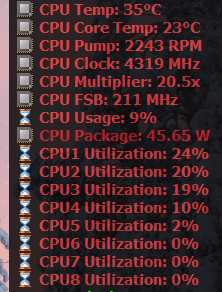|
Cheat Engine
The Official Site of Cheat Engine
|
| View previous topic :: View next topic |
| Author |
Message |
mordax
Expert Cheater
![]() Reputation: 1 Reputation: 1
Joined: 16 Apr 2010
Posts: 138
|
 Posted: Fri Jul 31, 2015 12:53 pm Post subject: CE bugs. slow pointer scan and 4k res Posted: Fri Jul 31, 2015 12:53 pm Post subject: CE bugs. slow pointer scan and 4k res |
 |
|
Hi. I'd like to report 2 bugs I found and would love to see them fixed.
1. pointer scan is dead slow on windows 10. i'm using exact same pc (hardware) and same settings in CE. on windows 7 pointer scans were like 10-20 times faster. on win10 pointer scan is just slower than snail .
any ideas? i specifically tried on same game, with same settings (same level and offset). It's literally over 10 times slower, it takes me like 1h to complete what win 7 did in 1-2 mins. .. so technically it's 30-60 times slower.
please fix or any ideas?
2. when using 4k res, CE is all messed up. things are overlapping everywhere. i assume it's because CE does not care about DPI settings?
would be nice to see these bugs fixed. thanks.
|
|
| Back to top |
|
 |
Dark Byte
Site Admin
 Reputation: 470 Reputation: 470
Joined: 09 May 2003
Posts: 25796
Location: The netherlands
|
 Posted: Fri Jul 31, 2015 2:08 pm Post subject: Posted: Fri Jul 31, 2015 2:08 pm Post subject: |
 |
|
1: check the disk. The nr1 bottleneck is diskspeed.
Writing to a compressed folder may slow it down a bit as well.
An overzealous anti virus that checks every write as well
Running CE inside a virtualized sandbox will also slow it down
And perhaps something is easting your CPU in windows. Check cpu activity
also, since windows 10 will by default send everything you do to the microsoft servers.(from keypresses to sound your mic picks up), perhaps it's sending all diskwrites as well.
try turning that off
2: i'll look into it, but yeah, ce isn't designed for high dpi
_________________
Do not ask me about online cheats. I don't know any and wont help finding them.
Like my help? Join me on Patreon so i can keep helping |
|
| Back to top |
|
 |
mordax
Expert Cheater
![]() Reputation: 1 Reputation: 1
Joined: 16 Apr 2010
Posts: 138
|
 Posted: Sun Aug 02, 2015 4:12 pm Post subject: Posted: Sun Aug 02, 2015 4:12 pm Post subject: |
 |
|
1. lol no need to be weird, my pc is just fine. it doesn't send anything, every service that makes automated backups or spies on stuff has been turned off.
there's nothing using CPU but the CE itself
and there's nothing wrong with disks either as i never changed them. I only swapped win 7 for win 10, i kept all the settings from win 7 (for CE and other programs).
it's just slow like snail .
2. Really hope you can fix this. using 4k as default and it's very annoying as i can't make trainers in 4k. even if i move trainer to secondary 1080p monitor, it won't resize correctly.
|
|
| Back to top |
|
 |
Rydian
Grandmaster Cheater Supreme
 Reputation: 31 Reputation: 31
Joined: 17 Sep 2012
Posts: 1358
|
 Posted: Sun Aug 02, 2015 9:23 pm Post subject: Posted: Sun Aug 02, 2015 9:23 pm Post subject: |
 |
|
How exactly were you checking CPU activity?
Were you checking IO too with something like diskmon (assuming that works on 10)?
Task Manager doesn't show everything by default, AVs tend to hook into either kernel functions or filesystem drivers (depending) to control reads/writes and thus won't show up there either, and it could be something choking IO without choking CPU (as HDD-based IO is far slower anyways).
_________________
|
|
| Back to top |
|
 |
mordax
Expert Cheater
![]() Reputation: 1 Reputation: 1
Joined: 16 Apr 2010
Posts: 138
|
 Posted: Thu Aug 06, 2015 12:10 am Post subject: Posted: Thu Aug 06, 2015 12:10 am Post subject: |
 |
|
@Rydian .. funny how people always assume that i'm using task manager, task manager is for noobs. I use process explorer instead of task manager and what kind of a noob would use task manager to check cpu usage anyway??
I use professional tools, such as Aida64 that gives detailed reports of any and all resource usage (ram, cpu, gpu, internet ..etc ..etc)
and yes diskmon works fine, no offense. I've been using diskmon for like 10 years. i know exactly what it is and how to use, it doesn't even show CPU usage. more importantly, diskmon is a dinosaur and has been replaced by Procmon (process monitor).
if it would be my PC, i would not be posting here.
if you refer to that it's disk usage issue ... wait ... it makes what kind of sense? if it's disk, how come it works fine on win 7 then, using SAME exact hardware?
and yes, i checked disk usage too, it's barely like 5%.
It's very simple:
Cheat Engine 6.4 on windows 7 64-bit works fine
Cheat Engine 6.4 on windows 10 64-bit does not work fine
What more do you want? I have identical 250gb SSDs, one has win 7 and other has win 10, rest of the rig is same, no hardware changed.
Every other program and game is about 10% faster on windows 10.
Conclusion - it must be problem with cheat engine not working properly on win 10.
Sorry for being straight forward, but i hate it when people trying to be smartasses with me. if there is a problem with my pc, I can fix it just fine, i would not be asking Dark Byte to check into this if it would be problem with PC.
@Dark Byte
I hope you can fix the high-res problems fast, because right now it's extremely difficult to do anything with CE, everything is stacked and hard to read in 4k @ 150% text size.
| Description: |
|
| Filesize: |
116.48 KB |
| Viewed: |
12799 Time(s) |
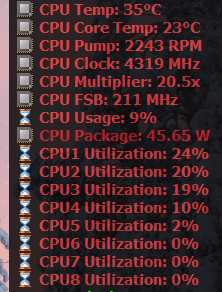
|
|
|
| Back to top |
|
 |
Rydian
Grandmaster Cheater Supreme
 Reputation: 31 Reputation: 31
Joined: 17 Sep 2012
Posts: 1358
|
 Posted: Thu Aug 06, 2015 2:32 am Post subject: Posted: Thu Aug 06, 2015 2:32 am Post subject: |
 |
|
| mordax wrote: | | @Rydian .. funny how people always assume that i'm using task manager, task manager is for noobs. I use process explorer instead of task manager and what kind of a noob would use task manager to check cpu usage anyway?? |
What's wrong with using the task manager for checking % CPU usage by visible processes?
The main issue is the default view doesn't show everything and some people forget to click Show All Processes to see system and potentially stuff from other users (which is why I asked for details).
Assuming % CPU by a process is a possible issue (which is just one possible of many), Process Explorer and other such tools don't magically show CPU usage that the built-in Task Manager won't on visible processes. Both show the same 85 processes on my system right now, and the same stats for both.
Process Explorer of course goes into more detail, but the Task Manager mention isn't a check for detail, it's a basic check for "see if crap you didn't notice in the background is eating resources".
| mordax wrote: | | and yes diskmon works fine, no offense. I've been using diskmon for like 10 years. i know exactly what it is and how to use, it doesn't even show CPU usage. |
I mention it because CPU usage is not the only possible bottleneck. IO itself can be one, and your IO throughput can be negatively affected by other software running at the same time.
| mordax wrote: | | if you refer to that it's disk usage issue ... wait ... it makes what kind of sense? if it's disk, how come it works fine on win 7 then, using SAME exact hardware? |
'Cause hardware isn't everything, the running software can make a big impact as well. And if one setup is 7 and another setup is 10, then it stands to reason that the setups cannot be exactly alike and there might be a difference (either in running processes or settings/activity of those processes).
| mordax wrote: | | Sorry for being straight forward, but i hate it when people trying to be smartasses with me. |
Wow, really? I'm mentioning potential solutions and asking for more info to try to help you.
All this stuff about how much you checked and which which tools? You didn't mention it, and it's important, so I asked. I'm not going to assume you did something that you didn't mention 'cause that's an easy way to skip over potential solutions, you know?
_________________
|
|
| Back to top |
|
 |
Dark Byte
Site Admin
 Reputation: 470 Reputation: 470
Joined: 09 May 2003
Posts: 25796
Location: The netherlands
|
 Posted: Thu Aug 06, 2015 5:51 am Post subject: Posted: Thu Aug 06, 2015 5:51 am Post subject: |
 |
|
4k res should be fixed in the source (for a while now)
as for the pointerscanner not sure. For some reason mscorsvw.exe (.net runtime optimization service) is eating 100% of one of the cpu's all the time, but still when I tested the pointerscanner on this old system I test win10 on it was about the same speed as in 7 (190 million paths/second)
Check your power options settings.
Make sure that under "Processor power management" "Maximum processor state" is set to 100%
_________________
Do not ask me about online cheats. I don't know any and wont help finding them.
Like my help? Join me on Patreon so i can keep helping |
|
| Back to top |
|
 |
mordax
Expert Cheater
![]() Reputation: 1 Reputation: 1
Joined: 16 Apr 2010
Posts: 138
|
 Posted: Mon Aug 10, 2015 6:44 pm Post subject: Posted: Mon Aug 10, 2015 6:44 pm Post subject: |
 |
|
@Dark Byte
Ah cool, thanks. but what do you mean in the source? do I have to compile it or something?
I might have been wrong about the speed of pointer scan, sry about that. It seems that the specific game is extremely slow with pointer scan, even tho it makes small files and i only search for 1000 offset and level 3, while in other games i can do level 5 and 5000 without problems.
It was faster once in win 7, but other attempt was quite slow too. Not sure, maybe specific places in games cause this, but it still feels bit faster on win 7.
Also does anyone know why drag n drop doesn't work in win 10? If I want to drag n drop cheat table into CE, it doesn't work. i have to press the open button, browse to my table and open there. Doesn't work even if i run as admin.
|
|
| Back to top |
|
 |
Dark Byte
Site Admin
 Reputation: 470 Reputation: 470
Joined: 09 May 2003
Posts: 25796
Location: The netherlands
|
 Posted: Mon Aug 10, 2015 7:19 pm Post subject: Posted: Mon Aug 10, 2015 7:19 pm Post subject: |
 |
|
Witrh source I mean in the CE sourcecode on git. (You'll have to compile it yourself, or get someone to compile it for you)
Some recent builds (by mgr.inz.player): https://1e97ecfb19139e5335995ff96bb835d04ab12791.googledrive.com/host/0BwMAnE6mjogMTmpYMGstY1NPQnc/
-
Pointerscans can get effected by several things.
Take carmageddon reincarnation for example. If you scan your money pointer before a race, it's done quickly, but if you've raced once, the scan will take a LOT longer.
this is because the number of pointers has increased a lot (and this game doesn't know how to deallocate memory) and with more pointers, there are more possible paths that need to be evaluated
-
Drag and drop is a "Protection" in windows 7 and later(no idea if it was added with an update since release) where administator applications can't receive drag notifications from non admin applications by default. (like the explorer shell)
It's fixed in the next version so it can receive them
_________________
Do not ask me about online cheats. I don't know any and wont help finding them.
Like my help? Join me on Patreon so i can keep helping |
|
| Back to top |
|
 |
CEForumMember
Expert Cheater
 Reputation: 4 Reputation: 4
Joined: 06 Jul 2015
Posts: 110
|
 Posted: Tue Aug 11, 2015 12:40 am Post subject: Posted: Tue Aug 11, 2015 12:40 am Post subject: |
 |
|
| mordax wrote: | | but i hate it when people trying to be smartasses with me. |
Wow, really? I have seen Rydian's post long enough to know that he was genuinely trying to help you there.
_________________
|
|
| Back to top |
|
 |
mordax
Expert Cheater
![]() Reputation: 1 Reputation: 1
Joined: 16 Apr 2010
Posts: 138
|
 Posted: Tue Aug 18, 2015 2:46 am Post subject: Posted: Tue Aug 18, 2015 2:46 am Post subject: |
 |
|
| Quote: | Drag and drop is a "Protection" in windows 7 and later(no idea if it was added with an update since release) where administator applications can't receive drag notifications from non admin applications by default. (like the explorer shell)
It's fixed in the next version so it can receive them |
that's weird, it worked fine in windows 7 and i have windows 10 setup the same way. i had similar issue in filezilla in windows 10, but only when i ran it as admin. if i run it as normal user, drag and drop works. but in CE regardless if i run it as admin or normal user, drag and drop just won't work in win10.
I find all that admin rights complete shit in windows, it's very annoying and always gets in my way when i'm trying to work. every second it's admin this and admin that.
Please add the DPI fix into next version. i don't know how to compile programs for windows. i've never worked in that field. I mostly do lua and debugging.
|
|
| Back to top |
|
 |
|
|
You cannot post new topics in this forum
You cannot reply to topics in this forum
You cannot edit your posts in this forum
You cannot delete your posts in this forum
You cannot vote in polls in this forum
You cannot attach files in this forum
You can download files in this forum
|
|

 Reputation: 470
Reputation: 470 Reputation: 31
Reputation: 31 Reputation: 31
Reputation: 31 Reputation: 470
Reputation: 470 Reputation: 470
Reputation: 470 Reputation: 4
Reputation: 4