| View previous topic :: View next topic |
| Author |
Message |
Another human
Master Cheater
 Reputation: 0 Reputation: 0
Joined: 10 Nov 2006
Posts: 413
|
 Posted: Mon Jan 21, 2008 11:37 am Post subject: Internet Deleted? Posted: Mon Jan 21, 2008 11:37 am Post subject: Internet Deleted? |
 |
|
I installed the windows XP CD because my computer got a virus that deleted my hal.dll, everything was going fine until I realized that my computer had no internet icon even though my internet WAS working. (I have a router so I was using the internet from my ipod)
I went to internet connections and did the whole shebang but I cant find the icon or run the internet on my computer. Any help?
_________________
I support proper grammar! |
|
| Back to top |
|
 |
Profit
Cheater
![]() Reputation: 0 Reputation: 0
Joined: 08 Apr 2007
Posts: 37
|
 Posted: Mon Jan 21, 2008 11:39 am Post subject: Posted: Mon Jan 21, 2008 11:39 am Post subject: |
 |
|
| try downloading firefox, it adds its own icon-> that is if you cant find the icon of the browser ^^
|
|
| Back to top |
|
 |
Another human
Master Cheater
 Reputation: 0 Reputation: 0
Joined: 10 Nov 2006
Posts: 413
|
 Posted: Mon Jan 21, 2008 1:06 pm Post subject: Posted: Mon Jan 21, 2008 1:06 pm Post subject: |
 |
|
| Profit wrote: | | try downloading firefox, it adds its own icon-> that is if you cant find the icon of the browser ^^ |
... Did you understand what I typed?.. Appreciate the attempt though.
Also, I tried installing window several times but it is still not working. The internet icon that always appears at the bottom right corner is the one I'm missing. Don't know what I can do to fix that. I already tried going to control panel>Network Connections , but nothing appears there.
_________________
I support proper grammar! |
|
| Back to top |
|
 |
Cheetah
I post too much
![]() Reputation: 0 Reputation: 0
Joined: 11 Nov 2007
Posts: 2758
|
 Posted: Mon Jan 21, 2008 1:38 pm Post subject: Posted: Mon Jan 21, 2008 1:38 pm Post subject: |
 |
|
I don't understand what you mean, if IE is messed or the whole connection.
Go to My Computer and type google.com in the address bar at the top, and tell me if that works.
If you have no network connection at all in Network Connections then you need a driver for your NIC.
|
|
| Back to top |
|
 |
Another human
Master Cheater
 Reputation: 0 Reputation: 0
Joined: 10 Nov 2006
Posts: 413
|
 Posted: Mon Jan 21, 2008 2:18 pm Post subject: Posted: Mon Jan 21, 2008 2:18 pm Post subject: |
 |
|
No, the whole connection is messed up. It wont connect me to the internet via my computer. Theres no icon saying if I'm connected or not. My actual internet works fine though, I have been playing ps3 online without any problems.
and can you explain exactly what a driver for my NIC is?
_________________
I support proper grammar! |
|
| Back to top |
|
 |
Cheetah
I post too much
![]() Reputation: 0 Reputation: 0
Joined: 11 Nov 2007
Posts: 2758
|
 Posted: Mon Jan 21, 2008 2:22 pm Post subject: Posted: Mon Jan 21, 2008 2:22 pm Post subject: |
 |
|
| The NIC is what interfaces your motherboard to your network, the driver is the bit of software that tells the computer what the NIC is and how to configure it. If you give me the model of your computer or motherboard I can find you your driver.
|
|
| Back to top |
|
 |
</3 Emo Anthony </3
Master Cheater
 Reputation: 0 Reputation: 0
Joined: 15 Dec 2007
Posts: 453
Location: Does it matter...? No matter where i am i will be lost forever.
|
 Posted: Mon Jan 21, 2008 3:15 pm Post subject: Posted: Mon Jan 21, 2008 3:15 pm Post subject: |
 |
|
at the blue bar were internet connection is surpose to be located there should be 2 computers with a red x over it. Double click it. Then go to create a new network.. then you figure it out.
_________________


PM me if you have a question about RS priv servers and i'll answer it.
"Sure my methods may be un-ethical but they sure as hell work."
I'm formally known as Cloud Strife. |
|
| Back to top |
|
 |
SF
I'm a spammer
 Reputation: 119 Reputation: 119
Joined: 19 Mar 2007
Posts: 6028
|
 Posted: Mon Jan 21, 2008 3:21 pm Post subject: Posted: Mon Jan 21, 2008 3:21 pm Post subject: |
 |
|
| dynamite,man911 wrote: | | at the blue bar were internet connection is surpose to be located there should be 2 computers with a red x over it. Double click it. Then go to create a new network.. then you figure it out. |
You don't need to have a network to get internet. =P Besides, he has re-formatted, so he definitely needs his drivers.
@Thread starter: Download this on your working computer, then transfer it to your other computer via USB or something, run it on the computer without internet, get a screenshot of the 'Mainboard' tab, then somehow put it on here. We can then find you the drivers you need for your computer.
_________________
|
|
| Back to top |
|
 |
92Garfield
I'm a spammer
 Reputation: 57 Reputation: 57
Joined: 20 Dec 2007
Posts: 5871
Location: Banana Republic Germany
|
 Posted: Mon Jan 21, 2008 3:23 pm Post subject: Posted: Mon Jan 21, 2008 3:23 pm Post subject: |
 |
|
give ur computer IP manually e.g:
if your routers IP is 192.168.2.1
tell your computer
(standart)gateway: 192.168.2.1
subnetmask: 255.255.255.0 (dont know why)
IP-Adress (example): 192.168.2.2
DNS-server: 192.168.2.1
alternative DNS: (nothing)
btw 192.168.2.1 is standart for speedport w500v 
_________________
|
|
| Back to top |
|
 |
haxor5354
Master Cheater
 Reputation: 0 Reputation: 0
Joined: 11 Jan 2008
Posts: 306
Location: Toronto
|
 Posted: Mon Jan 21, 2008 7:48 pm Post subject: Posted: Mon Jan 21, 2008 7:48 pm Post subject: |
 |
|
do u mean this icon?
_________________

My Rig
MoBo: Asus P5QPL-AM
Cpu: Intel Core 2 Quad Q8200
Ram: Kingston 2x2GB DDR2 800
GFX: Asus ENGTS250 DK
HDD: 500GB WD Caviar Green
Mon: LG Flatron W2243T 1080p |
|
| Back to top |
|
 |
Another human
Master Cheater
 Reputation: 0 Reputation: 0
Joined: 10 Nov 2006
Posts: 413
|
|
| Back to top |
|
 |
SF
I'm a spammer
 Reputation: 119 Reputation: 119
Joined: 19 Mar 2007
Posts: 6028
|
 Posted: Mon Jan 21, 2008 8:50 pm Post subject: Posted: Mon Jan 21, 2008 8:50 pm Post subject: |
 |
|
Try this on your computer without internet. Googling your board name gave me the link. Please be sure to create a system restore point prior to installing it.
_________________
|
|
| Back to top |
|
 |
Another human
Master Cheater
 Reputation: 0 Reputation: 0
Joined: 10 Nov 2006
Posts: 413
|
|
| Back to top |
|
 |
haxor5354
Master Cheater
 Reputation: 0 Reputation: 0
Joined: 11 Jan 2008
Posts: 306
Location: Toronto
|
 Posted: Mon Jan 21, 2008 9:56 pm Post subject: Posted: Mon Jan 21, 2008 9:56 pm Post subject: |
 |
|
go to control pannel and click this  then right click every connection icon then right click every connection icon  then go to property and make the settings like this then go to property and make the settings like this
_________________

My Rig
MoBo: Asus P5QPL-AM
Cpu: Intel Core 2 Quad Q8200
Ram: Kingston 2x2GB DDR2 800
GFX: Asus ENGTS250 DK
HDD: 500GB WD Caviar Green
Mon: LG Flatron W2243T 1080p |
|
| Back to top |
|
 |
|

 Reputation: 0
Reputation: 0 Reputation: 119
Reputation: 119 Reputation: 57
Reputation: 57 Reputation: 0
Reputation: 0 Reputation: 119
Reputation: 119 Reputation: 0
Reputation: 0






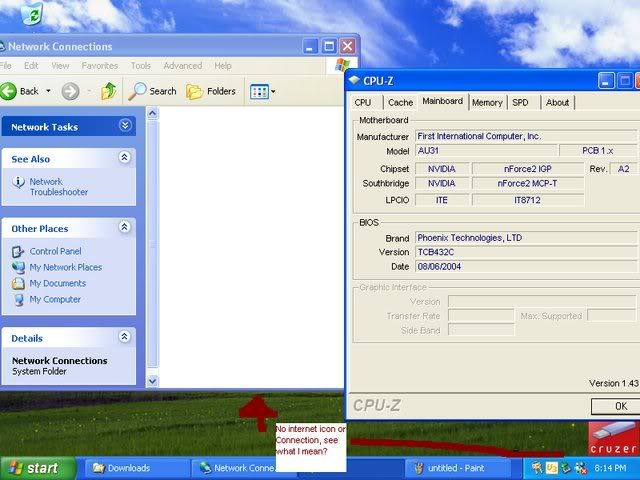
 then right click every connection icon
then right click every connection icon  then go to property and make the settings like this
then go to property and make the settings like this