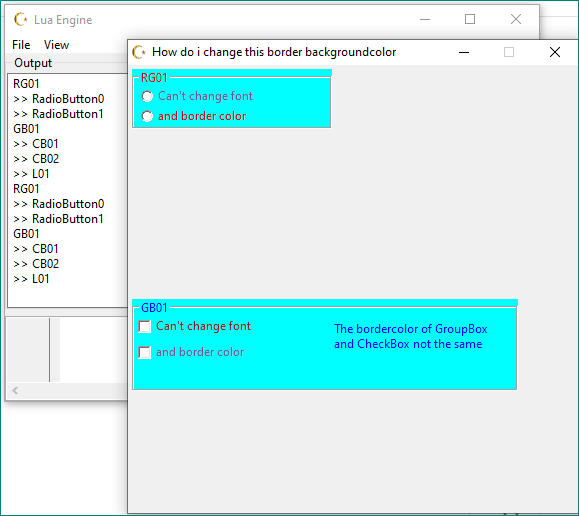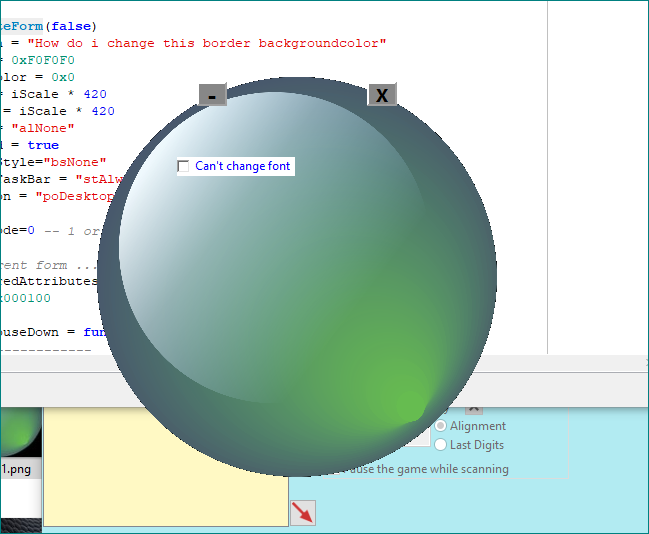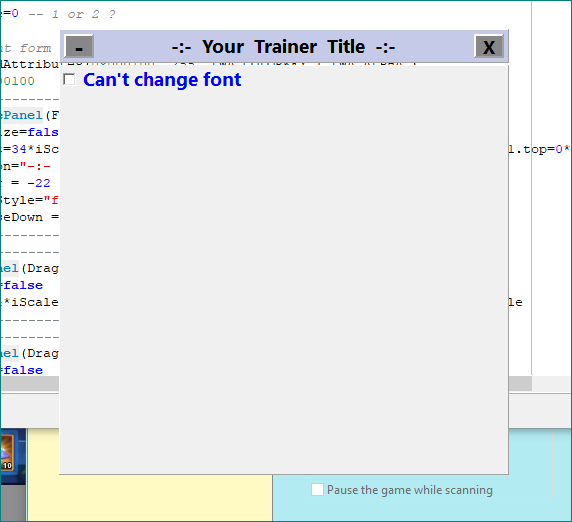|
Cheat Engine
The Official Site of Cheat Engine
|
| View previous topic :: View next topic |
| Author |
Message |
sir-gunny
Advanced Cheater
![]() Reputation: 0 Reputation: 0
Joined: 15 Mar 2012
Posts: 80
|
 Posted: Wed Mar 27, 2024 10:33 am Post subject: Win11 DarkMod and Form/RadioGroup/GroupBox/CheckBox Posted: Wed Mar 27, 2024 10:33 am Post subject: Win11 DarkMod and Form/RadioGroup/GroupBox/CheckBox |
 |
|
Hi.
I don't know how to describe my request exactly, so I have created a form that hopefully shows my questions. It is important that I use the dark mode in Windows 11.
- The RadioGroup font color of the items is always black and can't change.
- The CeckBox font color is always set by the windows dark mode and cannot be changed.
- The border colors of RadioGroup and GroupBox are different.
- The background color of the form header bar always remains the same.
How can I change all these colors?
| Code: | iScale = getScreenDPI()/96
F01 = createForm(false)
F01.caption = "How do i change this border backgroundcolor"
F01.color = 0xF0F0F0
F01.Font.Color = 0x0
F01.width = iScale * 450
F01.height = iScale * 448
F01.align = "alNone"
F01.enabled = true
F01.ShowInTaskBar = "stAlways"
F01.Position = "poDesktopCenter"
RG01 = createRadioGroup(F01)
RG01.caption = "RG01"
RG01.Font.Color = 0x0000FF --no effect
RG01.left = iScale * 4
RG01.top = iScale * 4
RG01.width = iScale * 200
RG01.height = iScale * 60
RG01.align = "alNone"
RG01.enabled = true
RG01.visible = true
RG01Items = radiogroup_getItems(RG01)
strings_add(RG01Items,"Can't change font")
strings_add(RG01Items,"and border color")
GB01 = createGroupBox(F01)
GB01.caption = "GB01"
GB01.left = iScale * 4
GB01.top = iScale * 234
GB01.width = iScale * 386
GB01.height = iScale * 92 + ((iScale - 1) * 12)
GB01.align = "alNone"
GB01.enabled = true
GB01.visible = true
CB01 = createCheckBox(GB01)
CB01.caption = "Can't change font"
CB01.Color = 0x00FF00 --no effect
CB01.Font.Color = 0x00FF00 --no effect
CB01.left = iScale * 4
CB01.top = iScale * 0
CB01.width = iScale * 192
CB01.height = iScale * 19
CB01.align = "alNone"
CB01.enabled = true
CB01.visible = true
CB02 = createCheckBox(GB01)
CB02.caption = "and border color"
CB02.Color = 0xFF0000 --no effect
CB02.Font.Color = 0xFF0000 --no effect
CB02.left = iScale * 4
CB02.top = iScale * 26
CB02.width = iScale * 192
CB02.height = iScale * 19
CB02.align = "alNone"
CB02.enabled = true
CB02.visible = true
L01 = createLabel(GB01)
L01.caption = "The bordercolor of GroupBox\nand CheckBox not the same"
L01.left = iScale * 200
L01.top = iScale * 4
L01.width = iScale * 137
L01.height = iScale * 15
L01.align = "alNone"
L01.enabled = true
L01.visible = true
F01.visible = true |

|
|
| Back to top |
|
 |
AylinCE
Grandmaster Cheater Supreme
 Reputation: 32 Reputation: 32
Joined: 16 Feb 2017
Posts: 1260
|
 Posted: Wed Mar 27, 2024 6:36 pm Post subject: Posted: Wed Mar 27, 2024 6:36 pm Post subject: |
  |
|
I don't know if results will be obtained for radio boxes, checkboxes and borders.
You can edit the code below in a more practical way.
| Code: |
iScale = getScreenDPI()/96
F01 = createForm(false)
F01.caption = "How do i change this border backgroundcolor"
F01.color = 0xF0F0F0
F01.Font.Color = 0x0
F01.width = iScale * 450
F01.height = iScale * 448
F01.align = "alNone"
F01.enabled = true
F01.ShowInTaskBar = "stAlways"
F01.Position = "poDesktopCenter"
RG01 = createRadioGroup(F01)
RG01.Name = "RG01"
RG01.left = iScale * 4
RG01.top = iScale * 4
RG01.width = iScale * 200
RG01.height = iScale * 60
RG01.align = "alNone"
RG01.enabled = true
RG01.visible = true
RG01Items = radiogroup_getItems(RG01)
strings_add(RG01Items,"Can't change font")
strings_add(RG01Items,"and border color")
GB01 = createGroupBox(F01)
GB01.Name = "GB01"
GB01.left = iScale * 4
GB01.top = iScale * 234
GB01.width = iScale * 386
GB01.height = iScale * 92 + ((iScale - 1) * 12)
GB01.align = "alNone"
GB01.enabled = true
GB01.visible = true
CB01 = createCheckBox(GB01)
CB01.Name = "CB01"
CB01.caption = "Can't change font"
CB01.left = iScale * 4
CB01.top = iScale * 0
CB01.width = iScale * 192
CB01.height = iScale * 19
CB01.align = "alNone"
CB01.enabled = true
CB01.visible = true
CB02 = createCheckBox(GB01)
CB02.Name="CB02"
CB02.caption = "and border color"
CB02.left = iScale * 4
CB02.top = iScale * 26
CB02.width = iScale * 192
CB02.height = iScale * 19
CB02.align = "alNone"
CB02.enabled = true
CB02.visible = true
L01 = createLabel(GB01)
L01.Name = "L01"
L01.caption = "The bordercolor of GroupBox\nand CheckBox not the same"
L01.left = iScale * 200
L01.top = iScale * 4
L01.width = iScale * 137
L01.height = iScale * 15
L01.align = "alNone"
L01.enabled = true
L01.visible = true
F01.Show()
control_setFontColor1=(function(s,c)
executeCodeLocalEx('uxtheme.SetWindowTheme', s.handle, "", "")
s.Font.Color = c
end)
for i = 0, F01.ComponentCount - 1 do
if F01.Component[i].ComponentCount>0 then
control_setFontColor1(F01.Component[i],0)
print(F01.Component[i].Name)
obj = F01.Component[i]
for i = 0, obj.ComponentCount - 1 do
control_setFontColor1(obj.Component[i],0)
print(">> "..obj.Component[i].Name)
end
else
control_setFontColor1(F01.Component[i],0)
print(F01.Component[i].Name)
end
end
--CB01.Color = 0x00FF00
--CB02.Color = 0xFF0000
RG01.Color = 0xffff00
GB01.Color = 0xFFFF00
CB01.Font.Color = 0x101FA0
CB02.Font.Color = 0x885090
RG01.Font.Color = 0x0000FF
GB01.Font.Color = 0xff0000
RG01.RadioButton0.Font.Color = 0x885090 |
| Description: |
|
| Filesize: |
18.52 KB |
| Viewed: |
724 Time(s) |
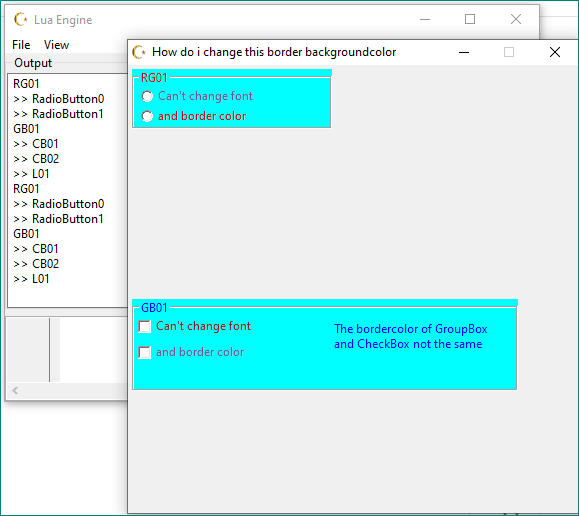
|
_________________
|
|
| Back to top |
|
 |
sir-gunny
Advanced Cheater
![]() Reputation: 0 Reputation: 0
Joined: 15 Mar 2012
Posts: 80
|
 Posted: Fri Mar 29, 2024 6:28 am Post subject: Posted: Fri Mar 29, 2024 6:28 am Post subject: |
 |
|
It seems that the Windows dark mode is the problem. When I switch to light mode I get the same result as you. But when I run the dark mode I get the following result:

The colors of CB01 and CB02 remain white and the border of GB01 also remains black. Is it possible that this is a cheatengine default at dark mode?
|
|
| Back to top |
|
 |
LeFiXER
Grandmaster Cheater Supreme
![]() Reputation: 20 Reputation: 20
Joined: 02 Sep 2011
Posts: 1055
Location: 0x90
|
 Posted: Fri Mar 29, 2024 9:20 am Post subject: Posted: Fri Mar 29, 2024 9:20 am Post subject: |
 |
|
| sir-gunny wrote: | It seems that the Windows dark mode is the problem. When I switch to light mode I get the same result as you. But when I run the dark mode I get the following result:

The colors of CB01 and CB02 remain white and the border of GB01 also remains black. Is it possible that this is a cheatengine default at dark mode? |
Essentially what the above does is remove Windows' theme from the controls. From there you can assign your own colours to match the desired result.
|
|
| Back to top |
|
 |
sir-gunny
Advanced Cheater
![]() Reputation: 0 Reputation: 0
Joined: 15 Mar 2012
Posts: 80
|
 Posted: Fri Mar 29, 2024 12:45 pm Post subject: Posted: Fri Mar 29, 2024 12:45 pm Post subject: |
 |
|
Thanks for the help 
| Code: | iScale = getScreenDPI()/96
F01 = createForm(false)
F01.caption = "How do i change this border backgroundcolor"
F01.color = 0xF0F0F0
F01.Font.Color = 0x0
F01.width = iScale * 450
F01.height = iScale * 448
F01.align = "alNone"
F01.enabled = true
F01.ShowInTaskBar = "stAlways"
F01.Position = "poDesktopCenter"
CB01 = createCheckBox(F01)
executeCodeLocalEx('uxtheme.SetWindowTheme', CB01.handle, "", "")
CB01.Name = "CB01"
CB01.caption = "Can't change font"
CB01.left = iScale * 4
CB01.top = iScale * 0
CB01.width = iScale * 192
CB01.height = iScale * 19
CB01.align = "alNone"
CB01.enabled = true
CB01.visible = true
CB01.Font.Color = 0xFF0000
F01.Show()
|
If the dark mode is used in Windows 11, "executeCodeLocalEx('uxtheme.SetWindowTheme', CB01.handle, "", "")" does not work with a CheckBox at my system.
I have found a workaround. Check "Disable Dark Mode support". Then the command works fine.
Does anyone know how to change the background color of the "window(form)header"?
Edit: change uncheck to check.
|
|
| Back to top |
|
 |
AylinCE
Grandmaster Cheater Supreme
 Reputation: 32 Reputation: 32
Joined: 16 Feb 2017
Posts: 1260
|
 Posted: Fri Mar 29, 2024 3:36 pm Post subject: Posted: Fri Mar 29, 2024 3:36 pm Post subject: |
 |
|
| sir-gunny wrote: | ...
Does anyone know how to change the background color of the "window(form)header"? |
I'd rather design it myself.
You can draw a Trainer on a panel or image.
It doesn't have to be square.
Just the image you put in the background can determine the entire template.
It could also be a ball or a star.
Ek1:
| Code: | iScale = getScreenDPI()/96
if F01 then F01.Destroy() F01=nil end
F01 = createForm(false)
F01.caption = "How do i change this border backgroundcolor"
F01.color = 0xF0F0F0
F01.Font.Color = 0x0
F01.width = iScale * 450
F01.height = iScale * 450
F01.align = "alNone"
F01.enabled = true
F01.BorderStyle="bsNone"
F01.ShowInTaskBar = "stAlways"
F01.Position = "poDesktopCenter"
F01.PopupMode=0 -- 1 or 2 ?
-- Transparent form ...
F01.setLayeredAttributes(0x000100, 255, LWA_COLORKEY | LWA_ALPHA )
F01.Color=0x000100
----------------------- DragTT1 -----
DragTT1=createPanel(F01)
DragTT1.AutoSize=false
DragTT1.height=34*iScale DragTT1.width=F01.width DragTT1.left=0*iScale DragTT1.top=0*iScale
DragTT1.caption="-:- Your Trainer Title -:-"
DragTT1.Cursor = -22 DragTT1.Color=15321797
DragTT1.Font.Style="fsBold" DragTT1.Font.Size=14*iScale
DragTT1.OnMouseDown = function() F01.DragNow() end
-----------------------
----------------------- MN01 -----
MN01=createPanel(DragTT1) -- Panel .. Button .. Image?
MN01.AutoSize=false
MN01.height=24*iScale MN01.width=30*iScale MN01.left=5*iScale MN01.top=5*iScale
-----------------------
----------------------- MN02 -----
MN02=createPanel(DragTT1)
MN02.AutoSize=false
MN02.height=24*iScale MN02.width=30*iScale MN02.left=415*iScale MN02.top=5*iScale
-----------------------
----------------------- BACK01 -----
BACK01=createPanel(F01)
BACK01.AutoSize=false
BACK01.height=410*iScale BACK01.width=F01.width BACK01.left=0*iScale
BACK01.top=36*iScale -- DragTT1.Top + DragTT1.height + 1 = BACK01.top ( - F01.height - 5 = BACK01.height )
BACK01.caption=""
--BACK01.Cursor = -22
BACK01.Color=clDefault --15321797
BACK01.Font.Style="fsBold" BACK01.Font.Size=14*iScale
BACK01.OnMouseDown = function() F01.DragNow() end
-----------------------
----------------------------------------------------------
-------------------- Panels Mouse Effect ----------------
function setBtnEffect(item,text,clr,fntsz)
item.caption=text
item.Color=clr
item.Font.Size=fntsz
item.Font.Style="fsBold"
item.BevelWidth=2
item.Cursor = -21
item.OnMouseMove=function() item.BevelColor="0x5D3B35" end
item.OnMouseLeave=function() item.BevelColor=clDefault end
end
----------------------------------------------------------
----------------------------------------------------------
setBtnEffect(MN01,"-",8882055,18*iScale)
setBtnEffect(MN02,"X",8882055,14*iScale)
----------------------------------------------------------
----------------------------------------------------------
MN01.OnClick=function()
F01.WindowState = "wsMinimized"
end
MN02.OnClick=function()
-- closeCE()
-- return caFree
F01.Close()
end
CB01 = createCheckBox(BACK01)
executeCodeLocalEx('uxtheme.SetWindowTheme', CB01.handle, "", "")
CB01.Name = "CB01"
CB01.caption = "Can't change font"
CB01.left = iScale * 4
CB01.top = iScale * 0
CB01.width = iScale * 192
CB01.height = iScale * 19
CB01.align = "alNone"
CB01.enabled = true
CB01.visible = true
CB01.Font.Color = 0xFF0000
F01.Show() |
Ek2:
| Code: | iScale = getScreenDPI()/96
if F01 then F01.Destroy() F01=nil end
F01 = createForm(false)
F01.caption = "How do i change this border backgroundcolor"
F01.color = 0xF0F0F0
F01.Font.Color = 0x0
F01.width = iScale * 420
F01.height = iScale * 420
F01.align = "alNone"
F01.enabled = true
F01.BorderStyle="bsNone"
F01.ShowInTaskBar = "stAlways"
F01.Position = "poDesktopCenter"
F01.PopupMode=0 -- 1 or 2 ?
-- Transparent form ...
F01.setLayeredAttributes(0x000100, 255, LWA_COLORKEY | LWA_ALPHA )
F01.Color=0x000100
DragTT1.OnMouseDown = function() F01.DragNow() end
-----------------------
FrmImg1 = createImage(F01)
FrmImg1.Left=0*iScale FrmImg1.Height=400*iScale FrmImg1.Top=0*iScale FrmImg1.Width=400*iScale
FrmImg1.Stretch=true FrmImg1.Visible=true
FrmImg1.picture.loadFromStream(findTableFile("aaa1.png").stream) -- add file ..
FrmImg1.OnMouseDown=function() F01.DragNow() end
----------------------- MN01 -----
MN01=createPanel(F01) -- Panel .. Button .. Image?
MN01.AutoSize=false
MN01.height=24*iScale MN01.width=30*iScale MN01.left=100*iScale MN01.top=5*iScale
-----------------------
----------------------- MN02 -----
MN02=createPanel(F01)
MN02.AutoSize=false
MN02.height=24*iScale MN02.width=30*iScale MN02.left=270*iScale MN02.top=5*iScale
-----------------------
----------------------------------------------------------
-------------------- Panels Mouse Effect ----------------
function setBtnEffect(item,text,clr,fntsz)
item.caption=text
item.Color=clr
item.Font.Size=fntsz
item.Font.Style="fsBold"
item.BevelWidth=2
item.Cursor = -21
item.OnMouseMove=function() item.BevelColor="0x5D3B35" end
item.OnMouseLeave=function() item.BevelColor=clDefault end
end
----------------------------------------------------------
----------------------------------------------------------
setBtnEffect(MN01,"-",8882055,18*iScale)
setBtnEffect(MN02,"X",8882055,14*iScale)
----------------------------------------------------------
----------------------------------------------------------
MN01.OnClick=function()
F01.WindowState = "wsMinimized"
end
MN02.OnClick=function()
-- closeCE()
-- return caFree
F01.Close()
end
CB01 = createCheckBox(F01)
executeCodeLocalEx('uxtheme.SetWindowTheme', CB01.handle, "", "")
CB01.Name = "CB01"
CB01.caption = "Can't change font "
CB01.left = iScale * 80
CB01.top = iScale * 80
CB01.width = iScale * 192
CB01.height = iScale * 19
CB01.align = "alNone"
CB01.enabled = true
CB01.visible = true
CB01.Font.Color = 0xFF0000
CB01.Color = clNone -- no transparent .. or color ..
F01.Show() |
| Description: |
|
| Filesize: |
116.3 KB |
| Viewed: |
589 Time(s) |
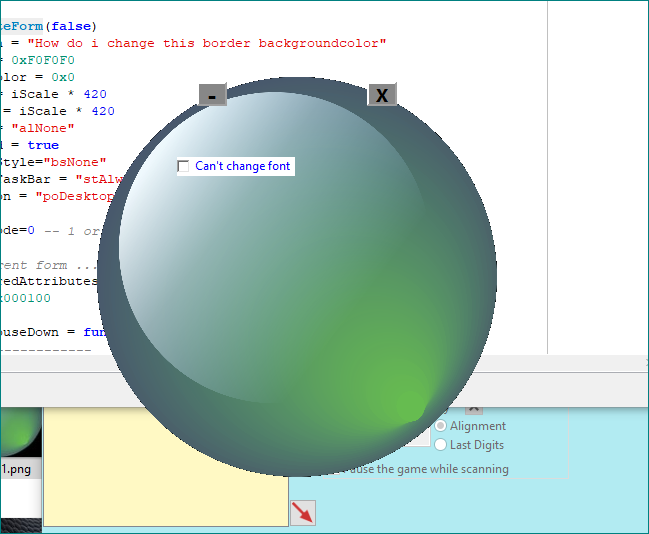
|
| Description: |
|
| Filesize: |
18.4 KB |
| Viewed: |
591 Time(s) |
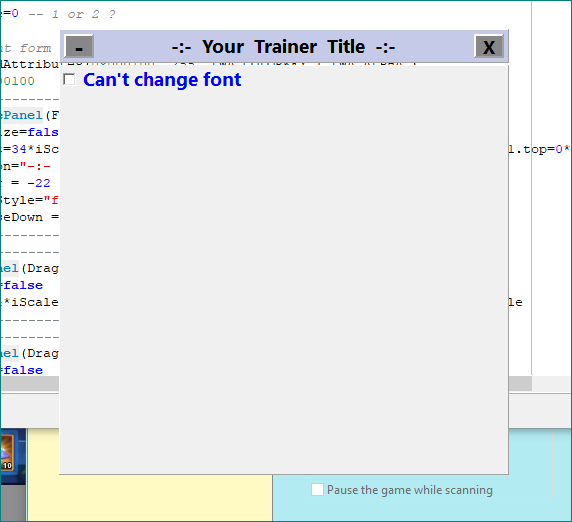
|
_________________
|
|
| Back to top |
|
 |
sir-gunny
Advanced Cheater
![]() Reputation: 0 Reputation: 0
Joined: 15 Mar 2012
Posts: 80
|
 Posted: Mon Apr 01, 2024 2:49 am Post subject: Posted: Mon Apr 01, 2024 2:49 am Post subject: |
 |
|
Thanks. I try it. 
|
|
| Back to top |
|
 |
|
|
You cannot post new topics in this forum
You cannot reply to topics in this forum
You cannot edit your posts in this forum
You cannot delete your posts in this forum
You cannot vote in polls in this forum
You cannot attach files in this forum
You can download files in this forum
|
|

 Reputation: 32
Reputation: 32 Reputation: 32
Reputation: 32