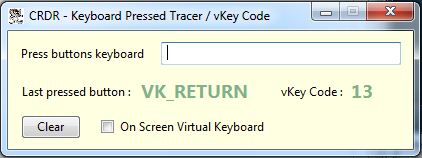|
Cheat Engine
The Official Site of Cheat Engine
|
| View previous topic :: View next topic |
| Author |
Message |
Corroder
Grandmaster Cheater Supreme
 Reputation: 75 Reputation: 75
Joined: 10 Apr 2015
Posts: 1667
|
 Posted: Thu Jan 26, 2017 8:09 pm Post subject: Mapping vKey(s) using lua CE Posted: Thu Jan 26, 2017 8:09 pm Post subject: Mapping vKey(s) using lua CE |
  |
|
hi there,
| Code: | function onKeyPress(sender, key)
key_enter = UDF1.CEEdit1.Text
if key_enter == "" then
UDF1.CELabel2.Caption = "Waiting"
nr = ""
else
key = string.format("VK_"..tostring(key_enter))
print(key) --- see what key string contains
nr=string.byte(key_enter) --- get key code as a byte
end
UDF1.CELabel2.Caption = string.format("Button pressed = "..key_enter.." ("..nr..")")
-- return key
end
UDF1.show()
UDF1.CEEdit1.onClick = onKeyPress --- actually want make this as onChange instead onClick |
Problem :
1. nr=string.byte(key_enter) --> always return the first character from string input
2. If trying input special key mapping e.q "VK_CONTROL, VK_LBUTTON", etc"... will point as no.1
3. Is any other way to substitute "string.byte" to get VK code output as string ?
4. If not (no.3) it's look like need put all VK code as a table and then look up from there to matching user input.
or something like this written on AutoIt :
| Code: | Local $k = _VkKeyScan('A')
ConsoleWrite(StringFormat('A VkCode:%s HexCode:%s\n',$k,Hex($k,2)))
Func _VkKeyScan($s_Char)
Local $a_Ret = DllCall("user32.dll", "short", "VkKeyScan", "ushort", AscW($s_Char))
If @error Then Return SetError(@error, @extended, -1)
Return BitAND($a_Ret[0], 0xFF) ;Low Byte
EndFunc ;==>_VkKeyScan
|
Thanks
|
|
| Back to top |
|
 |
Zanzer
I post too much
![]() Reputation: 126 Reputation: 126
Joined: 09 Jun 2013
Posts: 3278
|
 Posted: Thu Jan 26, 2017 9:51 pm Post subject: Posted: Thu Jan 26, 2017 9:51 pm Post subject: |
 |
|
| Code: | virtual_keys = {}
for i, v in pairs(_G) do
if type(i) == "string" then
if i:sub(1, 3) == "VK_" then
virtual_keys[v] = i
end
end
end
function CEEdit1KeyDown(sender, key)
print(virtual_keys[key])
return key
end |
|
|
| Back to top |
|
 |
Corroder
Grandmaster Cheater Supreme
 Reputation: 75 Reputation: 75
Joined: 10 Apr 2015
Posts: 1667
|
 Posted: Thu Jan 26, 2017 11:25 pm Post subject: Posted: Thu Jan 26, 2017 11:25 pm Post subject: |
 |
|
Thanks Zanzer sir,
With your script, will give result :
VK_5 if numpad 5 button pressed on keyboard,
VK_CAPITAL if CAPSLOCK button pressed on keyboard, etc
But, what I am trying to do is :
if numpad 5 pressed, a label will give information "Button VK_5 pressed = 5 (Code : 53), which 53 is vKey code number for numpad 5.
Next, the problem is if I pressed C, it will give result vKey code = 67.
(input C via textbox and click to get vKey code, give result 67)
but now, how to input "CANCEL" via textbox, because it will return 67 too, because function string.byte(char) only read the first character from textbox.
in short, if user input "CANCEL" in textbox, then a label will show the correct vKey code (as picture attach).
Thanks
EDIT : Done..
| Code: | UDF1.show()
UDF1.CELabel3.Visible = false
UDF1.CELabel4.Visible = false
UDF1.CELabel5.Visible = false
virtual_keys = {}
for i, v in pairs(_G) do
if type(i) == "string" then
if i:sub(1, 3) == "VK_" then
virtual_keys[v] = i
key1 = virtual_keys[v]
end
end
end
function CEEdit1KeyDown(sender, key)
-- print(virtual_keys[key])
a = virtual_keys[key]
sh = tostring(a)
font = getProperty(UDF1.CELabel3, "Font")
setProperty(font , "Style", "[fsBold]")
setProperty(font , "Height", "26")
setProperty(font , "Color", 25866625)
UDF1.CELabel2.Caption = "Last pressed button : "
UDF1.CELabel3.Visible = true
UDF1.CELabel4.Visible = true
UDF1.CELabel5.Visible = true
UDF1.CELabel3.Caption = sh
-- print(key)
font = getProperty(UDF1.CELabel5, "Font")
setProperty(font , "Style", "[fsBold]")
setProperty(font , "Height", "26")
setProperty(font , "Color", 25866625)
UDF1.CELabel5.Caption = tostring(key)
return key
end
function CEButton1Click(sender)
UDF1.CELabel3.Visible = false
UDF1.CELabel4.Visible = false
UDF1.CELabel5.Visible = false
UDF1.CELabel2.Caption = "Waiting.."
UDF1.CEEdit1.Text = ""
end
function openVTKeyboard(sender)
if sender.Checked then
shellExecute'osk.exe'
openProcess'osk.exe'
else
autoAssemble[[alloc(n,64)
createthread(n)
n:
push 0
call exitProcess
ret]]
end
end
function close()
closeCE()
return caFree
end
UDF1.show()
UDF1.CECheckbox1.onChange = openVTKeyboard
form_onClose(UDF1, close) |
Maybe someone able to providing the script with adding function to set and change for hotkey.
| Description: |
|
| Filesize: |
22.9 KB |
| Viewed: |
10706 Time(s) |
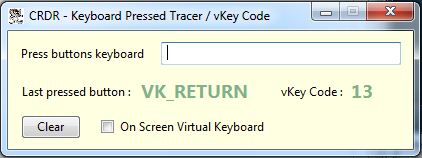
|
| Description: |
|

Download |
| Filename: |
CRDR - Keyboard Key Mapper Ver.1.0.CT |
| Filesize: |
41.68 KB |
| Downloaded: |
974 Time(s) |
|
|
| Back to top |
|
 |
Zanzer
I post too much
![]() Reputation: 126 Reputation: 126
Joined: 09 Jun 2013
Posts: 3278
|
|
| Back to top |
|
 |
Corroder
Grandmaster Cheater Supreme
 Reputation: 75 Reputation: 75
Joined: 10 Apr 2015
Posts: 1667
|
 Posted: Fri Jan 27, 2017 8:20 pm Post subject: Posted: Fri Jan 27, 2017 8:20 pm Post subject: |
 |
|
Zanzer sir,
http://forum.cheatengine.org/viewtopic.php?p=5710667
I have read and tried this CE plugin, created by mgr.
What I want to do with my script is, to get know what is vKeys value codes for some keyboard / mouse buttons (if not all), so I don't need to browsing it or open reference files about it, if needed sometimes. More like giving info about buttons.
Btw,
| Code: | print(shortCutToText(16449)) ----> Result : Ctrl + A
print(textToShortCut("Shift+A")) -----> Result : 8257 |
These is keystrokes shortcut for Free Pascal / Lazarus IDE.
Thank you and regards
|
|
| Back to top |
|
 |
scarface010305
Newbie cheater
![]() Reputation: 0 Reputation: 0
Joined: 15 Jun 2017
Posts: 22
|
 Posted: Sat Jun 17, 2017 4:08 am Post subject: Posted: Sat Jun 17, 2017 4:08 am Post subject: |
 |
|
Well done !
I want to ask, if its possible to create a Hotkey with this script.
I tried this:
| Code: | | hotkey1 = createHotkey(myfunction1, sh) |
But it wont work for me.
Only if i write the VK.. Code in the Script it works.
Any idea ?
|
|
| Back to top |
|
 |
|
|
You cannot post new topics in this forum
You cannot reply to topics in this forum
You cannot edit your posts in this forum
You cannot delete your posts in this forum
You cannot vote in polls in this forum
You cannot attach files in this forum
You can download files in this forum
|
|