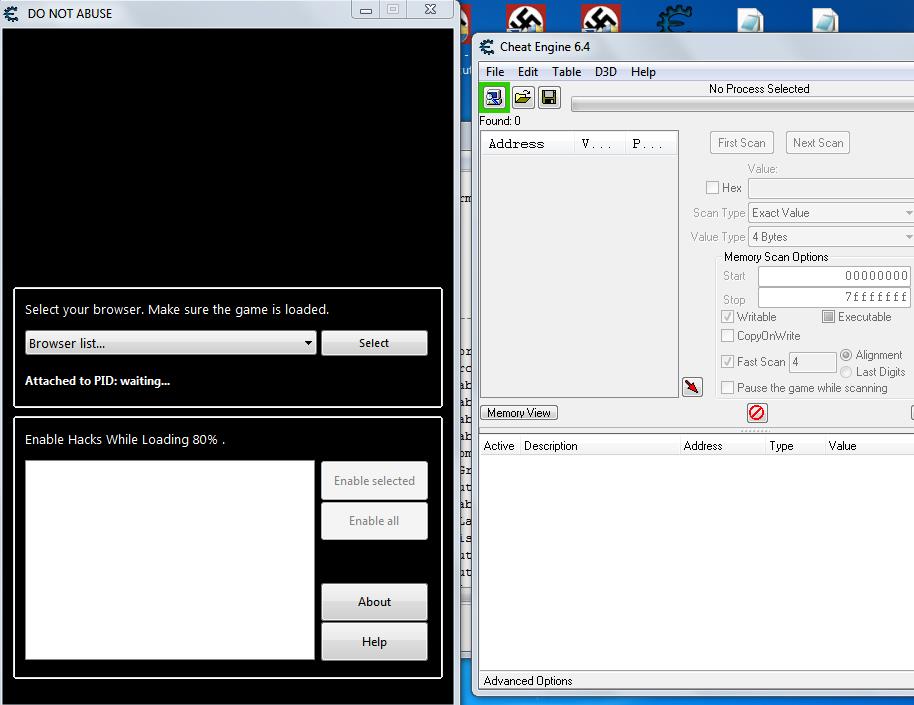|
Cheat Engine
The Official Site of Cheat Engine
|
| View previous topic :: View next topic |
| Author |
Message |
dolcepanna
Newbie cheater
![]() Reputation: 0 Reputation: 0
Joined: 07 Jan 2013
Posts: 12
|
 Posted: Sun Jul 26, 2015 10:13 am Post subject: The New CE Project Posted: Sun Jul 26, 2015 10:13 am Post subject: The New CE Project |
 |
|
I am working on a project that you will really love to see i'm sure... However i lack a few lines of code knowledge...
How to unstruct a UDF form to base it's size based on the desktop resolution?
And how to add a full lenght button that has to follow the same purpose but that one must follow the resolution of the UDF Form it's self...?
Please Help as this is urgent to finish the project...
What i am doing is that i am creating a lite explorer.exe kinda app that will be CE 6.4 based Smile
Replacing the Original Explorer.exe that little app will avoid a lot of crap...
and if you would please give me a hint how to print time and date on my form that can help even further to make it look even more complete Smile
_________________
Hey Hitler so do you think that being lazy will get you anything in life ? |
|
| Back to top |
|
 |
DaSpamer
Grandmaster Cheater Supreme
 Reputation: 52 Reputation: 52
Joined: 13 Sep 2011
Posts: 1578
|
 Posted: Sun Jul 26, 2015 10:34 am Post subject: Posted: Sun Jul 26, 2015 10:34 am Post subject: |
 |
|
| Code: | f = createForm();
f.WindowState = "wsMaximized"
sw,sh = f.width, f.height
--f.WindowState = "wsNormal" --> if you want to revert
print(sw,sh) --> width,height of your desktop, pay attention that the height is height - window_top_bar
b = createButton(f)
b.width = sw*0.1 --> 10% width of the form width
b.left = math.floor((sw - b.width)/2)
b.top = math.floor((sh - b.height)/2)
b.caption = "Do something"
b.onClick = function () return showMessage("Something"); end |
_________________
|
|
| Back to top |
|
 |
panraven
Grandmaster Cheater
![]() Reputation: 55 Reputation: 55
Joined: 01 Oct 2008
Posts: 942
|
 Posted: Sun Jul 26, 2015 12:43 pm Post subject: Posted: Sun Jul 26, 2015 12:43 pm Post subject: |
 |
|
my try:
| Code: | function getScreenSize()
local param = cheatEngineIs64Bit() and 'mov rcx,' or 'push '
local r = {string.format([[
alloc(_api,$100)
_api:
dd 0
_api+10:
push rcx
push rax
%s1
call GetSystemMetrics
mov [_api+04],eax
%s10
call GetSystemMetrics
mov [_api+08],eax
%s11
call GetSystemMetrics
mov [_api+0c],eax
%s0
call GetSystemMetrics
mov [_api+00],eax
pop rax
pop rcx
ret
registersymbol(_api)
]],param,param,param,param),"createThread(_api+10)",[[
dealloc(_api)
unregistersymbol(_api)
]]}
local w = {}
if autoAssemble(r[1],true) then
if autoAssemble(r[2],true) then
for i=1,100 do
if readIntegerLocal('_api') ~= 0 then break end
sleep(10) -- needed for the thread actually done and finished
end
local fmt = "_api+%x"
for i=1,4 do w[i] = readIntegerLocal(fmt:format((i-1)*4)) end
end
autoAssemble(r[3],true)
end
return unpack(w) -- screen x,y with taskbar & x,y w/o taskbar
end
local sx,sy,wx,wy = getScreenSize()
print(sx,sy,wx,wy) |
_________________
- Retarded. |
|
| Back to top |
|
 |
___obmib___
How do I cheat?
![]() Reputation: 0 Reputation: 0
Joined: 03 Aug 2015
Posts: 5
Location: qatar
|
 Posted: Tue Aug 25, 2015 11:15 am Post subject: trainer image Posted: Tue Aug 25, 2015 11:15 am Post subject: trainer image |
 |
|
hey dolce,maybe u can help me.ive already made my trainer only the image i cant put in it.please help..thank you in advance
| Description: |
|
| Filesize: |
72.13 KB |
| Viewed: |
4890 Time(s) |
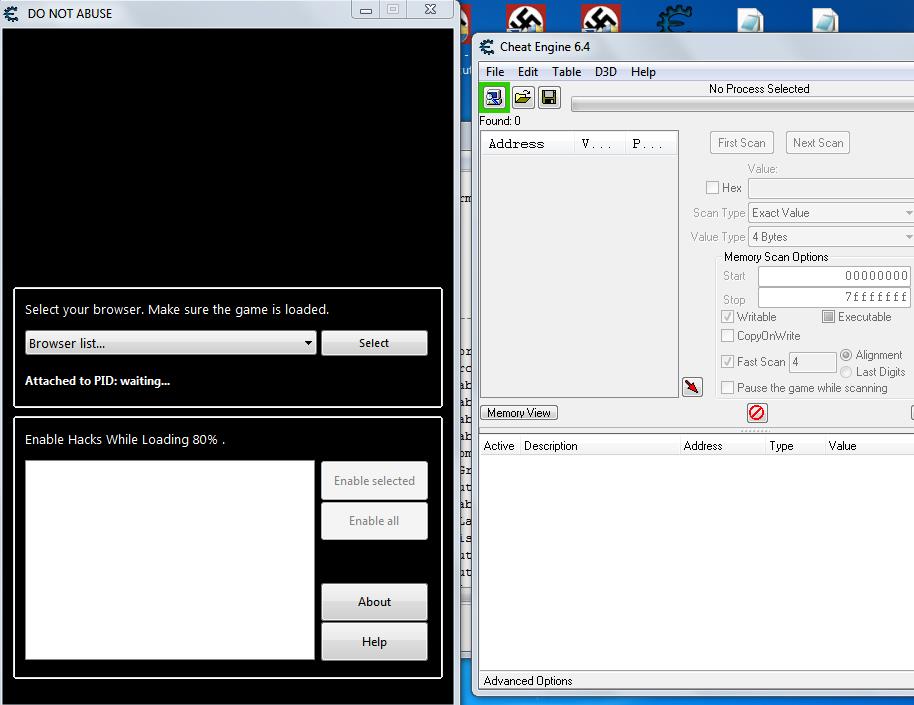
|
|
|
| Back to top |
|
 |
|
|
You cannot post new topics in this forum
You cannot reply to topics in this forum
You cannot edit your posts in this forum
You cannot delete your posts in this forum
You cannot vote in polls in this forum
You cannot attach files in this forum
You can download files in this forum
|
|

 Reputation: 52
Reputation: 52