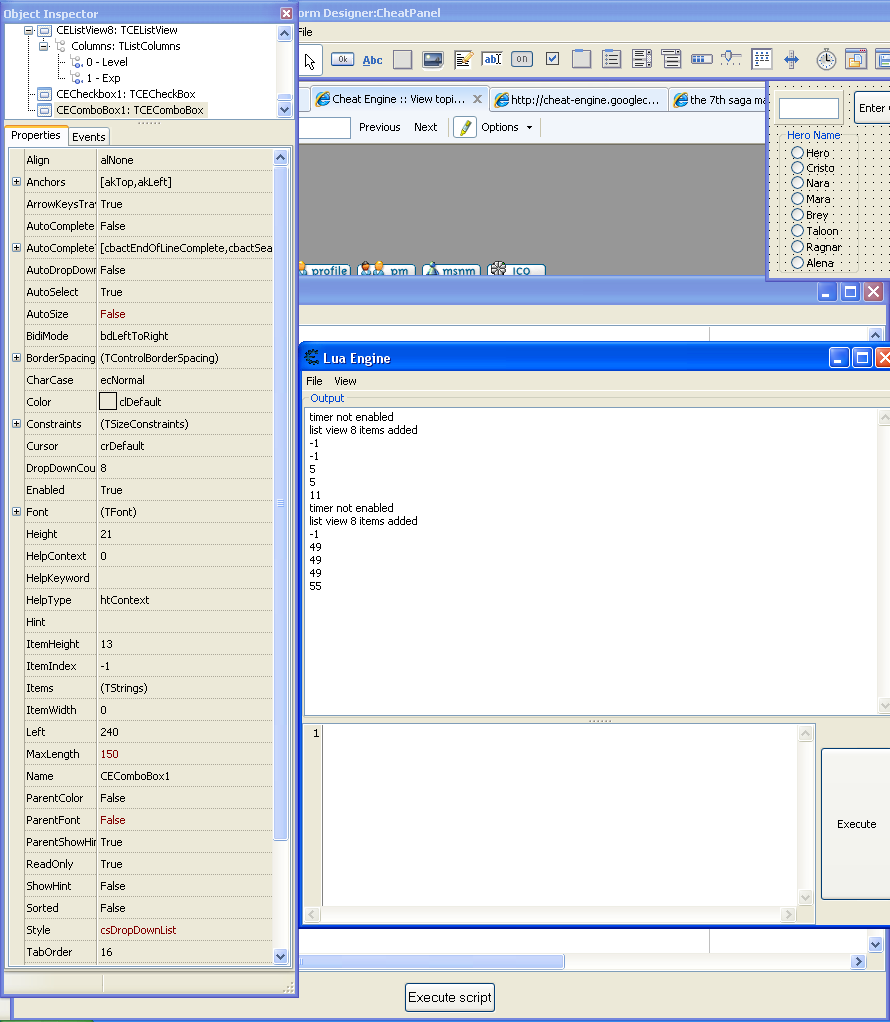| View previous topic :: View next topic |
| Author |
Message |
bknight2602
Grandmaster Cheater
![]() Reputation: 0 Reputation: 0
Joined: 08 Oct 2012
Posts: 577
|
 Posted: Fri Mar 08, 2013 12:49 pm Post subject: Table usage Posted: Fri Mar 08, 2013 12:49 pm Post subject: Table usage |
 |
|
| Dark Byte wrote: | Something like this (untested)
| Code: |
t={}
t["hero1"]={}
t["hero2"]={}
t["hero3"]={}
t["hero1"][1]=exphero1lvl1
t["hero2"][2]=exphero1lvl2
...
Expforlvl23forhero1=t["hero1"][23]
|
|
Well that hasn't worked so far, still tinkering with it. Newest project does involve a table, I think.
Most of the characters have either 8, or 16 items in inventory. I have the values for each and they go like this:
000 Cypress Stick
001 Club
002 Copper Sword
...
124 Fire of Serenity
125 Gas Canister
126 Padequia Seed
What I ultimately want to do is to select a character(radiogroup), display the items inventory (a listbox(?) derived from the table for each item), then select the item and have that number written into the correct table byte location.
Does the table construction follow the same logic as the listview? ie item>subitem with the number an index value?
EDIT:I found this in LUA | Code: |
function addTableItems(itemnum, itemdes)
local tableitems = {itemnum, itemdes}
end
addTableItems{000, 'Cypress Stick'}
addTableItems{001, 'Club'}
addTableItems{002, 'Copper Sword'}
addTableItems{003, 'Iron Claw'}
...
addTableItems{037, "Wayfarer's Clothes"}
...
addTableItems{125, 'Gas Canister'}
addTableItems{126, 'Padequia Seed'}
addTableItems{127, 'Empty'} |
The apostrphes gave me fits. I did include one line from the middle, do the quotation marks create problems?
If this is the correct way to add the items to a table, how can I populate a combobox with drop downs?
|
|
| Back to top |
|
 |
Dark Byte
Site Admin
 Reputation: 458 Reputation: 458
Joined: 09 May 2003
Posts: 25295
Location: The netherlands
|
 Posted: Wed Mar 13, 2013 7:43 am Post subject: Posted: Wed Mar 13, 2013 7:43 am Post subject: |
 |
|
I don't think that addTableItems function does anything. It creates a temporary table called tableitems with only 2 elements: 1,itemnum and 2,itemdes, and then destroys it.
try something like this:
| Code: |
tableitems={} --create a global table
function addTableItems(itemnum, itemdes)
tableitems[itemnum]=itemdex --make it so the tableitems table gets an element named "itemnum" and give it the value "itemdex"
end
|
remember that a table is more a map than an array.
you can do tableitems["sheep"]="BAAAA"
If the elements are numeric without gaps then do something like this:
| Code: |
sl=combobox_getItems(comboboxobject)
strings_clear(sl)
for i=0,127 do
strings_add(sl, tableitems[i])
end
|
and to get the selected index you can then do index=combobox_getItemIndex(comboboxobject)
_________________
Do not ask me about online cheats. I don't know any and wont help finding them.
Like my help? Join me on Patreon so i can keep helping |
|
| Back to top |
|
 |
bknight2602
Grandmaster Cheater
![]() Reputation: 0 Reputation: 0
Joined: 08 Oct 2012
Posts: 577
|
 Posted: Wed Mar 13, 2013 9:22 pm Post subject: Posted: Wed Mar 13, 2013 9:22 pm Post subject: |
 |
|
No gaps so I'll try the loop to add the values.
Once the values are in the table, do you use similar code to "get the value selcted" to change a byte value.
Could this be used in a drop combobox?
AND can comboboxes be nested, ie
the first drop down would display an item place(1- , then the second would displays the items(0-127)? , then the second would displays the items(0-127)?
Will the quotation marks present any provblems?
Thanks
|
|
| Back to top |
|
 |
Dark Byte
Site Admin
 Reputation: 458 Reputation: 458
Joined: 09 May 2003
Posts: 25295
Location: The netherlands
|
 Posted: Thu Mar 14, 2013 4:00 am Post subject: Posted: Thu Mar 14, 2013 4:00 am Post subject: |
 |
|
Not sure, but you just need to get the itemindex of a combobox and look that up in a table. The table can contain any data
You can enable and update the second combobox after selecting an item from the first combobox
And quotes do not matter
_________________
Do not ask me about online cheats. I don't know any and wont help finding them.
Like my help? Join me on Patreon so i can keep helping |
|
| Back to top |
|
 |
bknight2602
Grandmaster Cheater
![]() Reputation: 0 Reputation: 0
Joined: 08 Oct 2012
Posts: 577
|
 Posted: Sat Mar 16, 2013 10:32 am Post subject: Posted: Sat Mar 16, 2013 10:32 am Post subject: |
 |
|
The code was added as you suggested
| Code: |
tableitems={} --create a global table
function addTableItems(itemnum, itemdes)
tableitems[itemnum]=itemdex --make it so the tableitems table gets an element named "itemnum" and give it the value "itemdex"
end
sl = combobox_getItems(CheatPanel_CEComboBox1)
strings_clear(sl)
for i = 0,127 do
strings_add(sl, tableitems[i])
end
addTableItems{000, 'Cypress Stick'}
addTableItems{001, 'Club'}
addTableItems{002, 'Copper Sword'}
... |
No errors so the code compiles, but the combo box is empty. I've tried printing the table index(es) and I got an error: table index is nil
|
|
| Back to top |
|
 |
Dark Byte
Site Admin
 Reputation: 458 Reputation: 458
Joined: 09 May 2003
Posts: 25295
Location: The netherlands
|
 Posted: Sat Mar 16, 2013 10:47 am Post subject: Posted: Sat Mar 16, 2013 10:47 am Post subject: |
 |
|
That is because the table is still empty at the time you fill the combobox
_________________
Do not ask me about online cheats. I don't know any and wont help finding them.
Like my help? Join me on Patreon so i can keep helping |
|
| Back to top |
|
 |
bknight2602
Grandmaster Cheater
![]() Reputation: 0 Reputation: 0
Joined: 08 Oct 2012
Posts: 577
|
 Posted: Sat Mar 16, 2013 2:21 pm Post subject: Posted: Sat Mar 16, 2013 2:21 pm Post subject: |
 |
|
| Code: |
tableitems={} --create a global table
function addTableItems(itemnum, itemdes)
tableitems[itemnum]=itemdex --make it so the tableitems table gets an element named "itemnum" and give it the value "itemdex"
end
addTableItems{000, 'Cypress Stick'}
addTableItems{001, 'Club'}
addTableItems{002, 'Copper Sword'}
addTableItems{003, 'Iron Claw'}
...
addTableItems{125, 'Gas Canister'}
addTableItems{126, 'Padequia Seed'}
addTableItems{127, 'Empty'}
sl = combobox_getItems(CheatPanel_CEComboBox1)
strings_clear(sl)
for i = 0,127 do
strings_add(sl, tableitems[i])
end |
Changed the sequence of the code as above, so ummm, how does the table get filled, if the function addTableItems(itemnum, itemdes) doesn't add the items? I still get the table index is nil and nothing in the combobox
|
|
| Back to top |
|
 |
Dark Byte
Site Admin
 Reputation: 458 Reputation: 458
Joined: 09 May 2003
Posts: 25295
Location: The netherlands
|
 Posted: Sat Mar 16, 2013 3:08 pm Post subject: Posted: Sat Mar 16, 2013 3:08 pm Post subject: |
 |
|
I just noticed that you have been using { } to give parameters while you should give ( )
In all the addTableItems calls replace { with ( and } with )
_________________
Do not ask me about online cheats. I don't know any and wont help finding them.
Like my help? Join me on Patreon so i can keep helping |
|
| Back to top |
|
 |
atom0s
Moderator
 Reputation: 198 Reputation: 198
Joined: 25 Jan 2006
Posts: 8517
Location: 127.0.0.1
|
 Posted: Sat Mar 16, 2013 3:30 pm Post subject: Posted: Sat Mar 16, 2013 3:30 pm Post subject: |
 |
|
| Quote: | function addTableItems(itemnum, itemdes)
tableitems[itemnum]=itemdex --make it so the tableitems table gets an element named "itemnum" and give it the value "itemdex"
end |
Your param itemdes is not used since you put 'itemdex' (with an x) instead.
_________________
- Retired. |
|
| Back to top |
|
 |
bknight2602
Grandmaster Cheater
![]() Reputation: 0 Reputation: 0
Joined: 08 Oct 2012
Posts: 577
|
 Posted: Sat Mar 16, 2013 3:45 pm Post subject: Posted: Sat Mar 16, 2013 3:45 pm Post subject: |
 |
|
Yes as I thought tables needed those braces, my stupidity.
Anyway using the above code with brackets in place, now combobox has about 128 #1's nothing else and no item associated with the 1's.
I have the following in TStrings: Num, Itm if that makes a difference
I tried this:
for x = 0, 127 do
print(tableitems[x], x)
end
And got 128 1's no itemdes associated with 1
In the table definition should there be a "subitem" to describe the itemdes?
|
|
| Back to top |
|
 |
Dark Byte
Site Admin
 Reputation: 458 Reputation: 458
Joined: 09 May 2003
Posts: 25295
Location: The netherlands
|
 Posted: Sat Mar 16, 2013 4:51 pm Post subject: Posted: Sat Mar 16, 2013 4:51 pm Post subject: |
 |
|
Did you take into account wiccaans comment? Change itemdex to itemdes
I have an example .ct here (execute the lua script)
| Description: |
|

Download |
| Filename: |
example.ct |
| Filesize: |
1.1 KB |
| Downloaded: |
820 Time(s) |
_________________
Do not ask me about online cheats. I don't know any and wont help finding them.
Like my help? Join me on Patreon so i can keep helping |
|
| Back to top |
|
 |
bknight2602
Grandmaster Cheater
![]() Reputation: 0 Reputation: 0
Joined: 08 Oct 2012
Posts: 577
|
 Posted: Sat Mar 16, 2013 5:39 pm Post subject: Posted: Sat Mar 16, 2013 5:39 pm Post subject: |
 |
|
That worked perfectly. The itemnum doesn't show and that is ok, but I need to select that number to insert into an inventory byte.
itemnumber = combobox_getItemIndex(CheatPanel_CEComboBox1)
print(itemnumber)
I keep getting -1 when the drop down arrow is selected.
AutoDropDown
AutoSelect both set to false
EDIT:
If an item is highlighted then the drop down arrow is selected the proper indexnum is printed. I changed the AutoSelect to true, but that didn't help the -1
|
|
| Back to top |
|
 |
Dark Byte
Site Admin
 Reputation: 458 Reputation: 458
Joined: 09 May 2003
Posts: 25295
Location: The netherlands
|
 Posted: Sat Mar 16, 2013 6:02 pm Post subject: Posted: Sat Mar 16, 2013 6:02 pm Post subject: |
 |
|
make sure the style property of the dropdownlist is set to "csDropDownList" so it can't be edited by the keyboard but only selected
_________________
Do not ask me about online cheats. I don't know any and wont help finding them.
Like my help? Join me on Patreon so i can keep helping |
|
| Back to top |
|
 |
bknight2602
Grandmaster Cheater
![]() Reputation: 0 Reputation: 0
Joined: 08 Oct 2012
Posts: 577
|
 Posted: Sat Mar 16, 2013 6:19 pm Post subject: Posted: Sat Mar 16, 2013 6:19 pm Post subject: |
 |
|
It is already. This what the output looks like and the properties.
Notice the -1's. After an item is selected nothing prints, but selecting the same item one or more times prints the index number.
| Description: |
|
| Filesize: |
59.21 KB |
| Viewed: |
12515 Time(s) |
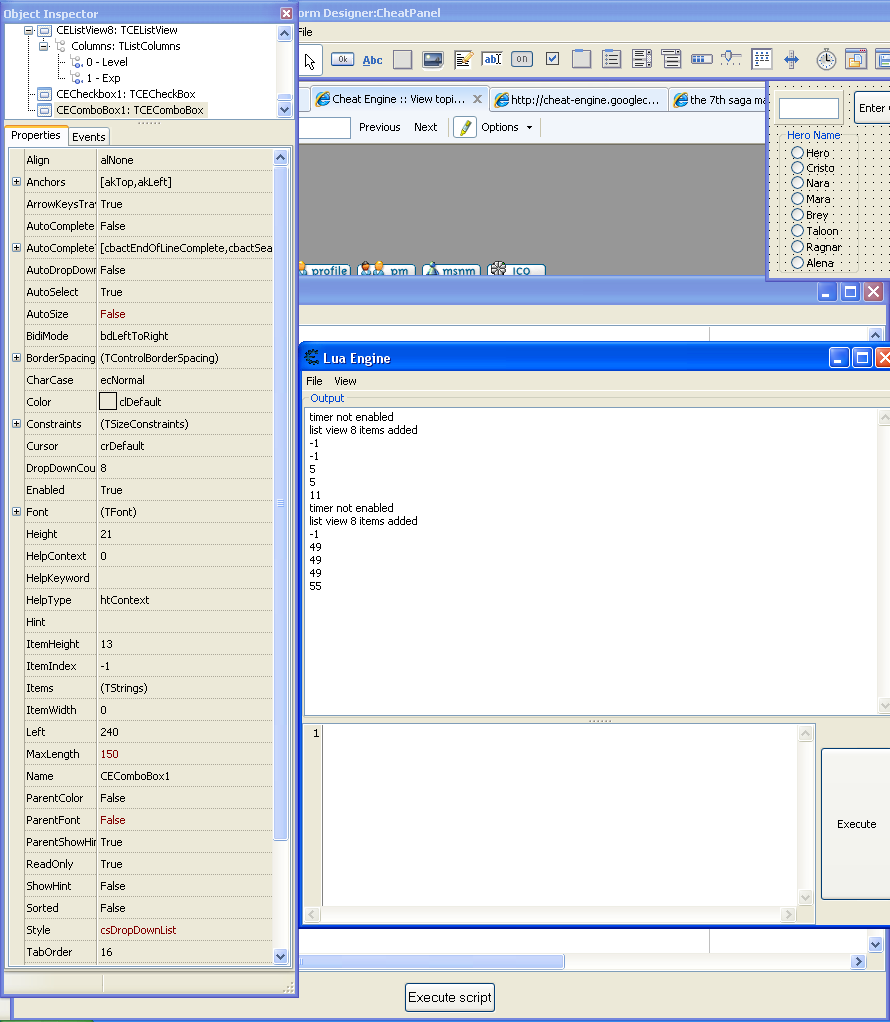
|
|
|
| Back to top |
|
 |
Dark Byte
Site Admin
 Reputation: 458 Reputation: 458
Joined: 09 May 2003
Posts: 25295
Location: The netherlands
|
 Posted: Sat Mar 16, 2013 6:29 pm Post subject: Posted: Sat Mar 16, 2013 6:29 pm Post subject: |
 |
|
I have no idea how your events are setup, but use the onChange event (not onclick as that happens before selection)
and make sure that when you populate the list onchange isn't handled
_________________
Do not ask me about online cheats. I don't know any and wont help finding them.
Like my help? Join me on Patreon so i can keep helping |
|
| Back to top |
|
 |
|

 Reputation: 458
Reputation: 458 Reputation: 458
Reputation: 458 Reputation: 458
Reputation: 458 Reputation: 458
Reputation: 458 Reputation: 198
Reputation: 198 Reputation: 458
Reputation: 458 Reputation: 458
Reputation: 458 Reputation: 458
Reputation: 458