jonander50
Cheater
![]() Reputation: 3 Reputation: 3
Joined: 31 Oct 2007
Posts: 40
|
 Posted: Sun Sep 12, 2010 10:03 am Post subject: Posted: Sun Sep 12, 2010 10:03 am Post subject: |
 |
|
Goldmask Hello, here's a concept map (not a tutorial).
Speedhack:
I assume you've tried to use the default Speedhack Cheat engine without apparent effect. Your friend probably using something required to change the speed for X time to remove the value and modify to your liking. You can also do this using a weapon slower and faster then the other, playing with the gears and get the address to change it, though these aspects are often "Server-side" and in an emergency, you need to follow the procedure explained in one of My posts. In any case, to improvise a manual speedhack GetTime function should look (or a similar name) from some of the. Dll's related and observe their behavior to establish a pattern of relationships and use it in your favor.
Maphack:
Or you can search the ID number of the map that established the program at the time, or sniffer map change (if the game works by independent areas) and try to get the TAG of the map (their identification in letters). If you know the tag, just search for it using "Text" method and replace it by the target tag. Later change area. If they leave too many results, change your area, note the TAG of the area and click "Next scan" until you find the right area and replace. Similarly with the numeric ID.
If the game has only one map, lists the coordinates of a specific situation and replace whenever you want to go there. The way of collecting the current coordinates as follows:
Look at the compass or some indication that shows the north, south, east and west and uses a Cartesian scheme like this where Y+ = North , Y- = Shout , X+ = East, X- = West, Z+ = More altitude and Z- = Less altitude.

Procedure for collecting the coordinates:
1 - Stand in one spot on the map and do a Scan Mode Unknow / Float.
2 - Step to the north following the compass or the mini-map and do a "Next Scan" option using the "increaser value." Make the process a few times to reduce the number of addresses one or more possible (usually always seem to be 100 addresses). You can also take a step toward the south and seek a "Decreased value", but always moving between the north and the south, as we seek first the vertical direction of the Cartesian map.
3 - Once filtered all possible values and a safe range of between 100-200 missing, will move all the menu below and "Freeze" and then try to step to the north before anything between 200 to make sure we the correct value. If the character does not walk or simply returns to the same site (probably the second option) we have the courage together. If we use other search strategies, such as searching inversely (Maybe the South is increasing and vice versa, these cases occur when the programmer did not use a mapping engine standard).
4 - Select the half of all values with Ctrl Shift and the arrow below (taking them from above) and "unfreeze". We check if the character can walk. In this case the key value is between those just altered. If it remained unable to walk, delete the values unfreeze and return to select half of the remaining values, repeating the operation until you get the value.
5 - Once the vertical direction of the Cartesian map, repeat the procedure for obtaining the horizontal. To do so, after making an "Unknow Initial Value / Float", we step to the east and made a "increaser value, and vice versa.
6 - As a bonus you can also find the value of Z, up one step and looking for directions increased, and so on.
7 - For more comfort, once with the three directions, we may even copy several times by establishing a "Hotkey" and in description to the site where it leads.
Good luck!
|
|

 Reputation: 22
Reputation: 22

